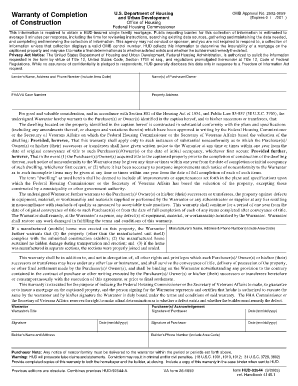
Warranty of Completion of Construction Hud 92544 Form


What is the warranty of completion of construction HUD 92544?
The warranty of completion of construction HUD 92544 is a crucial document used in real estate transactions, particularly in the context of federally insured loans. This form serves as a guarantee from the builder to the buyer that the construction of the property will be completed in accordance with the agreed-upon specifications. It ensures that the property meets all necessary standards and is free from defects upon completion. This warranty is vital for homebuyers who seek assurance that their investment will be protected and that the builder will uphold their commitments.
How to use the warranty of completion of construction HUD 92544
Using the warranty of completion of construction HUD 92544 involves several key steps. First, the builder must complete the form accurately, detailing the scope of work and any specific conditions related to the construction. Once filled out, the form should be signed by both the builder and the buyer to validate the agreement. It is essential to keep a copy of the signed document for future reference, particularly if any disputes arise regarding the construction quality or completion timeline. This form can also be submitted to lenders as part of the loan approval process.
Steps to complete the warranty of completion of construction HUD 92544
Completing the warranty of completion of construction HUD 92544 requires careful attention to detail. Here are the steps involved:
- Obtain the HUD 92544 form from a reliable source.
- Fill in the builder's information, including name, address, and license number.
- Provide the buyer's details, ensuring all names and addresses are accurate.
- Clearly outline the scope of construction work being guaranteed.
- Include any specific terms or conditions related to the warranty.
- Both parties should sign and date the document to confirm their agreement.
- Make copies for all parties involved for their records.
Legal use of the warranty of completion of construction HUD 92544
The warranty of completion of construction HUD 92544 is legally binding when executed correctly. It protects the rights of the buyer by ensuring that the builder adheres to the agreed-upon standards. In the event of non-compliance or defects, the buyer can use this document as evidence in legal proceedings. It is important for both parties to understand their rights and responsibilities outlined in the warranty to avoid potential disputes. Additionally, compliance with local and federal regulations is essential for the warranty to be enforceable.
Key elements of the warranty of completion of construction HUD 92544
Several key elements are essential to the warranty of completion of construction HUD 92544. These include:
- Builder Information: The name, address, and contact details of the builder.
- Buyer Information: The name and address of the buyer receiving the warranty.
- Scope of Work: A detailed description of the construction work being guaranteed.
- Completion Date: The expected date of completion for the construction project.
- Signatures: Signatures from both the builder and the buyer to validate the agreement.
How to obtain the warranty of completion of construction HUD 92544
Obtaining the warranty of completion of construction HUD 92544 is a straightforward process. Builders can acquire the form through the U.S. Department of Housing and Urban Development (HUD) website or from authorized real estate professionals. It is advisable for builders to ensure they have the most current version of the form to comply with any updates to regulations. Once obtained, the builder can fill out the form with the necessary details and present it to the buyer for review and signature.
Quick guide on how to complete warranty of completion of construction hud 92544
Complete Warranty Of Completion Of Construction Hud 92544 effortlessly on any device
Online document administration has gained popularity among organizations and individuals. It offers an ideal eco-friendly substitute for conventional printed and signed documents, allowing you to locate the right form and securely store it online. airSlate SignNow equips you with all the necessary tools to create, modify, and eSign your documents swiftly without delays. Manage Warranty Of Completion Of Construction Hud 92544 on any platform using airSlate SignNow Android or iOS applications and streamline any document-related task today.
How to modify and eSign Warranty Of Completion Of Construction Hud 92544 with ease
- Obtain Warranty Of Completion Of Construction Hud 92544 and click on Get Form to begin.
- Utilize the tools we provide to finish your form.
- Highlight pertinent sections of your documents or obscure sensitive information with tools that airSlate SignNow offers specifically for that purpose.
- Generate your signature using the Sign tool, which takes mere seconds and carries the same legal significance as a conventional wet ink signature.
- Review all the details and click on the Done button to save your changes.
- Select how you wish to deliver your form, whether by email, text message (SMS), invitation link, or download it to your computer.
Say goodbye to missing or misfiled documents, tedious form searching, or mistakes that necessitate printing new copies. airSlate SignNow addresses all your document management needs in just a few clicks from any device you choose. Modify and eSign Warranty Of Completion Of Construction Hud 92544 and ensure excellent communication at every stage of your form preparation process with airSlate SignNow.
Create this form in 5 minutes or less
Create this form in 5 minutes!
How to create an eSignature for the warranty of completion of construction hud 92544
How to create an electronic signature for a PDF online
How to create an electronic signature for a PDF in Google Chrome
How to create an e-signature for signing PDFs in Gmail
How to create an e-signature right from your smartphone
How to create an e-signature for a PDF on iOS
How to create an e-signature for a PDF on Android
People also ask
-
What is a warranty of completion of construction?
A warranty of completion of construction is a guarantee provided by contractors that the project will be completed as specified. This document not only provides assurance to the client but also outlines the responsibilities for any defects after the construction is complete. Using airSlate SignNow, you can efficiently manage and eSign this warranty for added convenience.
-
How can airSlate SignNow help with the warranty of completion of construction?
airSlate SignNow simplifies the process of creating and signing a warranty of completion of construction. Our platform allows users to electronically sign documents securely, ensuring that all parties have access to completed warranties without delays. This not only saves time but also enhances compliance and record-keeping.
-
Is there a cost associated with using airSlate SignNow for warranties?
Yes, while airSlate SignNow offers a free trial, there are subscription plans available that cater to different business needs. The pricing is competitive and reflects the value provided by our comprehensive solutions for managing warranties of completion of construction. You'll find that investing in this tool can save your business both time and money.
-
What features does airSlate SignNow offer for managing warranties?
airSlate SignNow provides a variety of features designed for efficient document management, including templates for warranties of completion of construction, real-time tracking, and automated reminders for renewals. Our user-friendly interface makes it easy for both clients and contractors to handle documents without any hassle.
-
Can I integrate airSlate SignNow with other tools for construction management?
Absolutely! airSlate SignNow integrates seamlessly with many popular construction management tools and CRMs. This means that you can manage your warranty of completion of construction alongside other project documents, ensuring that everything stays organized and accessible within your existing workflow.
-
What are the benefits of using an eSignature solution for construction warranties?
Using an eSignature solution like airSlate SignNow for construction warranties enhances efficiency by reducing the time spent on paperwork. It also increases security with encrypted signatures and provides a clear audit trail. This is particularly beneficial for warranties of completion of construction, ensuring that all agreements are legally binding and easily retrievable.
-
Are warranties of completion of construction legally binding when eSigned?
Yes, warranties of completion of construction signed electronically via airSlate SignNow are equally legally binding as traditional signatures. The platform complies with eSignature legislation, ensuring that your documents hold up in a court of law. This makes it a reliable choice for businesses looking to expedite the management of their construction contracts.
Get more for Warranty Of Completion Of Construction Hud 92544
- Pogil dna structure and replication form
- Interest a lyzer form
- Financial disclosure statement will county illinois circuit form
- Antrag auf erteilung einer bescheinigung in steuersachen pdf form
- Work abroad application form
- Michigan personal protection order form
- Uct 6 form
- Download mosaic 2 reading silver edition download mosaic 2 reading silver edition form
Find out other Warranty Of Completion Of Construction Hud 92544
- How To Integrate Sign in Banking
- How To Use Sign in Banking
- Help Me With Use Sign in Banking
- Can I Use Sign in Banking
- How Do I Install Sign in Banking
- How To Add Sign in Banking
- How Do I Add Sign in Banking
- How Can I Add Sign in Banking
- Can I Add Sign in Banking
- Help Me With Set Up Sign in Government
- How To Integrate eSign in Banking
- How To Use eSign in Banking
- How To Install eSign in Banking
- How To Add eSign in Banking
- How To Set Up eSign in Banking
- How To Save eSign in Banking
- How To Implement eSign in Banking
- How To Set Up eSign in Construction
- How To Integrate eSign in Doctors
- How To Use eSign in Doctors