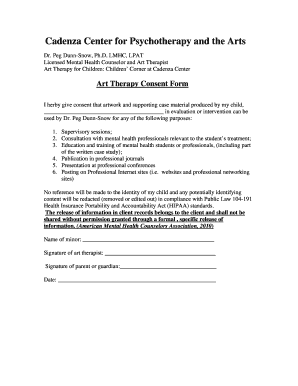
Art Therapy Consent Form


What is the Art Therapy Consent Form
The art therapy consent form is a crucial document that outlines the permissions and understanding between a therapist and a client regarding the use of art therapy techniques. This form typically includes details about the therapy process, the potential risks and benefits, and the confidentiality of the client's information. By signing this form, clients acknowledge their understanding of the therapy's nature and agree to participate in the process. It serves to protect both the client and the therapist by ensuring informed consent is obtained before any therapeutic activities commence.
How to Use the Art Therapy Consent Form
Using the art therapy consent form involves several steps to ensure clarity and understanding. First, the therapist should explain the purpose of the form and its contents to the client. This includes discussing the types of art therapy techniques that may be employed and any potential emotional responses that could arise during sessions. After the explanation, the client should have the opportunity to ask questions. Once both parties are satisfied with the understanding, the client can sign the form, indicating their consent to participate in therapy.
Key Elements of the Art Therapy Consent Form
Several key elements are essential in an art therapy consent form to ensure it is comprehensive and legally binding. These elements include:
- Client Information: Basic details about the client, including name, contact information, and emergency contacts.
- Therapist Information: Details about the therapist, including qualifications and contact information.
- Purpose of Therapy: A clear explanation of the goals and methods of art therapy.
- Confidentiality Clause: Information on how client data will be protected and the limits of confidentiality.
- Informed Consent: A statement confirming that the client understands and agrees to the therapy process.
Steps to Complete the Art Therapy Consent Form
Completing the art therapy consent form involves a straightforward process. Here are the steps:
- Read the Form: Carefully review the entire document to understand its contents.
- Ask Questions: Seek clarification from the therapist on any points that are unclear.
- Provide Personal Information: Fill in the required personal details accurately.
- Sign and Date: Once comfortable, sign and date the form to indicate consent.
- Keep a Copy: Request a copy of the signed form for personal records.
Legal Use of the Art Therapy Consent Form
The legal use of the art therapy consent form is vital for ensuring that both the therapist and client are protected. In the United States, electronic signatures are recognized under the ESIGN Act and UETA, making the digital signing of consent forms legally binding. It is important for therapists to ensure that their consent forms comply with state regulations and ethical guidelines. This compliance helps to safeguard client rights and enhance the therapeutic relationship.
How to Obtain the Art Therapy Consent Form
Obtaining an art therapy consent form can be accomplished through several avenues. Therapists often provide their own customized forms tailored to their practice. Clients can also find templates online that can be modified to suit specific needs. It is advisable to ensure that any form used meets legal and ethical standards relevant to the practice of art therapy in the client's state. Consulting with a licensed therapist can also provide guidance on obtaining a suitable consent form.
Quick guide on how to complete art therapy consent form
Complete Art Therapy Consent Form effortlessly on any device
Digital document management has gained popularity among businesses and individuals. It offers an excellent environmentally friendly option to traditional printed and signed documents, allowing you to obtain the correct format and securely store it online. airSlate SignNow equips you with all the necessary tools to create, modify, and eSign your documents quickly and efficiently. Handle Art Therapy Consent Form on any platform using airSlate SignNow's Android or iOS applications and simplify any document-related process today.
The easiest way to modify and eSign Art Therapy Consent Form without hassle
- Obtain Art Therapy Consent Form and click Get Form to begin.
- Utilize the tools we provide to finish your form.
- Emphasize relevant sections of the documents or redact sensitive details with tools that airSlate SignNow specifically offers for that purpose.
- Create your signature using the Sign tool, which takes only seconds and holds the same legal validity as a conventional wet ink signature.
- Verify all the details and click on the Done button to save your modifications.
- Select your preferred method for delivering your form, whether via email, text message (SMS), invite link, or download it to your computer.
Eliminate the worry of lost or misplaced documents, tedious form navigation, or mistakes requiring new document copies. airSlate SignNow addresses all your document management needs in just a few clicks from any device of your preference. Alter and eSign Art Therapy Consent Form and ensure exceptional communication at every phase of the form preparation process with airSlate SignNow.
Create this form in 5 minutes or less
Create this form in 5 minutes!
How to create an eSignature for the art therapy consent form
How to create an electronic signature for a PDF online
How to create an electronic signature for a PDF in Google Chrome
How to create an e-signature for signing PDFs in Gmail
How to create an e-signature right from your smartphone
How to create an e-signature for a PDF on iOS
How to create an e-signature for a PDF on Android
People also ask
-
What is a therapy consent form PDF and why is it important?
A therapy consent form PDF is a legal document that patients sign to authorize therapy services, ensuring they understand the treatment options and related risks. It's crucial for protecting both therapists and clients by establishing clear communication and consent.
-
How can airSlate SignNow help me create a therapy consent form PDF?
With airSlate SignNow, you can easily create a customizable therapy consent form PDF using our user-friendly interface. Simply select a template, add your information, and our platform will generate a professional PDF ready for e-signature.
-
Are there any costs associated with using airSlate SignNow for therapy consent form PDFs?
Yes, airSlate SignNow offers various pricing plans that cater to different business needs. Each plan provides access to tools for creating, sending, and managing your therapy consent form PDFs efficiently and affordably.
-
What features does airSlate SignNow offer for managing therapy consent form PDFs?
AirSlate SignNow provides features such as e-signature capabilities, real-time document tracking, and secure cloud storage for your therapy consent form PDFs. You can also automate reminders for clients to ensure timely signatures.
-
Can I integrate airSlate SignNow with other software for therapy consent form PDFs?
Absolutely! AirSlate SignNow offers integrations with a variety of tools and platforms, such as CRM and practice management software, making it easier to manage your therapy consent form PDFs alongside your other workflows.
-
Is it legal to use airSlate SignNow for therapy consent form PDFs?
Yes, using airSlate SignNow for therapy consent form PDFs is legal and compliant with e-signature laws in many jurisdictions. Our platform adheres to the necessary regulations to ensure that your electronic signatures hold up in court.
-
How secure is the storage of my therapy consent form PDFs in airSlate SignNow?
AirSlate SignNow prioritizes the security of your therapy consent form PDFs by utilizing advanced encryption and secure cloud storage. This keeps your sensitive documents safe and ensures you have access to them whenever needed.
Get more for Art Therapy Consent Form
Find out other Art Therapy Consent Form
- How To Sign Alabama Legal LLC Operating Agreement
- Sign Alabama Legal Cease And Desist Letter Now
- Sign Alabama Legal Cease And Desist Letter Later
- Sign California Legal Living Will Online
- How Do I Sign Colorado Legal LLC Operating Agreement
- How Can I Sign California Legal Promissory Note Template
- How Do I Sign North Dakota Insurance Quitclaim Deed
- How To Sign Connecticut Legal Quitclaim Deed
- How Do I Sign Delaware Legal Warranty Deed
- Sign Delaware Legal LLC Operating Agreement Mobile
- Sign Florida Legal Job Offer Now
- Sign Insurance Word Ohio Safe
- How Do I Sign Hawaii Legal Business Letter Template
- How To Sign Georgia Legal Cease And Desist Letter
- Sign Georgia Legal Residential Lease Agreement Now
- Sign Idaho Legal Living Will Online
- Sign Oklahoma Insurance Limited Power Of Attorney Now
- Sign Idaho Legal Separation Agreement Online
- Sign Illinois Legal IOU Later
- Sign Illinois Legal Cease And Desist Letter Fast