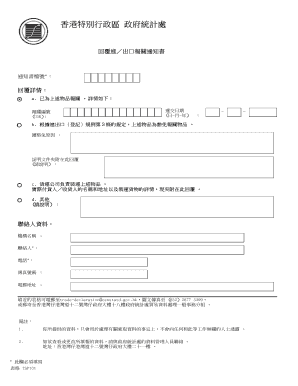
Tsp101 Form


What is the Tsp101?
The Tsp101 form is a crucial document used primarily for the Thrift Savings Plan (TSP), which is a retirement savings and investment plan for federal employees and members of the uniformed services in the United States. This form is essential for participants to manage their accounts, including making contributions, withdrawals, and other account-related requests. Understanding the Tsp101 form is vital for ensuring compliance with federal regulations and maximizing retirement savings.
How to use the Tsp101
Using the Tsp101 form involves several straightforward steps. First, ensure you have the correct version of the form, as updates may occur. Next, fill out the required personal information, including your name, Social Security number, and TSP account number. Depending on your purpose for using the form, you may need to specify the type of transaction you are requesting, such as a withdrawal or change in contribution rates. After completing the form, review it for accuracy before submitting it according to the specified submission methods.
Steps to complete the Tsp101
Completing the Tsp101 form requires careful attention to detail. Follow these steps for successful completion:
- Obtain the latest version of the Tsp101 form from the official TSP website.
- Fill in your personal information accurately, ensuring that all entries match your official records.
- Select the appropriate transaction type and provide any necessary details related to your request.
- Sign and date the form to validate your submission.
- Submit the form through the designated method, whether online, via mail, or in person.
Legal use of the Tsp101
The Tsp101 form must be used in accordance with federal regulations governing the Thrift Savings Plan. This includes adhering to guidelines set forth by the Federal Retirement Thrift Investment Board. Proper use of the form ensures that transactions are processed legally and that participants maintain their rights and benefits under the TSP. Misuse or incorrect submission of the Tsp101 can lead to delays or denials of requests, making compliance essential.
Required Documents
When submitting the Tsp101 form, certain documents may be required to support your request. These may include:
- Proof of identity, such as a government-issued ID.
- Any relevant account statements or previous correspondence related to your TSP account.
- Additional forms if you are making specific types of requests, such as withdrawals or loans.
Having these documents ready can streamline the process and help avoid complications during submission.
Form Submission Methods
The Tsp101 form can be submitted through various methods, allowing flexibility for participants. Common submission methods include:
- Online: Submit your completed form through the TSP website, which often provides a secure portal for electronic submissions.
- Mail: Send the form to the designated TSP address, ensuring it is postmarked by any relevant deadlines.
- In-Person: Deliver the form directly to a TSP office or designated location if available.
Choosing the right submission method can impact the processing time of your request.
Quick guide on how to complete tsp101
Effortlessly Prepare Tsp101 on Any Device
Managing documents online has gained popularity among businesses and individuals. It offers an ideal eco-friendly alternative to traditional printed and signed papers, allowing you to obtain the correct form and securely save it online. airSlate SignNow provides all the tools necessary to create, modify, and eSign your documents swiftly without unnecessary wait times. Handle Tsp101 on any device using airSlate SignNow’s Android or iOS applications and simplify any document-centric tasks today.
The Easiest Way to Edit and eSign Tsp101 with Ease
- Find Tsp101 and click on Get Form to begin.
- Utilize the tools we offer to complete your form.
- Mark important sections of the documents or obscure sensitive information with the tools specifically designed for that purpose by airSlate SignNow.
- Generate your eSignature using the Sign feature, which only takes seconds and carries the same legal validity as a conventional wet ink signature.
- Review all the details and click on the Done button to save your modifications.
- Choose your preferred method to share your form, whether by email, SMS, invitation link, or download it to your computer.
Eliminate the hassle of missing or lost documents, tedious form searches, or errors that require printing new copies. airSlate SignNow meets your document management needs in just a few clicks from any device you wish. Edit and eSign Tsp101 and ensure excellent communication throughout your form preparation workflow with airSlate SignNow.
Create this form in 5 minutes or less
Create this form in 5 minutes!
How to create an eSignature for the tsp101
How to create an electronic signature for a PDF online
How to create an electronic signature for a PDF in Google Chrome
How to create an e-signature for signing PDFs in Gmail
How to create an e-signature right from your smartphone
How to create an e-signature for a PDF on iOS
How to create an e-signature for a PDF on Android
People also ask
-
What is the tsp101 form and how can airSlate SignNow help with it?
The tsp101 form is a crucial document for TSP (Thrift Savings Plan) participants who want to make changes to their account. airSlate SignNow simplifies the process of completing and submitting the tsp101 form by providing a user-friendly interface for electronic signatures, making it easier to manage your retirement savings.
-
How much does it cost to use airSlate SignNow for the tsp101 form?
airSlate SignNow offers a cost-effective solution that provides different pricing plans depending on your business needs. Regardless of your plan, you can easily eSign the tsp101 form without any hidden fees, ensuring that budgeting for your document needs remains straightforward.
-
What features does airSlate SignNow offer for the tsp101 form?
airSlate SignNow includes features such as electronic signatures, document templates, and secure file storage to streamline the handling of the tsp101 form. These tools make it easier to fill out, sign, and manage your documents efficiently, enhancing your overall experience.
-
Are there integrations available for using the tsp101 form with airSlate SignNow?
Yes, airSlate SignNow integrates seamlessly with various platforms, including Dropbox, Google Drive, and Salesforce. This means you can easily access and manage the tsp101 form alongside your other important documents, enhancing workflow and efficiency.
-
Is airSlate SignNow secure for submitting the tsp101 form?
Absolutely! airSlate SignNow prioritizes security and complies with industry-standard encryption protocols. When you submit the tsp101 form using our platform, your data is protected, ensuring that sensitive information remains confidential.
-
Can I use airSlate SignNow on mobile devices for the tsp101 form?
Yes, airSlate SignNow is fully compatible with mobile devices, allowing you to complete and sign the tsp101 form on the go. This mobile accessibility means you can manage your documents anytime and anywhere, further increasing convenience.
-
How can airSlate SignNow improve the efficiency of submitting the tsp101 form?
By using airSlate SignNow to complete and submit the tsp101 form, you streamline the process, eliminating the need for printing and mailing physical documents. This efficiency not only saves time but also reduces the potential for errors and delays.
Get more for Tsp101
- Legal capacity to contract marriage form
- Express limited home warranty form
- Dna structure worksheet high school pdf form
- Vcat financial statement and plan form
- Neurological examination form
- South lanarkshire homefinder application form
- Finance vanderbilt edupurchasingandpaymentdisposal of a vehiclefleetpurchasing services form
- Credit card authorisation form australian national college
Find out other Tsp101
- How Do I eSignature Maryland Healthcare / Medical PDF
- Help Me With eSignature New Mexico Healthcare / Medical Form
- How Do I eSignature New York Healthcare / Medical Presentation
- How To eSignature Oklahoma Finance & Tax Accounting PPT
- Help Me With eSignature Connecticut High Tech Presentation
- How To eSignature Georgia High Tech Document
- How Can I eSignature Rhode Island Finance & Tax Accounting Word
- How Can I eSignature Colorado Insurance Presentation
- Help Me With eSignature Georgia Insurance Form
- How Do I eSignature Kansas Insurance Word
- How Do I eSignature Washington Insurance Form
- How Do I eSignature Alaska Life Sciences Presentation
- Help Me With eSignature Iowa Life Sciences Presentation
- How Can I eSignature Michigan Life Sciences Word
- Can I eSignature New Jersey Life Sciences Presentation
- How Can I eSignature Louisiana Non-Profit PDF
- Can I eSignature Alaska Orthodontists PDF
- How Do I eSignature New York Non-Profit Form
- How To eSignature Iowa Orthodontists Presentation
- Can I eSignature South Dakota Lawers Document