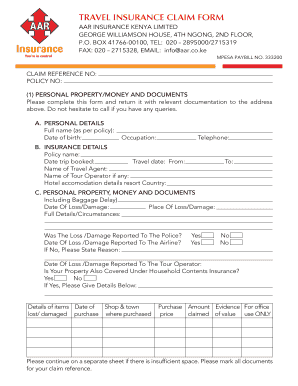
Travel Insurance Documents Form


What is the travel insurance documents?
The travel insurance documents serve as essential paperwork that outlines the coverage and terms of your travel insurance policy. These documents typically include details about the insured individual, the duration of coverage, the specific risks covered, and any exclusions or limitations. Understanding these documents is crucial for ensuring that you have the necessary protection while traveling, as they provide clarity on what to expect in case of an emergency or unexpected situation during your trip.
How to obtain the travel insurance documents
Obtaining your travel insurance documents generally involves a straightforward process. After purchasing a travel insurance policy, the insurer will typically send the documents via email or provide access through their online portal. It is essential to review these documents carefully upon receipt to ensure all details are accurate. If you do not receive your documents within a reasonable timeframe, contacting the insurance provider directly can help resolve any issues.
Steps to complete the travel insurance documents
Completing the travel insurance documents involves several key steps. First, gather all necessary personal information, such as your name, address, and travel details. Next, fill out any required fields accurately, ensuring that all information matches your identification documents. If the form requires signatures, consider using an electronic signing solution for convenience. Finally, review the completed documents for accuracy before submitting them to the insurance provider.
Key elements of the travel insurance documents
Several key elements are vital in the travel insurance documents. These include:
- Policy Number: A unique identifier for your insurance policy.
- Coverage Details: Information on what risks are covered, such as trip cancellations, medical emergencies, or lost luggage.
- Exclusions: Specific situations or conditions that are not covered by the policy.
- Claim Process: Instructions on how to file a claim, including necessary documentation and contact information.
Legal use of the travel insurance documents
The legal use of travel insurance documents is governed by various regulations and laws that ensure their validity. In the United States, electronic signatures are recognized under the ESIGN Act and UETA, provided that specific criteria are met. This means that you can sign your travel insurance documents electronically, making the process more efficient while still maintaining legal compliance. It is important to ensure that the insurance provider accepts electronic signatures to avoid any issues.
Examples of using the travel insurance documents
Travel insurance documents can be utilized in various scenarios. For instance, if you need to file a claim due to a medical emergency while abroad, these documents will outline the necessary steps to take and the information required. Additionally, if your trip is canceled due to unforeseen circumstances, the documents will guide you on how to initiate a claim for reimbursement. Having these documents readily available can streamline the process and provide peace of mind during your travels.
Quick guide on how to complete travel insurance documents
Complete Travel Insurance Documents effortlessly on any device
Digital document management has become increasingly favored by businesses and individuals. It offers an ideal eco-friendly alternative to traditional printed and signed documents, as you can obtain the necessary form and securely store it online. airSlate SignNow provides you with all the resources you need to create, amend, and electronically sign your documents quickly without delays. Manage Travel Insurance Documents on any device using airSlate SignNow's Android or iOS applications and streamline any document-related process today.
How to modify and electronically sign Travel Insurance Documents with ease
- Locate Travel Insurance Documents and then click Get Form to begin.
- Use the tools we offer to fill out your form.
- Emphasize pertinent sections of the documents or obscure sensitive information with features that airSlate SignNow provides specifically for that purpose.
- Create your electronic signature with the Sign tool, which takes just seconds and carries the same legal validity as a conventional wet ink signature.
- Review all the details and then click on the Done button to secure your modifications.
- Choose how you want to send your form, via email, SMS, invite link, or download it to your computer.
Eliminate issues of lost or mislaid files, tedious form searching, or mistakes that require printing additional document copies. airSlate SignNow addresses all your document management needs in just a few clicks from any device of your choice. Modify and electronically sign Travel Insurance Documents and ensure outstanding communication at every stage of the form preparation process with airSlate SignNow.
Create this form in 5 minutes or less
Create this form in 5 minutes!
How to create an eSignature for the travel insurance documents
How to create an electronic signature for a PDF online
How to create an electronic signature for a PDF in Google Chrome
How to create an e-signature for signing PDFs in Gmail
How to create an e-signature right from your smartphone
How to create an e-signature for a PDF on iOS
How to create an e-signature for a PDF on Android
People also ask
-
What are travel insurance documents?
Travel insurance documents are legal papers that outline the terms and conditions of your travel insurance policy. They provide details about coverage, claims process, and important contact information. It’s essential to keep your travel insurance documents handy when traveling.
-
How can I eSign my travel insurance documents with airSlate SignNow?
eSigning travel insurance documents with airSlate SignNow is a straightforward process. Simply upload your documents, add the required signature fields, and send them out for signing. This ensures quick and secure management of your important travel insurance paperwork.
-
Are there any costs associated with sending travel insurance documents via airSlate SignNow?
AirSlate SignNow offers a cost-effective solution for managing your travel insurance documents. Pricing plans vary, but you can choose from subscription options based on your business needs. This helps you save both time and money while ensuring compliance.
-
What features does airSlate SignNow offer for managing travel insurance documents?
AirSlate SignNow includes features like document templates, customizable fields, and real-time tracking for your travel insurance documents. Additionally, you can incorporate reminders and notifications to ensure all parties are informed during the signing process. This enhances your document management efficiency.
-
Do I need to download any software to manage my travel insurance documents?
No, you do not need to download software to manage your travel insurance documents with airSlate SignNow. The platform is cloud-based, allowing you to access and manage your documents from any device with an internet connection. This ensures flexibility and convenience.
-
Can I integrate airSlate SignNow with other tools for managing travel insurance documents?
Yes, airSlate SignNow offers integrations with various third-party applications, enabling seamless management of your travel insurance documents. Whether you use CRM systems or project management tools, you can enhance your workflow and document efficiency through these integrations.
-
How can airSlate SignNow benefit my business in processing travel insurance documents?
AirSlate SignNow streamlines the process of sending and managing travel insurance documents, saving your business time and reducing errors. With features such as automated workflows and secure storage, your team can focus more on customer service rather than paperwork. This ultimately boosts productivity and client satisfaction.
Get more for Travel Insurance Documents
Find out other Travel Insurance Documents
- How To Integrate Sign in Banking
- How To Use Sign in Banking
- Help Me With Use Sign in Banking
- Can I Use Sign in Banking
- How Do I Install Sign in Banking
- How To Add Sign in Banking
- How Do I Add Sign in Banking
- How Can I Add Sign in Banking
- Can I Add Sign in Banking
- Help Me With Set Up Sign in Government
- How To Integrate eSign in Banking
- How To Use eSign in Banking
- How To Install eSign in Banking
- How To Add eSign in Banking
- How To Set Up eSign in Banking
- How To Save eSign in Banking
- How To Implement eSign in Banking
- How To Set Up eSign in Construction
- How To Integrate eSign in Doctors
- How To Use eSign in Doctors