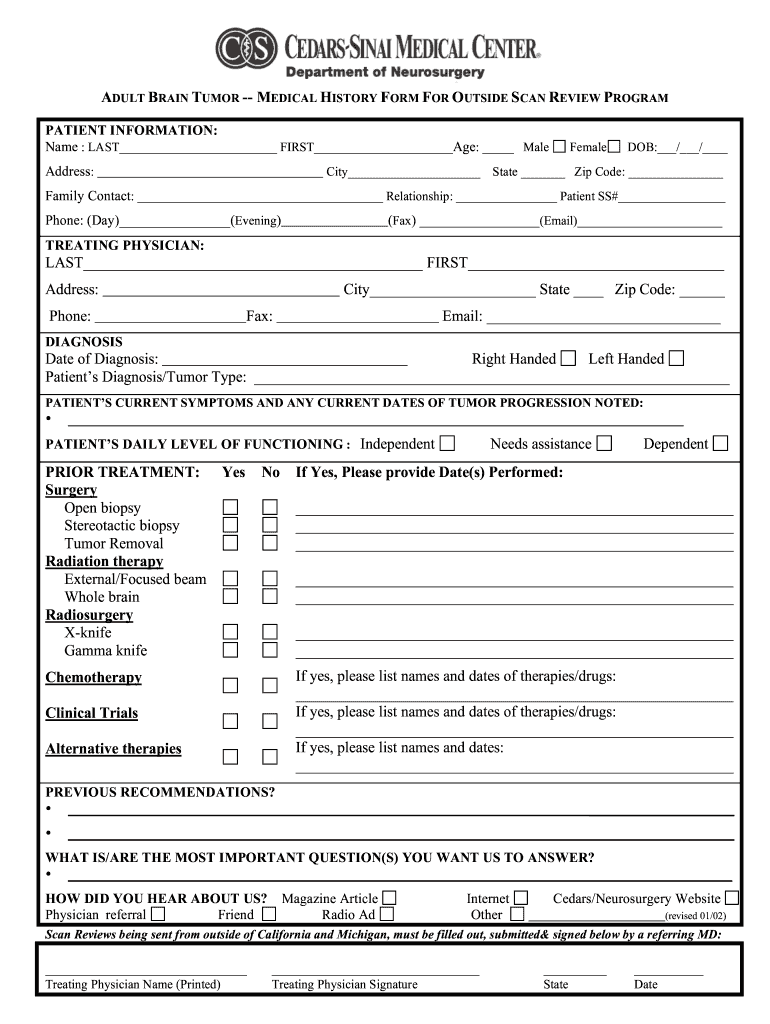
ADULT BRAIN TUMOR MEDICAL HISTORY FORM for OUTSIDE SCAN REVIEW PROGRAM


Understanding the brain tumor report of a patient PDF
The brain tumor report of a patient PDF serves as a comprehensive document that outlines the medical history and diagnostic findings related to a patient's brain tumor. This report typically includes essential details such as the patient's demographics, medical history, imaging results, and treatment recommendations. It is crucial for healthcare providers to have access to this information for effective treatment planning and ongoing patient care. The report plays a vital role in facilitating communication between specialists and ensuring that all parties involved in the patient's care are informed of the current status and treatment options available.
How to obtain the brain tumor report of a patient PDF
Obtaining a brain tumor report of a patient PDF involves a few straightforward steps. First, patients or their authorized representatives should contact the healthcare provider or facility where the diagnosis and treatment occurred. It is essential to provide necessary identification and any required authorization forms to ensure compliance with privacy regulations. Many healthcare institutions offer a patient portal where individuals can request and download their medical records, including the brain tumor report. If the report is not available online, patients may need to submit a formal request via mail or in person, detailing the specific documents needed.
Steps to complete the brain tumor report of a patient PDF
Completing the brain tumor report of a patient PDF requires careful attention to detail. Start by filling in the patient's personal information, including name, date of birth, and contact details. Next, document the patient's medical history, including any previous diagnoses, treatments, and relevant family history. It is crucial to include accurate imaging results, such as MRI or CT scans, along with interpretations from the radiologist. Finally, outline the recommended treatment plan, including any referrals to specialists, medications, or follow-up appointments. Ensure all sections are thoroughly reviewed for accuracy before finalizing the document.
Legal use of the brain tumor report of a patient PDF
The brain tumor report of a patient PDF is considered a legal document once it is completed and signed by the appropriate healthcare professionals. It is essential to adhere to regulations surrounding patient confidentiality and data protection, such as HIPAA in the United States. The report may be used in various legal contexts, including insurance claims, medical malpractice cases, or when seeking second opinions from other specialists. Ensuring that the report is accurate and complete is vital for its legal validity and effectiveness in supporting the patient's case.
Key elements of the brain tumor report of a patient PDF
Several key elements must be included in the brain tumor report of a patient PDF to ensure it is comprehensive and useful. These elements typically encompass:
- Patient Information: Full name, date of birth, and contact details.
- Medical History: Previous diagnoses, treatments, and family medical history.
- Imaging Results: Detailed findings from MRI or CT scans.
- Diagnosis: Clear identification of the tumor type and grade.
- Treatment Recommendations: Suggested courses of action, including referrals and medications.
Digital vs. paper version of the brain tumor report of a patient PDF
Choosing between a digital and paper version of the brain tumor report of a patient PDF involves considering several factors. Digital versions offer convenience, allowing for easy sharing and storage, while also being more environmentally friendly. They can be securely stored in electronic health record systems, ensuring quick access for healthcare providers. Conversely, paper versions may be preferred for certain legal or formal situations where physical signatures are required. Ultimately, the choice depends on the specific needs of the patient and the healthcare providers involved.
Quick guide on how to complete adult brain tumor medical history form for outside scan review program
Complete ADULT BRAIN TUMOR MEDICAL HISTORY FORM FOR OUTSIDE SCAN REVIEW PROGRAM effortlessly on any device
Online document management has gained popularity among businesses and individuals alike. It offers an ideal eco-friendly substitute to traditional printed and signed documents, allowing you to locate the necessary form and securely store it online. airSlate SignNow provides you with all the tools required to create, modify, and eSign your documents swiftly without delays. Manage ADULT BRAIN TUMOR MEDICAL HISTORY FORM FOR OUTSIDE SCAN REVIEW PROGRAM on any device using the airSlate SignNow Android or iOS applications and enhance any document-centered workflow today.
Effortlessly modify and eSign ADULT BRAIN TUMOR MEDICAL HISTORY FORM FOR OUTSIDE SCAN REVIEW PROGRAM
- Find ADULT BRAIN TUMOR MEDICAL HISTORY FORM FOR OUTSIDE SCAN REVIEW PROGRAM and click Get Form to commence.
- Utilize the tools we offer to complete your form.
- Emphasize important sections of your documents or redact sensitive information with tools that airSlate SignNow provides specifically for that purpose.
- Create your signature using the Sign tool, which takes seconds and holds the same legal validity as a traditional wet ink signature.
- Review all the information and click the Done button to save your modifications.
- Select how you wish to send your form, via email, text message (SMS), or invitation link, or download it to your computer.
Eliminate the worry of lost or misplaced documents, tedious form searches, or errors that require printing new document copies. airSlate SignNow addresses all your document management needs in a few clicks from any device of your choice. Modify and eSign ADULT BRAIN TUMOR MEDICAL HISTORY FORM FOR OUTSIDE SCAN REVIEW PROGRAM and ensure excellent communication throughout the form preparation process with airSlate SignNow.
Create this form in 5 minutes or less
Create this form in 5 minutes!
How to create an eSignature for the adult brain tumor medical history form for outside scan review program
How to create an electronic signature for a PDF online
How to create an electronic signature for a PDF in Google Chrome
How to create an e-signature for signing PDFs in Gmail
How to create an e-signature right from your smartphone
How to create an e-signature for a PDF on iOS
How to create an e-signature for a PDF on Android
People also ask
-
What is a brain tumor report of a patient PDF?
A brain tumor report of a patient PDF is a detailed document that outlines the diagnosis, treatment options, and prognosis for individuals diagnosed with a brain tumor. This PDF format allows for easy sharing and printing, making it a vital resource for patients and healthcare providers.
-
How can airSlate SignNow help me with my brain tumor report of a patient PDF?
airSlate SignNow provides a seamless platform to electronically sign and manage your brain tumor report of a patient PDF. With our user-friendly interface, you can secure your documents, ensuring they are officially recognized and easily accessible when needed.
-
Is airSlate SignNow secure for handling sensitive documents like a brain tumor report of a patient PDF?
Yes, airSlate SignNow prioritizes security and compliance, ensuring that your brain tumor report of a patient PDF is protected by advanced encryption methods. Our platform meets industry-standard security protocols, keeping your documents safe from unauthorized access.
-
What features does airSlate SignNow offer for managing a brain tumor report of a patient PDF?
airSlate SignNow offers key features such as document templates, customizable signing workflows, and real-time tracking for your brain tumor report of a patient PDF. These features streamline the process, making it easier for healthcare providers and patients to manage essential documents efficiently.
-
Can I integrate airSlate SignNow with other tools for my brain tumor report of a patient PDF?
Absolutely! airSlate SignNow integrates seamlessly with various applications, enhancing your workflow for managing a brain tumor report of a patient PDF. You can connect with CRMs, cloud storage solutions, and other productivity tools to improve your document management process.
-
What are the pricing options for airSlate SignNow regarding a brain tumor report of a patient PDF?
airSlate SignNow offers flexible pricing plans tailored to different needs, including individual and business subscriptions. By choosing the plan that suits you best, you can efficiently manage your brain tumor report of a patient PDF without overspending.
-
How can I share a brain tumor report of a patient PDF with my healthcare provider using airSlate SignNow?
You can easily share your brain tumor report of a patient PDF by inviting your healthcare provider to sign or review the document through airSlate SignNow. This process allows for quick and secure sharing, ensuring that all necessary parties have access to important health information.
Get more for ADULT BRAIN TUMOR MEDICAL HISTORY FORM FOR OUTSIDE SCAN REVIEW PROGRAM
Find out other ADULT BRAIN TUMOR MEDICAL HISTORY FORM FOR OUTSIDE SCAN REVIEW PROGRAM
- Electronic signature Oklahoma Business Operations Stock Certificate Mobile
- Electronic signature Pennsylvania Business Operations Promissory Note Template Later
- Help Me With Electronic signature North Dakota Charity Resignation Letter
- Electronic signature Indiana Construction Business Plan Template Simple
- Electronic signature Wisconsin Charity Lease Agreement Mobile
- Can I Electronic signature Wisconsin Charity Lease Agreement
- Electronic signature Utah Business Operations LLC Operating Agreement Later
- How To Electronic signature Michigan Construction Cease And Desist Letter
- Electronic signature Wisconsin Business Operations LLC Operating Agreement Myself
- Electronic signature Colorado Doctors Emergency Contact Form Secure
- How Do I Electronic signature Georgia Doctors Purchase Order Template
- Electronic signature Doctors PDF Louisiana Now
- How To Electronic signature Massachusetts Doctors Quitclaim Deed
- Electronic signature Minnesota Doctors Last Will And Testament Later
- How To Electronic signature Michigan Doctors LLC Operating Agreement
- How Do I Electronic signature Oregon Construction Business Plan Template
- How Do I Electronic signature Oregon Construction Living Will
- How Can I Electronic signature Oregon Construction LLC Operating Agreement
- How To Electronic signature Oregon Construction Limited Power Of Attorney
- Electronic signature Montana Doctors Last Will And Testament Safe