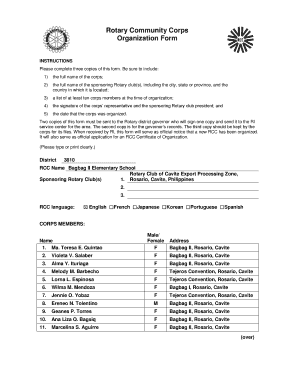
Rotary Community Corps Organization Form


What is the Rotary Community Corps Organization Form
The Rotary Community Corps Organization Form is a vital document used by individuals and groups wishing to establish or join a Rotary Community Corps (RCC). This form outlines the intent to create a community-focused service group under the Rotary umbrella. It typically requires details about the members, the purpose of the corps, and the community needs it aims to address. Understanding the significance of this form is essential for ensuring that the RCC aligns with Rotary's mission of service and community development.
How to use the Rotary Community Corps Organization Form
Using the Rotary Community Corps Organization Form involves several straightforward steps. First, gather the necessary information about the proposed members and the community objectives. Next, fill out the form with accurate details, ensuring that all required sections are completed. After filling it out, the form can be submitted electronically through a secure platform, ensuring that all signatures and approvals are captured digitally. This process streamlines the establishment of the RCC, making it easier for members to focus on their community initiatives.
Steps to complete the Rotary Community Corps Organization Form
Completing the Rotary Community Corps Organization Form requires careful attention to detail. Begin by collecting all relevant information, including the names and contact details of prospective members. Follow these steps:
- Fill in the basic information about the corps, including its name and purpose.
- List the names and roles of the founding members.
- Describe the community needs the corps aims to address.
- Review the form for accuracy and completeness.
- Submit the form electronically through a secure platform to ensure proper documentation.
By adhering to these steps, you can ensure that your application is processed smoothly.
Legal use of the Rotary Community Corps Organization Form
The Rotary Community Corps Organization Form is legally binding when completed and submitted according to established guidelines. It is essential to ensure compliance with relevant laws and regulations governing nonprofit organizations. The form must be signed by all founding members, and electronic signatures are valid under U.S. law, provided the signing process meets the requirements of the ESIGN Act and UETA. This legal framework ensures that the form holds up in any necessary legal context, safeguarding the interests of all parties involved.
Eligibility Criteria
To successfully complete the Rotary Community Corps Organization Form, applicants must meet specific eligibility criteria. Typically, these criteria include:
- At least three interested individuals who are members of Rotary International or affiliated with a Rotary club.
- A clear mission statement that aligns with Rotary's goals of community service and development.
- A commitment to uphold the values and principles of Rotary in all activities.
Meeting these criteria is crucial for the approval of the RCC and ensures that the group can effectively contribute to its community.
Form Submission Methods
The Rotary Community Corps Organization Form can be submitted through various methods to accommodate different preferences and needs. These methods include:
- Online submission via a secure digital platform, which allows for easy tracking and management of the application.
- Mailing a printed version of the form to the designated Rotary district office.
- In-person submission at local Rotary meetings or events, where immediate feedback may be available.
Choosing the right submission method can facilitate a smoother application process and ensure timely responses.
Quick guide on how to complete rotary community corps organization form
Effortlessly prepare Rotary Community Corps Organization Form on any device
Digital document management has gained traction among businesses and individuals. It serves as an ideal eco-friendly alternative to traditional printed and signed paperwork, allowing you to access the necessary form and securely store it online. airSlate SignNow provides you with all the features required to create, modify, and electronically sign your documents promptly without any hold-ups. Handle Rotary Community Corps Organization Form on any device with airSlate SignNow Android or iOS applications and enhance any document-related process today.
The easiest way to modify and electronically sign Rotary Community Corps Organization Form effortlessly
- Locate Rotary Community Corps Organization Form and click Get Form to begin.
- Use the tools available to fill out your form.
- Emphasize pertinent sections of your documents or obscure sensitive information with tools specifically provided by airSlate SignNow for that purpose.
- Create your electronic signature using the Sign tool, which takes just seconds and carries the same legal validity as a traditional handwritten signature.
- Review all the details and click the Done button to save your changes.
- Choose how you wish to send your form, whether by email, text message (SMS), or invite link, or download it to your computer.
Eliminate the concerns of lost or misfiled documents, tedious form searching, or mistakes that necessitate printing additional copies. airSlate SignNow meets all your document management needs in just a few clicks from any device you prefer. Alter and electronically sign Rotary Community Corps Organization Form and ensure effective communication at every stage of your form completion process with airSlate SignNow.
Create this form in 5 minutes or less
Create this form in 5 minutes!
How to create an eSignature for the rotary community corps organization form
How to create an electronic signature for a PDF online
How to create an electronic signature for a PDF in Google Chrome
How to create an e-signature for signing PDFs in Gmail
How to create an e-signature right from your smartphone
How to create an e-signature for a PDF on iOS
How to create an e-signature for a PDF on Android
People also ask
-
What is an RCC form and how can airSlate SignNow help?
An RCC form, or a Request for Certificate of Compliance form, is crucial for various compliance processes. airSlate SignNow streamlines the completion and signing of RCC forms, ensuring that businesses can easily manage documentation while maintaining compliance standards.
-
What features does airSlate SignNow offer for RCC forms?
airSlate SignNow provides several features tailored for RCC forms, including customizable templates, electronic signatures, and audit trails. These features enhance security and ensure that your RCC forms are completed quickly and accurately.
-
How much does it cost to use airSlate SignNow for RCC forms?
airSlate SignNow offers various pricing plans that cater to different business sizes and needs. You can choose a plan that fits your budget while effectively managing your RCC forms, with options for monthly or annual payments.
-
Can I integrate airSlate SignNow with other software for RCC forms?
Yes, airSlate SignNow integrates seamlessly with various applications such as Google Drive, Salesforce, and Microsoft Office. This capability allows for better management of RCC forms by saving time and reducing manual data entry.
-
What are the benefits of using airSlate SignNow for RCC forms?
Using airSlate SignNow for RCC forms offers several benefits, including increased efficiency, enhanced security, and improved compliance management. The platform simplifies the signing process, enabling faster turnaround times for your documents.
-
Is it safe to eSign RCC forms with airSlate SignNow?
Absolutely, airSlate SignNow employs top-notch security measures, such as encryption and multi-factor authentication, to protect your RCC forms. This ensures that your documents remain confidential and secure throughout the signing process.
-
Can I track the status of my RCC forms in airSlate SignNow?
Yes, airSlate SignNow allows you to track the status of your RCC forms easily. You can see who has viewed, signed, or completed the document, giving you full visibility and control over your signing process.
Get more for Rotary Community Corps Organization Form
- Holistic health fair registration form thewellnet
- Utility agreement template 460119835 form
- Responding affidavit and affidavit of mailing form
- Instructions and form on responding affidavit plea
- Child support information sheet cs 47
- How to request a default judgment in the superior court of new form
- Informal probate 1pbip1
- Informal probatefill out printable pdf forms online
Find out other Rotary Community Corps Organization Form
- eSignature Oregon Amendment to an LLC Operating Agreement Free
- Can I eSign Hawaii Managed services contract template
- How Do I eSign Iowa Managed services contract template
- Can I eSignature Wyoming Amendment to an LLC Operating Agreement
- eSign Massachusetts Personal loan contract template Simple
- How Do I eSign Massachusetts Personal loan contract template
- How To eSign Mississippi Personal loan contract template
- How Do I eSign Oklahoma Personal loan contract template
- eSign Oklahoma Managed services contract template Easy
- Can I eSign South Carolina Real estate contracts
- eSign Texas Renter's contract Mobile
- How Do I eSign Texas Renter's contract
- eSign Hawaii Sales contract template Myself
- How Can I eSign Washington Real estate sales contract template
- How To eSignature California Stock Certificate
- How Can I eSignature Texas Stock Certificate
- Help Me With eSign Florida New employee checklist
- How To eSign Illinois Rental application
- How To eSignature Maryland Affidavit of Identity
- eSignature New York Affidavit of Service Easy