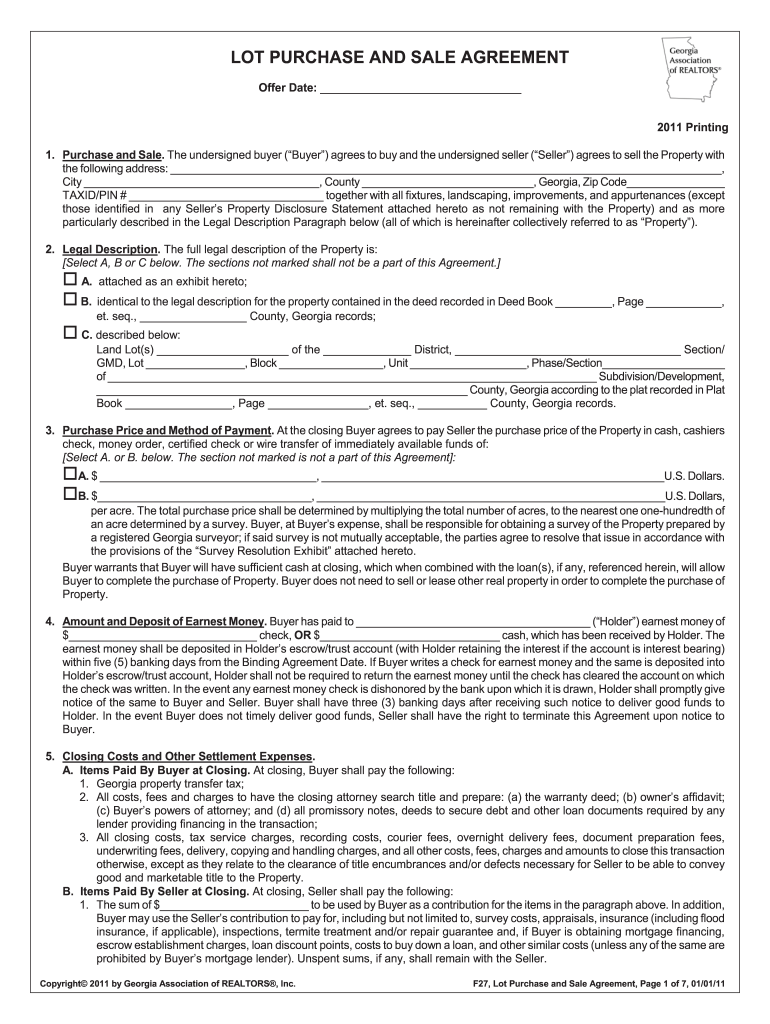
Online Application for Own Request Transfer Form


What is the Online Application For Own Request Transfer Form
The Online Application For Own Request Transfer Form is a digital document used to request the transfer of personal information or assets from one entity to another. This form is commonly utilized in various contexts, such as educational institutions, financial organizations, and government agencies. It allows individuals to formally submit their requests without the need for physical paperwork, streamlining the process and ensuring timely responses.
How to use the Online Application For Own Request Transfer Form
Using the Online Application For Own Request Transfer Form is a straightforward process. First, access the form through the designated platform. Fill in the required fields, which typically include personal identification information, the details of the transfer, and any supporting documentation. Once completed, review the information for accuracy and submit the form electronically. Ensure that you receive confirmation of your submission to keep track of your request.
Steps to complete the Online Application For Own Request Transfer Form
Completing the Online Application For Own Request Transfer Form involves several key steps:
- Access the form on the official website or platform.
- Provide your personal information, including your name, address, and contact details.
- Specify the type of transfer you are requesting and include any necessary details.
- Attach any required supporting documents, such as identification or proof of eligibility.
- Review the completed form for accuracy before submission.
- Submit the form electronically and save any confirmation received.
Legal use of the Online Application For Own Request Transfer Form
The Online Application For Own Request Transfer Form is legally valid when completed and submitted in accordance with applicable laws and regulations. To ensure its legal standing, it is essential to adhere to the requirements set forth by the relevant governing bodies. This includes providing accurate information, obtaining necessary signatures, and maintaining compliance with privacy laws. Utilizing a secure platform for submission further enhances the form's legal integrity.
Key elements of the Online Application For Own Request Transfer Form
Key elements of the Online Application For Own Request Transfer Form typically include:
- Personal Information: Name, address, and contact details of the applicant.
- Transfer Details: Specific information regarding what is being transferred and to whom.
- Supporting Documents: Any required identification or proof of eligibility for the transfer.
- Signature: A digital signature or verification method to authenticate the request.
Form Submission Methods
The Online Application For Own Request Transfer Form can usually be submitted through various methods, including:
- Online Submission: Directly through the platform where the form is hosted.
- Mail: Printing the form and sending it via postal service, if allowed.
- In-Person: Submitting the form at designated offices or service centers, if applicable.
Quick guide on how to complete online application for own request transfer form
Complete Online Application For Own Request Transfer Form effortlessly on any gadget
Digital document administration has gained traction among businesses and individuals. It offers an ideal environmentally friendly substitute for traditional printed and signed documents, allowing you to locate the right template and store it securely online. airSlate SignNow provides all the tools necessary to create, edit, and eSign your papers quickly without interruptions. Manage Online Application For Own Request Transfer Form on any gadget with airSlate SignNow's Android or iOS applications and simplify any document-related procedure today.
How to edit and eSign Online Application For Own Request Transfer Form without hassle
- Obtain Online Application For Own Request Transfer Form and click Get Form to begin.
- Utilize the tools we offer to fill out your document.
- Highlight pertinent sections of the documents or redact sensitive information using tools specifically provided by airSlate SignNow.
- Create your signature with the Sign tool, which takes mere seconds and carries the same legal validity as a traditional handwritten signature.
- Review the details and click on the Done button to preserve your modifications.
- Select your preferred method for delivering your form, via email, SMS, or an invitation link, or download it to your computer.
Say goodbye to lost or misplaced files, tedious form searching, or errors that necessitate printing new copies of documents. airSlate SignNow addresses your document management needs in a few clicks from any device you choose. Modify and eSign Online Application For Own Request Transfer Form to ensure effective communication at every step of your form preparation process with airSlate SignNow.
Create this form in 5 minutes or less
Create this form in 5 minutes!
How to create an eSignature for the online application for own request transfer form
How to create an electronic signature for a PDF online
How to create an electronic signature for a PDF in Google Chrome
How to create an e-signature for signing PDFs in Gmail
How to create an e-signature right from your smartphone
How to create an e-signature for a PDF on iOS
How to create an e-signature for a PDF on Android
People also ask
-
What is the Online Application For Own Request Transfer Form?
The Online Application For Own Request Transfer Form is a digital tool that allows users to seamlessly transfer their requests online. This form streamlines the process, making it easy to submit and manage requests without the hassle of paperwork.
-
How does the Online Application For Own Request Transfer Form work?
The Online Application For Own Request Transfer Form works by providing users with a simple interface to fill out their request details. Once completed, users can submit the form electronically, which enhances efficiency and ensures proper documentation through eSignature features.
-
Is there a cost associated with the Online Application For Own Request Transfer Form?
Yes, using the Online Application For Own Request Transfer Form includes various pricing plans that cater to different business needs. airSlate SignNow offers a cost-effective solution that provides great value by eliminating printing and mailing costs.
-
What features are included in the Online Application For Own Request Transfer Form?
The Online Application For Own Request Transfer Form includes features such as eSignature capabilities, template management, and real-time tracking. These features facilitate a smooth workflow, enabling users to manage requests efficiently.
-
How can I integrate the Online Application For Own Request Transfer Form with my existing systems?
The Online Application For Own Request Transfer Form easily integrates with various third-party applications, including CRM and project management tools. This flexibility allows organizations to enhance their workflows and improve productivity by connecting with their existing systems.
-
What are the benefits of using the Online Application For Own Request Transfer Form?
Using the Online Application For Own Request Transfer Form offers several benefits, including improved efficiency, reduced paperwork, and faster processing times. Additionally, it enhances accuracy and provides a secure method for submitting sensitive information.
-
Who can benefit from the Online Application For Own Request Transfer Form?
The Online Application For Own Request Transfer Form is beneficial for businesses of all sizes, including educational institutions, healthcare providers, and corporate organizations. Essentially, any entity that requires a streamlined way to handle transfer requests can leverage this tool.
Get more for Online Application For Own Request Transfer Form
Find out other Online Application For Own Request Transfer Form
- Can I eSignature South Dakota Lawers Document
- Can I eSignature Oklahoma Orthodontists Document
- Can I eSignature Oklahoma Orthodontists Word
- How Can I eSignature Wisconsin Orthodontists Word
- How Do I eSignature Arizona Real Estate PDF
- How To eSignature Arkansas Real Estate Document
- How Do I eSignature Oregon Plumbing PPT
- How Do I eSignature Connecticut Real Estate Presentation
- Can I eSignature Arizona Sports PPT
- How Can I eSignature Wisconsin Plumbing Document
- Can I eSignature Massachusetts Real Estate PDF
- How Can I eSignature New Jersey Police Document
- How Can I eSignature New Jersey Real Estate Word
- Can I eSignature Tennessee Police Form
- How Can I eSignature Vermont Police Presentation
- How Do I eSignature Pennsylvania Real Estate Document
- How Do I eSignature Texas Real Estate Document
- How Can I eSignature Colorado Courts PDF
- Can I eSignature Louisiana Courts Document
- How To Electronic signature Arkansas Banking Document