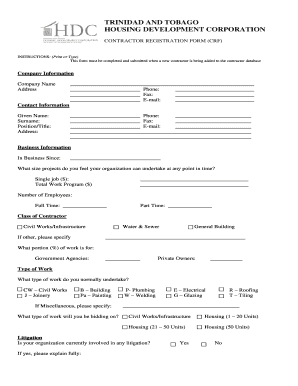
Hdc Contractor Registration Form


What is the Hdc Contractor Registration Form
The Hdc contractor registration form is a critical document used by contractors in the United States to register with relevant state or local authorities. This form typically collects essential information about the contractor, including their business name, contact details, and licensing information. The purpose of the form is to ensure that contractors meet specific regulatory requirements and are qualified to perform work in their respective jurisdictions. Proper completion of this form is essential for compliance with state laws and regulations governing contractor activities.
How to obtain the Hdc Contractor Registration Form
To obtain the Hdc contractor registration form, individuals can typically visit the official website of the state or local agency responsible for contractor licensing. Many jurisdictions provide downloadable versions of the form in PDF format, which can be printed and filled out. Additionally, some agencies may offer the option to request the form by mail or in person at their offices. It is important to ensure that the correct version of the form is used, as requirements may vary by state or locality.
Steps to complete the Hdc Contractor Registration Form
Completing the Hdc contractor registration form involves several key steps:
- Gather all necessary information, including business details, contact information, and any required licenses or certifications.
- Carefully fill out the form, ensuring that all fields are completed accurately to avoid delays.
- Review the form for any errors or omissions before submission.
- Submit the form according to the instructions provided, which may include online submission, mailing, or in-person delivery.
- Keep a copy of the completed form for your records.
Legal use of the Hdc Contractor Registration Form
The legal use of the Hdc contractor registration form is governed by state and local regulations. When completed and submitted correctly, the form serves as a formal declaration of a contractor's intent to operate within a specific jurisdiction. It is essential that the information provided is truthful and accurate, as any discrepancies can lead to penalties or legal issues. Additionally, compliance with eSignature laws, such as the ESIGN Act and UETA, is necessary if the form is submitted electronically.
Key elements of the Hdc Contractor Registration Form
Key elements of the Hdc contractor registration form typically include:
- Contractor's business name and address
- Contact information, including phone number and email address
- Type of work or services offered
- License numbers and expiration dates, if applicable
- Proof of insurance or bonding, as required by the jurisdiction
Form Submission Methods
The Hdc contractor registration form can usually be submitted through various methods, depending on the jurisdiction:
- Online Submission: Many states offer online portals where contractors can fill out and submit the form electronically.
- Mail: Contractors can print the completed form and send it via postal service to the appropriate agency.
- In-Person: Some jurisdictions allow contractors to submit the form in person at designated offices.
Quick guide on how to complete hdc contractor registration form
Complete Hdc Contractor Registration Form effortlessly on any device
Online document management has gained popularity among businesses and individuals. It serves as an ideal eco-friendly alternative to traditional printed and signed documents, allowing you to obtain the correct form and securely store it online. airSlate SignNow provides all the necessary tools to create, edit, and electronically sign your documents quickly and without complications. Manage Hdc Contractor Registration Form on any device using airSlate SignNow's Android or iOS applications and enhance any document-focused process today.
The easiest method to edit and electronically sign Hdc Contractor Registration Form with ease
- Find Hdc Contractor Registration Form and click on Get Form to begin.
- Utilize the tools available to fill out your form.
- Emphasize essential parts of your documents or obscure confidential information using tools that airSlate SignNow provides specifically for that purpose.
- Create your electronic signature with the Sign tool, which takes a few seconds and holds the same legal validity as an ink signature.
- Review all the details and press the Done button to save your modifications.
- Select your preferred method for sending the form, via email, SMS, or invitation link, or download it to your computer.
Say goodbye to lost or misplaced documents, tedious form searches, or mistakes that necessitate reprinting document copies. airSlate SignNow meets your document management needs in just a few clicks from whichever device you prefer. Edit and electronically sign Hdc Contractor Registration Form and ensure outstanding communication throughout your document preparation process with airSlate SignNow.
Create this form in 5 minutes or less
Create this form in 5 minutes!
How to create an eSignature for the hdc contractor registration form
How to create an electronic signature for a PDF online
How to create an electronic signature for a PDF in Google Chrome
How to create an e-signature for signing PDFs in Gmail
How to create an e-signature right from your smartphone
How to create an e-signature for a PDF on iOS
How to create an e-signature for a PDF on Android
People also ask
-
What is the hdc contractor registration form?
The hdc contractor registration form is a specialized document used to register contractors with the Housing Development Corporation. It includes necessary details such as business information, qualifications, and compliance with regulations, streamlining the registration process.
-
How can airSlate SignNow help with the hdc contractor registration form?
airSlate SignNow simplifies the completion and submission of the hdc contractor registration form by allowing contractors to eSign documents electronically. This reduces processing time and ensures all necessary information is collected efficiently.
-
What are the pricing options for using airSlate SignNow for the hdc contractor registration form?
airSlate SignNow offers various pricing tiers to suit different business needs. You can choose the plan that best fits your requirements for managing the hdc contractor registration form, with pricing designed to be cost-effective for all users.
-
What key features does airSlate SignNow provide for the hdc contractor registration form?
Key features of airSlate SignNow for the hdc contractor registration form include secure eSigning, customizable templates, and the ability to track document status. These functionalities enhance user experience while ensuring compliance with legal standards.
-
Are there any integrations available with airSlate SignNow for managing the hdc contractor registration form?
Yes, airSlate SignNow offers integrations with a variety of applications and platforms, making it easier to manage the hdc contractor registration form alongside your existing tools. This connectivity streamlines workflow and enhances productivity.
-
What are the benefits of using airSlate SignNow for the hdc contractor registration form?
Using airSlate SignNow for the hdc contractor registration form improves efficiency by reducing manual document handling and speeding up the registration process. Additionally, its user-friendly interface ensures that all contractors can complete forms with ease.
-
Is airSlate SignNow secure for signing the hdc contractor registration form?
Absolutely! airSlate SignNow employs robust security measures, including encryption and authentication, to protect your data. Signing the hdc contractor registration form through our platform is secure and compliant with industry standards.
Get more for Hdc Contractor Registration Form
- Adoption reportrequired to establish a new michig form
- Swpr4 certification of experience for lcsw psychotherapy r privilege form
- Oregon continuation election form providence health plans healthplans providence
- Activity participation form medical and liability release the undersigned parentlegal guardian who reside at address and is the
- Alaska death certificate request form instructions
- Alaska death certificate request form 735317039
- Apprentice monthly recording form
- Full time student certification form mpiphp org welcome
Find out other Hdc Contractor Registration Form
- How To Electronic signature New Jersey Education Permission Slip
- Can I Electronic signature New York Education Medical History
- Electronic signature Oklahoma Finance & Tax Accounting Quitclaim Deed Later
- How To Electronic signature Oklahoma Finance & Tax Accounting Operating Agreement
- Electronic signature Arizona Healthcare / Medical NDA Mobile
- How To Electronic signature Arizona Healthcare / Medical Warranty Deed
- Electronic signature Oregon Finance & Tax Accounting Lease Agreement Online
- Electronic signature Delaware Healthcare / Medical Limited Power Of Attorney Free
- Electronic signature Finance & Tax Accounting Word South Carolina Later
- How Do I Electronic signature Illinois Healthcare / Medical Purchase Order Template
- Electronic signature Louisiana Healthcare / Medical Quitclaim Deed Online
- Electronic signature Louisiana Healthcare / Medical Quitclaim Deed Computer
- How Do I Electronic signature Louisiana Healthcare / Medical Limited Power Of Attorney
- Electronic signature Maine Healthcare / Medical Letter Of Intent Fast
- How To Electronic signature Mississippi Healthcare / Medical Month To Month Lease
- Electronic signature Nebraska Healthcare / Medical RFP Secure
- Electronic signature Nevada Healthcare / Medical Emergency Contact Form Later
- Electronic signature New Hampshire Healthcare / Medical Credit Memo Easy
- Electronic signature New Hampshire Healthcare / Medical Lease Agreement Form Free
- Electronic signature North Dakota Healthcare / Medical Notice To Quit Secure