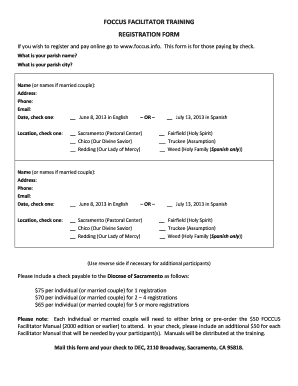
Foccus Test Online Form


What is the Foccus Test Online
The Foccus Test Online is a digital assessment tool designed to evaluate various aspects of relationships, particularly in the context of premarital counseling. This test aims to help couples identify strengths and areas for improvement in their relationship. It consists of a series of questions that cover topics such as communication styles, conflict resolution, and shared values. By completing the Foccus Test, couples can gain insights that may facilitate deeper discussions and enhance their understanding of each other.
How to use the Foccus Test Online
Using the Foccus Test Online is a straightforward process. Couples can access the test through designated platforms that offer the Foccus questionnaire. Once on the platform, users will need to create an account or log in if they already have one. After accessing the test, participants will answer a series of questions that may vary in format, including multiple-choice and open-ended responses. Upon completion, the results can often be reviewed immediately, providing couples with valuable feedback about their relationship dynamics.
Steps to complete the Foccus Test Online
Completing the Foccus Test Online involves several key steps:
- Access the Test: Navigate to the website or platform offering the Foccus Test.
- Create an Account: If required, register for an account to start the test.
- Answer Questions: Respond to the questionnaire thoughtfully, taking time to reflect on each question.
- Submit Responses: Once all questions are answered, submit the test for evaluation.
- Review Results: Analyze the feedback provided, which may include insights and recommendations based on the responses.
Legal use of the Foccus Test Online
The Foccus Test Online can be legally utilized as a tool for relationship assessment in various settings, including counseling and therapy. It is essential for practitioners to ensure that the test is administered in compliance with relevant laws and ethical guidelines. This includes obtaining informed consent from participants and maintaining confidentiality regarding their responses. Additionally, results should be interpreted by qualified professionals who can provide appropriate support and guidance based on the findings.
Key elements of the Foccus Test Online
Several key elements define the Foccus Test Online, making it a valuable resource for couples:
- Comprehensive Questions: The test covers a wide range of topics relevant to relationships.
- Immediate Feedback: Couples receive instant results, allowing for timely discussions.
- Professional Insights: Results can be interpreted by counselors to provide tailored advice.
- Accessibility: The online format makes it easy for couples to complete the test at their convenience.
Examples of using the Foccus Test Online
The Foccus Test Online can be applied in various scenarios, such as:
- Premarital Counseling: Couples preparing for marriage can use the test to identify potential areas of conflict.
- Relationship Check-ups: Long-term couples may use the assessment to evaluate their relationship health periodically.
- Therapeutic Settings: Therapists can incorporate the test into sessions to facilitate discussions and interventions.
Quick guide on how to complete foccus test online
Complete Foccus Test Online effortlessly on any device
Digital document management has become increasingly favored by companies and individuals alike. It offers an ideal environmentally friendly substitute to conventional printed and signed papers, as you can find the correct template and securely preserve it online. airSlate SignNow provides you with all the necessary tools to create, modify, and eSign your documents promptly without delays. Manage Foccus Test Online on any platform using airSlate SignNow Android or iOS applications and enhance any document-centric procedure today.
How to alter and eSign Foccus Test Online with ease
- Find Foccus Test Online and click Get Form to begin.
- Utilize the resources we provide to complete your document.
- Emphasize signNow sections of the documents or conceal sensitive details with tools that airSlate SignNow offers specifically for that purpose.
- Generate your signature using the Sign feature, which takes mere seconds and holds the same legal validity as a standard wet ink signature.
- Review the details and click on the Done button to save your modifications.
- Select how you'd like to send your document, via email, SMS, or invitation link, or download it to your computer.
Eliminate the worries of lost or misplaced documents, the tedious search for forms, or mistakes that require new document copies to be printed. airSlate SignNow fulfills all your requirements in document management in just a few clicks from any device you choose. Alter and eSign Foccus Test Online to ensure outstanding communication at every stage of the document preparation process with airSlate SignNow.
Create this form in 5 minutes or less
Create this form in 5 minutes!
How to create an eSignature for the foccus test online
How to create an electronic signature for a PDF online
How to create an electronic signature for a PDF in Google Chrome
How to create an e-signature for signing PDFs in Gmail
How to create an e-signature right from your smartphone
How to create an e-signature for a PDF on iOS
How to create an e-signature for a PDF on Android
People also ask
-
What are foccus test questions pdf and how can they help me?
Foccus test questions pdf are curated documents designed to help users prepare for assessments quickly and effectively. Utilizing these resources can enhance your understanding of key concepts while streamlining your study process. By incorporating foccus test questions pdf into your study routine, you can improve your performance in various evaluations.
-
How can I access the foccus test questions pdf?
You can easily access the foccus test questions pdf by visiting our website and navigating to the resource section. Once there, you can download the PDF for immediate use. This ensures you have all the necessary materials at your fingertips to assist in your studies.
-
Are there any costs associated with the foccus test questions pdf?
The foccus test questions pdf is available as a free resource to ensure everyone has the opportunity to prepare effectively. This cost-effective solution allows you to utilize high-quality materials without any financial burden. Take advantage of this resource to enhance your study experience.
-
What features do the foccus test questions pdf include?
The foccus test questions pdf includes a comprehensive list of questions and answers covering critical topics. These materials are designed to be user-friendly and organized for efficient studying. With clear formatting, the foccus test questions pdf aims to facilitate quick learning and review.
-
Can the foccus test questions pdf be integrated with other study tools?
Absolutely! The foccus test questions pdf can be easily integrated with various study tools and applications, allowing for enhanced learning experiences. You can combine these questions with flashcards, quizzes, or study apps for improved productivity and retention. This flexibility makes it easier to customize your study plan.
-
What benefits come from using foccus test questions pdf?
Using foccus test questions pdf can lead to better understanding and retention of material, ultimately improving test performance. These resources are tailored to help you focus on essential topics and concepts, making your study sessions more efficient. By leveraging the foccus test questions pdf, you can enhance your learning efficiency and results.
-
Is there a limit to the number of times I can use the foccus test questions pdf?
No, there is no limit to how many times you can use the foccus test questions pdf. You can reference these materials as often as needed to reinforce your knowledge. The flexibility offered ensures that you can study at your own pace without restrictions.
Get more for Foccus Test Online
- Medical examination report marineacademy edu pk marineacademy edu form
- Rigging certification application form
- Antrag auf exmatrikulation freie universitt berlin form
- Basic line judge evaluation great plains region volleyball gpvb form
- South dakota trust reconciliation form
- Christina spurlock clerk form
- Marriage license by mail application form
- Small claims trumbull county eastern district court form
Find out other Foccus Test Online
- Sign Vermont Education Residential Lease Agreement Secure
- How Can I Sign Washington Education NDA
- Sign Wisconsin Education LLC Operating Agreement Computer
- Sign Alaska Finance & Tax Accounting Purchase Order Template Computer
- Sign Alaska Finance & Tax Accounting Lease Termination Letter Free
- Can I Sign California Finance & Tax Accounting Profit And Loss Statement
- Sign Indiana Finance & Tax Accounting Confidentiality Agreement Later
- Sign Iowa Finance & Tax Accounting Last Will And Testament Mobile
- Sign Maine Finance & Tax Accounting Living Will Computer
- Sign Montana Finance & Tax Accounting LLC Operating Agreement Computer
- How Can I Sign Montana Finance & Tax Accounting Residential Lease Agreement
- Sign Montana Finance & Tax Accounting Residential Lease Agreement Safe
- How To Sign Nebraska Finance & Tax Accounting Letter Of Intent
- Help Me With Sign Nebraska Finance & Tax Accounting Letter Of Intent
- Sign Nebraska Finance & Tax Accounting Business Letter Template Online
- Sign Rhode Island Finance & Tax Accounting Cease And Desist Letter Computer
- Sign Vermont Finance & Tax Accounting RFP Later
- Can I Sign Wyoming Finance & Tax Accounting Cease And Desist Letter
- Sign California Government Job Offer Now
- How Do I Sign Colorado Government Cease And Desist Letter