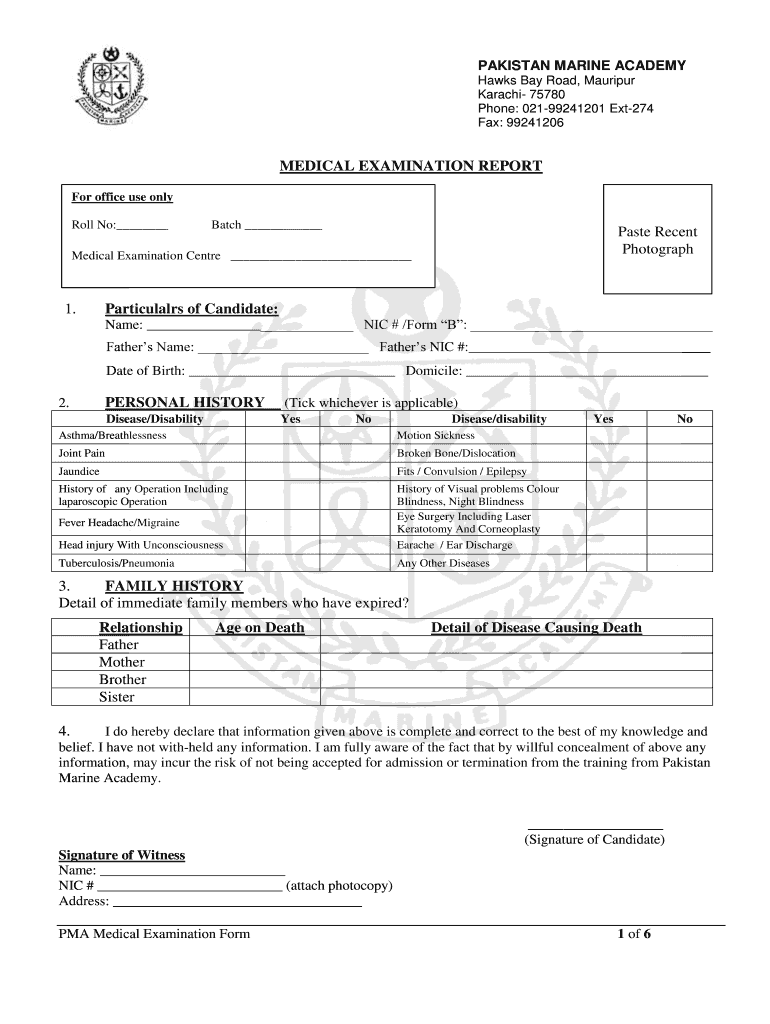
MEDICAL EXAMINATION REPORT Marineacademy Edu Pk Marineacademy Edu Form


What is the Medical Examination Report?
The Medical Examination Report is a crucial document used primarily in the maritime industry to assess the health and fitness of individuals seeking to work in marine environments. This report is often required by maritime academies, employers, and regulatory bodies to ensure that candidates meet the necessary health standards for safe operation at sea. It typically includes a comprehensive evaluation of the individual's medical history, physical examination results, and any relevant laboratory tests.
How to Obtain the Medical Examination Report
To obtain the Medical Examination Report, individuals must first identify an approved medical examiner who is authorized to conduct the examination. This may include physicians with specific training in maritime health. After scheduling an appointment, the candidate will undergo a thorough medical evaluation. Once the examination is complete, the examiner will provide the report, which must be filled out accurately and submitted to the relevant authority or institution.
Key Elements of the Medical Examination Report
The Medical Examination Report generally includes several key elements that are essential for evaluating an individual's fitness for maritime work. These elements typically consist of:
- Personal Information: Name, date of birth, and contact details.
- Medical History: A detailed account of past medical conditions, surgeries, and ongoing treatments.
- Physical Examination Findings: Results from the physical examination, including height, weight, vision, hearing, and cardiovascular health.
- Laboratory Test Results: Any relevant tests such as blood work or drug screenings.
- Recommendations: The examiner's conclusions regarding the individual's fitness for duty.
Steps to Complete the Medical Examination Report
Completing the Medical Examination Report involves several important steps:
- Schedule an Appointment: Contact an approved medical examiner to set up an examination date.
- Prepare for the Examination: Gather any necessary medical records and information about past health issues.
- Undergo the Examination: Attend the appointment and complete the required medical evaluation.
- Review the Report: Once completed, review the report for accuracy and completeness.
- Submit the Report: Send the finalized report to the appropriate institution or employer as required.
Legal Use of the Medical Examination Report
The Medical Examination Report serves as a legally binding document that verifies an individual's health status for maritime employment. It is essential for compliance with industry regulations and standards. Employers and regulatory bodies may use this report to ensure that all personnel meet the necessary health criteria to operate safely in maritime environments. Failure to provide a valid report can result in penalties or disqualification from employment opportunities.
Quick guide on how to complete medical examination report marineacademy edu pk marineacademy edu
Complete MEDICAL EXAMINATION REPORT Marineacademy edu pk Marineacademy Edu effortlessly on any device
Online document management has gained traction among businesses and individuals alike. It offers an ideal environmentally-friendly substitute for conventional printed and signed paperwork, enabling users to locate the appropriate form and securely save it online. airSlate SignNow equips you with all the tools necessary to create, modify, and eSign your documents swiftly without delays. Manage MEDICAL EXAMINATION REPORT Marineacademy edu pk Marineacademy Edu on any device with airSlate SignNow's Android or iOS applications and simplify any document-related task today.
How to modify and eSign MEDICAL EXAMINATION REPORT Marineacademy edu pk Marineacademy Edu with ease
- Locate MEDICAL EXAMINATION REPORT Marineacademy edu pk Marineacademy Edu and then click Get Form to begin.
- Utilize the tools we provide to finalize your document.
- Highlight pertinent sections of the documents or obscure sensitive information with tools that airSlate SignNow specifically offers for that purpose.
- Create your eSignature using the Sign feature, which takes mere seconds and carries the same legal validity as a conventional wet ink signature.
- Review all the details and then click on the Done button to save your modifications.
- Select your preferred method for sending your form: via email, text message (SMS), invitation link, or download it to your computer.
Say goodbye to lost or misfiled documents, tedious form searches, or mistakes that require printing additional copies. airSlate SignNow fulfills all your document management needs in just a few clicks from any device of your choice. Edit and eSign MEDICAL EXAMINATION REPORT Marineacademy edu pk Marineacademy Edu and ensure effective communication at every stage of your form preparation process with airSlate SignNow.
Create this form in 5 minutes or less
Create this form in 5 minutes!
How to create an eSignature for the medical examination report marineacademy edu pk marineacademy edu
How to create an electronic signature for a PDF online
How to create an electronic signature for a PDF in Google Chrome
How to create an e-signature for signing PDFs in Gmail
How to create an e-signature right from your smartphone
How to create an e-signature for a PDF on iOS
How to create an e-signature for a PDF on Android
People also ask
-
What is the MEDICAL EXAMINATION REPORT Marineacademy edu pk Marineacademy Edu?
The MEDICAL EXAMINATION REPORT Marineacademy edu pk Marineacademy Edu is a comprehensive document required for various medical assessments. It ensures that candidates meet the health standards necessary for their respective fields. This report is crucial for students and professionals in marine-related disciplines.
-
How can I obtain the MEDICAL EXAMINATION REPORT Marineacademy edu pk Marineacademy Edu?
To obtain the MEDICAL EXAMINATION REPORT Marineacademy edu pk Marineacademy Edu, you can visit the official Marineacademy website or contact their admissions office. They provide detailed instructions on the application process and necessary documentation. Ensure you have all required medical records ready for submission.
-
What are the benefits of using airSlate SignNow for the MEDICAL EXAMINATION REPORT Marineacademy edu pk Marineacademy Edu?
Using airSlate SignNow for the MEDICAL EXAMINATION REPORT Marineacademy edu pk Marineacademy Edu streamlines the signing process. It allows for quick and secure electronic signatures, reducing the time spent on paperwork. Additionally, it enhances document tracking and management, ensuring you never lose important files.
-
Is there a cost associated with the MEDICAL EXAMINATION REPORT Marineacademy edu pk Marineacademy Edu?
Yes, there may be a fee associated with obtaining the MEDICAL EXAMINATION REPORT Marineacademy edu pk Marineacademy Edu. The cost can vary based on the medical facility and the specific tests required. It's best to check with the Marineacademy for the most accurate pricing information.
-
What features does airSlate SignNow offer for managing the MEDICAL EXAMINATION REPORT Marineacademy edu pk Marineacademy Edu?
airSlate SignNow offers features such as customizable templates, secure cloud storage, and real-time collaboration for managing the MEDICAL EXAMINATION REPORT Marineacademy edu pk Marineacademy Edu. These tools help ensure that all parties can access and sign documents efficiently. The platform also provides audit trails for compliance and security.
-
Can I integrate airSlate SignNow with other applications for the MEDICAL EXAMINATION REPORT Marineacademy edu pk Marineacademy Edu?
Yes, airSlate SignNow can be integrated with various applications to enhance the workflow for the MEDICAL EXAMINATION REPORT Marineacademy edu pk Marineacademy Edu. This includes CRM systems, document management tools, and email platforms. Such integrations help streamline processes and improve overall efficiency.
-
How secure is the MEDICAL EXAMINATION REPORT Marineacademy edu pk Marineacademy Edu when using airSlate SignNow?
The MEDICAL EXAMINATION REPORT Marineacademy edu pk Marineacademy Edu is highly secure when managed through airSlate SignNow. The platform employs advanced encryption and security protocols to protect sensitive information. Additionally, user authentication measures ensure that only authorized individuals can access the documents.
Get more for MEDICAL EXAMINATION REPORT Marineacademy edu pk Marineacademy Edu
- Proposal letter to school principal form
- Fda form 3511
- North central texas college transcript request form
- Annexure s1 form
- Fordham university request duplicate diploma form
- Confidential reference request form candimannet
- F 31 troop group financial report pdf resources girl scouts of resources gssjc form
- Writable medical release form
Find out other MEDICAL EXAMINATION REPORT Marineacademy edu pk Marineacademy Edu
- Can I eSignature Oregon Non-Profit Last Will And Testament
- Can I eSignature Oregon Orthodontists LLC Operating Agreement
- How To eSignature Rhode Island Orthodontists LLC Operating Agreement
- Can I eSignature West Virginia Lawers Cease And Desist Letter
- eSignature Alabama Plumbing Confidentiality Agreement Later
- How Can I eSignature Wyoming Lawers Quitclaim Deed
- eSignature California Plumbing Profit And Loss Statement Easy
- How To eSignature California Plumbing Business Letter Template
- eSignature Kansas Plumbing Lease Agreement Template Myself
- eSignature Louisiana Plumbing Rental Application Secure
- eSignature Maine Plumbing Business Plan Template Simple
- Can I eSignature Massachusetts Plumbing Business Plan Template
- eSignature Mississippi Plumbing Emergency Contact Form Later
- eSignature Plumbing Form Nebraska Free
- How Do I eSignature Alaska Real Estate Last Will And Testament
- Can I eSignature Alaska Real Estate Rental Lease Agreement
- eSignature New Jersey Plumbing Business Plan Template Fast
- Can I eSignature California Real Estate Contract
- eSignature Oklahoma Plumbing Rental Application Secure
- How Can I eSignature Connecticut Real Estate Quitclaim Deed