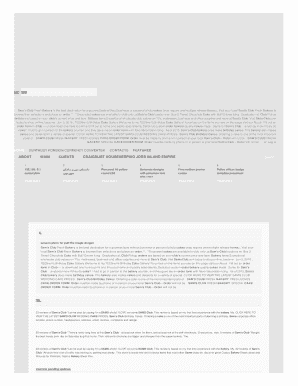
Sam's Club Bakery Order Form


What is the Sam's Club Bakery Order Form
The Sam's Club Bakery Order Form is a document used to place orders for various bakery items, including cupcakes, cakes, and pastries from Sam's Club. This form is essential for customers who wish to customize their orders, ensuring they receive exactly what they want for special occasions or everyday celebrations. The form typically includes sections for specifying the type of bakery item, quantity, and any special requests or dietary considerations.
How to use the Sam's Club Bakery Order Form
Using the Sam's Club Bakery Order Form is straightforward. Customers can access the form either online or in-store. To begin, fill in the required details, such as your contact information, desired bakery items, and any customization options. After completing the form, you can submit it online or bring it to your local Sam's Club bakery counter. It's important to review your order for accuracy before final submission to ensure a smooth ordering process.
Steps to complete the Sam's Club Bakery Order Form
Completing the Sam's Club Bakery Order Form involves several key steps:
- Access the order form through the Sam's Club website or at the store.
- Fill in your personal details, including name and contact information.
- Select the bakery items you wish to order, such as cupcakes or cakes.
- Specify any customization options, such as flavors, designs, or inscriptions.
- Review your order for any errors or omissions.
- Submit the form either online or in person at the bakery counter.
Legal use of the Sam's Club Bakery Order Form
The Sam's Club Bakery Order Form is a legally binding document once completed and submitted. To ensure its validity, customers should provide accurate information and adhere to any specific guidelines set by Sam's Club. This includes understanding the terms of service and any return policies related to bakery orders. Proper completion of the form helps protect both the customer and the business in case of disputes or misunderstandings regarding the order.
Key elements of the Sam's Club Bakery Order Form
Several key elements are essential for the Sam's Club Bakery Order Form:
- Contact Information: Your name, phone number, and email address.
- Item Selection: Specific bakery items you wish to order.
- Customization Options: Details on flavors, designs, and inscriptions.
- Order Quantity: The number of each item you want to purchase.
- Pickup or Delivery Preference: Indicating how you want to receive your order.
Examples of using the Sam's Club Bakery Order Form
There are various scenarios where the Sam's Club Bakery Order Form can be utilized effectively:
- Ordering cupcakes for a child's birthday party with specific themes and flavors.
- Requesting a custom cake for a wedding, including details about size and design.
- Placing an order for holiday gatherings, ensuring a variety of baked goods are available.
- Organizing a corporate event with personalized cupcakes that reflect the company branding.
Quick guide on how to complete sams club bakery order form
Effortlessly Prepare Sam's Club Bakery Order Form on Any Device
Managing documents online has become increasingly favored by businesses and individuals alike. It offers a perfect environmentally friendly alternative to traditional printed and signed documents, allowing you to access the necessary form and securely store it on the web. airSlate SignNow provides all the tools required to quickly create, modify, and electronically sign your documents without delays. Handle Sam's Club Bakery Order Form on any device with airSlate SignNow's Android or iOS applications and enhance any document-related process today.
How to Modify and Electronically Sign Sam's Club Bakery Order Form with Ease
- Find Sam's Club Bakery Order Form and then click Get Form to begin.
- Utilize the tools we provide to fill out your document.
- Emphasize important sections of your documents or redact sensitive information using the tools that airSlate SignNow offers specifically for that purpose.
- Create your signature using the Sign feature, which takes just seconds and has the same legal validity as a conventional wet ink signature.
- Review the information and then click on the Done button to save your changes.
- Select your preferred method for sharing your form, via email, text message (SMS), invite link, or download it to your computer.
Say goodbye to lost or misfiled documents, tedious form searching, or mistakes that require new copies to be printed. airSlate SignNow meets all your document management needs in just a few clicks from any device of your choice. Modify and electronically sign Sam's Club Bakery Order Form to ensure excellent communication throughout the form preparation process with airSlate SignNow.
Create this form in 5 minutes or less
Create this form in 5 minutes!
How to create an eSignature for the sams club bakery order form
How to create an electronic signature for a PDF online
How to create an electronic signature for a PDF in Google Chrome
How to create an e-signature for signing PDFs in Gmail
How to create an e-signature right from your smartphone
How to create an e-signature for a PDF on iOS
How to create an e-signature for a PDF on Android
People also ask
-
What is the sam's club cupcakes order form?
The sam's club cupcakes order form is a convenient template that allows you to place orders for a variety of cupcakes offered by Sam’s Club. This form streamlines the ordering process, making it simple and efficient to choose your desired flavors and quantities for your events.
-
How do I fill out the sam's club cupcakes order form?
Filling out the sam's club cupcakes order form is straightforward. You will need to provide details such as your preferred cupcake flavors, quantity, and event date. Make sure to double-check your submission to ensure accurate orders.
-
What are the available flavors on the sam's club cupcakes order form?
The sam's club cupcakes order form offers a variety of delightful flavors including classic vanilla, rich chocolate, and seasonal selections. You can also find specialty flavors that cater to specific dietary needs, ensuring there's something for everyone.
-
Is there a minimum order requirement for the sam's club cupcakes order form?
Yes, when using the sam's club cupcakes order form, there may be a minimum order requirement based on your selected flavors. It's best to check the specific terms on the form to avoid any inconveniences when placing your order.
-
How much do cupcakes cost on the sam's club cupcakes order form?
Pricing for cupcakes on the sam's club cupcakes order form varies depending on the flavor and customization options chosen. Typically, prices are competitive and offer good value for parties and events, so you can indulge without breaking the bank.
-
Can I customize my order using the sam's club cupcakes order form?
Absolutely! The sam's club cupcakes order form allows for customization of your cupcake orders, including options for personalized messages and themed decorations. This makes it perfect for birthdays, weddings, or other celebrations.
-
How can I pay for my order submitted through the sam's club cupcakes order form?
Payment for orders placed through the sam's club cupcakes order form can typically be made online using various payment methods, including credit cards and PayPal. Ensure you complete the payment process to secure your order effectively.
Get more for Sam's Club Bakery Order Form
Find out other Sam's Club Bakery Order Form
- Electronic signature Oregon Legal Last Will And Testament Online
- Electronic signature Life Sciences Document Pennsylvania Simple
- Electronic signature Legal Document Pennsylvania Online
- How Can I Electronic signature Pennsylvania Legal Last Will And Testament
- Electronic signature Rhode Island Legal Last Will And Testament Simple
- Can I Electronic signature Rhode Island Legal Residential Lease Agreement
- How To Electronic signature South Carolina Legal Lease Agreement
- How Can I Electronic signature South Carolina Legal Quitclaim Deed
- Electronic signature South Carolina Legal Rental Lease Agreement Later
- Electronic signature South Carolina Legal Rental Lease Agreement Free
- How To Electronic signature South Dakota Legal Separation Agreement
- How Can I Electronic signature Tennessee Legal Warranty Deed
- Electronic signature Texas Legal Lease Agreement Template Free
- Can I Electronic signature Texas Legal Lease Agreement Template
- How To Electronic signature Texas Legal Stock Certificate
- How Can I Electronic signature Texas Legal POA
- Electronic signature West Virginia Orthodontists Living Will Online
- Electronic signature Legal PDF Vermont Online
- How Can I Electronic signature Utah Legal Separation Agreement
- Electronic signature Arizona Plumbing Rental Lease Agreement Myself