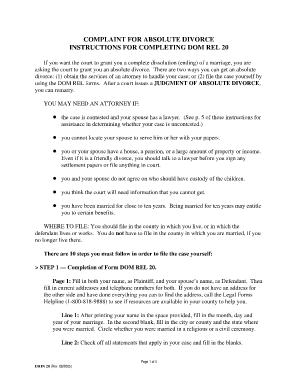
Divorce in Md Form


What is the Divorce in MD
The term "divorce in MD" refers to the legal dissolution of a marriage within the state of Maryland. This process involves various legal requirements and documentation, including the completion of specific divorce papers in Maryland. Understanding the nature of divorce in MD is essential for individuals seeking to navigate the legal landscape effectively. The process can be categorized into two main types: absolute divorce and limited divorce. An absolute divorce terminates the marriage completely, while a limited divorce does not end the marriage but allows for legal separation.
Steps to Complete the Divorce in MD
Completing the divorce in MD involves several key steps. First, individuals must determine the grounds for divorce, which can include mutual consent, separation for a year, or other legal reasons. Next, the necessary divorce papers in Maryland must be obtained and filled out accurately. This includes forms such as the Complaint for Divorce and the Marital Settlement Agreement if applicable. Once completed, these documents should be filed with the appropriate circuit court in the county where either spouse resides. After filing, the other spouse must be served with the divorce papers, and finally, a court hearing may be scheduled to finalize the divorce.
Required Documents
To initiate a divorce in MD, several documents are required. These typically include:
- Complaint for Divorce: This form outlines the reasons for the divorce.
- Marital Settlement Agreement: If applicable, this document details the division of assets and responsibilities.
- Financial Statement: This form provides a comprehensive overview of each party's financial situation.
- Affidavit of Service: This document confirms that the other spouse has been served with the divorce papers.
Ensuring all documents are accurately completed and submitted is crucial for a smooth divorce process.
Legal Use of the Divorce in MD
The legal use of the divorce in MD encompasses the rights and responsibilities of both parties during and after the divorce process. It is essential to understand that once the divorce is finalized, the terms agreed upon in the divorce papers in Maryland, such as asset division and child custody arrangements, become legally binding. This means that both parties must adhere to the terms outlined in their agreements. Failure to comply with these terms can result in legal consequences, including potential court action.
State-Specific Rules for the Divorce in MD
Maryland has specific rules governing the divorce process that individuals must follow. For instance, Maryland law requires a minimum residency period before filing for divorce, which is typically six months for absolute divorce cases. Additionally, the state recognizes both fault and no-fault grounds for divorce, allowing couples to choose the most appropriate basis for their situation. It is important to be aware of these state-specific regulations to ensure compliance and avoid delays in the divorce process.
Form Submission Methods (Online / Mail / In-Person)
In Maryland, individuals can submit their divorce papers in several ways. The most common methods include:
- In-Person: Filers can bring their completed forms directly to the circuit court clerk's office in their respective county.
- By Mail: Completed forms can be mailed to the circuit court, but it is advisable to check with the court regarding any specific mailing requirements.
- Online: Some jurisdictions may offer online filing options, allowing individuals to submit their divorce papers electronically.
Choosing the right submission method can streamline the process and ensure that all necessary paperwork is filed correctly.
Quick guide on how to complete divorce in md
Effortlessly Prepare Divorce In Md on Any Device
Managing documents online has gained traction among businesses and individuals alike. It offers an excellent environmentally-friendly substitute to traditional printed and signed paperwork, allowing you to access the necessary form and securely store it online. airSlate SignNow provides you with all the resources needed to create, modify, and electronically sign your documents swiftly without delays. Handle Divorce In Md on any device using airSlate SignNow's Android or iOS applications and streamline any document-related task today.
The simplest way to modify and electronically sign Divorce In Md with ease
- Locate Divorce In Md and click on Get Form to begin.
- Make use of the tools we offer to complete your document.
- Emphasize important sections of the documents or conceal sensitive information using tools specifically designed for that purpose by airSlate SignNow.
- Generate your signature with the Sign tool, which takes mere seconds and carries the same legal validity as a conventional wet ink signature.
- Review all the details and click on the Done button to save your changes.
- Select how you wish to send your form, whether by email, text message (SMS), invitation link, or download it to your computer.
Eliminate concerns about lost or mislaid files, tedious form searches, or mistakes that necessitate reprinting document copies. airSlate SignNow meets all your document management needs in just a few clicks from any device you prefer. Edit and electronically sign Divorce In Md and ensure outstanding communication at any stage of your form preparation process with airSlate SignNow.
Create this form in 5 minutes or less
Create this form in 5 minutes!
How to create an eSignature for the divorce in md
How to create an electronic signature for a PDF online
How to create an electronic signature for a PDF in Google Chrome
How to create an e-signature for signing PDFs in Gmail
How to create an e-signature right from your smartphone
How to create an e-signature for a PDF on iOS
How to create an e-signature for a PDF on Android
People also ask
-
What is airSlate SignNow and how can it help with divorce in MD?
airSlate SignNow is an electronic signature and document management platform. It allows users to securely send and sign documents related to divorce in MD, streamlining the process and making it less stressful. With easy-to-use features, you can finalize agreements and essential paperwork quickly and efficiently.
-
How much does airSlate SignNow cost for handling divorce in MD paperwork?
airSlate SignNow offers competitive pricing tailored to your needs, especially for handling divorce in MD. The plans are cost-effective and provide essential features that allow you to manage documents without incurring high legal fees. You can choose a subscription that best fits your requirements.
-
What features does airSlate SignNow offer for divorce in MD?
airSlate SignNow includes features like document templates, secure electronic signatures, and collaboration tools, all essential for managing divorce in MD. These features ensure that you can easily create, edit, and share legal documents while maintaining compliance with state laws. It's designed for user-friendliness and efficiency.
-
Can I use airSlate SignNow for complex divorce cases in MD?
Yes, airSlate SignNow is suitable for both simple and complex divorce cases in MD. The platform allows you to customize documents and gather multiple signatures, which is essential for more complicated agreements. You can manage all aspects of your legal documentation seamlessly.
-
Is airSlate SignNow compliant with Maryland divorce laws?
Absolutely, airSlate SignNow is compliant with Maryland's legal requirements for electronic signatures, which are recognized in divorce proceedings. This compliance ensures that your documents hold legal weight, making it easier to navigate divorce in MD. You can trust the platform to handle your paperwork professionally.
-
How does airSlate SignNow enhance the divorce in MD process?
airSlate SignNow enhances the divorce in MD process by providing a streamlined workflow for document management. It reduces the time spent on paperwork and minimizes the risk of errors, making it easier for you and your attorney to focus on the important details of your case. You'll experience improved organization and efficiency.
-
What integrations does airSlate SignNow offer for those dealing with divorce in MD?
airSlate SignNow integrates with various applications like Google Drive, Dropbox, and Microsoft Office, facilitating easier management of documents during divorce in MD. These integrations allow for better collaboration and storage options, ensuring you have access to all your essential files in one place. It's designed to improve your overall experience.
Get more for Divorce In Md
Find out other Divorce In Md
- eSign Michigan Car Dealer Operating Agreement Mobile
- Can I eSign Mississippi Car Dealer Resignation Letter
- eSign Missouri Car Dealer Lease Termination Letter Fast
- Help Me With eSign Kentucky Business Operations Quitclaim Deed
- eSign Nevada Car Dealer Warranty Deed Myself
- How To eSign New Hampshire Car Dealer Purchase Order Template
- eSign New Jersey Car Dealer Arbitration Agreement Myself
- eSign North Carolina Car Dealer Arbitration Agreement Now
- eSign Ohio Car Dealer Business Plan Template Online
- eSign Ohio Car Dealer Bill Of Lading Free
- How To eSign North Dakota Car Dealer Residential Lease Agreement
- How Do I eSign Ohio Car Dealer Last Will And Testament
- Sign North Dakota Courts Lease Agreement Form Free
- eSign Oregon Car Dealer Job Description Template Online
- Sign Ohio Courts LLC Operating Agreement Secure
- Can I eSign Michigan Business Operations POA
- eSign Car Dealer PDF South Dakota Computer
- eSign Car Dealer PDF South Dakota Later
- eSign Rhode Island Car Dealer Moving Checklist Simple
- eSign Tennessee Car Dealer Lease Agreement Form Now