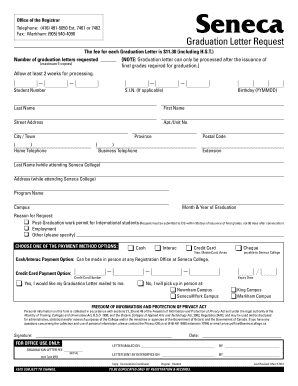
Graduation Letter Seneca Form


What is the Graduation Letter Seneca
The Graduation Letter Seneca, often referred to as the completion letter, is an official document issued by Seneca College confirming that a student has successfully completed their program of study. This letter serves as proof of graduation and is essential for graduates seeking employment or further education. It typically includes the student's name, program details, date of completion, and may also mention any honors or distinctions achieved during the course of study.
How to Obtain the Graduation Letter Seneca
To obtain the Graduation Letter Seneca, students must first ensure that all program requirements have been met. The process generally involves the following steps:
- Verify completion of all academic requirements with the registrar's office.
- Submit any necessary forms or applications for graduation, if applicable.
- Request the letter through the official Seneca College channels, which may include an online portal or in-person visit to the registrar's office.
- Allow sufficient processing time, as the issuance of the letter may vary based on the time of year and volume of requests.
Steps to Complete the Graduation Letter Seneca
Completing the Graduation Letter Seneca involves several important steps to ensure accuracy and compliance. Here are the key actions to take:
- Gather all required personal and academic information, including your student ID and program details.
- Access the appropriate online form or paper application as provided by Seneca College.
- Fill out the form carefully, ensuring all information is accurate and complete.
- Submit the form through the designated method, whether online, by mail, or in person.
- Follow up with the registrar's office if you do not receive confirmation of your request within the expected timeframe.
Legal Use of the Graduation Letter Seneca
The Graduation Letter Seneca holds legal significance as it serves as an official document verifying the completion of a program. This letter can be used in various legal contexts, such as:
- Employment verification, where employers may require proof of education.
- Application for further education, where institutions may request documentation of completed studies.
- Professional licensing, where certain professions require proof of educational qualifications.
To ensure its legal standing, it is important that the letter is issued directly by Seneca College and includes all necessary details as outlined in institutional policies.
Key Elements of the Graduation Letter Seneca
The Graduation Letter Seneca should include several key elements to be considered valid and useful. These elements typically encompass:
- Student Information: Full name, student ID, and program of study.
- Date of Completion: The official date on which all program requirements were fulfilled.
- Institution Details: Name and contact information of Seneca College.
- Signatory: Signature or electronic verification from a designated official at the college.
Examples of Using the Graduation Letter Seneca
The Graduation Letter Seneca can be utilized in various scenarios. Here are some common examples:
- When applying for jobs, candidates may need to provide the letter to demonstrate their educational background.
- Students seeking admission to graduate programs often submit this letter as part of their application package.
- Individuals applying for professional certifications may need to include the letter to verify their qualifications.
In each case, the letter serves as a crucial document that validates the individual's educational achievements.
Quick guide on how to complete graduation letter seneca
Handle Graduation Letter Seneca effortlessly on any device
Digital document management has become popular among businesses and individuals. It offers an ideal eco-friendly alternative to traditional printed and signed documents, as you can easily access the appropriate form and securely store it online. airSlate SignNow provides you with all the tools necessary to create, modify, and eSign your documents swiftly without delays. Manage Graduation Letter Seneca on any device using the airSlate SignNow Android or iOS applications and enhance any document-driven process today.
Steps to alter and eSign Graduation Letter Seneca without hassle
- Find Graduation Letter Seneca and click Get Form to begin.
- Utilize the tools we offer to complete your form.
- Highlight important sections of your documents or redact sensitive information with tools that airSlate SignNow specifically provides for that purpose.
- Generate your eSignature using the Sign tool, which only takes seconds and carries the same legal validity as a conventional wet ink signature.
- Review the information and then click the Done button to save your changes.
- Select how you prefer to send your form, via email, text message (SMS), or invitation link, or download it to your computer.
Forget about lost or mismanaged files, tedious form searching, or mistakes that require printing new document copies. airSlate SignNow fulfills your document management needs in a few clicks from any device you choose. Modify and eSign Graduation Letter Seneca and ensure excellent communication at every stage of your document preparation workflow with airSlate SignNow.
Create this form in 5 minutes or less
Create this form in 5 minutes!
How to create an eSignature for the graduation letter seneca
How to create an electronic signature for a PDF online
How to create an electronic signature for a PDF in Google Chrome
How to create an e-signature for signing PDFs in Gmail
How to create an e-signature right from your smartphone
How to create an e-signature for a PDF on iOS
How to create an e-signature for a PDF on Android
People also ask
-
What is a Seneca completion letter?
A Seneca completion letter is an official document that confirms an individual's successful completion of courses or programs at Seneca College. It serves as proof for job applications, further education, or licensing requirements.
-
How can airSlate SignNow help me obtain my Seneca completion letter?
With airSlate SignNow, you can effortlessly request and receive your Seneca completion letter electronically. Our platform streamlines the process by allowing you to eSign necessary documents quickly, ensuring you obtain your letter in no time.
-
Is there a cost associated with obtaining a Seneca completion letter through airSlate SignNow?
Obtaining your Seneca completion letter through airSlate SignNow is typically cost-effective, but pricing may vary based on specific services required. For detailed pricing options, we recommend checking our website or contacting our support team.
-
What features does airSlate SignNow offer for managing Seneca completion letters?
AirSlate SignNow offers features like template creation, document storage, and automated reminders for your Seneca completion letter processes. These tools enhance your ability to manage and retrieve essential documents efficiently.
-
What are the benefits of using airSlate SignNow for digital signatures on my Seneca completion letter?
Using airSlate SignNow for eSigning your Seneca completion letter provides security, speed, and convenience. You can sign documents from anywhere, ensuring timely submission and reducing the hassle of physical paperwork.
-
Does airSlate SignNow integrate with other tools to assist with Seneca completion letters?
Yes, airSlate SignNow integrates with various platforms like Google Drive, Slack, and CRM systems to help you manage your Seneca completion letters seamlessly. This integration ensures that you have easy access to all your documents in one place.
-
How secure is the process of signing my Seneca completion letter with airSlate SignNow?
The process of signing your Seneca completion letter with airSlate SignNow is highly secure, utilizing encryption and compliance with industry standards to protect your information. Your data privacy is our top priority.
Get more for Graduation Letter Seneca
- Utah minutes form
- Utah file form
- Utah letters testamentary form
- Utah letters administration form
- Lead based paint disclosure for sales transaction utah form
- Lead based paint disclosure for rental transaction utah form
- Notice of lease for recording utah form
- Sample cover letter for filing of llc articles or certificate with secretary of state utah form
Find out other Graduation Letter Seneca
- Create eSignature PDF Free
- Create eSignature PDF Secure
- Create eSignature Word Mobile
- Create eSignature Word Free
- How To Create eSignature Word
- How Do I Create eSignature Word
- How To Create eSignature PDF
- Help Me With Create eSignature Word
- Create eSignature Word Simple
- Create eSignature Word Easy
- Create eSignature Document Online
- Create eSignature Document Computer
- Create eSignature Document Mobile
- Create eSignature Document Free
- Create eSignature Document Simple
- Create eSignature Document Easy
- Create eSignature Form Online
- Create eSignature Document Mac
- Create eSignature Form Free
- How To Create eSignature Document