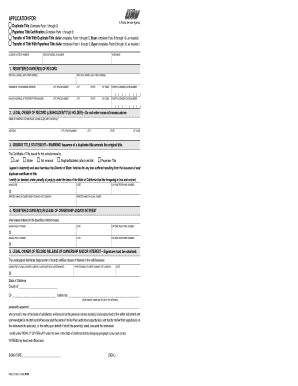
REG 227, Application for Duplicate Title Form


What is the REG 227, Application For Duplicate Title
The REG 227 form, also known as the Application for Duplicate Title, is a document used in California to request a replacement title for a vehicle that has been lost, stolen, or damaged. This form is essential for vehicle owners who need to prove ownership and obtain a new title from the California Department of Motor Vehicles (DMV). The REG 227 ensures that the ownership records are updated and that the vehicle can be legally sold or transferred.
How to use the REG 227, Application For Duplicate Title
Using the REG 227 form involves several key steps. First, you must complete the form with accurate information about the vehicle, including the Vehicle Identification Number (VIN), make, model, and year. Next, you need to provide your personal information, such as your name, address, and contact details. After filling out the form, you can submit it either online, by mail, or in person at a DMV office. It is important to ensure that all information is correct to avoid delays in processing your application.
Steps to complete the REG 227, Application For Duplicate Title
Completing the REG 227 form requires careful attention to detail. Follow these steps:
- Obtain the REG 227 form from the DMV website or a local DMV office.
- Fill in the vehicle details, including the VIN, make, model, and year.
- Provide your personal information, ensuring it matches your identification.
- Sign and date the form to certify that the information is accurate.
- Submit the completed form along with any required fees and documentation.
Required Documents
When submitting the REG 227 form, certain documents may be required to verify your identity and vehicle ownership. These may include:
- A copy of your driver’s license or identification card.
- Proof of vehicle ownership, such as a previous title or registration.
- Payment for the duplicate title fee, which can vary based on the type of vehicle.
Legal use of the REG 227, Application For Duplicate Title
The REG 227 form is legally recognized in California as the official request for a duplicate title. It complies with state regulations, ensuring that the process of replacing a lost or stolen title is secure and valid. The completed form serves as a legal document that can be used in transactions involving the vehicle, such as selling or transferring ownership.
Form Submission Methods (Online / Mail / In-Person)
The REG 227 form can be submitted through various methods, providing flexibility for applicants. You can choose to:
- Submit the form online through the DMV's official website, if eligible.
- Mail the completed form to the appropriate DMV address, along with any required fees.
- Visit a local DMV office to submit the form in person, which may allow for immediate processing.
Quick guide on how to complete reg 227 application for duplicate title
Effortlessly Prepare REG 227, Application For Duplicate Title on Any Device
Digital document management has gained traction among companies and individuals alike. It serves as an ideal environmentally-friendly alternative to traditional printed and signed paperwork, allowing you to easily access the right template and securely file it online. airSlate SignNow equips you with all the tools necessary to create, alter, and electronically sign your documents quickly and without delay. Manage REG 227, Application For Duplicate Title seamlessly on any platform through airSlate SignNow's Android or iOS applications and streamline your document-related tasks today.
How to Alter and Electronically Sign REG 227, Application For Duplicate Title with Ease
- Obtain REG 227, Application For Duplicate Title and click Get Form to begin.
- Use the tools we offer to complete your document.
- Mark key sections of your documents or obscure sensitive data with tools specifically provided by airSlate SignNow for that purpose.
- Create your signature using the Sign tool, which takes mere seconds and carries the same legal validity as a conventional wet ink signature.
- Review all the information and then click on the Done button to save your modifications.
- Select how you wish to send your form, whether by email, text message (SMS), invitation link, or download it to your computer.
Say goodbye to lost or misplaced documents, tedious form searches, or errors that require reprinting new document versions. airSlate SignNow fulfills all your document management needs with just a few clicks from any device you prefer. Modify and electronically sign REG 227, Application For Duplicate Title to guarantee effective communication throughout the document preparation process with airSlate SignNow.
Create this form in 5 minutes or less
Create this form in 5 minutes!
How to create an eSignature for the reg 227 application for duplicate title
How to create an electronic signature for a PDF online
How to create an electronic signature for a PDF in Google Chrome
How to create an e-signature for signing PDFs in Gmail
How to create an e-signature right from your smartphone
How to create an e-signature for a PDF on iOS
How to create an e-signature for a PDF on Android
People also ask
-
What is the reg 227 pdf, and why do I need it?
The reg 227 pdf is a specific document format that is crucial for compliance in various industries. Using airSlate SignNow, you can easily prepare and eSign this document, ensuring your business meets regulatory requirements quickly and efficiently.
-
How does airSlate SignNow handle the reg 227 pdf?
airSlate SignNow simplifies the process of working with the reg 227 pdf by providing tools that allow users to upload, edit, and send this document for electronic signatures. Our easy-to-use platform streamlines your workflow, making it more efficient.
-
What are the pricing options for using airSlate SignNow with reg 227 pdf?
airSlate SignNow offers flexible pricing plans tailored to fit various business needs. You can choose a plan that allows unlimited access to features, including handling the reg 227 pdf, ensuring you get the best value for your investment.
-
Can I integrate airSlate SignNow with other applications while working with the reg 227 pdf?
Yes, airSlate SignNow offers seamless integrations with various applications, making it easy to manage the reg 227 pdf alongside your other business processes. This integration helps enhance productivity and maintain a smooth workflow.
-
What security features does airSlate SignNow offer for reg 227 pdf documents?
Security is a top priority for airSlate SignNow, especially when handling sensitive documents like the reg 227 pdf. Our platform implements advanced encryption, secure cloud storage, and compliance with industry standards to protect your data.
-
Is there a mobile option for signing the reg 227 pdf on the go?
Absolutely! airSlate SignNow offers a mobile app that allows you to access, sign, and send the reg 227 pdf from anywhere. This flexibility ensures you can manage your documents efficiently, even when you are away from your desk.
-
What are the benefits of using airSlate SignNow for reg 227 pdf processing?
Using airSlate SignNow for processing the reg 227 pdf enhances efficiency and reduces paperwork. Our digital solution allows for quicker approvals, better tracking, and an overall improved customer experience when handling essential documents.
Get more for REG 227, Application For Duplicate Title
- Tracking log form
- Authorization letter 255617389 form
- Girl scout silver award time log form
- Rockford il clearwater inspection form
- Beta club probation letter form
- Cfwb 015 referral to employer for employee income information acs division of child protection form cfwb 015 referral to
- Cfwb 015 referral to employer for employee income information cfwb 015 referral to employer for employee income information
- Appraisal experience log formtrainee appraisers
Find out other REG 227, Application For Duplicate Title
- eSignature Idaho Education Lease Termination Letter Secure
- eSignature Colorado Doctors Business Letter Template Now
- eSignature Iowa Education Last Will And Testament Computer
- How To eSignature Iowa Doctors Business Letter Template
- Help Me With eSignature Indiana Doctors Notice To Quit
- eSignature Ohio Education Purchase Order Template Easy
- eSignature South Dakota Education Confidentiality Agreement Later
- eSignature South Carolina Education Executive Summary Template Easy
- eSignature Michigan Doctors Living Will Simple
- How Do I eSignature Michigan Doctors LLC Operating Agreement
- How To eSignature Vermont Education Residential Lease Agreement
- eSignature Alabama Finance & Tax Accounting Quitclaim Deed Easy
- eSignature West Virginia Education Quitclaim Deed Fast
- eSignature Washington Education Lease Agreement Form Later
- eSignature Missouri Doctors Residential Lease Agreement Fast
- eSignature Wyoming Education Quitclaim Deed Easy
- eSignature Alaska Government Agreement Fast
- How Can I eSignature Arizona Government POA
- How Do I eSignature Nevada Doctors Lease Agreement Template
- Help Me With eSignature Nevada Doctors Lease Agreement Template