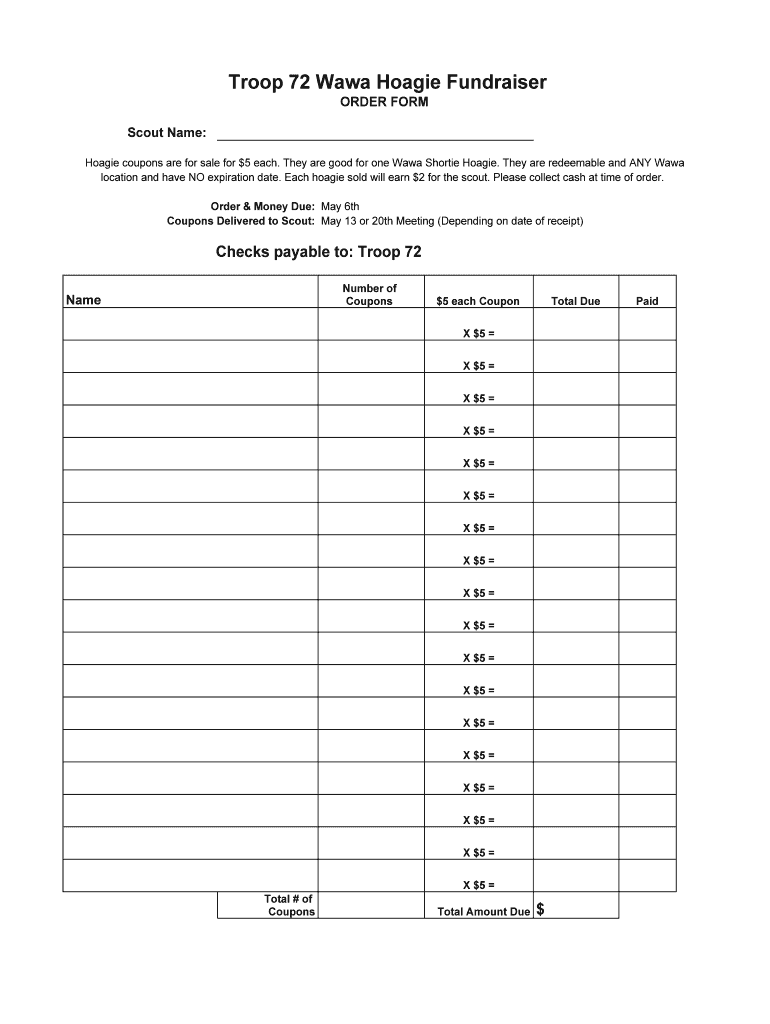
Wawa Hoagie Order Form


What is the Wawa Hoagie Order Form
The Wawa Hoagie Order Form is a document used by customers to place bulk orders for hoagies from Wawa. This form allows individuals or groups to specify their preferences, including the type of hoagies, quantities, and any additional toppings or modifications. It is particularly useful for events such as parties, meetings, or gatherings where a variety of hoagies are desired. The form streamlines the ordering process, ensuring that all requests are clearly communicated to the Wawa staff.
How to use the Wawa Hoagie Order Form
Using the Wawa Hoagie Order Form involves several straightforward steps. First, customers need to access the form, which can typically be found on the Wawa website or in-store. Once the form is obtained, customers fill in their details, including contact information and the specific hoagie selections. After completing the form, it can be submitted online, via email, or in person at a Wawa location. It is essential to review the order for accuracy before submission to avoid any discrepancies.
Steps to complete the Wawa Hoagie Order Form
Completing the Wawa Hoagie Order Form requires attention to detail. Here are the steps to follow:
- Access the Wawa Hoagie Order Form from the website or in-store.
- Fill in your contact information, including name and phone number.
- Select the type and quantity of hoagies desired.
- Specify any additional toppings or modifications for each hoagie.
- Review your order for accuracy.
- Submit the form through the chosen method (online, email, or in-person).
Key elements of the Wawa Hoagie Order Form
Several key elements are essential for the Wawa Hoagie Order Form to be effective. These include:
- Contact Information: Essential for order confirmation and communication.
- Hoagie Selection: A clear list of available hoagies, including sizes and types.
- Customizations: Options for additional toppings or specific dietary requests.
- Quantity: The number of each type of hoagie being ordered.
- Submission Method: Instructions on how to submit the completed form.
Legal use of the Wawa Hoagie Order Form
The Wawa Hoagie Order Form is legally binding once it has been completed and submitted. It serves as a contract between the customer and Wawa, outlining the agreed-upon terms of the order. To ensure legal compliance, it is important that the form is filled out accurately and submitted according to Wawa's guidelines. Any discrepancies or errors may lead to misunderstandings regarding the order fulfillment.
Who Issues the Form
The Wawa Hoagie Order Form is issued by Wawa, Inc., a well-known convenience store and sandwich shop chain in the United States. Wawa provides this form to facilitate bulk orders and ensure that customers can easily communicate their needs. The form is part of Wawa's commitment to customer service, allowing for efficient and accurate order processing.
Quick guide on how to complete wawa hoagie order form
Prepare Wawa Hoagie Order Form with ease on any device
Digital document management has gained traction among businesses and individuals. It serves as an ideal eco-friendly alternative to traditional printed and signed documents, as you can locate the right form and securely store it online. airSlate SignNow offers all the tools necessary to create, modify, and electronically sign your documents quickly without delays. Manage Wawa Hoagie Order Form on any platform using airSlate SignNow Android or iOS applications and simplify any documentation process today.
How to modify and electronically sign Wawa Hoagie Order Form effortlessly
- Locate Wawa Hoagie Order Form and click Get Form to begin.
- Utilize the tools we provide to fill out your form.
- Highlight important sections of your documents or obscure sensitive details with tools specifically offered by airSlate SignNow for that purpose.
- Create your eSignature using the Sign tool, which takes mere seconds and carries the same legal validity as a conventional ink signature.
- Review all the details and click the Done button to save your changes.
- Select your preferred method for delivering your form, whether by email, text message (SMS), or invitation link, or download it to your computer.
Eliminate the hassle of lost or misplaced files, tedious form searching, or errors that require printing new document copies. airSlate SignNow fulfills your document management needs in just a few clicks from any device you prefer. Modify and electronically sign Wawa Hoagie Order Form to ensure seamless communication at every stage of your form preparation process with airSlate SignNow.
Create this form in 5 minutes or less
Create this form in 5 minutes!
How to create an eSignature for the wawa hoagie order form
How to create an electronic signature for a PDF online
How to create an electronic signature for a PDF in Google Chrome
How to create an e-signature for signing PDFs in Gmail
How to create an e-signature right from your smartphone
How to create an e-signature for a PDF on iOS
How to create an e-signature for a PDF on Android
People also ask
-
What are the different wawa hoagie sizes available?
Wawa offers a variety of hoagie sizes to cater to different appetites. The two main sizes available are the Shorti, which is about 10 inches long, and the Classic, measuring approximately 12 inches. Whether you’re looking for a snack or a meal, Wawa hoagie sizes accommodate your needs.
-
How much do Wawa hoagies cost based on their sizes?
The pricing of Wawa hoagies varies depending on size and ingredients. Generally, Shorti hoagies are priced lower than Classic hoagies. For precise pricing based on specific wawa hoagie sizes and fillings, it’s best to check the Wawa app or your local store.
-
What types of fillings can I choose for different wawa hoagie sizes?
Wawa hoagie sizes allow for a wide range of fillings, from classic meats and cheeses to fresh vegetables and spreads. You can customize your hoagie with options like turkey, roast beef, or Italian meats. This versatility ensures you find the perfect combination to suit your taste.
-
Are there any nutritional differences between the wawa hoagie sizes?
Yes, there are nutritional differences between the various wawa hoagie sizes. Typically, the Classic hoagie will have more calories and protein due to its larger size compared to the Shorti. However, you can choose lighter ingredients to keep your hoagie healthier, regardless of the size.
-
Can I customize the toppings and sauces for my wawa hoagie sizes?
Absolutely! Wawa encourages customers to personalize their hoagies by selecting toppings and sauces of their choice. Each hoagie size can be customized with various options such as lettuce, tomatoes, hot peppers, and a range of sauces, ensuring a unique experience every time.
-
Do wawa hoagie sizes cater to vegetarian diets?
Yes, Wawa offers vegetarian options when it comes to their hoagie sizes. You can choose from a variety of vegetables and plant-based proteins to create a satisfying meal. This inclusivity makes Wawa a great choice for those following vegetarian or plant-based diets.
-
What is the best way to order different wawa hoagie sizes?
You can order Wawa hoagies in various sizes either in-store, via the Wawa app, or through delivery platforms. The app also provides an easy way to customize your hoagie sizes and options beforehand. This convenience lets you enjoy your favorite hoagies without hassle.
Get more for Wawa Hoagie Order Form
- Household composition letter 293131805 form
- 7 1 secession and civil war answer key form
- Presenter evaluation form
- Chapter 5 lesson 1 dealing with anxiety and depression form
- Attendance sheet taking bus and not taking bus form
- Pharmacy council form
- Probationary period performance appraisal form centenary centenary
- Internal control questionnaire pdf form
Find out other Wawa Hoagie Order Form
- Sign Colorado Business Operations LLC Operating Agreement Online
- Sign Colorado Business Operations LLC Operating Agreement Myself
- Sign Hawaii Business Operations Warranty Deed Easy
- Sign Idaho Business Operations Resignation Letter Online
- Sign Illinois Business Operations Affidavit Of Heirship Later
- How Do I Sign Kansas Business Operations LLC Operating Agreement
- Sign Kansas Business Operations Emergency Contact Form Easy
- How To Sign Montana Business Operations Warranty Deed
- Sign Nevada Business Operations Emergency Contact Form Simple
- Sign New Hampshire Business Operations Month To Month Lease Later
- Can I Sign New York Business Operations Promissory Note Template
- Sign Oklahoma Business Operations Contract Safe
- Sign Oregon Business Operations LLC Operating Agreement Now
- Sign Utah Business Operations LLC Operating Agreement Computer
- Sign West Virginia Business Operations Rental Lease Agreement Now
- How To Sign Colorado Car Dealer Arbitration Agreement
- Sign Florida Car Dealer Resignation Letter Now
- Sign Georgia Car Dealer Cease And Desist Letter Fast
- Sign Georgia Car Dealer Purchase Order Template Mobile
- Sign Delaware Car Dealer Limited Power Of Attorney Fast