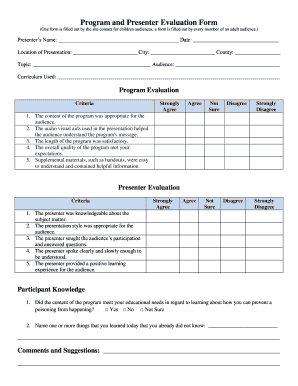
Presenter Evaluation Form 2013-2026


What is the Presenter Evaluation Form
The presenter evaluation form is a structured document used to assess the effectiveness and quality of presentations delivered by individuals or teams. This form typically includes various criteria such as clarity, engagement, content relevance, and overall delivery. Organizations utilize this form to gather feedback from attendees, which can be instrumental in improving future presentations and enhancing the skills of presenters.
How to Use the Presenter Evaluation Form
Using the presenter evaluation form involves several straightforward steps. First, ensure that the form is distributed to all attendees immediately following the presentation. This timing allows for fresh feedback. Next, encourage participants to provide honest and constructive feedback on the form. Once completed, collect the forms for analysis. The feedback can then be reviewed to identify strengths and areas for improvement, which can guide future presentations.
Steps to Complete the Presenter Evaluation Form
Completing the presenter evaluation form is a simple process. Begin by reading through the criteria listed on the form. Assess the presentation based on each criterion, providing ratings or comments as required. Be specific in your feedback to ensure it is actionable. After filling out the form, review your responses for clarity and completeness before submitting it. This process helps ensure that the feedback is useful for the presenter.
Legal Use of the Presenter Evaluation Form
The presenter evaluation form can be legally binding if it meets certain criteria. To ensure its validity, it should be completed in compliance with relevant laws governing electronic signatures and documentation. Utilizing a reliable eSignature solution, like airSlate SignNow, can provide the necessary legal framework to affirm the legitimacy of the completed form. This includes adherence to regulations such as ESIGN and UETA, which govern electronic signatures in the United States.
Key Elements of the Presenter Evaluation Form
Key elements of the presenter evaluation form typically include sections for participant information, presentation details, and evaluation criteria. Common evaluation criteria may cover aspects such as the clarity of the message, the presenter’s engagement with the audience, and the overall effectiveness of the presentation. Additionally, space for open-ended comments allows evaluators to provide specific feedback that can be invaluable for improvement.
Examples of Using the Presenter Evaluation Form
There are various scenarios in which a presenter evaluation form can be effectively utilized. For instance, educational institutions may use it to gather feedback on guest lectures or workshops. Corporations might implement it after internal training sessions to enhance employee development. Non-profit organizations can also benefit by assessing the impact of community presentations. Each of these examples highlights the form's versatility in different contexts.
Quick guide on how to complete presenter evaluation form
Complete Presenter Evaluation Form seamlessly on any device
Digital document management has become increasingly favored by businesses and individuals. It offers a superb eco-friendly alternative to conventional printed and signed paperwork, allowing you to obtain the appropriate form and securely store it online. airSlate SignNow provides all the resources necessary to create, modify, and electronically sign your documents swiftly without any delays. Manage Presenter Evaluation Form on any device with airSlate SignNow applications for Android or iOS and enhance any document-driven process today.
The simplest method to alter and electronically sign Presenter Evaluation Form effortlessly
- Obtain Presenter Evaluation Form and click on Get Form to begin.
- Utilize the tools we offer to fill out your form.
- Highlight key sections of the documents or obscure sensitive information with tools that airSlate SignNow provides specifically for that task.
- Create your signature using the Sign feature, which takes mere seconds and has the same legal validity as a conventional wet ink signature.
- Review all the details and click on the Done button to save your changes.
- Choose how you want to share your form, whether by email, SMS, or invitation link, or download it to your computer.
Eliminate the worry of lost or misfiled documents, cumbersome form searches, or mistakes that necessitate printing new document copies. airSlate SignNow meets your document management needs in just a few clicks from any device you prefer. Modify and electronically sign Presenter Evaluation Form and ensure excellent communication at every stage of the form preparation process with airSlate SignNow.
Create this form in 5 minutes or less
Find and fill out the correct presenter evaluation form
Create this form in 5 minutes!
How to create an eSignature for the presenter evaluation form
How to create an electronic signature for a PDF online
How to create an electronic signature for a PDF in Google Chrome
How to create an e-signature for signing PDFs in Gmail
How to create an e-signature right from your smartphone
How to create an e-signature for a PDF on iOS
How to create an e-signature for a PDF on Android
People also ask
-
What is a program presenter evaluation?
A program presenter evaluation is a systematic process used to assess the effectiveness and impact of presenters during a program or event. It helps organizations to gather feedback on presentation skills, content delivery, and audience engagement, allowing for improvements in future presentations.
-
How does airSlate SignNow assist with program presenter evaluations?
airSlate SignNow enables users to create, send, and eSign evaluation forms efficiently. With its customizable templates, you can design program presenter evaluation forms that meet your specific needs, ensuring that feedback is collected seamlessly and organized for analysis.
-
Is there a cost associated with using airSlate SignNow for evaluations?
Yes, airSlate SignNow offers flexible pricing plans that cater to businesses of all sizes. Depending on your needs, you can choose a plan that includes features specifically beneficial for conducting program presenter evaluations, ensuring a cost-effective solution for your organization.
-
What features does airSlate SignNow offer for program presenter evaluations?
AirSlate SignNow provides features such as customizable templates, real-time collaboration, and easy eSigning, making the process of conducting program presenter evaluations incredibly efficient. The platform also offers tracking and reporting tools that help assess the feedback collected from evaluations.
-
Can I integrate airSlate SignNow with other tools for program presenter evaluations?
Yes, airSlate SignNow seamlessly integrates with a variety of applications, enhancing the experience of conducting program presenter evaluations. You can connect it with tools like Google Drive, Salesforce, and others, streamlining your workflow and ensuring all data is centralized.
-
What are the benefits of using airSlate SignNow for evaluations?
Using airSlate SignNow for program presenter evaluations allows for a more structured feedback process, saving time and effort. The platform's electronic signature capability ensures that evaluations are returned promptly, leading to quicker decision-making and improved future presentations.
-
How secure is the feedback collected through airSlate SignNow evaluations?
The security of your data is a top priority for airSlate SignNow. All feedback collected through program presenter evaluations is encrypted, ensuring that sensitive information remains secure and confidential throughout the process.
Get more for Presenter Evaluation Form
- Personal financial statements pro forma professional
- 1040 individual tax return engagement letter lawrence tax form
- General engagement letter for fiduciary form 1041 tax
- Dear client tax year 2017 with schedule c enclosed is your form
- Contract to employ law firmhourly feewith retainer form
- Promotional letter oriental rugs form
- As we discussed in our telephone conversation i have reviewed the revised general and form
- Waiver release assumption of risks and indemnity form
Find out other Presenter Evaluation Form
- Can I eSign Hawaii Education PDF
- How To eSign Hawaii Education Document
- Can I eSign Hawaii Education Document
- How Can I eSign South Carolina Doctors PPT
- How Can I eSign Kansas Education Word
- How To eSign Kansas Education Document
- How Do I eSign Maine Education PPT
- Can I eSign Maine Education PPT
- How To eSign Massachusetts Education PDF
- How To eSign Minnesota Education PDF
- Can I eSign New Jersey Education Form
- How Can I eSign Oregon Construction Word
- How Do I eSign Rhode Island Construction PPT
- How Do I eSign Idaho Finance & Tax Accounting Form
- Can I eSign Illinois Finance & Tax Accounting Presentation
- How To eSign Wisconsin Education PDF
- Help Me With eSign Nebraska Finance & Tax Accounting PDF
- How To eSign North Carolina Finance & Tax Accounting Presentation
- How To eSign North Dakota Finance & Tax Accounting Presentation
- Help Me With eSign Alabama Healthcare / Medical PDF