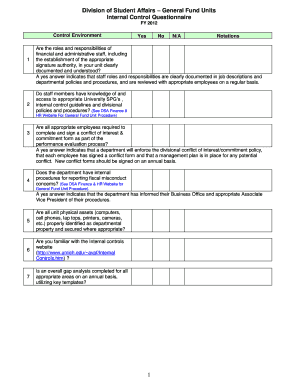
Internal Control Questionnaire PDF Form


What is the internal control questionnaire PDF?
The internal control questionnaire PDF is a structured document designed to assess the effectiveness of an organization's internal controls. This tool helps organizations identify weaknesses in their control systems and ensures compliance with regulatory requirements. It typically includes a series of questions that cover various aspects of internal controls, including financial reporting, operational processes, and compliance with laws and regulations. By utilizing this questionnaire, businesses can systematically evaluate their internal controls and make informed improvements.
How to use the internal control questionnaire PDF
Using the internal control questionnaire PDF involves several straightforward steps. First, download the document from a reliable source. Next, review the questions carefully to understand what information is required. It's crucial to involve relevant stakeholders, such as finance and compliance teams, to ensure comprehensive responses. As you fill out the questionnaire, provide detailed answers and supporting documentation where necessary. Once completed, this document can serve as a valuable resource for internal audits and compliance checks.
Steps to complete the internal control questionnaire PDF
Completing the internal control questionnaire PDF requires a systematic approach. Begin by gathering necessary data and documentation related to your organization’s internal controls. Follow these steps:
- Review each question thoroughly to understand its intent.
- Collaborate with team members to gather accurate information.
- Document responses clearly, providing examples where applicable.
- Seek input from management or auditors for validation.
- Ensure all sections are completed before finalizing the document.
After completing the questionnaire, it is advisable to store it securely for future reference and compliance purposes.
Key elements of the internal control questionnaire PDF
The internal control questionnaire PDF typically includes several key elements that are essential for an effective assessment. These elements often consist of:
- Control Environment: Evaluates the organization’s overall attitude towards internal controls.
- Risk Assessment: Identifies and analyzes potential risks that could affect the organization.
- Control Activities: Examines the policies and procedures in place to mitigate identified risks.
- Information and Communication: Assesses how information is shared within the organization.
- Monitoring Activities: Reviews how the organization monitors its internal control systems.
These components work together to provide a comprehensive view of the organization's internal control framework.
Legal use of the internal control questionnaire PDF
The legal use of the internal control questionnaire PDF is crucial for ensuring compliance with various regulations. Organizations must adhere to standards such as the Sarbanes-Oxley Act, which mandates effective internal controls for publicly traded companies. By completing this questionnaire, businesses can demonstrate their commitment to maintaining robust internal controls, thereby reducing the risk of fraud and financial misstatements. Moreover, having a well-documented internal control assessment can be beneficial during audits and regulatory reviews.
Examples of using the internal control questionnaire PDF
Examples of using the internal control questionnaire PDF can vary across industries and organizational sizes. For instance, a small business may utilize the questionnaire to evaluate its financial reporting processes, while a large corporation might focus on compliance with federal regulations. Additionally, nonprofits may use the questionnaire to assess controls related to grant management and donor funds. Each example highlights the versatility of the internal control questionnaire as a tool for enhancing operational effectiveness and compliance.
Quick guide on how to complete internal control questionnaire pdf
Complete Internal Control Questionnaire Pdf effortlessly on any device
Online document management has become increasingly popular among businesses and individuals. It offers an excellent eco-friendly alternative to conventional printed and signed documents, allowing you to obtain the necessary form and securely store it online. airSlate SignNow provides all the tools required to create, modify, and electronically sign your documents quickly and without interruptions. Manage Internal Control Questionnaire Pdf on any device using airSlate SignNow's Android or iOS applications and enhance any document-focused operation today.
How to modify and electronically sign Internal Control Questionnaire Pdf with ease
- Find Internal Control Questionnaire Pdf and click on Get Form to begin.
- Leverage the tools we offer to complete your form.
- Highlight essential sections of your documents or redact sensitive information using tools that airSlate SignNow offers specifically for this purpose.
- Generate your signature with the Sign tool, which takes seconds and holds the same legal validity as a traditional handwritten signature.
- Review all the details and click on the Done button to save your modifications.
- Select how you prefer to send your form, via email, SMS, inviting link, or download it to your computer.
Put an end to lost or mislaid files, tedious form searching, or errors that require reprinting new document copies. airSlate SignNow meets your document management needs in just a few clicks from any device of your choosing. Modify and electronically sign Internal Control Questionnaire Pdf to ensure excellent communication at every stage of your form preparation process with airSlate SignNow.
Create this form in 5 minutes or less
Create this form in 5 minutes!
How to create an eSignature for the internal control questionnaire pdf
How to create an electronic signature for a PDF online
How to create an electronic signature for a PDF in Google Chrome
How to create an e-signature for signing PDFs in Gmail
How to create an e-signature right from your smartphone
How to create an e-signature for a PDF on iOS
How to create an e-signature for a PDF on Android
People also ask
-
What is an internal control questionnaire pdf?
An internal control questionnaire pdf is a document used by organizations to assess the effectiveness of their internal control systems. It helps identify potential weaknesses in processes and ensures compliance with regulations. Businesses can easily create and customize these PDFs using airSlate SignNow for optimal efficiency.
-
How can airSlate SignNow help with internal control questionnaires?
airSlate SignNow provides an intuitive platform for creating, sending, and signing internal control questionnaire pdf files. Users can streamline their workflow, reduce paperwork, and enhance collaboration among team members. This solution ensures that all responses are securely collected and easily accessible.
-
Is airSlate SignNow affordable for small businesses?
Yes, airSlate SignNow offers competitive pricing plans suitable for businesses of all sizes, including small enterprises. By using this cost-effective solution to manage your internal control questionnaire pdf documents, you can save both time and money. Consider exploring the monthly subscription options that fit your budget.
-
Can I integrate airSlate SignNow with other software?
Absolutely! airSlate SignNow supports various integrations with popular business applications, enhancing your workflow's efficiency. Whether you use CRM systems, accounting software, or project management tools, you can seamlessly connect your internal control questionnaire pdf with existing platforms.
-
What are the main benefits of using airSlate SignNow for internal control questionnaires?
Using airSlate SignNow for internal control questionnaire pdf allows for easy document management, secure eSigning, and real-time collaboration. It helps ensure compliance and reduces the risk of errors in your internal controls. Additionally, the user-friendly interface makes it suitable for all team members, regardless of technical skill.
-
Can I customize my internal control questionnaire pdf with airSlate SignNow?
Yes, airSlate SignNow offers customizable templates that allow you to tailor your internal control questionnaire pdf according to your needs. This flexibility enables you to include specific questions and formats relevant to your business environment. Customization helps ensure that you gather the necessary information effectively.
-
Is my data secure with airSlate SignNow?
Yes, airSlate SignNow prioritizes data security, implementing industry-leading encryption and security features. Your internal control questionnaire pdf and sensitive information are protected from unauthorized access. This ensures that your documents remain confidential while complying with data protection regulations.
Get more for Internal Control Questionnaire Pdf
Find out other Internal Control Questionnaire Pdf
- eSign Texas Insurance Affidavit Of Heirship Myself
- Help Me With eSign Kentucky Legal Quitclaim Deed
- eSign Louisiana Legal Limited Power Of Attorney Online
- How Can I eSign Maine Legal NDA
- eSign Maryland Legal LLC Operating Agreement Safe
- Can I eSign Virginia Life Sciences Job Description Template
- eSign Massachusetts Legal Promissory Note Template Safe
- eSign West Virginia Life Sciences Agreement Later
- How To eSign Michigan Legal Living Will
- eSign Alabama Non-Profit Business Plan Template Easy
- eSign Mississippi Legal Last Will And Testament Secure
- eSign California Non-Profit Month To Month Lease Myself
- eSign Colorado Non-Profit POA Mobile
- How Can I eSign Missouri Legal RFP
- eSign Missouri Legal Living Will Computer
- eSign Connecticut Non-Profit Job Description Template Now
- eSign Montana Legal Bill Of Lading Free
- How Can I eSign Hawaii Non-Profit Cease And Desist Letter
- Can I eSign Florida Non-Profit Residential Lease Agreement
- eSign Idaho Non-Profit Business Plan Template Free