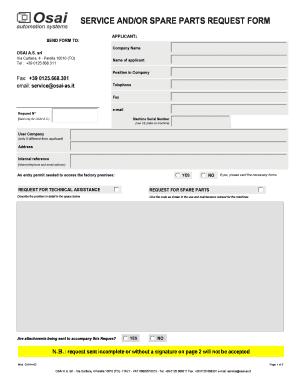
Spare Parts Request Form


What is the Spare Parts Request Form
The spare parts request form is a document used to formally request specific components or parts needed for repairs or maintenance. This form is essential in various industries, including automotive, manufacturing, and technology, where timely access to spare parts can significantly impact operations. By clearly outlining the required parts, quantities, and any relevant details, this form streamlines the procurement process and ensures that requests are efficiently processed.
How to Use the Spare Parts Request Form
Using the spare parts request form involves several straightforward steps. First, gather all necessary information regarding the parts needed, including part numbers, descriptions, and quantities. Next, fill out the form accurately, ensuring that all required fields are completed. Once the form is filled out, it can be submitted electronically or printed and sent via traditional mail. Utilizing a digital platform, such as signNow, can enhance the process by allowing for easy eSigning and tracking of the request.
Steps to Complete the Spare Parts Request Form
Completing the spare parts request form requires careful attention to detail. Follow these steps for an effective submission:
- Identify the specific spare parts needed, including part numbers and descriptions.
- Fill in your contact information and the details of the requesting department.
- Specify the quantities required for each part.
- Provide any additional notes or instructions that may assist in processing the request.
- Review the form for accuracy before submission.
Legal Use of the Spare Parts Request Form
The spare parts request form can be legally binding when completed and signed appropriately. To ensure compliance with relevant laws, it is vital to utilize a reliable eSignature platform that adheres to legal standards such as ESIGN and UETA. This guarantees that the form is recognized as valid in legal contexts, protecting both the requester and the supplier in case of disputes.
Key Elements of the Spare Parts Request Form
Several key elements must be included in the spare parts request form to ensure clarity and completeness:
- Requester Information: Name, contact details, and department.
- Part Details: Part numbers, descriptions, and quantities.
- Purpose: A brief description of why the parts are needed.
- Approval Signatures: Necessary endorsements from authorized personnel.
Form Submission Methods
The spare parts request form can be submitted through various methods, depending on the organization's preferences. Common submission methods include:
- Online Submission: Using digital platforms for immediate processing.
- Email: Sending the completed form as an attachment.
- Mail: Printing and sending the form through postal services.
- In-Person: Delivering the form directly to the relevant department.
Quick guide on how to complete spare parts request form
Facilitate Spare Parts Request Form effortlessly on any device
Digital document management has surged in popularity among enterprises and individuals. It offers an excellent eco-friendly alternative to conventional printed and signed documents, allowing you to locate the necessary form and securely save it online. airSlate SignNow equips you with all the functionalities required to create, modify, and electronically sign your documents swiftly without delays. Manage Spare Parts Request Form on any platform with airSlate SignNow’s Android or iOS applications and simplify any document-related task today.
The simplest method to alter and eSign Spare Parts Request Form without any hassle
- Obtain Spare Parts Request Form and click Get Form to begin.
- Make use of the tools we provide to fill out your form.
- Emphasize important sections of your documents or obscure sensitive information using tools that airSlate SignNow specifically offers for this purpose.
- Generate your eSignature with the Sign feature, which takes seconds and holds the same legal integrity as a conventional handwritten signature.
- Review all the details and click on the Done button to save your modifications.
- Choose your method of delivering your form, whether by email, text message (SMS), invitation link, or download it to your computer.
Put an end to lost or misplaced documents, tedious form searching, or errors that necessitate printing new copies. airSlate SignNow addresses your document management needs in just a few clicks from any device you prefer. Alter and eSign Spare Parts Request Form and ensure outstanding communication at every stage of the form preparation process with airSlate SignNow.
Create this form in 5 minutes or less
Create this form in 5 minutes!
How to create an eSignature for the spare parts request form
How to create an electronic signature for a PDF online
How to create an electronic signature for a PDF in Google Chrome
How to create an e-signature for signing PDFs in Gmail
How to create an e-signature right from your smartphone
How to create an e-signature for a PDF on iOS
How to create an e-signature for a PDF on Android
People also ask
-
What is the process to request for spare parts using airSlate SignNow?
To request for spare parts through airSlate SignNow, simply create a document outlining your needs and eSign it for quick approval. Our platform allows seamless document management, making it simple to specify the parts required. You can track the status of your request easily within the app.
-
What features does airSlate SignNow offer for managing spare part requests?
AirSlate SignNow includes various features such as user-friendly templates for requests and the ability to set up automated workflows. This ensures that your request for spare parts moves through the approval process efficiently. Additionally, document tracking and audit trails help maintain transparency.
-
How can I ensure my request for spare parts is processed quickly?
To expedite your request for spare parts, ensure that all necessary information is included in your document. Using pre-approved templates can streamline the process. Moreover, leveraging our quick eSigning features reduces delays associated with physical signatures.
-
Are there any costs associated with submitting a request for spare parts?
Submitting a request for spare parts through airSlate SignNow incurs no additional costs beyond your subscription. Our solution is designed to be cost-effective, allowing limitless document signing and management without hidden fees. Check our pricing page for more detailed information.
-
Can I integrate airSlate SignNow with other systems to manage spare parts requests?
Yes, airSlate SignNow offers integration capabilities with various CRM, ERP, and inventory management systems. This allows you to manage your entire supply chain seamlessly, including the ability to request for spare parts. Our integrations enhance workflow efficiency and data accuracy.
-
Is there support available if I have issues with my request for spare parts?
Absolutely, our customer support team is available to assist you with any issues regarding your request for spare parts. You can signNow out through live chat, email, or phone for immediate help. Our resources also include a comprehensive knowledge base to guide you.
-
What are the benefits of using airSlate SignNow for spare parts requests?
Using airSlate SignNow for your request for spare parts provides numerous benefits, including increased efficiency and enhanced document security. Our platform ensures that your requests are processed quickly with the ability to track each document's status. This leads to reduced downtime and improved productivity.
Get more for Spare Parts Request Form
- Personal statement for masters example pdf form
- Dayc 2 examiners manual pdf form
- Honored citizen application form
- Wheelchair skills test pdf form
- San mateo county encroachment permit form
- Maryland mva reinstatement application form
- Independent major declaration form grinnell college web grinnell
- Request form for official copies of your evaluation 03 doc
Find out other Spare Parts Request Form
- How Can I eSignature Colorado Insurance Presentation
- Help Me With eSignature Georgia Insurance Form
- How Do I eSignature Kansas Insurance Word
- How Do I eSignature Washington Insurance Form
- How Do I eSignature Alaska Life Sciences Presentation
- Help Me With eSignature Iowa Life Sciences Presentation
- How Can I eSignature Michigan Life Sciences Word
- Can I eSignature New Jersey Life Sciences Presentation
- How Can I eSignature Louisiana Non-Profit PDF
- Can I eSignature Alaska Orthodontists PDF
- How Do I eSignature New York Non-Profit Form
- How To eSignature Iowa Orthodontists Presentation
- Can I eSignature South Dakota Lawers Document
- Can I eSignature Oklahoma Orthodontists Document
- Can I eSignature Oklahoma Orthodontists Word
- How Can I eSignature Wisconsin Orthodontists Word
- How Do I eSignature Arizona Real Estate PDF
- How To eSignature Arkansas Real Estate Document
- How Do I eSignature Oregon Plumbing PPT
- How Do I eSignature Connecticut Real Estate Presentation