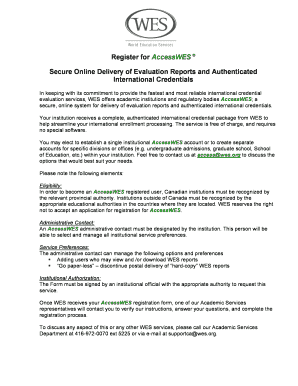
Wes Canada Form PDF


What is the Wes Canada Form Pdf
The Wes Canada Form Pdf, commonly referred to as the WES application form, is a crucial document for individuals seeking credential evaluation services through World Education Services (WES). This form allows applicants to request the evaluation of their foreign educational credentials, which can be essential for further education, employment, or immigration purposes in the United States. The form collects personal information, educational history, and details about the institutions attended, ensuring that WES can accurately assess and validate the credentials submitted.
How to Obtain the Wes Canada Form Pdf
To obtain the Wes Canada Form Pdf, applicants can visit the official WES website, where the form is readily available for download. The website provides clear instructions on how to fill out the form and submit it. It is important to ensure that you are downloading the most current version of the form to avoid any issues during the evaluation process. Additionally, applicants may need to create a WES account to access specific services and track the status of their application.
Steps to Complete the Wes Canada Form Pdf
Completing the Wes Canada Form Pdf involves several key steps:
- Download the form from the WES website.
- Provide accurate personal information, including your full name, date of birth, and contact details.
- Detail your educational history, including the names of institutions, dates of attendance, and degrees obtained.
- Ensure that you sign and date the form, confirming that all information is true and complete.
- Submit the form along with any required documents, such as transcripts, to WES as instructed on the website.
Legal Use of the Wes Canada Form Pdf
The Wes Canada Form Pdf is legally recognized as a formal request for credential evaluation services. When filled out correctly and submitted with the necessary documents, it serves as a binding agreement between the applicant and WES. It is essential to provide truthful and complete information, as any discrepancies can lead to delays or rejection of the evaluation. The legal validity of the form is supported by compliance with relevant regulations governing educational credential assessments in the United States.
Key Elements of the Wes Canada Form Pdf
Several key elements are essential to the Wes Canada Form Pdf:
- Personal Information: This section requires the applicant’s name, address, and contact details.
- Educational Background: Applicants must list all post-secondary institutions attended and the qualifications obtained.
- Signature: A signature is required to validate the information provided and confirm the request for evaluation.
- Submission Details: Instructions on how to submit the form, including any necessary fees, are also included.
Form Submission Methods
The Wes Canada Form Pdf can be submitted through various methods to accommodate different preferences:
- Online Submission: Applicants can upload the completed form and required documents directly through their WES account.
- Mail: The form can also be printed and mailed to WES along with any supporting documents.
- In-Person: For those who prefer face-to-face interactions, visiting a WES office may be an option, depending on location.
Quick guide on how to complete wes canada form pdf
Complete Wes Canada Form Pdf seamlessly on any gadget
Digital document management has gained traction among businesses and individuals. It serves as an excellent environmentally-friendly alternative to conventional printed and signed paperwork, allowing you to obtain the required form and securely store it online. airSlate SignNow provides all the tools necessary to create, modify, and eSign your documents swiftly without delays. Manage Wes Canada Form Pdf on any gadget with airSlate SignNow's Android or iOS applications and simplify any document-related process today.
How to modify and eSign Wes Canada Form Pdf effortlessly
- Find Wes Canada Form Pdf and click Get Form to begin.
- Utilize the tools we offer to complete your form.
- Emphasize relevant sections of the documents or obscure sensitive information with tools that airSlate SignNow gives specifically for that purpose.
- Create your signature using the Sign feature, which takes mere seconds and holds the same legal validity as a conventional wet ink signature.
- Review all the details and click on the Done button to save your modifications.
- Select your preferred method to submit your form, via email, SMS, or invitation link, or download it to your computer.
Eliminate issues with lost or misplaced documents, cumbersome form navigation, or errors that necessitate printing new document copies. airSlate SignNow addresses all your document management needs in just a few clicks from any device of your choice. Edit and eSign Wes Canada Form Pdf to maintain excellent communication at every stage of your form preparation journey with airSlate SignNow.
Create this form in 5 minutes or less
Create this form in 5 minutes!
How to create an eSignature for the wes canada form pdf
How to create an electronic signature for a PDF online
How to create an electronic signature for a PDF in Google Chrome
How to create an e-signature for signing PDFs in Gmail
How to create an e-signature right from your smartphone
How to create an e-signature for a PDF on iOS
How to create an e-signature for a PDF on Android
People also ask
-
What is a formulaire wes canada pdf?
A formulaire wes canada pdf is a document used to request an Educational Credential Assessment from World Education Services (WES) in Canada. This PDF form ensures that your educational credentials are evaluated according to Canadian standards, facilitating your immigration or educational goals.
-
How can airSlate SignNow help me manage formulaire wes canada pdf?
With airSlate SignNow, you can easily upload, send, and eSign your formulaire wes canada pdf. Our user-friendly platform simplifies the document management process, ensuring you stay organized and compliant with WES requirements.
-
What features does airSlate SignNow offer for handling formulaire wes canada pdf?
airSlate SignNow offers robust features such as document editing, real-time collaboration, and secure eSignature capabilities for your formulaire wes canada pdf. You can also track the signing status, ensuring a streamlined process for document completion.
-
Is there a cost associated with using airSlate SignNow for formulaire wes canada pdf?
Yes, airSlate SignNow offers flexible pricing plans tailored to different business needs. You can choose a plan that fits your budget and gain access to essential features for managing your formulaire wes canada pdf and other documents efficiently.
-
Can I integrate airSlate SignNow with other tools to manage formulaire wes canada pdf?
Absolutely! airSlate SignNow integrates seamlessly with various productivity tools and applications, allowing you to manage your formulaire wes canada pdf alongside other essential documents. This integration enhances workflow efficiency and keeps all your resources in one place.
-
What are the benefits of using airSlate SignNow for formulaire wes canada pdf?
Using airSlate SignNow for your formulaire wes canada pdf provides numerous benefits, including time savings, reduced paperwork, and a secure method of document transmission. Our platform enhances the overall signing experience, ensuring all your documents are handled professionally.
-
How secure is my information when using airSlate SignNow for formulaire wes canada pdf?
airSlate SignNow prioritizes your data security with advanced encryption and compliance with industry standards. When you use our platform to manage your formulaire wes canada pdf, you can trust that your personal information and documents are protected throughout the signing process.
Get more for Wes Canada Form Pdf
Find out other Wes Canada Form Pdf
- How Can I eSign North Dakota Rental lease agreement forms
- eSign Rhode Island Rental lease agreement forms Now
- eSign Georgia Rental lease agreement template Simple
- Can I eSign Wyoming Rental lease agreement forms
- eSign New Hampshire Rental lease agreement template Online
- eSign Utah Rental lease contract Free
- eSign Tennessee Rental lease agreement template Online
- eSign Tennessee Rental lease agreement template Myself
- eSign West Virginia Rental lease agreement template Safe
- How To eSign California Residential lease agreement form
- How To eSign Rhode Island Residential lease agreement form
- Can I eSign Pennsylvania Residential lease agreement form
- eSign Texas Residential lease agreement form Easy
- eSign Florida Residential lease agreement Easy
- eSign Hawaii Residential lease agreement Online
- Can I eSign Hawaii Residential lease agreement
- eSign Minnesota Residential lease agreement Simple
- How To eSign Pennsylvania Residential lease agreement
- eSign Maine Simple confidentiality agreement Easy
- eSign Iowa Standard rental agreement Free