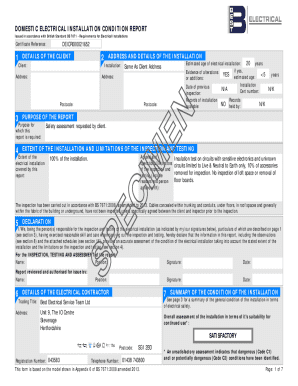
DOMESTIC ELECTRICAL INSTALLATION CONDITION REPORT Form


What is the domestic electrical installation condition report?
The domestic electrical installation condition report (EICR) is a formal document that outlines the safety and condition of electrical installations in residential properties. This report is essential for identifying any potential hazards and ensuring compliance with safety regulations. It is typically required for properties undergoing significant changes or when there are concerns about the electrical system's integrity. The EICR includes details about the installation's condition, any observed defects, and recommendations for remedial action.
How to use the domestic electrical installation condition report
The EICR serves multiple purposes, including ensuring safety, compliance with legal requirements, and providing a record for future reference. Homeowners and landlords can use the report to understand the state of their electrical systems and to make informed decisions regarding repairs or upgrades. It is also beneficial for insurance purposes, as many insurers require proof of an up-to-date EICR before issuing or renewing policies. When utilizing the report, it is crucial to address any flagged issues promptly to maintain safety standards.
Steps to complete the domestic electrical installation condition report
Completing an EICR involves several key steps:
- Engage a qualified electrician to conduct the inspection.
- The electrician will assess the electrical installation, checking for compliance with the National Electrical Code (NEC).
- They will document their findings, noting any defects or areas of concern.
- Upon completion, the electrician will provide the EICR, detailing the condition of the installation and any necessary remedial actions.
It is advisable to schedule these inspections regularly, typically every three to five years, or sooner if significant changes are made to the electrical system.
Key elements of the domestic electrical installation condition report
An EICR includes several critical components that provide a comprehensive overview of the electrical installation's condition:
- Identification of the property: Details about the location and type of property.
- Inspection details: Information about the inspector, including their qualifications.
- Condition assessment: A summary of the electrical system's condition, including any observed defects.
- Recommendations: Suggestions for remedial actions to address any issues found.
- Compliance status: An indication of whether the installation meets current safety standards.
Legal use of the domestic electrical installation condition report
The EICR is legally recognized as a vital document for ensuring electrical safety in residential properties. It is often required by law for rental properties to ensure that they meet safety standards. Landlords must provide a valid EICR to tenants, and failure to do so can result in penalties. Additionally, having an up-to-date EICR can protect property owners from liability in the event of an electrical incident, as it demonstrates due diligence in maintaining safe electrical systems.
How to obtain the domestic electrical installation condition report
To obtain an EICR, homeowners or landlords should contact a qualified and certified electrician who specializes in electrical inspections. It is important to ensure that the electrician holds the necessary credentials and experience to conduct a thorough assessment. Once the inspection is completed, the electrician will issue the EICR, which can then be used for compliance, insurance, or personal records. Regularly scheduling these inspections helps maintain safety and compliance with legal requirements.
Quick guide on how to complete domestic electrical installation condition report
Effortlessly Prepare DOMESTIC ELECTRICAL INSTALLATION CONDITION REPORT on Any Device
Managing documents online has become increasingly popular among businesses and individuals. It offers a great eco-friendly substitute to traditional printed and signed papers, allowing you to access the necessary form and securely store it online. airSlate SignNow provides you with all the resources you need to create, modify, and electronically sign your documents rapidly without delays. Manage DOMESTIC ELECTRICAL INSTALLATION CONDITION REPORT across any platform with airSlate SignNow's Android or iOS applications and streamline any document-related process today.
The Easiest Method to Modify and Electronically Sign DOMESTIC ELECTRICAL INSTALLATION CONDITION REPORT with Ease
- Obtain DOMESTIC ELECTRICAL INSTALLATION CONDITION REPORT and click Get Form to begin.
- Utilize the tools we provide to complete your document.
- Highlight essential sections of your documents or obscure sensitive data with the tools that airSlate SignNow specifically offers for that purpose.
- Create your signature using the Sign feature, which takes only seconds and carries the same legal validity as a traditional wet ink signature.
- Review all the details and click on the Done button to save your changes.
- Select your preferred method to send your form, whether by email, SMS, invitation link, or download it to your computer.
Forget about misplaced or lost files, tedious form searches, or mistakes requiring new document copies to be printed. airSlate SignNow addresses all your document management needs in just a few clicks from any device of your choice. Modify and electronically sign DOMESTIC ELECTRICAL INSTALLATION CONDITION REPORT and ensure excellent communication at every stage of your form preparation process with airSlate SignNow.
Create this form in 5 minutes or less
Create this form in 5 minutes!
How to create an eSignature for the domestic electrical installation condition report
How to create an electronic signature for a PDF online
How to create an electronic signature for a PDF in Google Chrome
How to create an e-signature for signing PDFs in Gmail
How to create an e-signature right from your smartphone
How to create an e-signature for a PDF on iOS
How to create an e-signature for a PDF on Android
People also ask
-
What is an EICR template and why is it important?
An EICR template is a standardized form used for Electrical Installation Condition Reports, essential for ensuring electrical safety in properties. Using an EICR template can streamline the reporting process, reduce errors, and enhance compliance with safety regulations.
-
How does airSlate SignNow help with EICR templates?
airSlate SignNow simplifies the creation and signing of EICR templates by providing a user-friendly platform for document management. With its electronic signature functionality, you can effortlessly send, sign, and store your EICR templates securely.
-
Is there a cost associated with using EICR templates in airSlate SignNow?
airSlate SignNow offers flexible pricing plans, allowing you to choose one that best fits your business needs. The cost includes access to EICR templates along with a host of other document management features, ensuring great value for your investment.
-
Can I customize the EICR template in airSlate SignNow?
Yes, airSlate SignNow allows you to customize your EICR template to fit your specific requirements. You can add your branding, modify sections, and include necessary fields to ensure the template meets your business standards.
-
What are the benefits of using an EICR template with airSlate SignNow?
Using an EICR template with airSlate SignNow offers numerous benefits, including increased efficiency, enhanced accuracy, and improved compliance. The platform's electronic signatures speed up the approval process and ensure all documentation is securely stored.
-
What integrations does airSlate SignNow offer for EICR templates?
airSlate SignNow integrates seamlessly with various applications such as Google Drive, Dropbox, and CRM systems, allowing you to manage your EICR templates efficiently. These integrations ensure that your workflow is streamlined and your documents are easily accessible.
-
Can I track the status of my EICR template once sent for signing?
Absolutely! airSlate SignNow provides real-time tracking for your EICR templates. You will receive notifications when the document is viewed, signed, and completed, giving you complete visibility into your document's status.
Get more for DOMESTIC ELECTRICAL INSTALLATION CONDITION REPORT
- Stockton university fraternity sorority new member drop intraweb stockton form
- This non disclosure agreement hereinafter agreement is effective as of the date of signature of the form
- In order to appeal the denial of financial aid due to failure to maintain satisfactory academic progress form
- Pastoral form pics
- Masters in high incidence disabilities practicum experience form
- Student intent to participate in take our daughters and sons form
- Auto broker agreement pdf form
- Controlled substance inventory form
Find out other DOMESTIC ELECTRICAL INSTALLATION CONDITION REPORT
- Sign South Dakota Non-Profit Business Plan Template Myself
- Sign Rhode Island Non-Profit Residential Lease Agreement Computer
- Sign South Carolina Non-Profit Promissory Note Template Mobile
- Sign South Carolina Non-Profit Lease Agreement Template Online
- Sign Oregon Life Sciences LLC Operating Agreement Online
- Sign Texas Non-Profit LLC Operating Agreement Online
- Can I Sign Colorado Orthodontists Month To Month Lease
- How Do I Sign Utah Non-Profit Warranty Deed
- Help Me With Sign Colorado Orthodontists Purchase Order Template
- Sign Virginia Non-Profit Living Will Fast
- How To Sign Virginia Non-Profit Lease Agreement Template
- How To Sign Wyoming Non-Profit Business Plan Template
- How To Sign Wyoming Non-Profit Credit Memo
- Sign Wisconsin Non-Profit Rental Lease Agreement Simple
- Sign Wisconsin Non-Profit Lease Agreement Template Safe
- Sign South Dakota Life Sciences Limited Power Of Attorney Mobile
- Sign Alaska Plumbing Moving Checklist Later
- Sign Arkansas Plumbing Business Plan Template Secure
- Sign Arizona Plumbing RFP Mobile
- Sign Arizona Plumbing Rental Application Secure