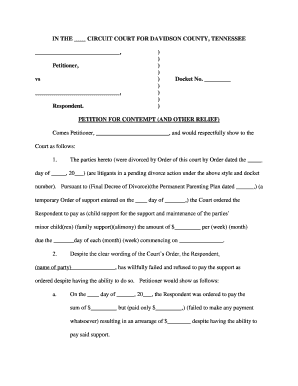
In the CIRCUIT COURT for DAVIDSON COUNTY, TENNESSEE , Petitioner, Vs , Respondent Circuitclerk Nashville Form


Understanding the IN THE CIRCUIT COURT FOR DAVIDSON COUNTY, TENNESSEE, Petitioner Vs Respondent Circuitclerk Nashville
The form titled IN THE CIRCUIT COURT FOR DAVIDSON COUNTY, TENNESSEE, Petitioner Vs Respondent Circuitclerk Nashville is a legal document used in the circuit court system of Davidson County, Tennessee. This form is typically utilized to initiate legal proceedings where one party, the petitioner, seeks a legal remedy against another party, the respondent. It is essential for individuals involved in legal disputes to understand the implications of this form and the context in which it is used.
Steps to Complete the IN THE CIRCUIT COURT FOR DAVIDSON COUNTY, TENNESSEE, Petitioner Vs Respondent Circuitclerk Nashville
Completing the IN THE CIRCUIT COURT FOR DAVIDSON COUNTY, TENNESSEE, Petitioner Vs Respondent Circuitclerk Nashville form involves several steps:
- Gather necessary information about the case, including details about both the petitioner and the respondent.
- Clearly state the nature of the complaint or legal issue being presented.
- Provide any relevant documentation that supports the case.
- Sign and date the form in the appropriate sections.
- Submit the completed form to the circuit clerk's office in Nashville, either electronically or in person.
Legal Use of the IN THE CIRCUIT COURT FOR DAVIDSON COUNTY, TENNESSEE, Petitioner Vs Respondent Circuitclerk Nashville
The legal use of this form is crucial for ensuring that the court recognizes the petitioner's claims. It serves as the official record of the petitioner's request for judicial intervention. Proper completion and submission of the form are necessary for the court to proceed with the case. Failure to adhere to legal standards can result in delays or dismissal of the case.
State-Specific Rules for the IN THE CIRCUIT COURT FOR DAVIDSON COUNTY, TENNESSEE, Petitioner Vs Respondent Circuitclerk Nashville
Each state has specific rules governing the filing and processing of legal documents, including the IN THE CIRCUIT COURT FOR DAVIDSON COUNTY, TENNESSEE, Petitioner Vs Respondent Circuitclerk Nashville form. In Tennessee, it is important to be aware of local court rules, including filing fees, deadlines, and any additional documentation that may be required. Consulting with a legal professional familiar with Davidson County's regulations can provide clarity and ensure compliance.
How to Obtain the IN THE CIRCUIT COURT FOR DAVIDSON COUNTY, TENNESSEE, Petitioner Vs Respondent Circuitclerk Nashville
The IN THE CIRCUIT COURT FOR DAVIDSON COUNTY, TENNESSEE, Petitioner Vs Respondent Circuitclerk Nashville form can be obtained through several means:
- Visiting the Davidson County Circuit Court's official website, where forms are often available for download.
- Contacting the circuit clerk's office directly to request a physical copy of the form.
- Accessing legal aid organizations that may provide resources and guidance for obtaining necessary court forms.
Examples of Using the IN THE CIRCUIT COURT FOR DAVIDSON COUNTY, TENNESSEE, Petitioner Vs Respondent Circuitclerk Nashville
Examples of situations where this form may be used include:
- A divorce proceeding where one spouse petitions the court for dissolution of marriage.
- A child custody case where a parent seeks legal intervention regarding custody arrangements.
- A civil lawsuit where an individual claims damages against another party.
Quick guide on how to complete in the circuit court for davidson county tennessee petitioner vs respondent circuitclerk nashville
Effortlessly Prepare IN THE CIRCUIT COURT FOR DAVIDSON COUNTY, TENNESSEE , Petitioner, Vs , Respondent Circuitclerk Nashville on Any Device
Digital document management has become widely adopted by organizations and individuals alike. It serves as an ideal eco-friendly alternative to traditional printed and signed documents, allowing you to obtain the necessary form and safely store it online. airSlate SignNow equips you with all the tools needed to create, edit, and eSign your documents promptly without any holdups. Manage IN THE CIRCUIT COURT FOR DAVIDSON COUNTY, TENNESSEE , Petitioner, Vs , Respondent Circuitclerk Nashville on any device using airSlate SignNow's Android or iOS applications and simplify any document-related task today.
How to Edit and eSign IN THE CIRCUIT COURT FOR DAVIDSON COUNTY, TENNESSEE , Petitioner, Vs , Respondent Circuitclerk Nashville with Ease
- Locate IN THE CIRCUIT COURT FOR DAVIDSON COUNTY, TENNESSEE , Petitioner, Vs , Respondent Circuitclerk Nashville and click on Get Form to begin.
- Utilize the tools we provide to complete your form.
- Emphasize important sections of your documents or obscure private information using tools offered by airSlate SignNow specifically for that purpose.
- Generate your eSignature using the Sign tool, which takes only seconds and carries the same legal validity as a conventional wet ink signature.
- Review all the details and click on the Done button to save your changes.
- Select your preferred method for submitting your form, whether by email, SMS, or invitation link, or download it to your computer.
Say goodbye to lost or misplaced documents, tedious form searches, or mistakes that necessitate printing new document copies. airSlate SignNow meets your document management needs in just a few clicks from your chosen device. Edit and eSign IN THE CIRCUIT COURT FOR DAVIDSON COUNTY, TENNESSEE , Petitioner, Vs , Respondent Circuitclerk Nashville and guarantee excellent communication at every stage of your form preparation process with airSlate SignNow.
Create this form in 5 minutes or less
Create this form in 5 minutes!
How to create an eSignature for the in the circuit court for davidson county tennessee petitioner vs respondent circuitclerk nashville
How to create an electronic signature for a PDF online
How to create an electronic signature for a PDF in Google Chrome
How to create an e-signature for signing PDFs in Gmail
How to create an e-signature right from your smartphone
How to create an e-signature for a PDF on iOS
How to create an e-signature for a PDF on Android
People also ask
-
What is airSlate SignNow and how can it help in legal proceedings in IN THE CIRCUIT COURT FOR DAVIDSON COUNTY, TENNESSEE, Petitioner, Vs, Respondent Circuitclerk Nashville?
airSlate SignNow is a cloud-based platform that allows businesses and individuals to send and eSign documents seamlessly. For cases filed IN THE CIRCUIT COURT FOR DAVIDSON COUNTY, TENNESSEE, Petitioner, Vs, Respondent Circuitclerk Nashville, this solution streamlines document management, ensuring efficiency and legal compliance in your transactions.
-
What are the pricing plans available for airSlate SignNow?
airSlate SignNow offers flexible pricing plans tailored for different users, ranging from individual practitioners to large law firms. Pricing is designed to be cost-effective, especially for those processing documents for legal matters such as IN THE CIRCUIT COURT FOR DAVIDSON COUNTY, TENNESSEE, Petitioner, Vs, Respondent Circuitclerk Nashville. You can choose a plan based on your specific needs and usage.
-
What essential features does airSlate SignNow provide for legal documents?
airSlate SignNow includes features like customizable templates, advanced eSignature capabilities, and comprehensive document tracking. These tools are particularly beneficial for legal practitioners handling cases IN THE CIRCUIT COURT FOR DAVIDSON COUNTY, TENNESSEE, Petitioner, Vs, Respondent Circuitclerk Nashville, ensuring that all documents are signed properly and securely.
-
How does airSlate SignNow enhance collaboration on legal documents?
With airSlate SignNow, teams can collaborate in real-time on legal documents, making it easier to gather input and feedback quickly. This capability is key for those working on cases IN THE CIRCUIT COURT FOR DAVIDSON COUNTY, TENNESSEE, Petitioner, Vs, Respondent Circuitclerk Nashville, as it accelerates the overall workflow and ensures all parties are aligned.
-
Is airSlate SignNow compliant with legal regulations?
Yes, airSlate SignNow is compliant with various legal regulations, including those applicable to electronic signatures. This is crucial for documents submitted in IN THE CIRCUIT COURT FOR DAVIDSON COUNTY, TENNESSEE, Petitioner, Vs, Respondent Circuitclerk Nashville, allowing users to have peace of mind that their electronic signatures are valid and legally binding.
-
Can airSlate SignNow integrate with other platforms?
airSlate SignNow offers integrations with a variety of third-party applications, including CRM systems and cloud storage services. This helps users streamline their processes when dealing with documentation for cases in IN THE CIRCUIT COURT FOR DAVIDSON COUNTY, TENNESSEE, Petitioner, Vs, Respondent Circuitclerk Nashville and eliminates the need for multiple disjointed tools.
-
What are the benefits of using airSlate SignNow for document management?
By using airSlate SignNow, users experience enhanced efficiency, reduced document turnaround times, and improved accuracy in their legal documentation processes. For those involved in legal matters in IN THE CIRCUIT COURT FOR DAVIDSON COUNTY, TENNESSEE, Petitioner, Vs, Respondent Circuitclerk Nashville, these benefits translate to a more streamlined approach to handling important paperwork.
Get more for IN THE CIRCUIT COURT FOR DAVIDSON COUNTY, TENNESSEE , Petitioner, Vs , Respondent Circuitclerk Nashville
- Mammography patient history form technologist cdiok com
- Federal registervol 87 no 213friday november 4 form
- Singlife application form
- National trades union congress form
- New merchant application form
- Agency application as a general insurance form
- Child care enrolment and subsidy application form
- Fifa primary school 50 west coast avenue singapore form
Find out other IN THE CIRCUIT COURT FOR DAVIDSON COUNTY, TENNESSEE , Petitioner, Vs , Respondent Circuitclerk Nashville
- eSign Iowa Standard rental agreement Free
- eSignature Florida Profit Sharing Agreement Template Online
- eSignature Florida Profit Sharing Agreement Template Myself
- eSign Massachusetts Simple rental agreement form Free
- eSign Nebraska Standard residential lease agreement Now
- eSign West Virginia Standard residential lease agreement Mobile
- Can I eSign New Hampshire Tenant lease agreement
- eSign Arkansas Commercial real estate contract Online
- eSign Hawaii Contract Easy
- How Do I eSign Texas Contract
- How To eSign Vermont Digital contracts
- eSign Vermont Digital contracts Now
- eSign Vermont Digital contracts Later
- How Can I eSign New Jersey Contract of employment
- eSignature Kansas Travel Agency Agreement Now
- How Can I eSign Texas Contract of employment
- eSignature Tennessee Travel Agency Agreement Mobile
- eSignature Oregon Amendment to an LLC Operating Agreement Free
- Can I eSign Hawaii Managed services contract template
- How Do I eSign Iowa Managed services contract template