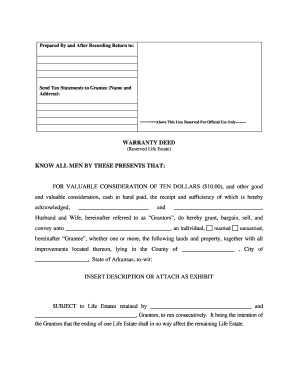
Life Estate Deed Form


What is the Life Estate Deed Form
The Arkansas life estate deed form is a legal document that allows a property owner to transfer ownership of real estate while retaining the right to use and benefit from the property during their lifetime. This arrangement creates a life estate, which means the individual can live on the property until death, at which point the property passes to the designated beneficiaries. This form is essential for estate planning, as it helps avoid probate and provides clarity on property rights.
How to Use the Life Estate Deed Form
To use the Arkansas life estate deed form, the property owner must complete the document with accurate information regarding the property and the beneficiaries. The form typically requires details such as the legal description of the property, the names of the life tenant and remaindermen, and any specific conditions related to the life estate. Once filled out, the form should be signed in the presence of a notary public to ensure its legal validity.
Steps to Complete the Life Estate Deed Form
Completing the Arkansas life estate deed form involves several key steps:
- Gather necessary information about the property, including its legal description and current ownership details.
- Identify the life tenant and the remaindermen who will inherit the property after the life tenant's passing.
- Fill out the form carefully, ensuring all information is accurate and complete.
- Sign the form in front of a notary public to authenticate the document.
- File the completed deed with the appropriate county clerk's office to make the transfer official.
Key Elements of the Life Estate Deed Form
The Arkansas life estate deed form includes several critical elements that must be addressed for the document to be legally binding:
- Property Description: A detailed legal description of the property being transferred.
- Life Tenant: The individual who retains the right to use the property during their lifetime.
- Remaindermen: The beneficiaries who will receive the property after the life tenant's death.
- Conditions: Any specific conditions or restrictions related to the life estate.
- Signatures: Signatures of the life tenant and a notary public to validate the document.
State-Specific Rules for the Life Estate Deed Form
In Arkansas, specific rules govern the use of life estate deeds. It is crucial to comply with state laws regarding property transfers to ensure the deed is valid. This includes understanding the requirements for notarization, the necessity of filing the deed with the county clerk, and any implications for property taxes or inheritance laws. Consulting with a legal professional can provide clarity on these state-specific regulations.
Digital vs. Paper Version
When completing the Arkansas life estate deed form, individuals can choose between digital and paper versions. The digital version offers convenience and the ability to fill out and sign the form electronically, which can streamline the process. However, it is essential to ensure that the digital version meets all legal requirements for notarization and filing. The paper version remains a traditional option, allowing for physical signatures and in-person notarization.
Quick guide on how to complete life estate deed form 695878
Prepare Life Estate Deed Form effortlessly on any gadget
Digital document organization has gained traction among businesses and individuals. It offers a superb eco-friendly substitute for traditional printed and signed papers, as you can locate the appropriate form and securely save it online. airSlate SignNow equips you with all the tools necessary to create, modify, and eSign your documents swiftly without delays. Handle Life Estate Deed Form on any gadget using airSlate SignNow Android or iOS applications and enhance any document-related task today.
The ultimate approach to modify and eSign Life Estate Deed Form with ease
- Obtain Life Estate Deed Form and then select Get Form to begin.
- Utilize the tools we provide to complete your document.
- Select important sections of the documents or obscure sensitive information with tools that airSlate SignNow offers specifically for that purpose.
- Formulate your eSignature using the Sign tool, which takes seconds and carries the same legal validity as a conventional ink signature.
- Review the information and then hit the Done button to finalize your changes.
- Select your preferred method to send your form, through email, SMS, or an invite link, or download it to your computer.
Put an end to lost or mislaid documents, tedious form searching, or errors that necessitate printing new document copies. airSlate SignNow fulfills all your document management requirements in just a few clicks from a device of your preference. Alter and eSign Life Estate Deed Form and guarantee outstanding communication at any stage of the form preparation process with airSlate SignNow.
Create this form in 5 minutes or less
Create this form in 5 minutes!
How to create an eSignature for the life estate deed form 695878
How to create an electronic signature for a PDF online
How to create an electronic signature for a PDF in Google Chrome
How to create an e-signature for signing PDFs in Gmail
How to create an e-signature right from your smartphone
How to create an e-signature for a PDF on iOS
How to create an e-signature for a PDF on Android
People also ask
-
What is an Arkansas life estate deed form?
An Arkansas life estate deed form is a legal document that allows a property owner to transfer ownership of their property while retaining the right to live in it for the duration of their life. This form effectively establishes a life estate, enabling a smooth transition of property to beneficiaries after the owner's passing, which can help avoid probate.
-
How can I obtain an Arkansas life estate deed form?
You can obtain an Arkansas life estate deed form through various online resources, legal stationery stores, or directly via airSlate SignNow. Our platform provides a user-friendly way to access and complete the form, ensuring you have the correct documentation needed for your property transfer.
-
Is the airSlate SignNow platform secure for handling legal documents?
Yes, airSlate SignNow prioritizes user security and confidentiality. Our platform employs advanced encryption methods to protect your Arkansas life estate deed form and any other sensitive information, ensuring that your legal documents are secure throughout the eSigning process.
-
What are the benefits of using airSlate SignNow for the Arkansas life estate deed form?
Using airSlate SignNow for your Arkansas life estate deed form offers several benefits, including streamlined document management, ease of use, and quick eSigning capabilities. Our platform ensures compliance with legal standards while saving you time and hassle during the signing process.
-
Can I customize my Arkansas life estate deed form on airSlate SignNow?
Absolutely! airSlate SignNow allows you to easily customize your Arkansas life estate deed form to fit your specific needs. You can add or modify sections of the document to ensure it accurately reflects your intentions and adheres to Arkansas laws.
-
Does airSlate SignNow offer customer support for the Arkansas life estate deed form?
Yes, we provide dedicated customer support for any inquiries related to the Arkansas life estate deed form. Our knowledgeable team is here to assist you with any questions throughout the document creation and eSigning process to ensure you have a smooth experience.
-
What payment options are available for airSlate SignNow?
airSlate SignNow offers a variety of payment options to make it easy for you to access the Arkansas life estate deed form. You can choose from monthly or annual subscription plans that suit your budget while providing unlimited access to our document features and eSigning capabilities.
Get more for Life Estate Deed Form
Find out other Life Estate Deed Form
- Sign Vermont Finance & Tax Accounting RFP Later
- Can I Sign Wyoming Finance & Tax Accounting Cease And Desist Letter
- Sign California Government Job Offer Now
- How Do I Sign Colorado Government Cease And Desist Letter
- How To Sign Connecticut Government LLC Operating Agreement
- How Can I Sign Delaware Government Residential Lease Agreement
- Sign Florida Government Cease And Desist Letter Online
- Sign Georgia Government Separation Agreement Simple
- Sign Kansas Government LLC Operating Agreement Secure
- How Can I Sign Indiana Government POA
- Sign Maryland Government Quitclaim Deed Safe
- Sign Louisiana Government Warranty Deed Easy
- Sign Government Presentation Massachusetts Secure
- How Can I Sign Louisiana Government Quitclaim Deed
- Help Me With Sign Michigan Government LLC Operating Agreement
- How Do I Sign Minnesota Government Quitclaim Deed
- Sign Minnesota Government Affidavit Of Heirship Simple
- Sign Missouri Government Promissory Note Template Fast
- Can I Sign Missouri Government Promissory Note Template
- Sign Nevada Government Promissory Note Template Simple