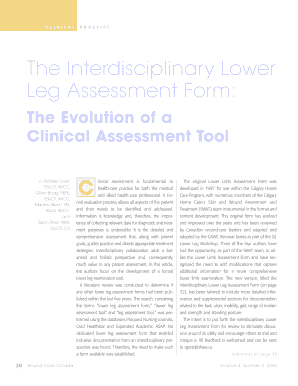
Lower Leg Assessment Form


What is the Lower Leg Assessment
The lower leg assessment is a crucial evaluation used to determine the condition and functionality of the lower leg, which includes the ankle, calf, and foot. This assessment is typically performed by healthcare professionals to identify any issues related to mobility, strength, and overall health of the lower extremities. It can be essential for diagnosing injuries, planning rehabilitation, or assessing the need for further medical intervention.
Steps to complete the Lower Leg Assessment
Completing the lower leg assessment involves a systematic approach to ensure accurate results. Here are the key steps:
- Preparation: Gather necessary tools such as a goniometer, tape measure, and any relevant medical history.
- Visual Inspection: Examine the lower leg for any visible abnormalities, swelling, or discoloration.
- Palpation: Gently feel the muscles, tendons, and bones for tenderness or irregularities.
- Range of Motion Testing: Assess the flexibility and movement capabilities of the ankle and foot using a goniometer.
- Strength Testing: Evaluate the strength of the lower leg muscles through resistance exercises.
- Functional Tests: Conduct activities such as walking, standing on tiptoes, or heel walking to assess overall functionality.
Legal use of the Lower Leg Assessment
The lower leg assessment can have legal implications, especially in cases involving personal injury claims or workers' compensation. Proper documentation of the assessment is essential to provide a clear record of the individual's condition. This documentation can be used in legal proceedings to support claims related to injuries sustained in accidents or workplace incidents. Ensuring that the assessment is conducted by a qualified professional and that all findings are accurately recorded can help uphold its legal validity.
Key elements of the Lower Leg Assessment
Several key elements contribute to the effectiveness of the lower leg assessment:
- Patient History: Understanding the patient's medical background is vital for context.
- Physical Examination: A thorough physical exam is necessary to identify any issues.
- Diagnostic Tools: Utilizing tools such as ultrasound or X-rays can provide additional insights.
- Follow-Up Recommendations: Based on the assessment, healthcare providers should offer clear recommendations for treatment or further testing.
How to obtain the Lower Leg Assessment
To obtain a lower leg assessment, individuals typically need to schedule an appointment with a healthcare provider specializing in musculoskeletal health. This can include orthopedic specialists, physical therapists, or sports medicine doctors. During the appointment, the provider will discuss any symptoms and perform the necessary evaluations. Depending on the findings, they may recommend additional tests or treatments.
Examples of using the Lower Leg Assessment
The lower leg assessment is utilized in various scenarios, including:
- Injury Evaluation: Assessing injuries from sports or accidents to determine treatment plans.
- Rehabilitation: Monitoring progress in patients recovering from surgeries or injuries.
- Pre-Participation Screening: Evaluating athletes before they engage in sports to prevent injuries.
- Chronic Condition Management: Helping manage conditions such as arthritis or diabetes that affect lower leg health.
Quick guide on how to complete lower leg assessment 15090651
Prepare Lower Leg Assessment effortlessly on any device
Web-based document management has become increasingly popular among businesses and individuals. It offers an ideal environmentally friendly alternative to traditional printed and signed documents, as you can obtain the correct form and securely store it online. airSlate SignNow provides all the tools necessary to create, modify, and eSign your documents promptly without delays. Manage Lower Leg Assessment on any platform using airSlate SignNow's Android or iOS applications and enhance any document-related workflow today.
The simplest way to modify and eSign Lower Leg Assessment with ease
- Obtain Lower Leg Assessment and click on Get Form to begin.
- Utilize the tools we offer to complete your document.
- Mark important sections of your documents or redact sensitive information using tools specifically provided by airSlate SignNow for that purpose.
- Generate your signature with the Sign tool, which takes only seconds and holds the same legal validity as a conventional wet ink signature.
- Review all the details and click on the Done button to save your modifications.
- Choose how you wish to share your form, via email, SMS, or invitation link, or download it to your computer.
Eliminate the hassle of lost or misplaced documents, tedious form searching, and mistakes that require printing new document copies. airSlate SignNow addresses all your document management needs in just a few clicks from your preferred device. Modify and eSign Lower Leg Assessment and ensure effective communication at every stage of the form preparation process with airSlate SignNow.
Create this form in 5 minutes or less
Create this form in 5 minutes!
How to create an eSignature for the lower leg assessment 15090651
How to create an electronic signature for a PDF online
How to create an electronic signature for a PDF in Google Chrome
How to create an e-signature for signing PDFs in Gmail
How to create an e-signature right from your smartphone
How to create an e-signature for a PDF on iOS
How to create an e-signature for a PDF on Android
People also ask
-
What is a lower leg assessment and how is it important?
A lower leg assessment is a thorough evaluation of the lower extremities to identify any issues related to function, range of motion, and overall health. It is important for diagnosing injuries, creating rehabilitation plans, and monitoring the progress of treatments. Businesses that utilize tools for lower leg assessments can improve patient outcomes and streamline the evaluation process.
-
How does airSlate SignNow support lower leg assessment documentation?
airSlate SignNow offers a user-friendly platform that allows healthcare providers to easily send and eSign lower leg assessment documents securely. This streamlines the documentation process, ensuring that all parties can access and complete forms efficiently. By using airSlate SignNow, the entire lower leg assessment workflow becomes faster and more organized.
-
Is there a cost associated with using airSlate SignNow for lower leg assessments?
Yes, airSlate SignNow offers various pricing plans that cater to different business needs, including those focused on lower leg assessments. These plans provide access to essential features for document management and eSigning. By investing in this solution, you can enhance your lower leg assessment capabilities without breaking the bank.
-
What features are available for lower leg assessment within airSlate SignNow?
airSlate SignNow provides a range of features that support the lower leg assessment process, including customizable document templates, automated workflows, and real-time tracking of document statuses. Additionally, the platform allows for secure storage and sharing of lower leg assessment documentation. This enhances collaboration among healthcare teams and improves overall efficiency.
-
Can airSlate SignNow integrate with other systems used for lower leg assessments?
Yes, airSlate SignNow can integrate seamlessly with various healthcare systems, enhancing your lower leg assessment processes. Whether you use electronic health records (EHR) or practice management software, integrations can streamline how you manage documents. This ensures that your lower leg assessment documentation is up-to-date and readily accessible across platforms.
-
What are the benefits of using airSlate SignNow for lower leg assessments?
Using airSlate SignNow for lower leg assessments can signNowly reduce time spent on paperwork, allowing healthcare providers to focus on patient care. The platform offers a secure way to handle sensitive patient information while ensuring compliance with regulations. Moreover, it helps improve communication between stakeholders involved in the lower leg assessment process.
-
How can airSlate SignNow improve the efficiency of lower leg assessments?
airSlate SignNow enhances the efficiency of lower leg assessments by automating document workflows and reducing the time spent on manual processes. With features such as templates and electronic signatures, practitioners can speed up the assessment documentation. This ultimately leads to quicker evaluation times and better patient management.
Get more for Lower Leg Assessment
Find out other Lower Leg Assessment
- Sign Wyoming Car Dealer Purchase Order Template Mobile
- Sign Arizona Charity Business Plan Template Easy
- Can I Sign Georgia Charity Warranty Deed
- How To Sign Iowa Charity LLC Operating Agreement
- Sign Kentucky Charity Quitclaim Deed Myself
- Sign Michigan Charity Rental Application Later
- How To Sign Minnesota Charity Purchase Order Template
- Sign Mississippi Charity Affidavit Of Heirship Now
- Can I Sign Nevada Charity Bill Of Lading
- How Do I Sign Nebraska Charity Limited Power Of Attorney
- Sign New Hampshire Charity Residential Lease Agreement Online
- Sign New Jersey Charity Promissory Note Template Secure
- How Do I Sign North Carolina Charity Lease Agreement Form
- How To Sign Oregon Charity Living Will
- Sign South Dakota Charity Residential Lease Agreement Simple
- Sign Vermont Charity Business Plan Template Later
- Sign Arkansas Construction Executive Summary Template Secure
- How To Sign Arkansas Construction Work Order
- Sign Colorado Construction Rental Lease Agreement Mobile
- Sign Maine Construction Business Letter Template Secure