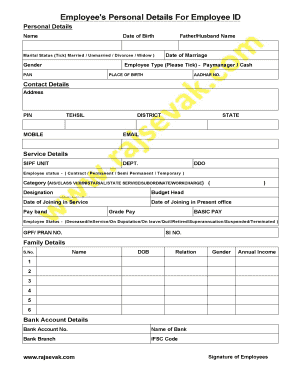
Employee Personal Details for Employee ID Form


What is the Employee Personal Details for Employee ID
The employee personal details for employee ID encompass essential information required to generate a unique identification number for each employee within an organization. This information typically includes the employee's full name, date of birth, Social Security number, and contact details. The employee ID serves as a vital reference point for various administrative functions, including payroll processing, benefits administration, and record-keeping. Accurate and complete personal details are crucial to ensure the proper assignment and management of employee ID numbers.
How to Use the Employee Personal Details for Employee ID
Utilizing employee personal details for generating an employee ID involves several straightforward steps. Initially, gather all necessary information, ensuring it is current and accurate. Once collected, input the details into the designated employee management system or form that generates the employee ID. This process may vary depending on the organization’s specific software or system used. It is important to verify the information before finalizing the employee ID to avoid any discrepancies that could affect payroll or other administrative tasks.
Steps to Complete the Employee Personal Details for Employee ID
Completing the employee personal details for employee ID involves a systematic approach:
- Collect necessary personal information, including full name, date of birth, and Social Security number.
- Ensure that all details are accurate and up-to-date.
- Access the employee management system or relevant form for employee ID generation.
- Input the collected personal details into the appropriate fields.
- Review the entered information for any errors or omissions.
- Submit the form or save the information to generate the employee ID.
Legal Use of the Employee Personal Details for Employee ID
The legal use of employee personal details for generating an employee ID is governed by various regulations that protect employee privacy and data security. Organizations must comply with laws such as the Fair Labor Standards Act (FLSA) and the Family Educational Rights and Privacy Act (FERPA), which dictate how personal information should be handled. Properly managing employee personal details ensures that organizations maintain compliance and protect sensitive information from unauthorized access or misuse.
Key Elements of the Employee Personal Details for Employee ID
Key elements that constitute the employee personal details for employee ID include:
- Full Name: The legal name of the employee as it appears on official documents.
- Date of Birth: The employee's birth date, used for identification purposes.
- Social Security Number: A unique identifier assigned to the employee for tax and identification purposes.
- Contact Information: This includes the employee's phone number and email address for communication.
- Address: The current residential address of the employee, which may be required for tax documentation.
Examples of Using the Employee Personal Details for Employee ID
Examples of utilizing employee personal details for employee ID generation include:
- Assigning a unique employee ID to new hires during the onboarding process to facilitate payroll setup.
- Updating existing employee records when there are changes in personal details, such as a name change due to marriage.
- Utilizing employee IDs for tracking attendance and performance evaluations within the organization.
Quick guide on how to complete employee personal details for employee id
Complete Employee Personal Details For Employee Id effortlessly on any device
Online document management has become increasingly popular among businesses and individuals. It offers an ideal eco-friendly substitute for traditional printed and signed documents, allowing you to locate the correct form and securely store it online. airSlate SignNow provides you with all the tools you require to create, modify, and eSign your documents swiftly without any delays. Manage Employee Personal Details For Employee Id on any platform using airSlate SignNow's Android or iOS applications and enhance any document-centric operation today.
How to modify and eSign Employee Personal Details For Employee Id effortlessly
- Locate Employee Personal Details For Employee Id and then click Get Form to begin.
- Utilize the tools we offer to complete your document.
- Emphasize important sections of the documents or obscure sensitive information with tools specifically designed for that purpose by airSlate SignNow.
- Generate your signature with the Sign tool, which takes mere seconds and holds the same legal validity as a conventional wet ink signature.
- Review all the details and then click on the Done button to save your modifications.
- Choose how you would like to send your form, via email, text message (SMS), invitation link, or download it to your computer.
Eliminate concerns about lost or misplaced documents, tiring form searches, or errors that necessitate printing new document copies. airSlate SignNow meets your document management needs in just a few clicks from your preferred device. Edit and eSign Employee Personal Details For Employee Id and ensure excellent communication at every stage of the form preparation process with airSlate SignNow.
Create this form in 5 minutes or less
Create this form in 5 minutes!
How to create an eSignature for the employee personal details for employee id
How to create an electronic signature for a PDF online
How to create an electronic signature for a PDF in Google Chrome
How to create an e-signature for signing PDFs in Gmail
How to create an e-signature right from your smartphone
How to create an e-signature for a PDF on iOS
How to create an e-signature for a PDF on Android
People also ask
-
What is an employee ID number and why is it important?
An employee ID number is a unique identifier assigned to each employee within an organization. It is important for tracking employee records, payroll processing, and facilitating internal communication. Using airSlate SignNow, businesses can securely manage documents that may require employee ID numbers for verification.
-
How does airSlate SignNow help with managing employee ID numbers?
airSlate SignNow provides a streamlined platform where you can digitally sign and send documents that require your employee ID number. This helps ensure accuracy and reduces the chances of errors in document processing. With eSignature features, you can easily integrate employee ID numbers into your workflows.
-
Can I use airSlate SignNow to collect employee ID numbers securely?
Yes, airSlate SignNow enables businesses to collect sensitive information like employee ID numbers securely. Our platform uses encryption and compliance with industry standards, ensuring that your data is protected. This secure environment fosters trust among employees when submitting their ID numbers.
-
What features does airSlate SignNow offer for document signing that involves employee ID numbers?
airSlate SignNow offers several features for document signing, including customizable templates, in-app reminders, and tracking capabilities. These features are particularly useful when documents contain employee ID numbers that need to be verified or signed. You can manage all aspects of document signing efficiently.
-
Is there a cost associated with managing employee ID numbers with airSlate SignNow?
While airSlate SignNow offers various pricing plans, the costs associated with managing employee ID numbers are generally minimized due to our cost-effective solution. With unlimited signing and a variety of features, you get great value for managing essential documents. You can choose a plan that best suits your organization's size and needs.
-
What integrations does airSlate SignNow provide for handling employee ID numbers?
airSlate SignNow offers integrations with popular HR platforms and document management systems, making it easy to handle employee ID numbers in your existing workflows. These integrations allow users to import employee data seamlessly, ensuring that your documents remain organized and efficient. This creates a comprehensive solution for managing employee information.
-
Can airSlate SignNow help me comply with regulations regarding employee ID numbers?
Yes, airSlate SignNow is designed to assist businesses in complying with regulations related to data security and employee information management. By utilizing robust security measures, we ensure that sensitive data, including employee ID numbers, is handled in accordance with applicable laws. This is crucial for maintaining compliance and protecting your organization.
Get more for Employee Personal Details For Employee Id
Find out other Employee Personal Details For Employee Id
- Sign Louisiana Healthcare / Medical Limited Power Of Attorney Mobile
- Sign Healthcare / Medical PPT Michigan Now
- Sign Massachusetts Healthcare / Medical Permission Slip Now
- Sign Wyoming Government LLC Operating Agreement Mobile
- Sign Wyoming Government Quitclaim Deed Free
- How To Sign Nebraska Healthcare / Medical Living Will
- Sign Nevada Healthcare / Medical Business Plan Template Free
- Sign Nebraska Healthcare / Medical Permission Slip Now
- Help Me With Sign New Mexico Healthcare / Medical Medical History
- Can I Sign Ohio Healthcare / Medical Residential Lease Agreement
- How To Sign Oregon Healthcare / Medical Living Will
- How Can I Sign South Carolina Healthcare / Medical Profit And Loss Statement
- Sign Tennessee Healthcare / Medical Business Plan Template Free
- Help Me With Sign Tennessee Healthcare / Medical Living Will
- Sign Texas Healthcare / Medical Contract Mobile
- Sign Washington Healthcare / Medical LLC Operating Agreement Now
- Sign Wisconsin Healthcare / Medical Contract Safe
- Sign Alabama High Tech Last Will And Testament Online
- Sign Delaware High Tech Rental Lease Agreement Online
- Sign Connecticut High Tech Lease Template Easy