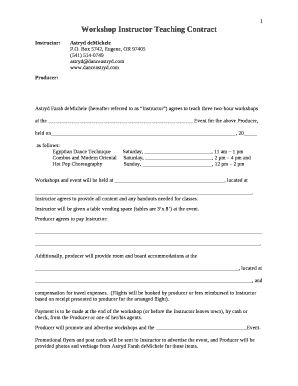
Training Workshop Contract Template Form


What is the training workshop contract template
A training workshop contract template is a formal document that outlines the terms and conditions between the workshop facilitator and participants. This agreement serves to clarify expectations, responsibilities, and rights, ensuring that all parties understand their commitments. It typically includes details such as the workshop's objectives, duration, location, fees, cancellation policies, and any materials provided. By utilizing a workshop contract template, facilitators can streamline the process of creating agreements, making it easier to ensure compliance with legal standards and best practices.
Key elements of the training workshop contract template
Essential components of a training workshop contract template include:
- Contact Information: Names and addresses of the facilitator and participants.
- Workshop Details: Title, description, date, time, and location of the workshop.
- Fees and Payment Terms: Total cost, payment methods, and deadlines for payment.
- Cancellation Policy: Terms regarding refunds or rescheduling in case of cancellation.
- Liability Waiver: A clause that limits the facilitator's liability for any injuries or damages incurred during the workshop.
- Confidentiality Agreement: Provisions to protect sensitive information shared during the workshop.
How to use the training workshop contract template
To effectively use a training workshop contract template, follow these steps:
- Download the Template: Obtain a reliable workshop contract template from a trusted source.
- Customize the Document: Fill in the specific details relevant to your workshop, such as dates, fees, and participant information.
- Review for Accuracy: Ensure all information is correct and reflects the agreement between parties.
- Sign the Agreement: Both the facilitator and participants should sign the document to confirm acceptance of the terms.
- Distribute Copies: Provide each party with a signed copy for their records.
Legal use of the training workshop contract template
The legal enforceability of a training workshop contract template hinges on several factors. First, both parties must voluntarily agree to the terms outlined in the document. Additionally, the contract must adhere to relevant laws and regulations, including those governing eSignatures. For a contract to be legally binding, it should clearly define the obligations of each party and include essential elements such as consideration, capacity, and legality. Utilizing a trusted platform for eSigning can help ensure compliance with legal standards, such as the ESIGN Act and UETA.
Steps to complete the training workshop contract template
Completing a training workshop contract template involves several key steps:
- Identify the Parties: Clearly state the names and contact information of the facilitator and participants.
- Outline the Workshop Details: Specify the workshop's title, date, time, and location.
- Detail Payment Information: Include the total fee, payment methods, and deadlines.
- Include Legal Clauses: Add necessary legal provisions, such as liability waivers and confidentiality agreements.
- Finalize and Sign: Review the completed contract for accuracy, then have all parties sign the document.
Quick guide on how to complete training workshop contract template
Complete Training Workshop Contract Template effortlessly on any device
Digital document management has become increasingly popular among businesses and individuals. It serves as an ideal eco-friendly alternative to traditional printed and signed documents, allowing you to access the correct form and securely store it online. airSlate SignNow provides all the features you require to create, modify, and eSign your documents swiftly without delays. Handle Training Workshop Contract Template on any device with airSlate SignNow's Android or iOS applications and simplify any document-related task today.
How to modify and eSign Training Workshop Contract Template with ease
- Obtain Training Workshop Contract Template and click Get Form to begin.
- Utilize the tools we offer to complete your document.
- Emphasize pertinent sections of your documents or redact confidential information with the tools that airSlate SignNow specifically offers for that purpose.
- Create your signature using the Sign tool, which takes mere seconds and holds the same legal authority as a traditional wet ink signature.
- Review the information and click on the Done button to save your revisions.
- Choose how you wish to send your form, via email, SMS, or invite link, or download it to your computer.
Say goodbye to lost or misfiled documents, tedious form searches, or errors that require printing new document copies. airSlate SignNow fulfills all your requirements in document management with just a few clicks from any device you prefer. Edit and eSign Training Workshop Contract Template to ensure excellent communication at every stage of the form preparation process with airSlate SignNow.
Create this form in 5 minutes or less
Create this form in 5 minutes!
How to create an eSignature for the training workshop contract template
How to create an electronic signature for a PDF online
How to create an electronic signature for a PDF in Google Chrome
How to create an e-signature for signing PDFs in Gmail
How to create an e-signature right from your smartphone
How to create an e-signature for a PDF on iOS
How to create an e-signature for a PDF on Android
People also ask
-
What is a workshop contract template?
A workshop contract template is a pre-formatted document that outlines the terms and conditions of a workshop, including details about services, payment, and cancellation policies. Using a workshop contract template helps ensure that both parties understand their rights and obligations, reducing the risk of misunderstandings.
-
How can a workshop contract template benefit my business?
Using a workshop contract template can save you time and effort by providing a clear structure for your agreements. It enhances professionalism, reduces legal risks, and helps streamline the booking process for your workshops, ensuring both you and your clients have a clear understanding of the terms.
-
Is the workshop contract template customizable?
Yes, the workshop contract template offered by airSlate SignNow is highly customizable. You can easily edit the template to fit your specific needs, adding details about your workshop, pricing, and other important information to reflect your unique business requirements.
-
What features are included with the workshop contract template?
The workshop contract template at airSlate SignNow includes essential features such as electronic signature capabilities, customizable fields, and integration with various payment options. These features ensure a seamless experience for creating, sending, and signing contracts for your workshops.
-
Can I integrate the workshop contract template with other tools?
Absolutely! airSlate SignNow allows you to integrate the workshop contract template with a variety of tools such as CRM systems, project management software, and email platforms. This integration streamlines your workflow and enhances your overall efficiency when managing contracts.
-
What is the pricing for using the workshop contract template?
airSlate SignNow offers flexible pricing plans for utilizing the workshop contract template, suitable for businesses of all sizes. You can choose from different tiers depending on your needs, ensuring that you get a cost-effective solution for managing your workshop contracts.
-
How does airSlate SignNow ensure the security of my workshop contract template?
AirSlate SignNow prioritizes the security of your workshop contract template by employing encryption and secure storage measures. Your documents are protected against unauthorized access, giving you peace of mind when sending and managing sensitive information.
Get more for Training Workshop Contract Template
Find out other Training Workshop Contract Template
- Sign Alaska Debt Settlement Agreement Template Free
- Help Me With Sign Alaska Debt Settlement Agreement Template
- How Do I Sign Colorado Debt Settlement Agreement Template
- Can I Sign Connecticut Stock Purchase Agreement Template
- How Can I Sign North Dakota Share Transfer Agreement Template
- Sign Oklahoma Debt Settlement Agreement Template Online
- Can I Sign Oklahoma Debt Settlement Agreement Template
- Sign Pennsylvania Share Transfer Agreement Template Now
- Sign Nevada Stock Purchase Agreement Template Later
- Sign Arkansas Indemnity Agreement Template Easy
- Sign Oklahoma Stock Purchase Agreement Template Simple
- Sign South Carolina Stock Purchase Agreement Template Fast
- Sign California Stock Transfer Form Template Online
- How Do I Sign California Stock Transfer Form Template
- How Can I Sign North Carolina Indemnity Agreement Template
- How Do I Sign Delaware Stock Transfer Form Template
- Help Me With Sign Texas Stock Purchase Agreement Template
- Help Me With Sign Nevada Stock Transfer Form Template
- Can I Sign South Carolina Stock Transfer Form Template
- How Can I Sign Michigan Promissory Note Template