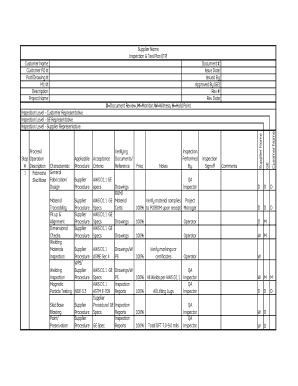
Itp Document Form


What is the ITP Document
The ITP document, or Inspection and Test Plan, is a crucial component in construction projects. It outlines the specific inspections and tests that must be conducted to ensure compliance with project specifications and regulatory standards. The ITP serves as a roadmap for quality assurance throughout the construction process, detailing what will be inspected, how it will be tested, and the criteria for acceptance. This document is essential for maintaining quality control and ensuring that all aspects of the construction meet the required standards.
Key Elements of the ITP Document
Understanding the key elements of the ITP document is vital for its effective use. Typically, the ITP includes the following components:
- Scope of Work: A clear description of the work to be performed.
- Inspection Points: Specific stages in the construction process where inspections will occur.
- Test Methods: Detailed procedures for conducting tests, including equipment and standards used.
- Acceptance Criteria: The benchmarks that must be met for the work to be considered acceptable.
- Responsible Parties: Identification of personnel responsible for conducting inspections and tests.
Steps to Complete the ITP Document
Completing the ITP document involves several critical steps to ensure its accuracy and effectiveness:
- Define the Scope: Clearly outline the work that will be covered by the ITP.
- Identify Inspection Points: Determine where inspections will take place throughout the project lifecycle.
- Specify Test Methods: List the testing methods that will be employed, ensuring they align with industry standards.
- Establish Acceptance Criteria: Define the criteria that must be met for each inspection and test.
- Assign Responsibilities: Clearly designate who will be responsible for each inspection and test, ensuring accountability.
Legal Use of the ITP Document
The legal use of the ITP document is essential for compliance with industry regulations and standards. It serves as a formal record of the inspections and tests conducted, which can be critical in the event of disputes or claims. The ITP must be developed in accordance with relevant construction laws and regulations, ensuring that all parties involved understand their responsibilities. Proper documentation through the ITP can protect against liability and support claims of compliance with contractual obligations.
How to Use the ITP Document
Using the ITP document effectively requires a systematic approach:
- Review the Plan: All stakeholders should review the ITP before the project begins to ensure understanding and agreement.
- Conduct Inspections: Follow the outlined inspection points and perform tests as specified in the document.
- Document Findings: Record the results of inspections and tests, noting any deviations from the acceptance criteria.
- Communicate Results: Share findings with relevant parties to ensure transparency and address any issues promptly.
- Update as Necessary: Revise the ITP as the project evolves to reflect any changes in scope or requirements.
Examples of Using the ITP Document
Examples of using the ITP document can illustrate its practical application in various construction scenarios:
- Residential Construction: An ITP may outline inspections for foundation work, framing, and final finishes, ensuring each phase meets local building codes.
- Commercial Projects: In a commercial setting, the ITP could specify tests for structural integrity, electrical systems, and fire safety measures.
- Infrastructure Development: For infrastructure projects, the ITP might include environmental testing and compliance checks with federal regulations.
Quick guide on how to complete itp document
Complete Itp Document seamlessly on any device
Managing documents online has gained traction among organizations and individuals. It offers a superb eco-friendly substitute for conventional printed and signed papers, as you can easily locate the appropriate form and securely store it in the cloud. airSlate SignNow provides all the tools you need to create, modify, and eSign your documents swiftly without delays. Tackle Itp Document on any device with airSlate SignNow's Android or iOS applications and streamline any document-related activities today.
The easiest way to modify and eSign Itp Document effortlessly
- Locate Itp Document and click on Get Form to begin.
- Utilize the tools we offer to complete your form.
- Highlight important parts of your documents or obscure sensitive information with tools that airSlate SignNow provides specifically for that purpose.
- Generate your eSignature using the Sign tool, which takes only seconds and holds the same legal status as a conventional wet ink signature.
- Review all the information and click on the Done button to save your modifications.
- Select how you would like to submit your form, via email, SMS, or invite link, or download it to your computer.
Forget about lost or misplaced documents, laborious form searching, or mistakes that necessitate printing new document copies. airSlate SignNow addresses your document management needs in just a few clicks from any device you choose. Modify and eSign Itp Document and ensure exceptional communication at every stage of your form preparation process with airSlate SignNow.
Create this form in 5 minutes or less
Create this form in 5 minutes!
How to create an eSignature for the itp document
How to create an electronic signature for a PDF online
How to create an electronic signature for a PDF in Google Chrome
How to create an e-signature for signing PDFs in Gmail
How to create an e-signature right from your smartphone
How to create an e-signature for a PDF on iOS
How to create an e-signature for a PDF on Android
People also ask
-
What is an ITP template in airSlate SignNow?
An ITP template, or Integrated Transactional Process template, is a pre-built document format that streamlines the electronic signing and approval process in airSlate SignNow. It helps businesses create consistent workflows for obtaining signatures on important documents, enhancing efficiency and accuracy.
-
How can I create an ITP template in airSlate SignNow?
To create an ITP template in airSlate SignNow, simply log into your account and select the 'Templates' section. From there, you can design your template using our easy-to-use drag-and-drop interface, adding fields for signatures, dates, and other necessary information tailored to your needs.
-
Are there any costs associated with using ITP templates?
airSlate SignNow offers various pricing plans, some of which include access to ITP templates. Depending on your chosen plan, you may have different features available, so it's best to review our pricing options to find the plan that fits your budget and business requirements.
-
What are the benefits of using an ITP template?
Using an ITP template allows for faster document turnaround times and reduces the likelihood of errors compared to manual methods. It also ensures compliance with legal standards and enhances the overall professionalism of your transactions by maintaining uniformity in documentation.
-
Can I integrate my ITP template with other software?
Yes, airSlate SignNow supports integrations with various software applications, allowing you to seamlessly incorporate your ITP templates into your existing workflows. Popular integrations include CRM systems, payment platforms, and cloud storage services to enhance your document management process.
-
Is it possible to customize my ITP template?
Absolutely! airSlate SignNow provides extensive customization options for your ITP template. You can modify text, add branding elements, and customize fields to fit the specific requirements of your business, ensuring that every document aligns with your unique process.
-
How secure are the documents created with an ITP template?
Documents created using an ITP template in airSlate SignNow are secured with top-level encryption and follow strict compliance protocols. This ensures that your sensitive information is protected from unauthorized access, providing peace of mind when conducting business online.
Get more for Itp Document
- Apartment rental application template form
- La fe cristiana en bsqueda de nuevos entendimientos pdf form
- Rbc pre authorized debit form pdf
- Entyvio connect claims address form
- Fillable contract template form
- Ged office home instruction verification form dllr
- Www linkedin compulsesalarisvereisten en desalarisvereisten en de verblijfsvergunning op linkedin form
- Aanvraag voor gezinsleden van de houder van de europese blauwe kaart erkend referentniet erkend referent form
Find out other Itp Document
- How To Sign Montana Business Operations Warranty Deed
- Sign Nevada Business Operations Emergency Contact Form Simple
- Sign New Hampshire Business Operations Month To Month Lease Later
- Can I Sign New York Business Operations Promissory Note Template
- Sign Oklahoma Business Operations Contract Safe
- Sign Oregon Business Operations LLC Operating Agreement Now
- Sign Utah Business Operations LLC Operating Agreement Computer
- Sign West Virginia Business Operations Rental Lease Agreement Now
- How To Sign Colorado Car Dealer Arbitration Agreement
- Sign Florida Car Dealer Resignation Letter Now
- Sign Georgia Car Dealer Cease And Desist Letter Fast
- Sign Georgia Car Dealer Purchase Order Template Mobile
- Sign Delaware Car Dealer Limited Power Of Attorney Fast
- How To Sign Georgia Car Dealer Lease Agreement Form
- How To Sign Iowa Car Dealer Resignation Letter
- Sign Iowa Car Dealer Contract Safe
- Sign Iowa Car Dealer Limited Power Of Attorney Computer
- Help Me With Sign Iowa Car Dealer Limited Power Of Attorney
- Sign Kansas Car Dealer Contract Fast
- Sign Kansas Car Dealer Agreement Secure