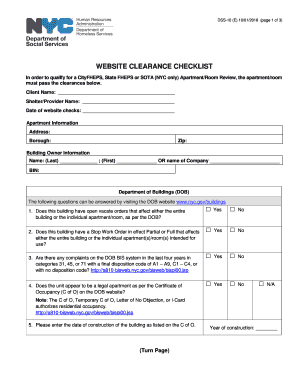
Cityfheps Application Form


What is the Cityfheps Application Form
The Cityfheps application form is a crucial document for individuals seeking assistance with housing through the CityFHEPS program in New York City. This program is designed to provide financial support for families and individuals facing homelessness, helping them secure stable housing. The form collects essential information about the applicant's income, household composition, and current living situation to determine eligibility for the program. Understanding the purpose and requirements of this application is vital for a successful submission.
How to use the Cityfheps Application Form
Using the Cityfheps application form involves several key steps to ensure that all necessary information is accurately provided. First, gather all required documentation, including proof of income and identification. Next, complete the form by filling in personal details, income sources, and any other relevant information. It is important to review the form for accuracy before submission. Once completed, the application can be submitted online, by mail, or in person, depending on the preferred method of the applicant.
Steps to complete the Cityfheps Application Form
Completing the Cityfheps application form requires careful attention to detail. Follow these steps for a smooth process:
- Collect necessary documents, including identification and income verification.
- Fill out the application form, ensuring all sections are completed.
- Double-check the information for accuracy and completeness.
- Submit the form through the chosen method: online, by mail, or in person.
- Keep a copy of the submitted application for your records.
Required Documents
When applying for the Cityfheps program, specific documents are required to support your application. These typically include:
- Proof of income, such as pay stubs or tax returns.
- Identification documents, like a driver's license or state ID.
- Proof of current residency, such as a lease agreement or utility bill.
- Any additional documentation requested by the program to verify eligibility.
Having these documents ready can streamline the application process and help ensure a successful outcome.
Eligibility Criteria
Eligibility for the Cityfheps program is determined by specific criteria that applicants must meet. Generally, applicants must demonstrate a need for housing assistance due to low income or homelessness. Factors considered include:
- Household income relative to the area median income.
- Current living situation, such as being in a shelter or on the street.
- Family composition, including the number of dependents.
It is essential for applicants to review these criteria carefully to ensure they qualify before submitting the Cityfheps application form.
Form Submission Methods
The Cityfheps application form can be submitted through various methods, providing flexibility for applicants. The available submission methods include:
- Online: Submit the application through the designated online portal.
- By Mail: Send a printed version of the completed application to the appropriate address.
- In Person: Visit a local office to submit the application directly.
Choosing the method that best suits your needs can help facilitate the application process.
Quick guide on how to complete cityfheps application form
Prepare Cityfheps Application Form effortlessly on any device
Web-based document management has become increasingly prevalent among organizations and individuals. It serves as an ideal environmentally friendly alternative to traditional printed and signed papers, allowing you to locate the right template and securely keep it online. airSlate SignNow equips you with all the necessary tools to create, modify, and electronically sign your documents promptly without waiting. Manage Cityfheps Application Form on any device using airSlate SignNow's Android or iOS applications and simplify any document-related task today.
The simplest way to modify and electronically sign Cityfheps Application Form with ease
- Find Cityfheps Application Form and click on Get Form to begin.
- Utilize the tools available to fill out your document.
- Emphasize important parts of the files or obscure sensitive data using tools specifically designed for that purpose by airSlate SignNow.
- Create your signature with the Sign tool, which takes only seconds and holds the same legal validity as a conventional wet ink signature.
- Review all the details and click on the Done button to save your changes.
- Choose your preferred method to send your form, whether by email, SMS, or invitation link, or download it to your computer.
Say goodbye to lost or misplaced documents, tedious form searches, or inaccuracies that require printing new copies. airSlate SignNow meets all your document management needs in just a few clicks from your chosen device. Alter and electronically sign Cityfheps Application Form to maintain effective communication at every stage of the document preparation process with airSlate SignNow.
Create this form in 5 minutes or less
Create this form in 5 minutes!
How to create an eSignature for the cityfheps application form
How to create an electronic signature for a PDF online
How to create an electronic signature for a PDF in Google Chrome
How to create an e-signature for signing PDFs in Gmail
How to create an e-signature right from your smartphone
How to create an e-signature for a PDF on iOS
How to create an e-signature for a PDF on Android
People also ask
-
What is the cityfheps application form and how does it work?
The cityfheps application form is a crucial document for individuals seeking assistance through the City FHEPS program. It allows applicants to provide necessary information to secure housing vouchers. By utilizing airSlate SignNow, you can easily fill out, sign, and send the cityfheps application form securely online.
-
How can I access the cityfheps application form?
You can access the cityfheps application form through the official City FHEPS website or other authorized platforms. With airSlate SignNow, you can also create or upload the application form, ensuring it's easily accessible for your needs. Additionally, our platform allows seamless sharing and collaboration on the form.
-
Is there a cost associated with using airSlate SignNow for the cityfheps application form?
airSlate SignNow offers various pricing plans, including free and paid options to accommodate different needs. Creating and electronically signing the cityfheps application form can be done at no cost, making it an affordable choice for users. Explore our plans to find the right fit for you.
-
What features does airSlate SignNow provide for the cityfheps application form?
airSlate SignNow provides features like customizable templates, electronic signatures, and secure document storage to streamline the cityfheps application form process. Our platform also allows real-time collaboration, so you can work with others on the application form efficiently. Boost your productivity and enhance your document management with our tools.
-
Can I track the status of my cityfheps application form?
Yes, with airSlate SignNow, you can easily track the status of your cityfheps application form once it's submitted. Our platform provides notifications and updates, ensuring you are informed every step of the way. Stay organized and avoid delays in your application process.
-
How does airSlate SignNow enhance the security of the cityfheps application form?
Security is a top priority at airSlate SignNow. We utilize advanced encryption and compliance measures to protect your data when handling the cityfheps application form. Trust that your sensitive information remains confidential and secure throughout the signing process.
-
Can the cityfheps application form be integrated with other tools?
Absolutely! airSlate SignNow supports integrations with various third-party applications and tools, which makes managing your cityfheps application form even more efficient. Whether you use CRM systems or document management software, our integrations help streamline your workflows.
Get more for Cityfheps Application Form
Find out other Cityfheps Application Form
- Sign Wyoming Last Will and Testament Simple
- Sign Connecticut Living Will Online
- How To Sign Georgia Living Will
- Sign Massachusetts Living Will Later
- Sign Minnesota Living Will Free
- Sign New Mexico Living Will Secure
- How To Sign Pennsylvania Living Will
- Sign Oregon Living Will Safe
- Sign Utah Living Will Fast
- Sign Wyoming Living Will Easy
- How Can I Sign Georgia Pet Care Agreement
- Can I Sign Kansas Moving Checklist
- How Do I Sign Rhode Island Pet Care Agreement
- How Can I Sign Virginia Moving Checklist
- Sign Illinois Affidavit of Domicile Online
- How Do I Sign Iowa Affidavit of Domicile
- Sign Arkansas Codicil to Will Free
- Sign Colorado Codicil to Will Now
- Can I Sign Texas Affidavit of Domicile
- How Can I Sign Utah Affidavit of Domicile