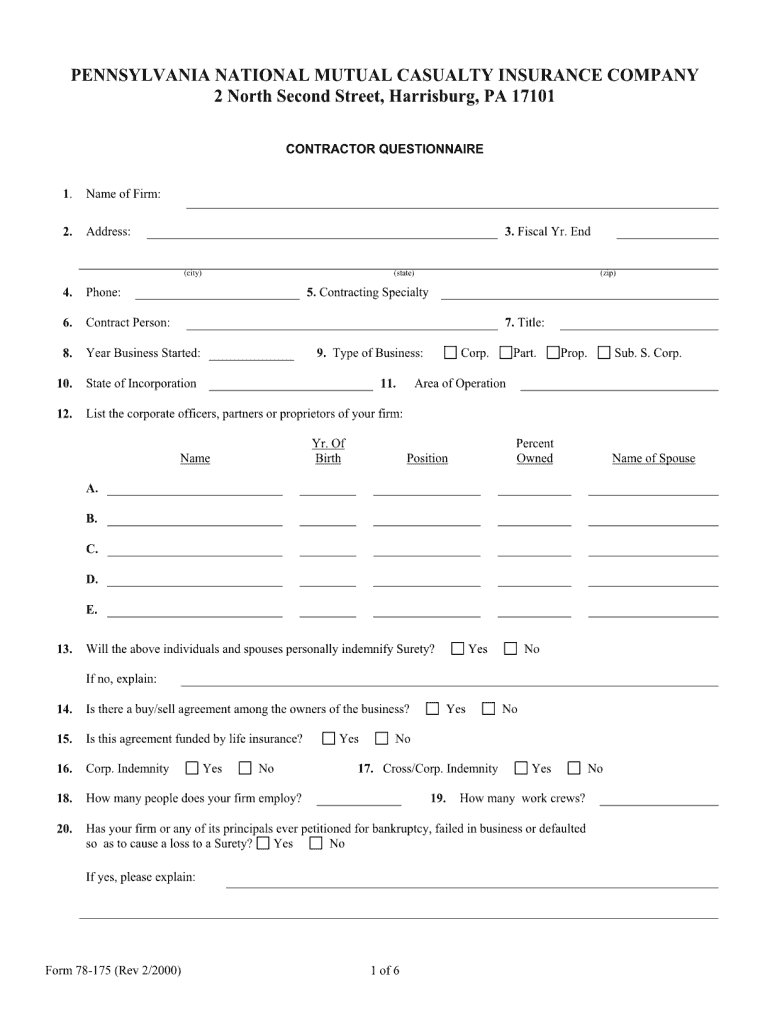
Small Business Questionnaire Pictures 2000-2026


Key elements of the small business questionnaire
A small business questionnaire typically consists of several essential components designed to gather comprehensive information about the business. These elements include:
- Business Information: This section collects the basic details of the business, such as the name, address, contact information, and type of business entity (e.g., LLC, Corporation).
- Ownership Details: Information about the owners, including names, roles, and ownership percentages, is crucial for understanding the business structure.
- Financial Information: This includes revenue, expenses, and funding sources, providing insight into the business's financial health.
- Market Analysis: Questions related to target customers, competitors, and market trends help assess the business's position in the industry.
- Operational Details: Information on daily operations, staffing, and supply chain management is vital for evaluating business efficiency.
Steps to complete the small business questionnaire
Completing a small business questionnaire involves several straightforward steps to ensure accuracy and comprehensiveness:
- Gather Necessary Information: Collect all relevant documents and data, including financial statements, business licenses, and ownership details.
- Review the Questionnaire: Familiarize yourself with the questions and sections to understand what information is required.
- Fill Out the Questionnaire: Provide detailed and honest responses to each question, ensuring that all sections are completed.
- Double-Check Your Answers: Review your responses for accuracy and completeness before submission.
- Submit the Questionnaire: Follow the specified submission method, whether online, by mail, or in person, as indicated in the instructions.
Legal use of the small business questionnaire
When utilizing a small business questionnaire, it is essential to comply with applicable laws and regulations. This includes:
- Data Privacy: Ensure that any personal or sensitive information collected is handled in accordance with privacy laws, such as the CCPA or GDPR, if applicable.
- Accuracy and Honesty: Providing accurate and truthful information is crucial to avoid legal repercussions and ensure compliance with regulatory requirements.
- Retention of Records: Maintain records of completed questionnaires for a specified period, as required by law or for future reference.
Examples of using the small business questionnaire
A small business questionnaire can serve multiple purposes, including:
- Loan Applications: Financial institutions often require a detailed questionnaire to assess the viability of a loan application.
- Business Planning: Entrepreneurs can use the questionnaire to outline their business model and strategy, aiding in the development of a business plan.
- Market Research: Businesses can gather insights about their market position and customer preferences through targeted questionnaires.
Eligibility criteria for the small business questionnaire
Eligibility to complete a small business questionnaire typically includes the following criteria:
- Business Registration: The business must be officially registered with the appropriate state or local authorities.
- Operational Status: The business should be operational or in the process of being established, with plans for future activity.
- Compliance with Regulations: The business must adhere to local, state, and federal regulations applicable to its industry.
Form submission methods for the small business questionnaire
Submitting a small business questionnaire can be done through various methods, depending on the requirements set forth by the requesting entity:
- Online Submission: Many questionnaires can be completed and submitted electronically through secure online platforms.
- Mail Submission: Some forms may require physical copies to be mailed to a designated address.
- In-Person Submission: Certain situations may necessitate delivering the questionnaire in person, especially for formal applications.
Quick guide on how to complete small business subcontracting plan questionnaire form
Manage Small Business Questionnaire Pictures anywhere, at any moment
Your daily organizational tasks may require additional attention when handling state-specific business documents. Reclaim your work hours and reduce the costs associated with paperwork by utilizing airSlate SignNow. airSlate SignNow offers you an extensive collection of pre-uploaded business forms, including Small Business Questionnaire Pictures, which you can utilize and share with your business associates. Manage your Small Business Questionnaire Pictures effortlessly with robust editing and eSignature features and send it directly to your recipients.
How to obtain Small Business Questionnaire Pictures in just a few clicks:
- Select a form pertaining to your state.
- Simply click Learn More to review the document and confirm its accuracy.
- Click Get Form to begin working on it.
- Small Business Questionnaire Pictures will automatically open in the editor. No additional steps are needed.
- Utilize airSlate SignNow’s advanced editing tools to complete or modify the form.
- Select the Sign tool to add your signature and eSign your document.
- When ready, click Done, save changes, and access your document.
- Distribute the form via email or SMS, or use a link-to-fill option with partners or allow them to download the documents.
airSlate SignNow signNowly streamlines your management of Small Business Questionnaire Pictures and allows you to find necessary documents all in one location. A comprehensive library of forms is organized and designed to address essential business processes vital for your organization. The advanced editor minimizes the risk of mistakes, as you can swiftly correct errors and review your documents on any device before sending them out. Start your free trial today to explore all the benefits of airSlate SignNow for your daily business operations.
Create this form in 5 minutes or less
FAQs
-
Where can I find some business people to fill out this questionnaire for my SPSS project? Questionnaire [Smartphone]
Nope buddy! Quora is not the correct place to get the Survey answers.You want participants for your Survey Questions. I would suggest go to an online website like (www.thinksurvey.co) ThinkSurvey . Participants from across India visit the website and can fill surveys which you ask.Give it a try. And let me know if it works out for you.
-
How can I make people answer to a marketing questionnaire on Facebook (to find out what problems small businesses have)?
Offer incentives.Incentives do not necessarily have be monetary or a give-away. I regularly answer Facebook's marketing and developer surveys, just because I feel they are appreciating me as a (business) customers and i feel an incentive in their effort to optimize my experience as a business user.You should know by now, what incentive could persuade your customers to participate in your questionaire. If not: don't be afraid to simply ask them.
-
What are the good ways to fill out 1120 form if my business is inactive?
While you might not have been “active” throughout the year, by filing a “no activity” return you may be throwing away potential deductions! Most businesses (even unprofitable ones) will have some form of expenses – think tax prep fees, taxes, filing fees, home office, phone, etc. Don’t miss out on your chance to preserve these valuable deductions. You can carry these forward to more profitable years by using the Net Operating Loss Carry-forward rules. But you must report them to take advantage of this break. If you honestly did not have any expenses or income during the tax year, simply file form 1120 by the due date (no later than 2 and one half months after the close of the business tax year – March 15 for calendar year businesses). Complete sections A-E on the front page of the return and make sure you sign the bottom – that’s it!
-
Which US tax form do you fill out if you work full-time and have a 30+ hour a week small business?
If you are self employed from the small business, most likely you will fill schedule C:https://www.irs.gov/pub/irs-pdf/...You will claim profit from the small business as well as your W2 income from the 40 hr a week job.You may be able to use an online service such as turbotax:Online Tax Software for Self Employment and Personal TaxesHowever, you may benefit from sitting down with an accountant.
-
How can I find NGOs employees to fill out my questionnaire?
You can get employees at shelters, places of worship, education centers, centers for non-discrimination, job banks,food banks, resource centers, legal aid offices, and many more. I don’t know where you live so I can’t be specific.
-
What forms should I fill out to start a business?
From a legal business entity standpoint, one does not normally have to file any forms with the state the business is located in to be considered a sole proprietor (SP). However, this highly unadvisable since a SP provides no liability protection.The most popular, and most advisable business entities are a Limited Liability Company (LLC) and a Corporation. These entities are state created entities meaning that you must file the necessary paperwork in the state where you will have the business headquarters. The state’s secretary of state’s office will have all the necessary documents, forms, and rules needed to create the entity of your choice. You will also have to pay a filing fee.It is important that you further discuss the issue with experienced counsel as they will be able to help you decide which entity is best for you, and help you with the filing.
-
If I open a small t-shirt store on Etsy or Storenvy, do I need to fill out a DBA form?
The short answer is no, however I would recommend that you do get yourself an LLC. A Limited Liability Corporation is very inexpensive and easy to get and will protect you in case of any sort of legal issue.In short if someone were to take legal action against you due to say defamation or creative license issues the LLC would help protect monies you make from your regular job or your personal belongings.Filling out the paperwork isn’t difficult and costs under $50 last I checked but if you don’t feel comfortable doing it yourself you can find several companies online (just google “get an llc”) that will do it for a fee of about $99 plus the fee for the LLC.
-
How do you fill out a balance sheet for a business plan?
You can't just fill out a business plan as you need to construct it from the whole set of information that includes the profit and loss account and other items. A layman will not be able to do this properly so seek out a friend who can give you the advice on how to prepare a proper plan. Doing it in an amateur way will not impressed anyone.
Create this form in 5 minutes!
How to create an eSignature for the small business subcontracting plan questionnaire form
How to create an electronic signature for the Small Business Subcontracting Plan Questionnaire Form online
How to make an electronic signature for the Small Business Subcontracting Plan Questionnaire Form in Google Chrome
How to make an electronic signature for signing the Small Business Subcontracting Plan Questionnaire Form in Gmail
How to make an eSignature for the Small Business Subcontracting Plan Questionnaire Form straight from your mobile device
How to create an eSignature for the Small Business Subcontracting Plan Questionnaire Form on iOS devices
How to generate an eSignature for the Small Business Subcontracting Plan Questionnaire Form on Android OS
People also ask
-
What is a questionnaire sample pdf?
A questionnaire sample pdf is a pre-designed template that businesses can use to gather information from respondents. It simplifies the process of creating surveys or collecting data, making it easy to share and analyze responses digitally.
-
How can airSlate SignNow help with questionnaire sample pdfs?
AirSlate SignNow streamlines the creation and distribution of questionnaire sample pdfs. With our eSigning and document management features, you can easily send, sign, and collect responses, ensuring a seamless experience for both you and your respondents.
-
Is there a cost associated with using questionnaire sample pdfs on airSlate SignNow?
AirSlate SignNow offers a variety of pricing plans to accommodate different business needs. Our pricing is transparent, and you can use questionnaire sample pdf templates at no additional cost, making it a cost-effective solution for businesses of all sizes.
-
What features does airSlate SignNow offer for managing questionnaire sample pdfs?
AirSlate SignNow includes features like customizable templates, secure eSigning, and real-time tracking for questionnaire sample pdfs. These functionalities enable businesses to enhance their workflows and improve response rates efficiently.
-
Can I integrate airSlate SignNow with other tools for my questionnaire sample pdfs?
Yes, airSlate SignNow integrates with various applications such as Google Drive, Dropbox, and CRM systems. This allows you to streamline your processes and manage your questionnaire sample pdfs effortlessly alongside your existing tools.
-
What are the benefits of using airSlate SignNow for my questionnaire sample pdf?
Using airSlate SignNow for your questionnaire sample pdf comes with numerous benefits, including increased efficiency, reduced paper usage, and improved data collection. Our platform ensures that the entire process—from creation to signing—is smooth and user-friendly.
-
Are there any templates available for creating a questionnaire sample pdf?
Absolutely! AirSlate SignNow provides a variety of pre-made templates for questionnaire sample pdfs. You can easily customize these templates to suit your specific needs, expediting the creation process.
Get more for Small Business Questionnaire Pictures
- Hvac commissioning checklist form
- Request fire flow and water pressure info and fax request form milwaukee
- Print catalog artisan aromatics form
- Caps form
- Printable cms 500 medicare form
- Testing and maintenance report town of cary townofcary form
- Fdw002 safety agreement form
- Landscape inspection report form
Find out other Small Business Questionnaire Pictures
- Electronic signature Pennsylvania Business Operations Promissory Note Template Later
- Help Me With Electronic signature North Dakota Charity Resignation Letter
- Electronic signature Indiana Construction Business Plan Template Simple
- Electronic signature Wisconsin Charity Lease Agreement Mobile
- Can I Electronic signature Wisconsin Charity Lease Agreement
- Electronic signature Utah Business Operations LLC Operating Agreement Later
- How To Electronic signature Michigan Construction Cease And Desist Letter
- Electronic signature Wisconsin Business Operations LLC Operating Agreement Myself
- Electronic signature Colorado Doctors Emergency Contact Form Secure
- How Do I Electronic signature Georgia Doctors Purchase Order Template
- Electronic signature Doctors PDF Louisiana Now
- How To Electronic signature Massachusetts Doctors Quitclaim Deed
- Electronic signature Minnesota Doctors Last Will And Testament Later
- How To Electronic signature Michigan Doctors LLC Operating Agreement
- How Do I Electronic signature Oregon Construction Business Plan Template
- How Do I Electronic signature Oregon Construction Living Will
- How Can I Electronic signature Oregon Construction LLC Operating Agreement
- How To Electronic signature Oregon Construction Limited Power Of Attorney
- Electronic signature Montana Doctors Last Will And Testament Safe
- Electronic signature New York Doctors Permission Slip Free