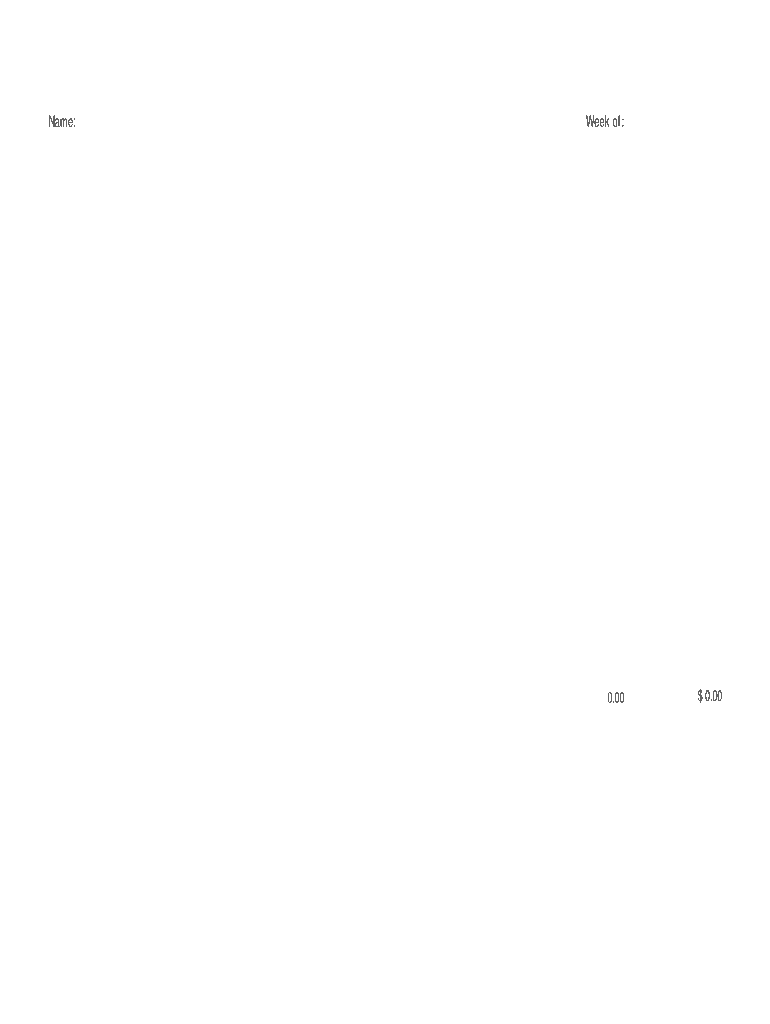
Caps Mileage Form


What is the Caps Mileage Form
The Caps Mileage Form is a document used primarily by businesses and individuals to report mileage for reimbursement or tax deduction purposes. This form is essential for accurately tracking travel expenses related to business activities. It typically includes details such as the date of travel, starting and ending locations, purpose of the trip, and total miles driven. Understanding the Caps Mileage Form is crucial for ensuring compliance with tax regulations and for maximizing potential deductions.
How to use the Caps Mileage Form
Using the Caps Mileage Form involves several straightforward steps. First, gather all necessary information regarding your travel, including dates, locations, and mileage. Next, fill out the form with accurate details, ensuring that each entry is complete. Once the form is filled out, it should be reviewed for any errors before submission. Depending on your employer's requirements or tax regulations, you may need to submit the form electronically or in paper format. Keeping a copy for your records is also advisable.
Steps to complete the Caps Mileage Form
Completing the Caps Mileage Form involves a systematic approach:
- Start by entering your personal information, including your name and contact details.
- Document the dates of travel and the purpose of each trip.
- Record the starting and ending locations for each journey.
- Calculate the total miles driven for each trip and enter this information in the designated area.
- Review the completed form for accuracy and completeness.
- Submit the form according to your employer's guidelines or tax filing requirements.
Legal use of the Caps Mileage Form
The Caps Mileage Form must be completed accurately to ensure its legal validity. It is governed by various tax laws and regulations that dictate how mileage can be reported for deductions or reimbursements. Adhering to these regulations is essential to avoid penalties or audits. It is advisable to keep supporting documentation, such as receipts and logs, to substantiate the mileage reported on the form.
Key elements of the Caps Mileage Form
Several key elements define the Caps Mileage Form. These include:
- Date of Travel: The specific date when the travel occurred.
- Purpose of Trip: A brief description of why the travel was necessary.
- Starting and Ending Locations: The addresses or general locations of the trip's start and finish.
- Total Miles Driven: The total distance traveled during the trip, which is crucial for reimbursement calculations.
Examples of using the Caps Mileage Form
Examples of using the Caps Mileage Form can vary widely based on individual circumstances. For instance, a self-employed consultant may use the form to track mileage for client meetings, while an employee might report travel for work-related conferences. Each example highlights the importance of accurately documenting travel to ensure proper reimbursement or tax deductions.
Quick guide on how to complete caps form
Discover how to effortlessly navigate the Caps Mileage Form completion with this simple guide
Submitting and finalizing documents online is becoming increasingly popular and is the preferred choice for many clients. It provides numerous advantages over traditional paper documents, such as ease of use, time savings, enhanced precision, and security.
With resources like airSlate SignNow, you can find, modify, endorse, enhance, and transmit your Caps Mileage Form without getting bogged down by incessant printing and scanning. Follow this brief guide to begin and finish your form.
Follow these steps to obtain and complete Caps Mileage Form
- Begin by clicking the Get Form button to access your form in our editor.
- Adhere to the green markers on the left indicating required fields so you don’t miss any.
- Utilize our advanced tools to annotate, modify, sign, protect, and enhance your form.
- Secure your document or convert it into a fillable form using the features on the right panel.
- Review the form and verify it for errors or inconsistencies.
- Select DONE to complete your edits.
- Alter the name of your form or keep it as is.
- Choose the storage option where you wish to save your form, send it via USPS, or click the Download Now button to retrieve your document.
If Caps Mileage Form isn’t what you were looking for, feel free to browse our extensive range of pre-loaded forms that can be completed with minimal effort. Explore our solution today!
Create this form in 5 minutes or less
FAQs
-
What are some useful computer-related technical skills I can learn within a day?
Registry Hack to Disable Writing to USB Drives. (Don't you want others copying your confidential data from your computer? You are in a right place. Go ahead...)Go to Start->Run->type regedit & press Enter.Go to the path HKEY_LOCAL_MACHINE\SYSTEM\CurrentControlSet\Control\StorageDevicePoliciesOn the Right side panel, Double click the WriteProtect. Change the value data from 0 to 1.Click ok. Hurray... Nobody can copy any file from your computer to any USB that connected to your computer. The following window will appear if they trying to copy,P.S: If you want to reverse the operation, Follow the above-mentioned steps and finally just replace the value from 1 to 0.If you couldn't find StorageDevicePolicy key, Step 1: Go to the path HKEY_LOCAL_MACHINE\SYSTEM\CurrentControlSet\ControlStep 2: Right Click at Control key. Create a new key & rename it as StorageDevicePolicies.Step 3: Now click the StorageDevicePolicies key. On the empty Right side panel Right Click->New->DWORD 32-bit value & Enter.Step Update 1: Click below to know about choosing subtitles automatically in vlc media player.Vasanth Prabakar's answer to What are some useful skills I can learn in minutes?Update 2: If you want to watch your favorite TV series with subtitles, but don't want to wait until the whole series to be downloaded. Just download the subtitles for the TV series that you want to watch. And finally you can stream those episodes by adding youtube link of the TV series to vlc media player.Enjoy watching by add subtitles for the episodes.
-
How do I perfectly fill the CAP round form of engineering so that I get the desired college?
There is no specific way for filling the form.but just you have to make sure that we should fill up colleges according to our marks.Firstly We should write the top colleges for which probability of getting admission in that college is less.then next colleges to be filled are the for which there are good chances of getting that college.These are the most important as mostly you are going to get one of these colleges so preferences should be given carefully.And still if you have a desire to upgrade your college then you should opt for offline forms in Colleges.chances of getting upgrades are good in offline as Many people with more marks than you go for betterment and hence you can get that seat.All the Best
-
What are the effects of filling out forms with your name in ALL CAPS?
NO EFFECT. YOUR NAME JUST GETS STORED IN ALL CAPS, WHICH IS FINE. IN DATABASES FROM 10-20 YEARS AGO IT WAS ACTUALLY NORMAL TO HAVE NAME, ADDRESS, ETC STORED IN ALL CAPS.
-
When we fill out a new option form for CAP round 2 of MHT CET, will only options above our CAP round 1 allotment in this new list be considered?
Nope, u can choose ny clg from entire maharashtra, u have 2 options do u want to continue previous list yes or no, click no ND that's it
Create this form in 5 minutes!
How to create an eSignature for the caps form
How to generate an electronic signature for your Caps Form online
How to make an eSignature for the Caps Form in Google Chrome
How to generate an eSignature for signing the Caps Form in Gmail
How to create an eSignature for the Caps Form straight from your mobile device
How to make an electronic signature for the Caps Form on iOS
How to generate an eSignature for the Caps Form on Android
People also ask
-
What is a caps mileage form and how does it work?
A caps mileage form is a document designed to track and report mileage for reimbursement or tax purposes. Using airSlate SignNow, you can easily fill out and eSign the caps mileage form digitally, simplifying the process and ensuring accuracy in your records.
-
How can I create a caps mileage form using airSlate SignNow?
Creating a caps mileage form with airSlate SignNow is straightforward. Simply choose the form template from our library, customize it to fit your needs, and then send it out for eSignature. This allows for quick processing and eliminates the hassle of paper forms.
-
Is airSlate SignNow a cost-effective solution for managing caps mileage forms?
Yes, airSlate SignNow offers competitive pricing plans tailored to various business sizes, making it a cost-effective solution for managing caps mileage forms. Our subscription models allow you to choose the best fit based on your requirements, ensuring you get value for your investment.
-
What features does airSlate SignNow offer for caps mileage forms?
AirSlate SignNow provides several key features for caps mileage forms, including custom templates, real-time tracking, eSignature capabilities, and cloud storage for easy access. These features streamline the documentation process, making it more efficient for users.
-
Can I integrate airSlate SignNow with other software for caps mileage forms?
Absolutely! AirSlate SignNow integrates seamlessly with various applications, allowing you to streamline your process for caps mileage forms. You can connect it with popular tools like Google Drive, Salesforce, and more, enhancing your workflow and data management.
-
What are the benefits of using airSlate SignNow for caps mileage forms?
Using airSlate SignNow for caps mileage forms brings multiple benefits, such as faster processing times, reduced errors, and enhanced compliance. The ability to eSign documents efficiently ensures that your mileage reports are submitted timely and accurately.
-
How secure are my caps mileage forms with airSlate SignNow?
Security is a top priority for airSlate SignNow. Your caps mileage forms are protected with advanced encryption protocols to ensure that your sensitive information remains confidential. We also comply with industry standards to maintain data integrity and safety.
Get more for Caps Mileage Form
Find out other Caps Mileage Form
- Can I Electronic signature Colorado Bill of Sale Immovable Property
- How Can I Electronic signature West Virginia Vacation Rental Short Term Lease Agreement
- How Do I Electronic signature New Hampshire Bill of Sale Immovable Property
- Electronic signature North Dakota Bill of Sale Immovable Property Myself
- Can I Electronic signature Oregon Bill of Sale Immovable Property
- How To Electronic signature West Virginia Bill of Sale Immovable Property
- Electronic signature Delaware Equipment Sales Agreement Fast
- Help Me With Electronic signature Louisiana Assignment of Mortgage
- Can I Electronic signature Minnesota Assignment of Mortgage
- Electronic signature West Virginia Sales Receipt Template Free
- Electronic signature Colorado Sales Invoice Template Computer
- Electronic signature New Hampshire Sales Invoice Template Computer
- Electronic signature Tennessee Introduction Letter Free
- How To eSignature Michigan Disclosure Notice
- How To Electronic signature Ohio Product Defect Notice
- Electronic signature California Customer Complaint Form Online
- Electronic signature Alaska Refund Request Form Later
- How Can I Electronic signature Texas Customer Return Report
- How Do I Electronic signature Florida Reseller Agreement
- Electronic signature Indiana Sponsorship Agreement Free