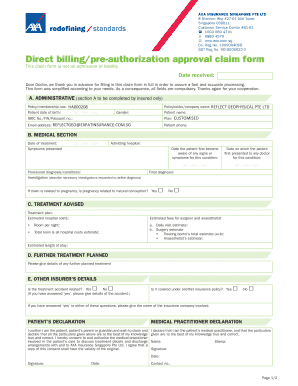
Axa Direct Billing Form


What is the Axa Direct Billing Form
The Axa Direct Billing Form is a document used by policyholders to request reimbursement for medical expenses covered under their insurance plan. This form facilitates the direct billing process, allowing healthcare providers to bill Axa directly for services rendered. It is essential for ensuring that claims are processed efficiently and accurately, minimizing out-of-pocket expenses for the insured.
How to use the Axa Direct Billing Form
Using the Axa Direct Billing Form involves several straightforward steps. First, ensure you have the correct form, which can typically be accessed through Axa's official website or customer service. Next, fill out the required fields, including personal information, policy details, and specifics about the medical services received. After completing the form, submit it according to the instructions provided, either electronically or via mail, ensuring that all necessary documentation is attached.
Steps to complete the Axa Direct Billing Form
Completing the Axa Direct Billing Form requires careful attention to detail. Follow these steps for successful completion:
- Gather all relevant documents, including invoices and receipts from healthcare providers.
- Fill in your personal information, including name, address, and policy number.
- Provide details about the services received, including dates and descriptions of treatments.
- Attach any required documentation, such as proof of payment or medical records.
- Review the form for accuracy before submission.
Legal use of the Axa Direct Billing Form
The Axa Direct Billing Form is legally binding when completed correctly. To ensure its validity, it must comply with relevant eSignature regulations, such as the ESIGN Act and UETA. These laws establish that electronic signatures are as enforceable as traditional handwritten signatures, provided that the signer has consented to use electronic records and signatures. This legal framework protects both the insurer and the policyholder during the claims process.
Key elements of the Axa Direct Billing Form
Understanding the key elements of the Axa Direct Billing Form is crucial for accurate completion. Important components include:
- Policyholder Information: Basic details about the insured individual.
- Claim Information: Specifics regarding the medical services received.
- Provider Information: Details about the healthcare provider who rendered the services.
- Signature: Acknowledgment of the information provided and consent for processing the claim.
Form Submission Methods
The Axa Direct Billing Form can be submitted through various methods, depending on the preferences of the policyholder. Common submission options include:
- Online Submission: Many insurers offer a secure portal for electronic submission.
- Mail: The form can be printed and sent via postal service to the designated claims address.
- In-Person: Some policyholders may choose to deliver the form directly to an Axa office.
Quick guide on how to complete axa direct billing form
Effortlessly Prepare Axa Direct Billing Form on Any Device
Managing documents online has become increasingly favored by enterprises and individuals alike. It serves as an ideal eco-friendly alternative to conventional printed and signed documents, allowing you to easily locate the necessary form and securely store it online. airSlate SignNow provides you with all the tools needed to create, modify, and electronically sign your documents swiftly without delays. Handle Axa Direct Billing Form on any platform using the airSlate SignNow Android or iOS applications and enhance any document-centric operation today.
The Easiest Method to Edit and Electronically Sign Axa Direct Billing Form
- Obtain Axa Direct Billing Form and click Get Form to begin.
- Utilize the tools we offer to complete your document.
- Highlight pertinent sections of the documents or obscure sensitive information with tools that airSlate SignNow provides specifically for this purpose.
- Create your signature using the Sign tool, which takes just a few seconds and holds the same legal value as a traditional handwritten signature.
- Review all information and click on the Done button to save your changes.
- Select how you wish to send your form, via email, text message (SMS), invite link, or download it to your computer.
Say goodbye to lost or misplaced files, tedious form searches, or mistakes requiring you to print new document copies. airSlate SignNow meets your document management needs in just a few clicks from any device of your choice. Edit and electronically sign Axa Direct Billing Form to ensure outstanding communication at every stage of the form preparation process with airSlate SignNow.
Create this form in 5 minutes or less
Create this form in 5 minutes!
How to create an eSignature for the axa direct billing form
How to create an electronic signature for a PDF online
How to create an electronic signature for a PDF in Google Chrome
How to create an e-signature for signing PDFs in Gmail
How to create an e-signature right from your smartphone
How to create an e-signature for a PDF on iOS
How to create an e-signature for a PDF on Android
People also ask
-
What is the axa direct billing form and how does it work?
The axa direct billing form is a tool designed to streamline the billing process for businesses using airSlate SignNow. It allows users to submit and manage billing requests efficiently, ensuring accurate record-keeping and timely payments. By utilizing this form, businesses can enhance their financial operations and improve overall workflow management.
-
How do I fill out the axa direct billing form?
Filling out the axa direct billing form is simple and intuitive. Users just need to enter the required information, including billing details and associated documents, directly on the form. Once completed, the form can be eSigned and submitted, allowing for quick approval and processing by the relevant parties.
-
Is the axa direct billing form customizable?
Yes, the axa direct billing form can be customized to meet the specific needs of your business. airSlate SignNow provides options to add or modify fields, ensuring that the form captures all necessary information tailored to your billing process. Customization helps streamline the experience and improves data accuracy.
-
What are the benefits of using the axa direct billing form?
The key benefits of the axa direct billing form include increased efficiency, reduced errors, and enhanced tracking capabilities. By automating the billing process with airSlate SignNow, businesses can save time and resources while maintaining accurate financial records. This ultimately fosters better cash flow management and customer satisfaction.
-
Can I integrate the axa direct billing form with other software?
Yes, the axa direct billing form can be integrated with various software solutions to enhance usability. airSlate SignNow offers integration capabilities with popular tools like CRM systems, accounting software, and project management platforms. This connectivity allows for a seamless flow of information and improved operational efficiency.
-
Is there a mobile app for using the axa direct billing form?
Absolutely! The axa direct billing form can be accessed through the airSlate SignNow mobile app, allowing users to manage billing on the go. This mobile functionality ensures that your team can eSign and submit forms from anywhere, keeping your business operations agile and responsive.
-
What is the pricing model for the axa direct billing form?
The axa direct billing form is available as part of the airSlate SignNow pricing plans, which are designed to be cost-effective for businesses of all sizes. Pricing is typically based on the number of users and features needed, ensuring that you only pay for what you use. For detailed pricing information, it’s best to visit the airSlate SignNow website.
Get more for Axa Direct Billing Form
Find out other Axa Direct Billing Form
- Electronic signature Maine Contract for work Secure
- Electronic signature Utah Contract Myself
- How Can I Electronic signature Texas Electronic Contract
- How Do I Electronic signature Michigan General contract template
- Electronic signature Maine Email Contracts Later
- Electronic signature New Mexico General contract template Free
- Can I Electronic signature Rhode Island Email Contracts
- How Do I Electronic signature California Personal loan contract template
- Electronic signature Hawaii Personal loan contract template Free
- How To Electronic signature Hawaii Personal loan contract template
- Electronic signature New Hampshire Managed services contract template Computer
- Electronic signature Alabama Real estate sales contract template Easy
- Electronic signature Georgia Real estate purchase contract template Secure
- Electronic signature South Carolina Real estate sales contract template Mobile
- Can I Electronic signature Kentucky Residential lease contract
- Can I Electronic signature Nebraska Residential lease contract
- Electronic signature Utah New hire forms Now
- Electronic signature Texas Tenant contract Now
- How Do I Electronic signature Florida Home rental application
- Electronic signature Illinois Rental application Myself