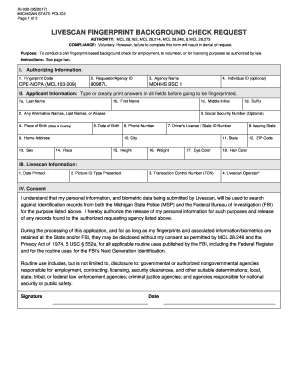
Background Check Michigan Form


What is the background check Michigan?
The background check Michigan refers to a process used to verify an individual's criminal history, employment history, and other relevant information. This check is often required for various purposes, including employment, firearm purchases, and licensing. The Michigan State Police oversee the process, ensuring that all checks comply with state laws and regulations. The background check may include a review of records from local, state, and federal databases, providing a comprehensive view of an individual's history.
How to obtain the background check Michigan
To obtain a background check in Michigan, individuals can follow a straightforward process. First, they need to complete the Michigan fingerprint background check request form, commonly known as the RI-030 form. This form can be filled out online or downloaded for manual completion. Once the form is ready, it must be submitted along with the required fee to the appropriate agency, typically the Michigan State Police. Individuals can choose to submit the form via mail or in person at designated locations. It is essential to provide accurate information to avoid delays in processing.
Steps to complete the background check Michigan
Completing a background check in Michigan involves several key steps:
- Fill out the RI-030 form accurately, ensuring all required fields are completed.
- Gather necessary identification documents, such as a driver's license or state ID.
- Submit the completed form along with the appropriate fee to the Michigan State Police.
- Choose a submission method: online, by mail, or in person.
- Await processing, which typically takes a few weeks, depending on the volume of requests.
Legal use of the background check Michigan
The legal use of background checks in Michigan is governed by specific laws designed to protect individuals' privacy and rights. Employers and organizations must comply with the Fair Credit Reporting Act (FCRA) and Michigan background check laws when conducting checks. This includes obtaining consent from the individual being checked and providing them with the opportunity to dispute any inaccuracies found in the report. Background checks can be used for employment screening, firearm purchases, and other legal purposes, but they must be conducted in a fair and transparent manner.
Key elements of the background check Michigan
Key elements of the background check Michigan include:
- Criminal history: A review of any felony or misdemeanor convictions.
- Employment history: Verification of past employment and any discrepancies.
- Education verification: Confirmation of degrees or certifications claimed.
- Credit history: Assessment of financial responsibility, if applicable.
- Reference checks: Contacting personal or professional references for additional insights.
State-specific rules for the background check Michigan
Michigan has specific rules governing background checks that differ from those in other states. For instance, employers must follow the "ban the box" law, which restricts asking about criminal history on job applications. Additionally, certain criminal offenses may be expunged after a specified period, meaning they will not appear on a background check. Understanding these state-specific regulations is crucial for both individuals and organizations to navigate the background check process effectively.
Quick guide on how to complete background check michigan
Complete Background Check Michigan effortlessly on any device
Online document management has become increasingly popular among businesses and individuals. It serves as an excellent eco-friendly alternative to conventional printed and signed documents, allowing you to find the necessary form and securely store it online. airSlate SignNow equips you with all the tools you need to create, modify, and electronically sign your documents swiftly without delays. Manage Background Check Michigan on any platform with airSlate SignNow Android or iOS applications and enhance any document-centered process today.
The easiest way to modify and electronically sign Background Check Michigan without hassle
- Obtain Background Check Michigan and click Get Form to begin.
- Utilize the tools we offer to complete your document.
- Emphasize important sections of your documents or redact sensitive information with tools that airSlate SignNow specifically provides for that purpose.
- Create your signature using the Sign tool, which takes just seconds and holds the same legal validity as a traditional ink signature.
- Review the information and click on the Done button to store your changes.
- Select how you wish to submit your form: via email, text message (SMS), or invitation link, or download it to your computer.
Eliminate the concerns of lost or misplaced documents, cumbersome form navigation, or errors that necessitate printing new document copies. airSlate SignNow meets your needs in document management in just a few clicks from any device of your choice. Alter and electronically sign Background Check Michigan and ensure clear communication at every stage of your form preparation process with airSlate SignNow.
Create this form in 5 minutes or less
Create this form in 5 minutes!
How to create an eSignature for the background check michigan
How to create an electronic signature for a PDF online
How to create an electronic signature for a PDF in Google Chrome
How to create an e-signature for signing PDFs in Gmail
How to create an e-signature right from your smartphone
How to create an e-signature for a PDF on iOS
How to create an e-signature for a PDF on Android
People also ask
-
What is a background check in Michigan?
A background check in Michigan typically involves the verification of an individual's criminal history, employment records, and other personal information. This process is crucial for employers, landlords, and organizations to ensure safety and security in their decision-making. Using a comprehensive background check in Michigan can help you make informed choices.
-
How much does a background check in Michigan cost?
The cost of a background check in Michigan can vary depending on the type of check and the provider you choose. On average, you can expect to pay between $15 to $50 for a basic criminal background check. airSlate SignNow offers competitive pricing and excellent value for thorough background checks.
-
What features does airSlate SignNow offer for background checks in Michigan?
airSlate SignNow provides an easy-to-use platform for conducting background checks in Michigan, including features like automated workflows and secure document signing. Our service streamlines the process, allowing you to efficiently manage documentation associated with background checks. You’ll benefit from enhanced accountability and speed in your hiring process.
-
How secure is the background check process in Michigan?
The security of a background check in Michigan is paramount, and airSlate SignNow employs advanced encryption and data protection measures. We ensure that all personal information is handled with the highest level of security and complies with state regulations. This helps to protect both the individual's privacy and your organization's integrity.
-
Are there any benefits to using airSlate SignNow for background checks in Michigan?
Using airSlate SignNow for background checks in Michigan provides several benefits, including efficiency, cost-effectiveness, and user-friendly interfaces. With our service, you can manage documentation, eSign forms, and receive fast results all in one platform. This streamlines your hiring and onboarding process, saving you time and resources.
-
Can I integrate airSlate SignNow with other tools for background checks in Michigan?
Yes, airSlate SignNow offers integration capabilities with various HR and CRM platforms to enhance your background check process in Michigan. This allows you to seamlessly incorporate our services into your existing workflows and systems. Such integration improves efficiency and helps manage all aspects of employee onboarding.
-
How quickly can I receive results from a background check in Michigan?
The turnaround time for a background check in Michigan can vary; however, most standard checks are processed within 24 to 48 hours when using airSlate SignNow. Our efficient system ensures that you get rapid results without sacrificing the thoroughness of the checks. This helps you make timely hiring decisions.
Get more for Background Check Michigan
Find out other Background Check Michigan
- Sign Colorado Codicil to Will Now
- Can I Sign Texas Affidavit of Domicile
- How Can I Sign Utah Affidavit of Domicile
- How To Sign Massachusetts Codicil to Will
- How To Sign Arkansas Collateral Agreement
- Sign New York Codicil to Will Now
- Sign Oregon Codicil to Will Later
- How Do I Sign Oregon Bank Loan Proposal Template
- Help Me With Sign Oregon Bank Loan Proposal Template
- Sign Michigan Gift Affidavit Mobile
- How To Sign North Carolina Gift Affidavit
- How Do I Sign Oregon Financial Affidavit
- Sign Maine Revocation of Power of Attorney Online
- Sign Louisiana Mechanic's Lien Online
- How To Sign New Mexico Revocation of Power of Attorney
- How Can I Sign Ohio Revocation of Power of Attorney
- Sign Michigan Mechanic's Lien Easy
- How To Sign Texas Revocation of Power of Attorney
- Sign Virginia Revocation of Power of Attorney Easy
- Can I Sign North Carolina Mechanic's Lien