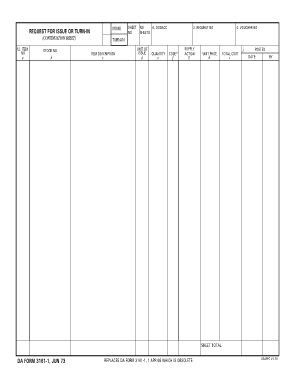
Da Form 3161


What is the Da Form 3161
The Da Form 3161, also known as the Request for Issue or Turn-In, is an essential document used by the U.S. Army for the transfer of property and equipment. This form is utilized to request the issuance of supplies or to document the turn-in of items no longer needed. It serves as a formal record that facilitates accountability and tracking of military property, ensuring proper management within the Army's logistics system.
How to use the Da Form 3161
To effectively use the Da Form 3161, individuals should first identify the specific items they wish to request or turn in. Each form must be filled out with accurate details, including the description of the items, quantities, and the purpose of the request. Once completed, the form requires appropriate signatures from the requesting individual and the approving authority. This process ensures that all transactions are authorized and documented correctly.
Steps to complete the Da Form 3161
Completing the Da Form 3161 involves several key steps:
- Gather necessary information about the items, including serial numbers and descriptions.
- Fill out the form, ensuring all required fields are completed accurately.
- Obtain the necessary signatures from the requester and the approving authority.
- Submit the form to the appropriate supply or logistics office for processing.
Following these steps will help ensure that the request or turn-in is processed efficiently and without delays.
Legal use of the Da Form 3161
The legal use of the Da Form 3161 is governed by Army regulations that dictate how property is managed and accounted for. This form must be used in accordance with these regulations to ensure that all transactions are legally binding. Proper completion and submission of the form help maintain compliance with military policies, which is crucial for avoiding potential legal issues related to property accountability.
Key elements of the Da Form 3161
Several key elements are essential for the Da Form 3161 to be valid and effective:
- Item Description: Clear and precise descriptions of the items being requested or turned in.
- Quantity: Accurate quantities of each item must be specified.
- Signatures: Required signatures from both the requester and the approving authority.
- Date: The date of the request or turn-in must be included for record-keeping purposes.
Ensuring these elements are present will enhance the form's validity and facilitate smoother processing.
How to obtain the Da Form 3161
The Da Form 3161 can be obtained through official Army publications or logistics offices. It is often available in both physical and digital formats, allowing for easy access. Personnel can also find fillable PDF versions online, which can be completed and printed for submission. Ensuring that the most current version of the form is used is essential for compliance with Army regulations.
Quick guide on how to complete da form 3161 100278453
Complete Da Form 3161 effortlessly on any device
Digital document management has gained traction among businesses and individuals alike. It serves as an ideal eco-friendly substitute for traditional printed and signed materials, as you can easily locate the required form and securely archive it online. airSlate SignNow equips you with all the tools necessary to create, modify, and electronically sign your documents promptly without any holdups. Manage Da Form 3161 seamlessly on any platform using airSlate SignNow's Android or iOS applications and enhance any document-oriented workflow today.
The easiest way to modify and electronically sign Da Form 3161 without effort
- Locate Da Form 3161 and click on Get Form to initiate the process.
- Utilize the tools provided to complete your form.
- Emphasize important sections of the documents or redact sensitive information with tools specifically designed for that purpose by airSlate SignNow.
- Generate your signature using the Sign feature, which takes mere seconds and holds the same legal validity as a conventional ink signature.
- Review all the details and click on the Done button to preserve your changes.
- Select your preferred method for sending your form, whether by email, SMS, invitational link, or download it to your computer.
Eliminate concerns over lost or misplaced documents, tedious form searches, or mistakes that necessitate printing new copies. airSlate SignNow caters to all your document management requirements in just a few clicks from any device you choose. Modify and electronically sign Da Form 3161 and ensure exceptional communication at every stage of the document preparation process with airSlate SignNow.
Create this form in 5 minutes or less
Create this form in 5 minutes!
How to create an eSignature for the da form 3161 100278453
How to create an electronic signature for a PDF online
How to create an electronic signature for a PDF in Google Chrome
How to create an e-signature for signing PDFs in Gmail
How to create an e-signature right from your smartphone
How to create an e-signature for a PDF on iOS
How to create an e-signature for a PDF on Android
People also ask
-
What is the DA 3161 Army form and its purpose?
The DA 3161 Army form is used for the requisition and issue of property within the Army. It helps streamline the process of documenting inventory movements and ensures accountability. With airSlate SignNow, you can easily manage and eSign DA 3161 forms for efficient processing.
-
How can airSlate SignNow simplify the signing process for DA 3161 Army forms?
AirSlate SignNow allows you to eSign DA 3161 Army forms electronically, eliminating the need for printing, scanning, and faxing. This not only saves time but also reduces errors associated with manual processes. The platform provides a secure way to store and share signed documents.
-
What are the pricing options for using airSlate SignNow for DA 3161 Army forms?
AirSlate SignNow offers flexible pricing plans tailored to meet different business needs, including pay-as-you-go options. Whether you're a small unit needing occasional access or a larger organization requiring extensive features, there's a plan that fits your requirements. Compare pricing options on our website to find the best fit for managing DA 3161 Army forms.
-
Does airSlate SignNow offer integration capabilities with existing systems for DA 3161 Army forms?
Yes, airSlate SignNow offers robust integration capabilities with various systems such as ERP and CRM solutions. This allows for seamless workflows when managing DA 3161 Army forms, ensuring that all your documentation processes are connected and efficient. Integrating with your existing tools enhances productivity and accuracy.
-
What features does airSlate SignNow provide for managing DA 3161 Army forms?
AirSlate SignNow includes features such as customizable templates, form tracking, and secure cloud storage designed specifically for managing DA 3161 Army forms. These tools help streamline document workflows, ensuring quick access and real-time updates. Enhanced signature authentication improves the security of your sensitive documents.
-
How does eSigning with airSlate SignNow benefit DA 3161 Army form processing?
ESigning with airSlate SignNow expedites the processing of DA 3161 Army forms by reducing turnaround times. Digital signatures are legally binding and secure, ensuring compliance with military and legal standards. By simplifying the signing process, teams can focus more on their missions and less on paperwork.
-
Can airSlate SignNow help with audit trails for DA 3161 Army forms?
Absolutely! AirSlate SignNow automatically tracks and maintains an audit trail for all actions taken on DA 3161 Army forms. This feature provides full visibility into document history and enhances compliance by documenting who signed, when, and any changes made. Auditing becomes efficient and straightforward.
Get more for Da Form 3161
Find out other Da Form 3161
- Electronic signature High Tech PPT Connecticut Computer
- Electronic signature Indiana Insurance LLC Operating Agreement Computer
- Electronic signature Iowa Insurance LLC Operating Agreement Secure
- Help Me With Electronic signature Kansas Insurance Living Will
- Electronic signature Insurance Document Kentucky Myself
- Electronic signature Delaware High Tech Quitclaim Deed Online
- Electronic signature Maine Insurance Quitclaim Deed Later
- Electronic signature Louisiana Insurance LLC Operating Agreement Easy
- Electronic signature West Virginia Education Contract Safe
- Help Me With Electronic signature West Virginia Education Business Letter Template
- Electronic signature West Virginia Education Cease And Desist Letter Easy
- Electronic signature Missouri Insurance Stock Certificate Free
- Electronic signature Idaho High Tech Profit And Loss Statement Computer
- How Do I Electronic signature Nevada Insurance Executive Summary Template
- Electronic signature Wisconsin Education POA Free
- Electronic signature Wyoming Education Moving Checklist Secure
- Electronic signature North Carolina Insurance Profit And Loss Statement Secure
- Help Me With Electronic signature Oklahoma Insurance Contract
- Electronic signature Pennsylvania Insurance Letter Of Intent Later
- Electronic signature Pennsylvania Insurance Quitclaim Deed Now