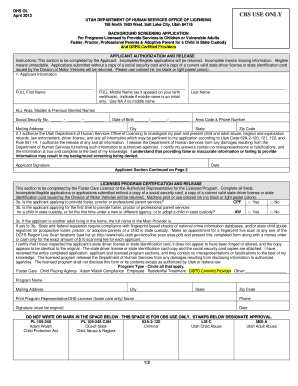
Dhs Office of Licensing Form


What is the DHS Office of Licensing
The Department of Human Services (DHS) Office of Licensing is a regulatory body responsible for overseeing the licensing of various facilities and service providers in the state. This office ensures that organizations comply with state laws and regulations, promoting the safety and well-being of individuals receiving services. The DHS Office of Licensing plays a crucial role in maintaining standards for child care, adult care, and other social services, ensuring that providers meet necessary qualifications and adhere to best practices.
How to Use the DHS Office of Licensing
Utilizing the DHS Office of Licensing involves understanding the specific requirements for the type of service you are seeking to license. Applicants can access forms and guidelines through the office's official website. This process typically includes submitting a completed application form, providing necessary documentation, and undergoing a background check. It is essential to follow all outlined procedures to ensure a smooth application process. Additionally, applicants may need to attend orientation sessions or training programs as part of the licensing requirements.
Steps to Complete the DHS Office of Licensing
Completing the DHS Office of Licensing application involves several key steps:
- Determine the type of license required based on the services you intend to provide.
- Gather necessary documentation, including proof of qualifications and background information.
- Complete the appropriate application form, ensuring all information is accurate and thorough.
- Submit the application along with any required fees to the DHS Office of Licensing.
- Prepare for and complete any necessary inspections or evaluations as mandated by the office.
- Receive notification of your application status and address any additional requirements if needed.
Eligibility Criteria
Eligibility for licensing through the DHS Office of Licensing varies depending on the type of service being provided. Generally, applicants must demonstrate compliance with state regulations, possess the necessary qualifications, and pass a background check. Specific criteria may include:
- Minimum education or training requirements for staff.
- Compliance with health and safety standards.
- Demonstrated financial stability and operational capability.
Required Documents
When applying for a license through the DHS Office of Licensing, several documents are typically required. These may include:
- Completed application form.
- Proof of identity and background check results.
- Documentation of qualifications and training for staff.
- Facility inspection reports, if applicable.
- Financial statements or proof of funding.
Form Submission Methods
Forms for the DHS Office of Licensing can be submitted through various methods. Applicants typically have the option to:
- Submit applications online through the DHS Office of Licensing website.
- Mail completed forms to the designated office address.
- Deliver forms in person at the local DHS office.
Quick guide on how to complete dhs office of licensing
Easily Prepare Dhs Office Of Licensing on Any Device
Managing documents online has gained traction among companies and individuals. It offers an ideal environmentally friendly substitute for traditional printed and signed papers, allowing you to access the necessary form and securely keep it online. airSlate SignNow equips you with all the tools needed to swiftly create, modify, and eSign your documents without any delays. Manage Dhs Office Of Licensing on any device using airSlate SignNow's apps for Android or iOS, and simplify any document-related process today.
The Easiest Way to Edit and eSign Dhs Office Of Licensing
- Find Dhs Office Of Licensing and click on Get Form to begin.
- Use the tools we offer to fill out your document.
- Mark important sections of your documents or obscure sensitive data with tools that airSlate SignNow specifically provides for this purpose.
- Create your signature using the Sign feature, which takes mere seconds and carries the same legal validity as a traditional handwritten signature.
- Verify the information and click the Done button to store your changes.
- Select your preferred method to send your form, whether by email, text message (SMS), an invitation link, or download it to your computer.
Say goodbye to lost or misplaced documents, tedious form searching, or mistakes that necessitate printing new copies. airSlate SignNow fulfills all your document management requirements in just a few clicks from any device you choose. Modify and eSign Dhs Office Of Licensing to ensure seamless communication throughout the document preparation process with airSlate SignNow.
Create this form in 5 minutes or less
Create this form in 5 minutes!
How to create an eSignature for the dhs office of licensing
How to create an electronic signature for a PDF online
How to create an electronic signature for a PDF in Google Chrome
How to create an e-signature for signing PDFs in Gmail
How to create an e-signature right from your smartphone
How to create an e-signature for a PDF on iOS
How to create an e-signature for a PDF on Android
People also ask
-
What is a department of human services background check?
A department of human services background check is a thorough screening process conducted to assess an individual's history with sensitive information, particularly regarding their ability to work in environments involving children and vulnerable populations. This check can include criminal history, abuse registries, and other relevant records. Ensuring compliance with regulations, it's crucial for employers in sectors such as childcare, healthcare, and social services.
-
How can airSlate SignNow facilitate the department of human services background check process?
airSlate SignNow streamlines the department of human services background check by allowing users to easily send and eSign necessary documents anytime, anywhere. Our intuitive platform simplifies the documentation process, enabling swift completion of background check forms and efficient collaboration between parties. This enhances compliance and speeds up the hiring process.
-
What are the pricing options for using airSlate SignNow for department of human services background checks?
airSlate SignNow offers flexible pricing plans tailored to fit different business needs, including options suitable for companies requiring department of human services background checks. Our cost-effective solutions ensure you only pay for what you use, with the possibility of upgrading as your organization grows. Contact us for customized quotes based on your specific requirements.
-
What features make airSlate SignNow a great choice for handling background checks?
airSlate SignNow offers robust features such as custom templates, secure electronic signatures, and automated workflows, which are essential for managing department of human services background checks. Our platform also supports real-time tracking and notifications, ensuring that you remain updated on the document status. These features enhance efficiency and reduce administrative burdens.
-
Is airSlate SignNow secure for processing sensitive background check information?
Yes, airSlate SignNow is designed with high-level security measures to protect sensitive information involved in the department of human services background check process. Our platform employs advanced encryption and complies with data protection regulations to ensure that all documents and signatures remain secure. You can trust us to handle your confidential data with care.
-
Can airSlate SignNow integrate with other tools for background checks?
Absolutely! airSlate SignNow offers seamless integrations with various third-party applications commonly used for conducting department of human services background checks, such as HRIS and recruitment tools. This interoperability enhances your workflows and ensures that all your systems communicate effectively, making the background check process even smoother.
-
What are the benefits of using airSlate SignNow for department of human services background checks?
Using airSlate SignNow for department of human services background checks offers numerous benefits, including improved efficiency, enhanced security, and reduced turnaround times. With our easy-to-use platform, you can manage your documents electronically, saving time and resources. Additionally, the automated workflow features reduce manual errors and ensure compliance with legal requirements.
Get more for Dhs Office Of Licensing
Find out other Dhs Office Of Licensing
- How Do I Sign Florida Investment Contract
- Sign Colorado General Power of Attorney Template Simple
- How Do I Sign Florida General Power of Attorney Template
- Sign South Dakota Sponsorship Proposal Template Safe
- Sign West Virginia Sponsorship Proposal Template Free
- Sign Tennessee Investment Contract Safe
- Sign Maryland Consulting Agreement Template Fast
- Sign California Distributor Agreement Template Myself
- How Do I Sign Louisiana Startup Business Plan Template
- Can I Sign Nevada Startup Business Plan Template
- Sign Rhode Island Startup Business Plan Template Now
- How Can I Sign Connecticut Business Letter Template
- Sign Georgia Business Letter Template Easy
- Sign Massachusetts Business Letter Template Fast
- Can I Sign Virginia Business Letter Template
- Can I Sign Ohio Startup Costs Budget Worksheet
- How Do I Sign Maryland 12 Month Sales Forecast
- How Do I Sign Maine Profit and Loss Statement
- How To Sign Wisconsin Operational Budget Template
- Sign North Carolina Profit and Loss Statement Computer