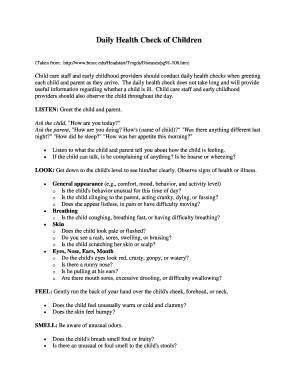
Child Care Daily Health Check Form


What is the Child Care Daily Health Check Form
The Child Care Daily Health Check Form is a crucial document used in daycare and preschool settings to monitor the health of children before they enter the facility. This form is designed to ensure that children are symptom-free and do not pose a risk of spreading illness to others. It typically includes sections for parents or guardians to report any recent illnesses, symptoms, or exposure to contagious diseases. By completing this form, caregivers can maintain a safe and healthy environment for all children in their care.
How to use the Child Care Daily Health Check Form
Using the Child Care Daily Health Check Form involves several straightforward steps. First, parents or guardians should fill out the form each day before bringing their child to daycare. This includes providing information about the child's current health status and any relevant symptoms. Once completed, the form can be submitted electronically or in paper format, depending on the daycare's requirements. Caregivers will review the submitted forms to ensure that all children are healthy enough to attend. This process helps prevent the spread of illness and ensures that children receive the care they need.
Steps to complete the Child Care Daily Health Check Form
Completing the Child Care Daily Health Check Form requires attention to detail. Here are the steps to follow:
- Gather necessary information, including the child's name, date, and any recent health issues.
- Answer all questions honestly, detailing any symptoms such as fever, cough, or gastrointestinal issues.
- Check for any recent exposure to contagious diseases, as this is crucial for the health of other children.
- Submit the form according to the daycare's guidelines, either digitally or in person.
Key elements of the Child Care Daily Health Check Form
The Child Care Daily Health Check Form typically includes several key elements. These may consist of:
- Child's Information: Name, age, and contact details of the parent or guardian.
- Health Questions: A checklist of symptoms to identify any potential health issues.
- Recent Illness History: A section for reporting any recent illnesses or medical conditions.
- Signature: A space for the parent or guardian to sign, confirming the accuracy of the information provided.
Legal use of the Child Care Daily Health Check Form
The legal use of the Child Care Daily Health Check Form is governed by various regulations aimed at protecting the health and safety of children in care. To be considered legally binding, the form must meet specific requirements, such as being signed by a parent or guardian. Additionally, it must comply with relevant health and safety laws, including those set forth by the Centers for Disease Control and Prevention (CDC) and local health departments. Ensuring that the form is completed accurately and submitted on time helps daycare facilities maintain compliance with these regulations.
Digital vs. Paper Version
Both digital and paper versions of the Child Care Daily Health Check Form serve the same purpose, but they offer different advantages. The digital version allows for easier storage, quicker submission, and often includes features like automatic reminders for parents. On the other hand, the paper version may be preferred by some families who are more comfortable with traditional methods. Regardless of the format, the essential information collected remains the same, ensuring that all children are healthy and safe to attend daycare.
Quick guide on how to complete child care daily health check form
Complete Child Care Daily Health Check Form effortlessly on any device
Digital document management has become increasingly popular among businesses and individuals. It offers an ideal eco-friendly substitute for conventional printed and signed documents, as you can access the appropriate form and securely store it online. airSlate SignNow equips you with all the necessary tools to create, modify, and eSign your documents quickly without delays. Manage Child Care Daily Health Check Form on any platform using airSlate SignNow's Android or iOS applications and enhance any document-centric process today.
The easiest way to modify and eSign Child Care Daily Health Check Form without hassle
- Obtain Child Care Daily Health Check Form and then click Get Form to begin.
- Make use of the tools we provide to complete your document.
- Emphasize crucial sections of your documents or obscure sensitive information with tools that airSlate SignNow offers specifically for that purpose.
- Craft your signature using the Sign tool, which takes mere seconds and carries the same legal validity as a conventional wet ink signature.
- Review the information and then click on the Done button to save your changes.
- Select your preferred method of delivering your form: via email, text message (SMS), invitation link, or download it to your computer.
Forget about lost or misplaced documents, tedious form searching, or errors that necessitate printing new copies. airSlate SignNow meets all your document management requirements in just a few clicks from any device you choose. Edit and eSign Child Care Daily Health Check Form and ensure outstanding communication throughout the document preparation process with airSlate SignNow.
Create this form in 5 minutes or less
Create this form in 5 minutes!
How to create an eSignature for the child care daily health check form
How to create an electronic signature for a PDF online
How to create an electronic signature for a PDF in Google Chrome
How to create an e-signature for signing PDFs in Gmail
How to create an e-signature right from your smartphone
How to create an e-signature for a PDF on iOS
How to create an e-signature for a PDF on Android
People also ask
-
What is a child care daily health check form?
A child care daily health check form is a document used by child care providers to assess the health of children before they are admitted for the day. This form identifies any potential health issues and ensures that children are fit to attend, promoting a safe environment in child care settings.
-
How can airSlate SignNow help with the child care daily health check form?
airSlate SignNow streamlines the process of creating, sending, and signing the child care daily health check form. With its user-friendly interface, you can easily customize forms, gather necessary signatures, and keep track of submissions, making the process efficient and organized.
-
What are the costs associated with using airSlate SignNow for child care daily health check forms?
Pricing for airSlate SignNow varies depending on the plan you choose, but it is designed to be cost-effective for businesses of all sizes. You can opt for different tiers based on your needs, ensuring you get the best value for managing child care daily health check forms and other documents.
-
Can I integrate airSlate SignNow with other tools for the child care daily health check form?
Yes, airSlate SignNow offers integration capabilities with various tools and platforms to enhance your workflow. You can seamlessly integrate it with applications like Google Drive, Dropbox, and more to manage your child care daily health check forms efficiently.
-
What features does airSlate SignNow offer for the child care daily health check form?
AirSlate SignNow provides features such as customizable templates, electronic signatures, document tracking, and automated reminders, all of which simplify the management of your child care daily health check forms. These features ensure that you're always compliant and keep the process hassle-free.
-
How secure is airSlate SignNow for handling child care daily health check forms?
Security is a top priority at airSlate SignNow. The platform utilizes encryption and complies with industry standards to protect sensitive information collected through child care daily health check forms, ensuring that your data is safe and secure.
-
Can parents easily fill out the child care daily health check form through airSlate SignNow?
Absolutely! Parents can quickly and easily fill out the child care daily health check form online using airSlate SignNow. The platform allows for a smooth user experience, ensuring that parents can complete the form from any device with just a few clicks.
Get more for Child Care Daily Health Check Form
Find out other Child Care Daily Health Check Form
- How Can I Electronic signature Georgia Legal Word
- How Do I Electronic signature Alaska Life Sciences Word
- How Can I Electronic signature Alabama Life Sciences Document
- How Do I Electronic signature Idaho Legal Form
- Help Me With Electronic signature Arizona Life Sciences PDF
- Can I Electronic signature Colorado Non-Profit Form
- How To Electronic signature Indiana Legal Form
- How To Electronic signature Illinois Non-Profit Document
- Can I Electronic signature Kentucky Legal Document
- Help Me With Electronic signature New Jersey Non-Profit PDF
- Can I Electronic signature New Jersey Non-Profit Document
- Help Me With Electronic signature Michigan Legal Presentation
- Help Me With Electronic signature North Dakota Non-Profit Document
- How To Electronic signature Minnesota Legal Document
- Can I Electronic signature Utah Non-Profit PPT
- How Do I Electronic signature Nebraska Legal Form
- Help Me With Electronic signature Nevada Legal Word
- How Do I Electronic signature Nevada Life Sciences PDF
- How Can I Electronic signature New York Life Sciences Word
- How Can I Electronic signature North Dakota Legal Word