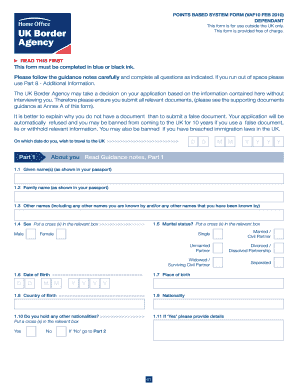
Tier 4 Visa Outside Uk Application Form Online Writable


What is the UK visa application form PDF?
The UK visa application form PDF is an official document used by individuals seeking to apply for a visa to enter the United Kingdom. This form collects essential information about the applicant, including personal details, travel history, and the purpose of the visit. It is crucial for applicants to complete this form accurately, as it plays a significant role in the visa approval process. The form is available in a PDF format, which allows users to download, fill out, and print it for submission.
How to use the UK visa application form PDF
Using the UK visa application form PDF involves several steps to ensure that all required information is provided correctly. First, download the form from an official source. Next, fill in the necessary fields, ensuring that all details are accurate and up to date. It is advisable to review the completed form for any errors before printing it. Once finalized, the form can be submitted according to the specific instructions provided by the UK visa application guidelines, which may include online submission or mailing it to the appropriate consulate.
Steps to complete the UK visa application form PDF
Completing the UK visa application form PDF requires careful attention to detail. Here are the steps to follow:
- Download the UK visa application form PDF from an official source.
- Open the PDF using a compatible reader that allows form filling.
- Fill in personal information, including full name, date of birth, and nationality.
- Provide details about your travel plans, including intended dates of travel and accommodation information.
- Answer any questions regarding your financial status and employment.
- Review the form thoroughly for accuracy and completeness.
- Print the completed form for submission.
Required documents for the UK visa application
When applying for a UK visa, several documents must accompany the completed application form. These typically include:
- A valid passport with at least one blank page.
- Recent passport-sized photographs that meet the UK visa photo requirements.
- Proof of financial means, such as bank statements or pay slips.
- Evidence of accommodation arrangements in the UK.
- Travel itinerary, including flight bookings.
- Any additional documents specific to the type of visa being applied for.
Eligibility criteria for the UK visa application
To be eligible for a UK visa, applicants must meet certain criteria, which may vary depending on the visa type. Generally, applicants should:
- Have a valid passport.
- Demonstrate the purpose of their visit, such as tourism, work, or study.
- Show proof of sufficient funds to support themselves during their stay.
- Meet health and character requirements as specified by UK immigration laws.
Application process and approval time
The application process for a UK visa typically involves submitting the completed form along with the required documents. After submission, the processing time can vary based on the type of visa and the applicant's circumstances. Generally, applicants can expect a decision within three weeks for standard applications, but it is advisable to apply well in advance of planned travel to account for any potential delays.
Quick guide on how to complete tier 4 visa outside uk application form online writable
Complete Tier 4 Visa Outside Uk Application Form Online Writable effortlessly on any device
Digital document management has become increasingly popular among businesses and individuals. It offers an ideal eco-friendly substitute for conventional printed and signed documents, as you can easily locate the appropriate form and securely store it online. airSlate SignNow equips you with all the resources necessary to create, alter, and eSign your documents swiftly without delays. Manage Tier 4 Visa Outside Uk Application Form Online Writable across any platform using airSlate SignNow's Android or iOS applications and enhance any document-centric operation today.
How to modify and eSign Tier 4 Visa Outside Uk Application Form Online Writable effortlessly
- Locate Tier 4 Visa Outside Uk Application Form Online Writable and then click Get Form to begin.
- Utilize the tools we provide to complete your document.
- Highlight pertinent sections of your documents or redact sensitive information with tools that airSlate SignNow offers specifically for this purpose.
- Create your signature using the Sign tool, which takes moments and carries the same legal validity as a traditional ink signature.
- Review all the details and then click on the Done button to save your changes.
- Choose how you want to send your form, via email, text message (SMS), or invite link, or download it to your computer.
Eliminate the worry of lost or misfiled documents, tedious form searches, or errors that necessitate printing new copies. airSlate SignNow meets all your document management needs in just a few clicks from any device you choose. Modify and eSign Tier 4 Visa Outside Uk Application Form Online Writable and ensure outstanding communication at every phase of your form preparation process with airSlate SignNow.
Create this form in 5 minutes or less
Create this form in 5 minutes!
How to create an eSignature for the tier 4 visa outside uk application form online writable
How to create an electronic signature for a PDF online
How to create an electronic signature for a PDF in Google Chrome
How to create an e-signature for signing PDFs in Gmail
How to create an e-signature right from your smartphone
How to create an e-signature for a PDF on iOS
How to create an e-signature for a PDF on Android
People also ask
-
What is the UK visa application form PDF and how can I obtain it?
The UK visa application form PDF is a standardized document required for applying for various UK visas. You can easily download the UK visa application form PDF from the UK government's official website or through authorized channels, ensuring you have the most up-to-date version for your application.
-
How can airSlate SignNow help me with my UK visa application form PDF?
airSlate SignNow streamlines your visa application process by enabling you to eSign and manage your UK visa application form PDF effortlessly. With our user-friendly platform, you can complete your document securely and efficiently, saving you time and effort.
-
Is there a cost associated with using airSlate SignNow for my UK visa application form PDF?
Yes, airSlate SignNow offers various subscription plans that cater to different needs, including options that are budget-friendly for individuals and groups. You can choose the plan that best fits your needs when managing your UK visa application form PDF.
-
What features does airSlate SignNow offer for eSigning the UK visa application form PDF?
With airSlate SignNow, you can easily eSign your UK visa application form PDF and send it to others for signing. Our platform includes features such as templates, document tracking, and cloud storage to manage your application efficiently.
-
Can I store my UK visa application form PDF securely on airSlate SignNow?
Yes, airSlate SignNow provides secure cloud storage for your documents, including your UK visa application form PDF. Your files are protected with encryption, ensuring that your sensitive information remains confidential and secure.
-
Are there any integrations available with airSlate SignNow for processing the UK visa application form PDF?
Absolutely! airSlate SignNow integrates seamlessly with various popular applications such as Google Drive, Dropbox, and CRM software. This allows you to manage your UK visa application form PDF alongside your other documents and tools efficiently.
-
How quickly can I complete my UK visa application form PDF with airSlate SignNow?
Using airSlate SignNow, you can complete your UK visa application form PDF in just a few minutes. The intuitive interface and efficient eSigning process enable you to finalize your application quickly, ensuring that you meet all deadlines.
Get more for Tier 4 Visa Outside Uk Application Form Online Writable
- Parts return form template
- Fluency graph template form
- Check for win reimbursement form
- Delta skymiles child enrollment form
- Kaiser grievance process form
- Iowa 4 h horse lease agreement green county green uwex form
- Cristalbarajas blogspot com202204alaska divorce certificate request form download
- Death certificate alaska form
Find out other Tier 4 Visa Outside Uk Application Form Online Writable
- eSign Legal PDF New Jersey Free
- eSign Non-Profit Document Michigan Safe
- eSign New Mexico Legal Living Will Now
- eSign Minnesota Non-Profit Confidentiality Agreement Fast
- How Do I eSign Montana Non-Profit POA
- eSign Legal Form New York Online
- Can I eSign Nevada Non-Profit LLC Operating Agreement
- eSign Legal Presentation New York Online
- eSign Ohio Legal Moving Checklist Simple
- How To eSign Ohio Non-Profit LLC Operating Agreement
- eSign Oklahoma Non-Profit Cease And Desist Letter Mobile
- eSign Arizona Orthodontists Business Plan Template Simple
- eSign Oklahoma Non-Profit Affidavit Of Heirship Computer
- How Do I eSign Pennsylvania Non-Profit Quitclaim Deed
- eSign Rhode Island Non-Profit Permission Slip Online
- eSign South Carolina Non-Profit Business Plan Template Simple
- How Can I eSign South Dakota Non-Profit LLC Operating Agreement
- eSign Oregon Legal Cease And Desist Letter Free
- eSign Oregon Legal Credit Memo Now
- eSign Oregon Legal Limited Power Of Attorney Now