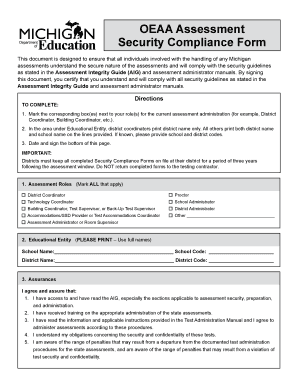
Oeaa Security Compliance Form


What is the Oeaa Security Compliance Form
The Oeaa security compliance form is a crucial document designed to ensure that organizations adhere to specific security standards and practices. This form is particularly relevant for educational institutions and organizations that handle sensitive information. It outlines the necessary compliance measures that must be followed to protect data integrity and security. By completing this form, entities demonstrate their commitment to maintaining a secure environment, which is essential for safeguarding personal and organizational information.
How to use the Oeaa Security Compliance Form
Using the Oeaa security compliance form involves several steps to ensure accurate and complete submission. First, organizations must gather all relevant information regarding their security practices and policies. This includes details about data handling, storage, and access controls. Next, the form should be filled out carefully, ensuring that all sections are completed according to the guidelines provided. Once completed, the form can be submitted electronically, ensuring that it is securely transmitted and stored for future reference.
Steps to complete the Oeaa Security Compliance Form
Completing the Oeaa security compliance form requires a systematic approach:
- Review the form requirements and guidelines to understand the necessary information.
- Collect documentation that supports your security practices, such as policies and procedures.
- Fill out the form accurately, ensuring that all sections are addressed.
- Double-check the information for accuracy and completeness.
- Submit the form through the designated secure channel.
Legal use of the Oeaa Security Compliance Form
The legal use of the Oeaa security compliance form is governed by various regulations that mandate data protection and security measures. When organizations complete and submit this form, they must ensure compliance with laws such as the Family Educational Rights and Privacy Act (FERPA) and the Health Insurance Portability and Accountability Act (HIPAA). Adhering to these regulations not only protects sensitive information but also reinforces the organization’s legal standing and accountability.
Key elements of the Oeaa Security Compliance Form
Key elements of the Oeaa security compliance form include:
- Identification of the organization and contact information.
- Details of security policies and procedures in place.
- Assessment of risks and vulnerabilities associated with data handling.
- Documentation of training and awareness programs for staff.
- Plans for ongoing monitoring and compliance checks.
Form Submission Methods
The Oeaa security compliance form can be submitted through various methods to ensure flexibility and security. Organizations may choose to submit the form electronically via a secure online portal, which allows for immediate processing and confirmation of receipt. Alternatively, the form can be mailed to the appropriate regulatory body, ensuring that it is sent via a secure and traceable method. In some cases, in-person submission may also be an option, depending on the requirements set forth by the governing authority.
Quick guide on how to complete oeaa security compliance form
Complete Oeaa Security Compliance Form effortlessly on any device
Digital document management has become favored by companies and individuals alike. It offers an ideal eco-conscious alternative to conventional printed and signed paperwork, as you can access the correct form and securely save it online. airSlate SignNow provides all the necessary tools to create, edit, and electronically sign your documents swiftly without delays. Manage Oeaa Security Compliance Form on any platform using airSlate SignNow's Android or iOS applications and simplify any document-related process today.
How to edit and electronically sign Oeaa Security Compliance Form with ease
- Find Oeaa Security Compliance Form and click Get Form to begin.
- Utilize the tools we provide to complete your form.
- Highlight important sections of the documents or redact sensitive information using tools available from airSlate SignNow specifically for that purpose.
- Generate your electronic signature using the Sign feature, which takes moments and carries the same legal validity as a conventional wet ink signature.
- Review all information and then click the Done button to save your changes.
- Choose how you wish to send your form, via email, SMS, or invite link, or download it to your computer.
Eliminate concerns about lost or misplaced documents, time-consuming form searching, or mistakes that require printing new document copies. airSlate SignNow manages all your document management needs in just a few clicks from your preferred device. Edit and electronically sign Oeaa Security Compliance Form and ensure excellent communication at every step of your document preparation process with airSlate SignNow.
Create this form in 5 minutes or less
Create this form in 5 minutes!
How to create an eSignature for the oeaa security compliance form
How to create an electronic signature for a PDF online
How to create an electronic signature for a PDF in Google Chrome
How to create an e-signature for signing PDFs in Gmail
How to create an e-signature right from your smartphone
How to create an e-signature for a PDF on iOS
How to create an e-signature for a PDF on Android
People also ask
-
What is an OEAA security compliance form?
An OEAA security compliance form is a document that ensures businesses meet specific security and compliance standards required by the OEAA. Utilizing the airSlate SignNow platform simplifies the process of creating, managing, and submitting these forms efficiently, while also securing sensitive information.
-
How does airSlate SignNow support the OEAA security compliance form?
airSlate SignNow offers robust features that enhance the security and compliance of the OEAA security compliance form. With secure electronic signatures, document tracking, and encryption, users can confidently send and receive compliance forms knowing their data is protected.
-
What are the benefits of using airSlate SignNow for OEAA security compliance forms?
Using airSlate SignNow for OEAA security compliance forms streamlines the process of obtaining necessary approvals and ensures compliance with legal requirements. The platform is user-friendly and cost-effective, making it accessible for businesses of all sizes.
-
Is there a free trial available for airSlate SignNow?
Yes, airSlate SignNow offers a free trial that allows users to explore the platform's features, including those related to the OEAA security compliance form. This trial gives prospective customers a chance to experience the ease of use and security solutions before making a financial commitment.
-
Can I integrate airSlate SignNow with other applications for handling OEAA security compliance forms?
Absolutely! airSlate SignNow is designed to integrate seamlessly with numerous applications, allowing users to manage their OEAA security compliance forms within their existing workflows. Popular integrations include platforms like Salesforce, Google Drive, and more.
-
What pricing options are available for airSlate SignNow?
airSlate SignNow offers flexible pricing plans tailored to different business needs, making it easy to find a plan that suits your requirements for managing OEAA security compliance forms. Pricing varies based on features and the number of users, ensuring you only pay for what you need.
-
How does airSlate SignNow ensure data security for OEAA security compliance forms?
Data security is a top priority for airSlate SignNow. The platform employs advanced encryption techniques, secure access controls, and regular security audits to protect the integrity of OEAA security compliance forms and safeguard sensitive information.
Get more for Oeaa Security Compliance Form
Find out other Oeaa Security Compliance Form
- eSign Colorado Banking Rental Application Online
- Can I eSign Colorado Banking Medical History
- eSign Connecticut Banking Quitclaim Deed Free
- eSign Connecticut Banking Business Associate Agreement Secure
- Sign Georgia Courts Moving Checklist Simple
- Sign Georgia Courts IOU Mobile
- How Can I Sign Georgia Courts Lease Termination Letter
- eSign Hawaii Banking Agreement Simple
- eSign Hawaii Banking Rental Application Computer
- eSign Hawaii Banking Agreement Easy
- eSign Hawaii Banking LLC Operating Agreement Fast
- eSign Hawaii Banking Permission Slip Online
- eSign Minnesota Banking LLC Operating Agreement Online
- How Do I eSign Mississippi Banking Living Will
- eSign New Jersey Banking Claim Mobile
- eSign New York Banking Promissory Note Template Now
- eSign Ohio Banking LLC Operating Agreement Now
- Sign Maryland Courts Quitclaim Deed Free
- How To Sign Massachusetts Courts Quitclaim Deed
- Can I Sign Massachusetts Courts Quitclaim Deed