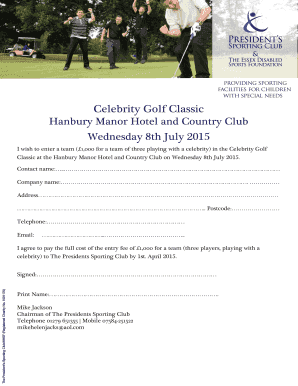
Wpforms to PDF


What is the wpforms to pdf?
The wpforms to pdf is a feature that allows users to convert form submissions into PDF documents. This tool is particularly useful for businesses and individuals who need to maintain a digital record of completed forms. By using the wpforms pdf customizer, users can tailor the appearance and content of their PDFs, ensuring that all necessary information is clearly presented. This process streamlines documentation and enhances the professional presentation of forms.
How to use the wpforms to pdf
To effectively use the wpforms to pdf, start by creating your form using the wpforms builder. Once your form is ready and published, navigate to the settings section where you can find the pdf options. Here, you can select the wpforms pdf generator to configure how the form data will be displayed in the PDF format. Users can customize elements such as fonts, colors, and layout to align with their branding. After setting up the customization, any submitted form can be easily converted to a PDF with just a few clicks.
Key elements of the wpforms to pdf
When utilizing the wpforms to pdf, it is essential to focus on several key elements to ensure effectiveness:
- Customization: Tailor the PDF layout to meet specific needs, including adding logos and adjusting text styles.
- Data Integrity: Ensure that all submitted data is accurately represented in the PDF, maintaining the integrity of the information.
- Legibility: Choose font sizes and styles that enhance readability for all users.
- Compliance: Adhere to any relevant legal standards for document formatting and storage.
Steps to complete the wpforms to pdf
Completing the wpforms to pdf involves a straightforward process:
- Create and publish your form using the wpforms builder.
- Access the form settings and navigate to the PDF customization options.
- Adjust the layout, fonts, and other design elements as desired.
- Save your changes and test the PDF generation by submitting a sample form.
- Download or share the generated PDF as needed.
Legal use of the wpforms to pdf
The legal use of the wpforms to pdf hinges on compliance with various regulations. For a document to be considered legally binding, it must meet specific criteria, including proper signatures and adherence to eSignature laws. Utilizing a reliable solution like signNow ensures that your PDFs are generated in compliance with the ESIGN Act and UETA, which govern electronic signatures in the United States. This compliance is crucial for maintaining the legality of documents in business transactions.
Examples of using the wpforms to pdf
There are numerous practical applications for the wpforms to pdf. Common examples include:
- Generating invoices for services rendered.
- Creating contracts that require signatures from multiple parties.
- Producing consent forms for medical or legal purposes.
- Documenting applications for permits or licenses.
Quick guide on how to complete wpforms to pdf
Accomplish Wpforms To Pdf effortlessly on any device
Digital document management has gained traction among businesses and individuals. It offers an ideal eco-friendly substitute for traditional printed and signed documents, as you can access the correct form and securely keep it online. airSlate SignNow provides all the tools you need to create, edit, and eSign your documents swiftly without delays. Manage Wpforms To Pdf on any platform with airSlate SignNow's Android or iOS applications and streamline any document-related process today.
How to edit and eSign Wpforms To Pdf without stress
- Acquire Wpforms To Pdf and click on Get Form to begin.
- Utilize the tools we offer to fill out your document.
- Emphasize important sections of the documents or obscure sensitive information with tools that airSlate SignNow provides specifically for that purpose.
- Create your signature using the Sign feature, which takes mere seconds and carries the same legal validity as a conventional wet ink signature.
- Review the information and click on the Done button to save your modifications.
- Select how you wish to send your form, via email, SMS, invitation link, or download it to your computer.
Eliminate concerns about lost or misplaced documents, tedious form searching, or errors that require reprinting new copies. airSlate SignNow meets your document management needs in just a few clicks from your preferred device. Edit and eSign Wpforms To Pdf and ensure excellent communication at every step of the form preparation process with airSlate SignNow.
Create this form in 5 minutes or less
Create this form in 5 minutes!
How to create an eSignature for the wpforms to pdf
How to create an electronic signature for a PDF online
How to create an electronic signature for a PDF in Google Chrome
How to create an e-signature for signing PDFs in Gmail
How to create an e-signature right from your smartphone
How to create an e-signature for a PDF on iOS
How to create an e-signature for a PDF on Android
People also ask
-
What is wpforms pdf and how does it work with airSlate SignNow?
wpforms pdf is a feature within the airSlate SignNow platform that allows users to generate PDF documents directly from forms created with WPForms. This integration ensures that clients can easily manage their documents by converting form submissions into professionally formatted PDFs.
-
How can I integrate wpforms pdf with my existing WPForms setup?
Integrating wpforms pdf with your existing WPForms setup is straightforward with airSlate SignNow. Simply connect your WPForms account with airSlate SignNow, follow the provided setup instructions, and begin generating PDFs from your form submissions seamlessly.
-
Is there a cost associated with using wpforms pdf in airSlate SignNow?
The wpforms pdf feature is included as part of the airSlate SignNow subscription plans. This means you can utilize the PDF generation functionality along with eSigning capabilities without any additional cost, making it a cost-effective solution for businesses.
-
What features does wpforms pdf offer within airSlate SignNow?
wpforms pdf provides several valuable features, including automatic PDF generation from form submissions, customizable PDF templates, and the ability to eSign these documents directly within airSlate SignNow. These features streamline document handling and enhance workflow efficiency.
-
What are the benefits of using wpforms pdf for my business?
Using wpforms pdf enhances productivity by converting form responses into PDF documents automatically, reducing manual work. It also improves document accuracy and compliance, as all submissions are captured and stored securely, making it ideal for businesses that rely on precise record-keeping.
-
Can I customize the PDF generated by wpforms pdf?
Yes, wpfomrs pdf allows you to customize the PDFs generated from your WPForms submissions. You can modify templates, add logos, and adjust formatting to ensure that the final documents meet your branding requirements and provide a professional appearance.
-
Are there any limitations to the wpforms pdf feature?
While wpforms pdf is a robust feature, certain limitations may depend on your airSlate SignNow subscription plan. It is recommended to review your plan details or contact support for clarification on document generation limits and additional functionalities.
Get more for Wpforms To Pdf
Find out other Wpforms To Pdf
- Electronic signature Colorado Plumbing Business Plan Template Secure
- Electronic signature Alaska Real Estate Lease Agreement Template Now
- Electronic signature Colorado Plumbing LLC Operating Agreement Simple
- Electronic signature Arizona Real Estate Business Plan Template Free
- Electronic signature Washington Legal Contract Safe
- How To Electronic signature Arkansas Real Estate Contract
- Electronic signature Idaho Plumbing Claim Myself
- Electronic signature Kansas Plumbing Business Plan Template Secure
- Electronic signature Louisiana Plumbing Purchase Order Template Simple
- Can I Electronic signature Wyoming Legal Limited Power Of Attorney
- How Do I Electronic signature Wyoming Legal POA
- How To Electronic signature Florida Real Estate Contract
- Electronic signature Florida Real Estate NDA Secure
- Can I Electronic signature Florida Real Estate Cease And Desist Letter
- How Can I Electronic signature Hawaii Real Estate LLC Operating Agreement
- Electronic signature Georgia Real Estate Letter Of Intent Myself
- Can I Electronic signature Nevada Plumbing Agreement
- Electronic signature Illinois Real Estate Affidavit Of Heirship Easy
- How To Electronic signature Indiana Real Estate Quitclaim Deed
- Electronic signature North Carolina Plumbing Business Letter Template Easy