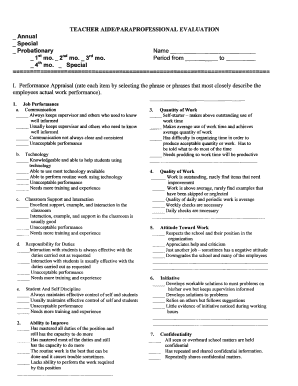
TEACHER AIDEPARAPROFESSIONAL EVALUATION Form


What is the teacher aideparaprofessional evaluation?
The teacher aideparaprofessional evaluation is a formal assessment tool used to evaluate the performance and effectiveness of teacher aides or paraprofessionals within educational settings. This evaluation typically includes criteria such as instructional support, classroom management, communication skills, and collaboration with teachers and staff. It serves to ensure that paraprofessionals meet the educational standards required to support students effectively and contribute to a positive learning environment.
How to use the teacher aideparaprofessional evaluation
Using the teacher aideparaprofessional evaluation involves several steps. First, the evaluator, usually a teacher or administrator, will review the evaluation criteria and gather relevant data on the paraprofessional's performance. This may include classroom observations, feedback from teachers and students, and self-assessments from the paraprofessional. Once the data is collected, the evaluator will complete the evaluation form, providing ratings and comments based on the established criteria. Finally, the completed evaluation should be discussed with the paraprofessional to provide constructive feedback and set goals for future performance.
Steps to complete the teacher aideparaprofessional evaluation
Completing the teacher aideparaprofessional evaluation can be broken down into a series of clear steps:
- Review the evaluation criteria and guidelines to understand the performance indicators.
- Gather data through classroom observations, feedback from teachers and students, and self-assessments.
- Fill out the evaluation form, ensuring to provide specific examples and ratings for each criterion.
- Schedule a meeting with the paraprofessional to discuss the evaluation results and provide feedback.
- Set goals and areas for improvement based on the evaluation discussion.
Legal use of the teacher aideparaprofessional evaluation
The teacher aideparaprofessional evaluation must comply with various legal standards to ensure its validity and reliability. This includes adherence to educational regulations and laws regarding employment practices. It is essential that the evaluation process is fair, transparent, and free from bias. Additionally, maintaining confidentiality of the evaluation results is crucial to protect the privacy of the paraprofessional being assessed.
Key elements of the teacher aideparaprofessional evaluation
Key elements of the teacher aideparaprofessional evaluation include:
- Performance Criteria: Specific standards that outline the expectations for the paraprofessional's role.
- Rating Scale: A system used to quantify the performance level, often ranging from unsatisfactory to exemplary.
- Comments Section: A space for evaluators to provide qualitative feedback and examples of performance.
- Goal Setting: An opportunity to outline areas for improvement and professional development.
State-specific rules for the teacher aideparaprofessional evaluation
Each state may have specific rules and regulations regarding the teacher aideparaprofessional evaluation process. These rules can dictate the evaluation criteria, frequency of evaluations, and required documentation. It is important for evaluators and paraprofessionals to be aware of their state's guidelines to ensure compliance and effectiveness in the evaluation process. Checking with local educational authorities can provide the most accurate and relevant information.
Quick guide on how to complete teacher aideparaprofessional evaluation
Easily Prepare TEACHER AIDEPARAPROFESSIONAL EVALUATION on Any Device
Digital document management has become increasingly popular among businesses and individuals. It offers a perfect eco-friendly substitute for traditional printed and signed papers, allowing you to obtain the right form and securely store it online. airSlate SignNow provides you with all the tools you require to create, edit, and electronically sign your documents promptly without any delays. Manage TEACHER AIDEPARAPROFESSIONAL EVALUATION on any platform using airSlate SignNow's Android or iOS applications and enhance any document-related process today.
The Simplest Way to Edit and Electronically Sign TEACHER AIDEPARAPROFESSIONAL EVALUATION Effortlessly
- Obtain TEACHER AIDEPARAPROFESSIONAL EVALUATION and click on Get Form to begin.
- Utilize the tools we offer to complete your form.
- Emphasize important sections of the documents or conceal sensitive information with the tools that airSlate SignNow provides specifically for this purpose.
- Generate your signature using the Sign tool, which takes moments and holds the same legal validity as a conventional wet ink signature.
- Verify the details and click on the Done button to save your modifications.
- Select your preferred method for submitting your form, whether by email, SMS, invitation link, or downloading it to your PC.
Say goodbye to lost or misplaced documents, tedious form navigation, or mistakes that require printing new copies. airSlate SignNow addresses all your document management needs in just a few clicks from a device of your choice. Edit and electronically sign TEACHER AIDEPARAPROFESSIONAL EVALUATION and ensure outstanding communication at every stage of the form preparation process with airSlate SignNow.
Create this form in 5 minutes or less
Create this form in 5 minutes!
How to create an eSignature for the teacher aideparaprofessional evaluation
How to create an electronic signature for a PDF online
How to create an electronic signature for a PDF in Google Chrome
How to create an e-signature for signing PDFs in Gmail
How to create an e-signature right from your smartphone
How to create an e-signature for a PDF on iOS
How to create an e-signature for a PDF on Android
People also ask
-
What is a TEACHER AIDEPARAPROFESSIONAL EVALUATION?
A TEACHER AIDEPARAPROFESSIONAL EVALUATION is a formal process to assess the performance and effectiveness of paraprofessionals in educational settings. It aims to ensure that these individuals are meeting the required standards and providing adequate support to teachers and students. Conducting regular evaluations helps in enhancing the overall quality of education.
-
How can airSlate SignNow assist in the TEACHER AIDEPARAPROFESSIONAL EVALUATION process?
airSlate SignNow streamlines the TEACHER AIDEPARAPROFESSIONAL EVALUATION by providing a user-friendly platform for document management and e-signatures. With features that allow you to create, send, and store evaluation forms securely, airSlate SignNow simplifies the entire evaluation process. This efficiency leads to better collaboration and timely feedback.
-
What features does airSlate SignNow offer for TEACHER AIDEPARAPROFESSIONAL EVALUATION?
airSlate SignNow offers features such as customizable templates, automated workflows, and secure electronic signatures that cater specifically to TEACHER AIDEPARAPROFESSIONAL EVALUATION needs. These tools allow educators to efficiently document evaluations and track progress over time. The platform is designed to make the evaluation process straightforward and accessible.
-
Is airSlate SignNow cost-effective for TEACHER AIDEPARAPROFESSIONAL EVALUATION?
Yes, airSlate SignNow is a cost-effective solution for TEACHER AIDEPARAPROFESSIONAL EVALUATION. It offers flexible pricing plans that can fit the budget of schools and educational institutions of all sizes. By reducing paperwork and administrative tasks, it also helps save time and resources in the long run.
-
How does airSlate SignNow ensure the security of TEACHER AIDEPARAPROFESSIONAL EVALUATION documents?
airSlate SignNow prioritizes security with features like advanced encryption and secure cloud storage for TEACHER AIDEPARAPROFESSIONAL EVALUATION documents. User permissions can be managed to ensure only authorized individuals can access sensitive information. This level of security enhances trust and compliance within educational environments.
-
Can airSlate SignNow integrate with other tools for TEACHER AIDEPARAPROFESSIONAL EVALUATION?
Absolutely, airSlate SignNow offers seamless integrations with various tools and platforms commonly used in education. This compatibility allows users to incorporate TEACHER AIDEPARAPROFESSIONAL EVALUATION processes with their existing systems, ensuring a smooth workflow. The integrations help maintain streamlined processes across various departments.
-
What are the benefits of using airSlate SignNow for TEACHER AIDEPARAPROFESSIONAL EVALUATION?
Using airSlate SignNow for TEACHER AIDEPARAPROFESSIONAL EVALUATION offers numerous benefits, including improved collaboration, faster turnaround times for document signing, and reduced paperwork. These advantages lead to more efficient evaluations and ultimately a better support system for educators. Enhanced communication among staff members also contributes positively to the educational environment.
Get more for TEACHER AIDEPARAPROFESSIONAL EVALUATION
Find out other TEACHER AIDEPARAPROFESSIONAL EVALUATION
- Sign Iowa Doctors LLC Operating Agreement Online
- Sign Illinois Doctors Affidavit Of Heirship Secure
- Sign Maryland Doctors Quitclaim Deed Later
- How Can I Sign Maryland Doctors Quitclaim Deed
- Can I Sign Missouri Doctors Last Will And Testament
- Sign New Mexico Doctors Living Will Free
- Sign New York Doctors Executive Summary Template Mobile
- Sign New York Doctors Residential Lease Agreement Safe
- Sign New York Doctors Executive Summary Template Fast
- How Can I Sign New York Doctors Residential Lease Agreement
- Sign New York Doctors Purchase Order Template Online
- Can I Sign Oklahoma Doctors LLC Operating Agreement
- Sign South Dakota Doctors LLC Operating Agreement Safe
- Sign Texas Doctors Moving Checklist Now
- Sign Texas Doctors Residential Lease Agreement Fast
- Sign Texas Doctors Emergency Contact Form Free
- Sign Utah Doctors Lease Agreement Form Mobile
- Sign Virginia Doctors Contract Safe
- Sign West Virginia Doctors Rental Lease Agreement Free
- Sign Alabama Education Quitclaim Deed Online