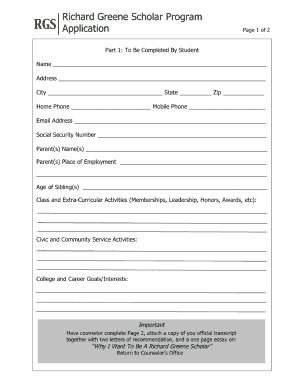
Richard Greene Scholarship Form


What is the Richard Greene Scholarship
The Richard Greene Scholarship is a financial assistance program designed to support students pursuing higher education. This scholarship aims to alleviate the financial burden of tuition and educational expenses, making it easier for deserving candidates to achieve their academic goals. The scholarship is typically awarded based on a combination of merit and need, ensuring that a diverse range of students can benefit from this opportunity.
Eligibility Criteria
To qualify for the Richard Greene Scholarship, applicants must meet specific eligibility requirements. These may include:
- Enrollment in an accredited college or university.
- Demonstration of financial need through required documentation.
- Academic performance, often measured by GPA or standardized test scores.
- Completion of the scholarship application form by the designated deadline.
It is essential for applicants to review the specific criteria outlined by the scholarship provider to ensure they meet all necessary qualifications.
Application Process & Approval Time
The application process for the Richard Greene Scholarship involves several key steps. Applicants must complete the scholarship application form, which typically requires personal information, academic history, and financial details. After submitting the form, the review process begins, during which the scholarship committee evaluates applications based on set criteria.
Approval times can vary, but applicants should generally expect to receive notification within a few weeks to a few months after the submission deadline. Staying informed about the timeline can help applicants prepare for any next steps.
Required Documents
When applying for the Richard Greene Scholarship, candidates must prepare and submit several essential documents. These may include:
- A completed scholarship application form.
- Proof of enrollment or acceptance at an accredited institution.
- Financial documentation, such as tax returns or FAFSA information.
- Letters of recommendation from teachers or community leaders.
- A personal statement or essay outlining the applicant's goals and aspirations.
Gathering these documents early can streamline the application process and ensure that all requirements are met.
Steps to Complete the Richard Greene Scholarship
Completing the Richard Greene Scholarship application involves several important steps:
- Research the scholarship and confirm eligibility requirements.
- Gather all necessary documents, including financial information and letters of recommendation.
- Complete the scholarship application form accurately and thoroughly.
- Review the application for completeness and clarity.
- Submit the application by the specified deadline, either online or via mail.
Following these steps carefully can enhance the chances of a successful application.
Legal Use of the Richard Greene Scholarship
The Richard Greene Scholarship must be used in compliance with the terms set forth by the awarding organization. This typically includes using the funds for educational purposes such as tuition, fees, and required course materials. Recipients should be aware of any stipulations regarding the renewal of the scholarship, as well as reporting requirements to ensure continued eligibility.
Quick guide on how to complete richard greene scholarship
Effortlessly Prepare Richard Greene Scholarship on Any Device
Digital document management has gained traction among companies and individuals alike. It offers an ideal eco-friendly substitute for traditional printed and signed documents, allowing you to locate the correct form and securely store it online. airSlate SignNow equips you with all the necessary tools to create, modify, and electronically sign your documents swiftly without any holdups. Manage Richard Greene Scholarship on any device using airSlate SignNow's Android or iOS applications and simplify any document-related process today.
Steps to Modify and Electronically Sign Richard Greene Scholarship with Ease
- Locate Richard Greene Scholarship and click Get Form to begin.
- Utilize the features we offer to complete your document.
- Emphasize relevant parts of the documents or obscure sensitive information with tools that airSlate SignNow provides specifically for that purpose.
- Generate your eSignature using the Sign feature, which takes just moments and carries the same legal authority as a conventional wet ink signature.
- Review the information and click the Done button to save your modifications.
- Choose how you want to submit your form, via email, SMS, or invitation link, or download it to your computer.
Eliminate concerns about lost or misplaced documents, frustrating form searches, or mistakes that require printing new copies. airSlate SignNow fulfills all your document management needs with just a few clicks from any device you prefer. Adjust and electronically sign Richard Greene Scholarship to ensure outstanding communication at every stage of the document preparation process with airSlate SignNow.
Create this form in 5 minutes or less
Create this form in 5 minutes!
How to create an eSignature for the richard greene scholarship
How to create an electronic signature for a PDF online
How to create an electronic signature for a PDF in Google Chrome
How to create an e-signature for signing PDFs in Gmail
How to create an e-signature right from your smartphone
How to create an e-signature for a PDF on iOS
How to create an e-signature for a PDF on Android
People also ask
-
What is the Richard Green Scholarship?
The Richard Green Scholarship is a financial aid opportunity designed to support students pursuing their education. It aims to provide assistance with tuition and other educational expenses, making higher education more accessible. Eligible students can apply for this scholarship through a straightforward application process.
-
Who is eligible to apply for the Richard Green Scholarship?
Eligibility for the Richard Green Scholarship typically includes criteria such as academic performance, financial need, and specific personal circumstances. Prospective applicants should check the scholarship's official guidelines to ensure they meet all requirements before applying. Remember, this scholarship encourages diversity and inclusivity among applicants.
-
How can I apply for the Richard Green Scholarship?
Applying for the Richard Green Scholarship involves completing an online application form and submitting required documentation. Detailed instructions and requirements can usually be found on the official scholarship website. Early preparation and submission can enhance your chances of securing this valuable scholarship.
-
What are the benefits of the Richard Green Scholarship?
The Richard Green Scholarship offers signNow benefits, including financial support for tuition and educational expenses. This scholarship not only alleviates financial burdens but also allows students to focus more on their studies. Awardees often gain recognition, which can enhance academic and career opportunities.
-
Is the Richard Green Scholarship renewable?
The renewability of the Richard Green Scholarship varies by program specifics and the institution involved. Many scholarships allow for renewal based on maintaining certain academic standards. It's crucial to review the scholarship terms to understand the conditions and requirements for renewal.
-
What documents are required for the Richard Green Scholarship application?
Required documents for the Richard Green Scholarship application often include transcripts, a personal statement, and financial information. Additional documents such as letters of recommendation might also be needed, depending on the specific requirements. Be sure to gather all necessary documents ahead of the application deadline.
-
When is the deadline for the Richard Green Scholarship applications?
The application deadline for the Richard Green Scholarship typically falls in the spring for the upcoming academic year. Students should regularly check the official scholarship website for the exact dates and updates. It's advisable to apply early to ensure all aspects of the application are complete.
Get more for Richard Greene Scholarship
- Elsevier global royalties department electronic funds transfer form
- Sy016 form
- Disability assessment form
- Eap form 2
- Inverse variation word problems worksheet form
- East herts building control form
- Issue no 169 nevada department of taxation state of nevada tax state nv form
- Tier 2 personal financial disclosure statement form
Find out other Richard Greene Scholarship
- Sign California Legal Living Will Online
- How Do I Sign Colorado Legal LLC Operating Agreement
- How Can I Sign California Legal Promissory Note Template
- How Do I Sign North Dakota Insurance Quitclaim Deed
- How To Sign Connecticut Legal Quitclaim Deed
- How Do I Sign Delaware Legal Warranty Deed
- Sign Delaware Legal LLC Operating Agreement Mobile
- Sign Florida Legal Job Offer Now
- Sign Insurance Word Ohio Safe
- How Do I Sign Hawaii Legal Business Letter Template
- How To Sign Georgia Legal Cease And Desist Letter
- Sign Georgia Legal Residential Lease Agreement Now
- Sign Idaho Legal Living Will Online
- Sign Oklahoma Insurance Limited Power Of Attorney Now
- Sign Idaho Legal Separation Agreement Online
- Sign Illinois Legal IOU Later
- Sign Illinois Legal Cease And Desist Letter Fast
- Sign Indiana Legal Cease And Desist Letter Easy
- Can I Sign Kansas Legal LLC Operating Agreement
- Sign Kansas Legal Cease And Desist Letter Now