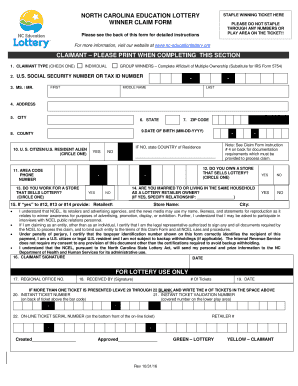
Ncel Form


What is the NCEL?
The NCEL, or North Carolina Education Lottery, is a state-run lottery system designed to generate revenue for educational programs in North Carolina. Established to support public education, the NCEL offers various games, including scratch-off tickets and draw games. The funds generated from lottery sales are allocated to enhance educational opportunities and resources across the state.
How to Use the NCEL
Using the NCEL involves purchasing tickets for various lottery games, which can be done at authorized retailers or online. Players select their numbers or choose quick picks, depending on the game format. After purchasing, players can check their tickets against the winning numbers published on the NCEL website or through official lottery channels. Understanding the rules and odds of each game is essential for responsible participation.
Steps to Complete the NCEL Claim Form
Completing the NCEL claim form is a straightforward process. First, ensure you have your winning ticket and any required identification. Follow these steps:
- Obtain the NCEL claim form from the NCEL website or a lottery office.
- Fill in your personal information, including name, address, and contact details.
- Provide details about your winning ticket, including the game type and ticket number.
- Sign and date the form, confirming the accuracy of the information provided.
- Submit the form along with your winning ticket either online, by mail, or in person at an NCEL office.
Legal Use of the NCEL
The NCEL operates under strict regulations to ensure fairness and transparency. Players must be at least 18 years old to participate legally. Additionally, all winnings are subject to state and federal taxes. The NCEL adheres to the laws governing lotteries in North Carolina, ensuring that all operations are compliant with state legislation.
Required Documents
To claim winnings through the NCEL, specific documentation is necessary. This includes:
- Your winning lottery ticket.
- A completed NCEL claim form.
- Valid identification, such as a driver's license or state ID.
Having these documents ready will facilitate a smooth claims process and ensure compliance with NCEL regulations.
Form Submission Methods
The NCEL claim form can be submitted through several methods, providing flexibility for winners. Options include:
- Online submission via the NCEL website.
- Mailing the completed form and ticket to the designated NCEL address.
- In-person submission at any NCEL office across North Carolina.
Each method has its own processing times, so it is advisable to choose one that aligns with your needs.
Quick guide on how to complete ncel 408466425
Complete Ncel effortlessly on any device
Digital document management has gained popularity among businesses and individuals. It offers an ideal eco-friendly alternative to traditional printed and signed documents, as you can access the necessary form and securely store it online. airSlate SignNow provides you with all the tools required to create, edit, and eSign your documents quickly without delays. Handle Ncel on any platform with airSlate SignNow Android or iOS applications and enhance any document-based process today.
The easiest way to modify and eSign Ncel with ease
- Find Ncel and then click Get Form to begin.
- Utilize the tools we offer to complete your form.
- Emphasize pertinent sections of the documents or redact sensitive information using tools that airSlate SignNow provides specifically for this purpose.
- Create your eSignature with the Sign tool, which takes mere seconds and carries the same legal validity as a conventional ink signature.
- Review the details and then click on the Done button to save your changes.
- Select your preferred method to send your form, via email, text message (SMS), or invite link, or download it to your computer.
Eliminate the hassle of lost or misplaced files, tedious form searches, or errors that necessitate printing new document copies. airSlate SignNow meets your document management needs in just a few clicks from any device you choose. Modify and eSign Ncel and ensure excellent communication at every stage of the form preparation process with airSlate SignNow.
Create this form in 5 minutes or less
Create this form in 5 minutes!
How to create an eSignature for the ncel 408466425
How to create an electronic signature for a PDF online
How to create an electronic signature for a PDF in Google Chrome
How to create an e-signature for signing PDFs in Gmail
How to create an e-signature right from your smartphone
How to create an e-signature for a PDF on iOS
How to create an e-signature for a PDF on Android
People also ask
-
What is the ncel office and how does it work with airSlate SignNow?
The ncel office provides essential tools for managing and signing documents electronically. With airSlate SignNow, the ncel office can streamline its processes, enabling teams to send, sign, and store documents securely. This integration enhances productivity and ensures all necessary paperwork is handled efficiently.
-
What are the pricing plans for using airSlate SignNow in the ncel office?
airSlate SignNow offers various pricing plans suitable for the ncel office, starting from a basic plan to more comprehensive options. Each plan is designed to fit different team sizes and needs, ensuring that the ncel office can find a cost-effective solution. You can review the pricing on our website for more detailed information.
-
What features does airSlate SignNow offer for the ncel office?
airSlate SignNow includes features such as document templates, in-person signing, and secure cloud storage that are ideal for the ncel office. These tools allow users to automate signing processes and ensure compliance with legal standards. With robust features, the ncel office can enhance its document management capabilities.
-
How can airSlate SignNow benefit the ncel office?
The ncel office can benefit from using airSlate SignNow by reducing paperwork and improving turnaround times for document approvals. This solution provides easy access to documents, enhances collaboration among team members, and reduces the environmental impact by minimizing paper use. It's a smart choice for modern offices looking to optimize their document workflows.
-
What integrations does airSlate SignNow offer for the ncel office?
airSlate SignNow integrates seamlessly with various software applications, making it easier for the ncel office to connect its existing tools. These integrations include popular platforms like Google Workspace, Salesforce, and Microsoft Office, which can enhance productivity. By utilizing these integrations, the ncel office can streamline its workflow further.
-
Is airSlate SignNow secure for the ncel office's documents?
Yes, airSlate SignNow prioritizes the security of documents for the ncel office by implementing robust encryption methods and compliance with legal regulations. This ensures that sensitive data remains protected during electronic signing processes. The ncel office can trust that its documents are safe with airSlate SignNow.
-
Can the ncel office customize its documents when using airSlate SignNow?
Absolutely! airSlate SignNow allows the ncel office to customize documents with various templates and branding options. This feature enables the office to maintain its corporate identity while also adhering to its specific document requirements. Customization ensures that all signed documents meet organizational standards.
Get more for Ncel
- 252e form 100067407
- Registration form in a bank
- Family information guide jatoft foti insurance agency
- Pioneer american life insurance form
- Madison surgery center apparently drops late term abortion form
- American medical association pra certificate form
- Lab toxicology clinical documentation form
- 219th level 3 civil docket control order form
Find out other Ncel
- eSign Mississippi Legal Last Will And Testament Secure
- eSign California Non-Profit Month To Month Lease Myself
- eSign Colorado Non-Profit POA Mobile
- How Can I eSign Missouri Legal RFP
- eSign Missouri Legal Living Will Computer
- eSign Connecticut Non-Profit Job Description Template Now
- eSign Montana Legal Bill Of Lading Free
- How Can I eSign Hawaii Non-Profit Cease And Desist Letter
- Can I eSign Florida Non-Profit Residential Lease Agreement
- eSign Idaho Non-Profit Business Plan Template Free
- eSign Indiana Non-Profit Business Plan Template Fast
- How To eSign Kansas Non-Profit Business Plan Template
- eSign Indiana Non-Profit Cease And Desist Letter Free
- eSign Louisiana Non-Profit Quitclaim Deed Safe
- How Can I eSign Maryland Non-Profit Credit Memo
- eSign Maryland Non-Profit Separation Agreement Computer
- eSign Legal PDF New Jersey Free
- eSign Non-Profit Document Michigan Safe
- eSign New Mexico Legal Living Will Now
- eSign Minnesota Non-Profit Confidentiality Agreement Fast