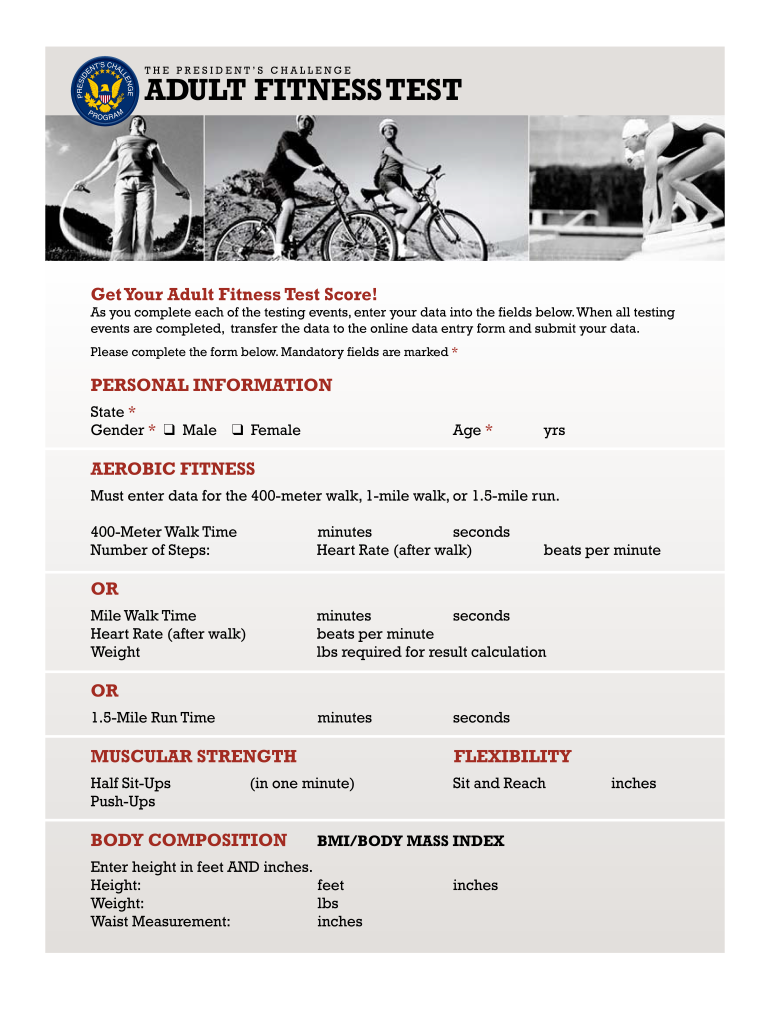
Adult Fitness Test Form


What is the Adult Fitness Test
The Adult Fitness Test is a comprehensive evaluation designed to assess the physical fitness levels of adults. It includes various components such as cardiovascular endurance, muscular strength, flexibility, and body composition. This test is often utilized by organizations like the FBI to ensure that individuals meet specific fitness standards necessary for their roles. Understanding the components of the test is crucial for preparing effectively and achieving optimal results.
How to use the Adult Fitness Test
Using the Adult Fitness Test involves several steps to ensure accurate assessment and scoring. First, individuals should familiarize themselves with the specific requirements and exercises included in the test. These may vary based on the organization administering the test. Next, participants should prepare physically by engaging in regular exercise and conditioning to enhance their performance. Finally, individuals can take the test in a controlled environment, ensuring they follow the prescribed protocols for each component to achieve valid results.
Steps to complete the Adult Fitness Test
Completing the Adult Fitness Test involves a series of structured steps. Begin by reviewing the test components, which may include a timed run, push-ups, sit-ups, and flexibility exercises. Next, warm up adequately to prevent injury. During the test, record your performance for each component, ensuring to follow the guidelines for scoring accurately. After completing the test, analyze your results against the FBI PFT scoring chart to determine your fitness level and identify areas for improvement.
Legal use of the Adult Fitness Test
The legal use of the Adult Fitness Test is governed by specific regulations that ensure the integrity and fairness of the assessment process. It is essential to adhere to guidelines set forth by organizations like the FBI, which outline the acceptable methods of conducting the test and recording results. Furthermore, understanding the legal implications of the test results is crucial, as they may impact employment opportunities and eligibility for certain positions within law enforcement and other sectors.
Key elements of the Adult Fitness Test
Key elements of the Adult Fitness Test include various physical assessments that measure different aspects of fitness. These typically encompass cardiovascular endurance, assessed through a timed run; muscular strength, evaluated via push-ups and sit-ups; and flexibility, measured through specific stretching exercises. Each component is scored according to the FBI PFT scoring chart, which provides a framework for interpreting results and determining overall fitness levels.
Examples of using the Adult Fitness Test
Examples of using the Adult Fitness Test can be seen in various settings, particularly in law enforcement agencies. For instance, candidates for FBI positions must pass the test to demonstrate their physical readiness for the demands of the job. Additionally, fitness programs in corporate environments may adopt similar testing methods to promote employee wellness and assess fitness levels. These examples highlight the versatility and importance of the Adult Fitness Test in evaluating physical fitness across different contexts.
Quick guide on how to complete data collection form pdf adult fitness test adultfitnesstest
Discover how to smoothly navigate the Adult Fitness Test implementation with this simple guide
Submitting and finalizing documents digitally is becoming more prevalent and is the preferred choice for many users. It provides numerous advantages over conventional printed forms, including ease of use, time savings, enhanced precision, and security.
With tools like airSlate SignNow, you can find, modify, sign, enhance, and distribute your Adult Fitness Test without the hassle of ongoing printing and scanning. Follow this concise guide to get started and manage your document.
Follow these instructions to obtain and complete Adult Fitness Test
- Begin by clicking the Get Form button to open your form in our editor.
- Refer to the green label on the left that indicates required fields so you don't overlook them.
- Utilize our premium features to annotate, modify, sign, secure, and enhance your form.
- Guard your document or convert it into a fillable form using the tools on the right panel.
- Review the form and check it for mistakes or inconsistencies.
- Click DONE to complete your edits.
- Rename your document or keep it as is.
- Select the storage service where you want to save your form, send it via USPS, or click the Download Now button to save your form locally.
If Adult Fitness Test isn't what you were seeking, you can explore our extensive collection of pre-imported forms that you can fill out with minimal effort. Try our solution today!
Create this form in 5 minutes or less
FAQs
-
What service can I use to have a website visitor fill out a form, put the data in the form into a prewritten PDF, then charge the visitor to download the PDF with the data provided filled in?
You can use signNow to set up PDF templates, which can be filled out with an online form. signNow doesn’t support charging people to download the PDF, but you could use Stripe for this (would require some programming.)
-
Does a method exist in WordPress to pass data that a user fills out on a form to pre-populate a word or PDF document?
There is a method.First: Go to google and search how to create a PDF or Word document from HTML using PHP or Javascript.Results from my search below.search text -> php/javascript create word documenthttps://www.google.com/search?nu...search text -> php/javascript create pdfhttps://www.google.com/search?nu...Second: Code it.
-
How do I create a fillable HTML form online that can be downloaded as a PDF? I have made a framework for problem solving and would like to give people access to an online unfilled form that can be filled out and downloaded filled out.
Create PDF Form that will be used for download and convert it to HTML Form for viewing on your website.However there’s a lot of PDF to HTML converters not many can properly convert PDF Form including form fields. If you plan to use some calculations or validations it’s even harder to find one. Try PDFix Form Converter which works fine to me.
-
A Data Entry Operator has been asked to fill 1000 forms. He fills 50 forms by the end of half-an hour, when he is joined by another steno who fills forms at the rate of 90 an hour. The entire work will be carried out in how many hours?
Work done by 1st person = 100 forms per hourWork done by 2nd person = 90 forms per hourSo, total work in 1 hour would be = 190 forms per hourWork done in 5hours = 190* 5 = 950Now, remaining work is only 50 formsIn 1 hour or 60minutes, 190 forms are filled and 50 forms will be filled in = 60/190 * 50 = 15.7minutes or 16minutes (approximaty)Total time = 5hours 16minutes
-
What forms do I need to fill out to sue a police officer for civil rights violations? Where do I collect these forms, which court do I submit them to, and how do I actually submit those forms? If relevant, the state is Virginia.
What is relevant, is that you need a lawyer to do this successfully. Civil rights is an area of law that for practical purposes cannot be understood without training. The police officer will have several experts defending if you sue. Unless you have a lawyer you will be out of luck. If you post details on line, the LEO's lawyers will be able to use this for their purpose. You need a lawyer who knows civil rights in your jurisdiction.Don't try this by yourself.Get a lawyer. Most of the time initial consultations are free.
Create this form in 5 minutes!
How to create an eSignature for the data collection form pdf adult fitness test adultfitnesstest
How to generate an eSignature for your Data Collection Form Pdf Adult Fitness Test Adultfitnesstest online
How to generate an eSignature for your Data Collection Form Pdf Adult Fitness Test Adultfitnesstest in Chrome
How to make an eSignature for signing the Data Collection Form Pdf Adult Fitness Test Adultfitnesstest in Gmail
How to make an electronic signature for the Data Collection Form Pdf Adult Fitness Test Adultfitnesstest from your smartphone
How to generate an eSignature for the Data Collection Form Pdf Adult Fitness Test Adultfitnesstest on iOS devices
How to create an eSignature for the Data Collection Form Pdf Adult Fitness Test Adultfitnesstest on Android
People also ask
-
What is the FBI PFT scoring PDF, and why do I need it?
The FBI PFT scoring PDF outlines the scoring criteria used in the Physical Fitness Test conducted by the FBI. Understanding this document is crucial for applicants preparing for the test, as it helps them gauge their performance and identify areas for improvement. Using the airSlate SignNow solution, you can easily sign and send important documents like the FBI PFT scoring PDF securely.
-
How can I obtain the FBI PFT scoring PDF?
You can obtain the FBI PFT scoring PDF by visiting the official FBI website or through authorized training programs that provide resources for applicants. Once you have the PDF, airSlate SignNow can help you digitally sign, send, or share this document with ease, facilitating your application process.
-
Are there costs associated with using airSlate SignNow for the FBI PFT scoring PDF?
airSlate SignNow offers flexible pricing plans that cater to various business needs, including the ability to handle documents like the FBI PFT scoring PDF. You can choose from pay-as-you-go plans to subscription options that provide greater value for regular users. Check our pricing page for detailed information.
-
What features does airSlate SignNow offer for handling documents like the FBI PFT scoring PDF?
airSlate SignNow provides several features for managing documents, including eSignature capabilities, secure document storage, and easy sharing options. These features streamline the process of handling essential documents, such as the FBI PFT scoring PDF, ensuring that you can complete your forms efficiently and securely.
-
Can I integrate airSlate SignNow with other tools for handling the FBI PFT scoring PDF?
Yes, airSlate SignNow offers seamless integrations with various business tools like CRMs, cloud storage, and productivity software. This means you can easily manage and access the FBI PFT scoring PDF alongside your other essential documents and workflows, enhancing your productivity.
-
What are the benefits of using airSlate SignNow for the FBI PFT scoring PDF?
Using airSlate SignNow for the FBI PFT scoring PDF provides numerous benefits, including improved efficiency in document signing and sharing. With a user-friendly interface and robust security features, you can ensure your documents remain confidential and are processed swiftly, helping you stay on track with your fitness goals.
-
Is airSlate SignNow user-friendly for first-time users dealing with the FBI PFT scoring PDF?
Absolutely! airSlate SignNow is designed with user-friendliness in mind, making it accessible even for first-time users. Whether you're new to handling documents like the FBI PFT scoring PDF or experienced, our intuitive interface will allow you to navigate through the signing process effortlessly.
Get more for Adult Fitness Test
Find out other Adult Fitness Test
- Electronic signature New York Rental lease form Safe
- Electronic signature Kentucky Standard rental application Fast
- Electronic signature Arkansas Real estate document Online
- Electronic signature Oklahoma Real estate document Mobile
- Electronic signature Louisiana Real estate forms Secure
- Electronic signature Louisiana Real estate investment proposal template Fast
- Electronic signature Maine Real estate investment proposal template Myself
- eSignature Alabama Pet Addendum to Lease Agreement Simple
- eSignature Louisiana Pet Addendum to Lease Agreement Safe
- eSignature Minnesota Pet Addendum to Lease Agreement Fast
- Electronic signature South Carolina Real estate proposal template Fast
- Electronic signature Rhode Island Real estate investment proposal template Computer
- How To Electronic signature Virginia Real estate investment proposal template
- How To Electronic signature Tennessee Franchise Contract
- Help Me With Electronic signature California Consulting Agreement Template
- How To Electronic signature Kentucky Investment Contract
- Electronic signature Tennessee Consulting Agreement Template Fast
- How To Electronic signature California General Power of Attorney Template
- eSignature Alaska Bill of Sale Immovable Property Online
- Can I Electronic signature Delaware General Power of Attorney Template