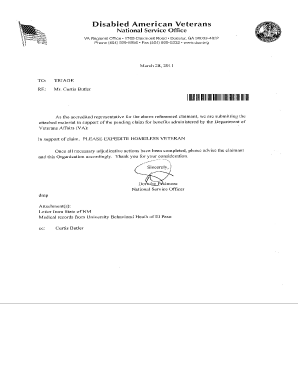
Va Form 21 0781a Fillable


What is the VA Form 21 0781a Fillable
The VA Form 21 0781a is a crucial document used by veterans to report the details of their military service and any associated stressors that may have contributed to their mental health conditions. This fillable form allows veterans to provide comprehensive information necessary for the Department of Veterans Affairs to assess their claims for disability benefits. By utilizing a digital format, veterans can easily complete and submit the form online, ensuring a more efficient process.
How to Use the VA Form 21 0781a Fillable
Using the VA Form 21 0781a fillable is straightforward. First, download the form from the official VA website or access it through a trusted electronic signature platform. Once you have the form, fill in the required fields, which include your personal information, service details, and a description of the stressors you experienced during your service. After completing the form, ensure that all information is accurate before submitting it electronically or printing it for mail submission.
Steps to Complete the VA Form 21 0781a Fillable
Completing the VA Form 21 0781a fillable involves several key steps:
- Download the form from a reliable source.
- Fill in your personal information, including your name, address, and Social Security number.
- Provide details about your military service, including dates and locations.
- Describe the specific stressors you encountered, being as detailed as possible.
- Review the completed form for accuracy and completeness.
- Submit the form electronically or print it for mailing, ensuring you keep a copy for your records.
Legal Use of the VA Form 21 0781a Fillable
The VA Form 21 0781a fillable is legally recognized when completed and submitted according to the regulations set by the Department of Veterans Affairs. To ensure its legal validity, it is essential to provide truthful and accurate information. The form must be signed and dated, either electronically or in print, to confirm that the information provided is correct. Compliance with the eSignature laws, such as the ESIGN Act, enhances the form's legal standing when submitted electronically.
Key Elements of the VA Form 21 0781a Fillable
Several key elements are essential when completing the VA Form 21 0781a fillable:
- Personal Information: Your full name, address, and Social Security number.
- Service Details: Dates of service, branch, and any relevant unit information.
- Stressors: A detailed account of the events that impacted your mental health.
- Signature: An electronic or handwritten signature to validate the form.
How to Obtain the VA Form 21 0781a Fillable
The VA Form 21 0781a fillable can be obtained through various channels. Veterans can download the form directly from the official VA website, where it is available in a fillable PDF format. Additionally, trusted electronic signature platforms may offer the form for completion and submission. It is important to ensure that the source is reliable to avoid any potential issues with the form's validity.
Quick guide on how to complete va form 21 0781a fillable
Complete Va Form 21 0781a Fillable effortlessly on any device
Digital document management has gained traction among organizations and individuals. It serves as an ideal environmentally friendly alternative to traditional printed and signed paperwork, as you can access the proper form and securely store it online. airSlate SignNow provides you with all the tools necessary to create, modify, and eSign your documents quickly without delays. Manage Va Form 21 0781a Fillable on any device using the airSlate SignNow Android or iOS applications and simplify any document-related tasks today.
How to adjust and eSign Va Form 21 0781a Fillable with ease
- Locate Va Form 21 0781a Fillable and click Get Form to begin.
- Utilize the tools we provide to finish your document.
- Emphasize relevant sections of the documents or hide sensitive information with tools that airSlate SignNow offers specifically for that purpose.
- Create your signature using the Sign feature, which takes mere seconds and holds the same legal validity as a conventional wet ink signature.
- Review the details and click the Done button to save your changes.
- Choose how you want to send your form—via email, SMS, or invite link, or download it to your computer.
Eliminate worries about lost or mislaid documents, tedious form searches, or mistakes that require printing new document copies. airSlate SignNow addresses all your document management needs with just a few clicks from any device you prefer. Modify and eSign Va Form 21 0781a Fillable to ensure seamless communication at every step of the form preparation process with airSlate SignNow.
Create this form in 5 minutes or less
Create this form in 5 minutes!
How to create an eSignature for the va form 21 0781a fillable
How to create an electronic signature for a PDF online
How to create an electronic signature for a PDF in Google Chrome
How to create an e-signature for signing PDFs in Gmail
How to create an e-signature right from your smartphone
How to create an e-signature for a PDF on iOS
How to create an e-signature for a PDF on Android
People also ask
-
What is the 21 0781a template in airSlate SignNow?
The 21 0781a template in airSlate SignNow is a customizable document template designed to streamline your eSigning process. It allows businesses to quickly prepare and send documents for electronic signatures, ensuring a faster turnaround and improved workflow efficiency.
-
How does airSlate SignNow's 21 0781a benefit my business?
Using the 21 0781a in airSlate SignNow simplifies the signing process, saving time and reducing errors. This efficient solution not only enhances productivity but also helps in maintaining compliance with legal standards related to document signing.
-
What are the pricing options for the 21 0781a plan?
The pricing for airSlate SignNow, including the 21 0781a plan, varies based on the features you choose and the number of users. Options include monthly or yearly subscriptions, ensuring flexibility to meet your budget and document signing requirements.
-
Can I integrate the 21 0781a with other tools?
Absolutely! The airSlate SignNow platform, including the 21 0781a, offers seamless integrations with popular tools such as Google Drive, Salesforce, and more. This capability enhances your overall workflow by enabling smooth transitions between systems.
-
Is the 21 0781a template user-friendly?
Yes, the 21 0781a template in airSlate SignNow is designed with user-friendliness in mind. Its intuitive interface allows users of all experience levels to create, send, and manage documents with ease, ensuring that everyone can leverage its benefits.
-
What security features are included with the 21 0781a?
The 21 0781a template in airSlate SignNow comes with robust security features, including encryption and authentication options. These measures protect your sensitive data and ensure that all transactions are secure and compliant with industry regulations.
-
What kind of support does airSlate SignNow offer for 21 0781a users?
airSlate SignNow provides comprehensive support for users of the 21 0781a template, including access to online resources, tutorials, and dedicated customer support. Whether you have questions or need assistance, there are various ways to get help quickly.
Get more for Va Form 21 0781a Fillable
- Diploma worksheet form
- 8852 form
- Fpe uk dt khguf fn hgjdk hgedgehv form
- We care for your kidsauthorization for release of form
- Fillable online tribeca pediatrics form fax email print pdffiller
- Mho release of information request
- Imm 5562 francais form
- Regulation 8901 4 appendix skisnowboarding parent permission form
Find out other Va Form 21 0781a Fillable
- How Do I eSignature Alaska Life Sciences Presentation
- Help Me With eSignature Iowa Life Sciences Presentation
- How Can I eSignature Michigan Life Sciences Word
- Can I eSignature New Jersey Life Sciences Presentation
- How Can I eSignature Louisiana Non-Profit PDF
- Can I eSignature Alaska Orthodontists PDF
- How Do I eSignature New York Non-Profit Form
- How To eSignature Iowa Orthodontists Presentation
- Can I eSignature South Dakota Lawers Document
- Can I eSignature Oklahoma Orthodontists Document
- Can I eSignature Oklahoma Orthodontists Word
- How Can I eSignature Wisconsin Orthodontists Word
- How Do I eSignature Arizona Real Estate PDF
- How To eSignature Arkansas Real Estate Document
- How Do I eSignature Oregon Plumbing PPT
- How Do I eSignature Connecticut Real Estate Presentation
- Can I eSignature Arizona Sports PPT
- How Can I eSignature Wisconsin Plumbing Document
- Can I eSignature Massachusetts Real Estate PDF
- How Can I eSignature New Jersey Police Document