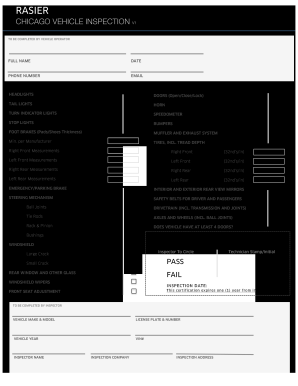
Uber Car Inspection Form


What is the Uber Car Inspection Form
The Uber Car Inspection Form is a crucial document that verifies a vehicle's compliance with safety and operational standards required by Uber. This form ensures that vehicles meet the necessary criteria for passenger transport, focusing on aspects such as mechanical integrity, safety features, and overall condition. It is mandatory for drivers to submit this form to ensure their vehicles are eligible for use on the Uber platform.
How to use the Uber Car Inspection Form
Using the Uber Car Inspection Form involves several steps to ensure proper completion and submission. First, drivers must obtain the form, which can typically be accessed online or through Uber's driver app. Once in possession of the form, drivers should carefully fill out all required fields, providing accurate information about the vehicle's specifications and condition. After completing the form, it must be submitted to Uber for review, either electronically or in person, depending on local regulations.
Steps to complete the Uber Car Inspection Form
Completing the Uber Car Inspection Form requires attention to detail. Here are the essential steps:
- Obtain the form from the Uber website or app.
- Fill in your personal information, including your name and contact details.
- Provide accurate vehicle details, such as make, model, and year.
- Document the vehicle's current condition, including any existing damage or mechanical issues.
- Sign and date the form to confirm the information is accurate.
- Submit the form to Uber through the designated method.
Legal use of the Uber Car Inspection Form
The legal use of the Uber Car Inspection Form is governed by state regulations and Uber's internal policies. To ensure the form is legally binding, drivers must complete all sections accurately and provide truthful information. It is essential to sign and date the form, as this indicates the driver's intent to comply with Uber's requirements. Additionally, using a compliant electronic signature service can enhance the form's legal validity, ensuring it meets standards such as the ESIGN Act and UETA.
Key elements of the Uber Car Inspection Form
Several key elements are essential to the Uber Car Inspection Form. These include:
- Driver Information: Personal details of the driver, including name and contact information.
- Vehicle Information: Make, model, year, and VIN of the vehicle.
- Inspection Details: A checklist of safety features and mechanical conditions that must be verified.
- Signature: The driver's signature, confirming the accuracy of the information provided.
- Date: The date on which the inspection was completed.
State-specific rules for the Uber Car Inspection Form
State-specific rules for the Uber Car Inspection Form can vary significantly. Each state may have unique requirements regarding vehicle inspections, documentation, and submission processes. It is important for drivers to familiarize themselves with their state's regulations to ensure compliance. This may include additional inspections, specific forms, or particular documentation required by local authorities.
Quick guide on how to complete pdf chicago uber inspection form
Simplify your existence by signNowing Uber Car Inspection Form with airSlate SignNow
Whether you need to register a new vehicle, obtain a driver’s permit, transfer ownership, or perform any other task related to automobiles, handling such RMV documents as Uber Car Inspection Form is a necessary burden.
There are several methods to obtain them: via mail, at the RMV service center, or by downloading them from your local RMV website and printing them. Each of these options takes considerable time. If you’re seeking a quicker method to complete them and endorse them with a legally-recognized signature, airSlate SignNow is the optimal choice.
How to complete Uber Car Inspection Form swiftly
- Click Show details to view a brief overview of the form you are interested in.
- Select Get form to initiate and open the document.
- Follow the green label indicating the required fields if applicable.
- Utilize the top toolbar and leverage our professional functionality suite to edit, annotate, and enhance your document’s appearance.
- Insert text, your initials, shapes and images, and other elements.
- Click Sign in in the same toolbar to generate a legally-recognized signature.
- Examine the document text to ensure it’s free of errors and inconsistencies.
- Click Done to complete the document.
Utilizing our service to fill out your Uber Car Inspection Form and other comparable forms will save you a signNow amount of time and trouble. Enhance your RMV form completion process from the very beginning!
Create this form in 5 minutes or less
FAQs
-
How do I fill a form which is PDF?
You can try out Fill which had a free forever plan and requires no download. You simply upload your PDF and then fill it in within the browser:UploadFillDownloadIf the fields are live, as in the example above, simply fill them in. If the fields are not live you can drag on the fields to complete it quickly. Once you have completed the form click the download icon in the toolbar to download a copy of the finished PDF. Or send it for signing.Open a free account on Fill here
-
How can I electronically fill out a PDF form?
You’ll need a PDF editor to fill out forms. I recommend you PDF Expert, it’s a great solution for Mac.What forms it supports:Acro forms created in signNow or similar programs.Static XFA forms created in signNow LiveCycle.PDF Expert supports checkboxes and text fields. Just click them and type what you need.If your form is non-interactive, you can type on it using the ‘Text’ tool (go to the ‘Annotate’ tab > ‘Text’).For a non-interactive checkbox, you can use the ‘Stamp’ tool or just type ‘x’ on it.For a more detailed tutorial, check the article “How to fill out a PDF form on Mac”. And here are the guides on how to fill out different tax forms.Hopefully, this helps!
-
How do you fill out a form scanned as a PDF?
If you have Acrobat Reader or Foxit Phantom, you can add form to the PDF file you want to fill in. Refer to the screenshot here (Phantom). First click on Form, then you can pick option you want for your form (Text Field, Check box…) and draw it where you want to input your data. You can also change font and size of it to fit the existing text. When you are done adding the fields, you can just click on the hand icon, and you can now fill in your form and then save it as.
-
What is the best way to fill out a PDF form?
If you are a user of Mac, iPhone or iPad, your tasks will be quickly and easily solved with the help of PDF Expert. Thanks to a simple and intuitive design, you don't have to dig into settings and endless options. PDF Expert also allows you to view, edit, reduce, merge, extract, annotate important parts of documents in a click. You have a special opportunity to try it on your Mac for free!
-
Is it possible to display a PDF form on mobile web to fill out and get e-signed?
Of course, you can try a web called eSign+. This site let you upload PDF documents and do some edition eg. drag signature fields, add date and some informations. Then you can send to those, from whom you wanna get signatures.
-
Is there a service that will allow me to create a fillable form on a webpage, and then email a PDF copy of each form filled out?
You can use Fill which is has a free forever plan.You can use Fill to turn your PDF document into an online document which can be completed, signed and saved as a PDF, online.You will end up with a online fillable PDF like this:w9 || FillWhich can be embedded in your website should you wish.InstructionsStep 1: Open an account at Fill and clickStep 2: Check that all the form fields are mapped correctly, if not drag on the text fields.Step 3: Save it as a templateStep 4: Goto your templates and find the correct form. Then click on the embed settings to grab your form URL.
-
Is there a software or online service to fill out immigration PDF forms automatically from a web form?
If you are looking to fill out form without downloading the form and without any apps installed, then please try PDF.co ! It is capable of filling out any web form using just a link to a source fillable form:
-
What service can I use to have a website visitor fill out a form, put the data in the form into a prewritten PDF, then charge the visitor to download the PDF with the data provided filled in?
You can use signNow to set up PDF templates, which can be filled out with an online form. signNow doesn’t support charging people to download the PDF, but you could use Stripe for this (would require some programming.)
Create this form in 5 minutes!
How to create an eSignature for the pdf chicago uber inspection form
How to make an electronic signature for the Pdf Chicago Uber Inspection Form online
How to make an eSignature for the Pdf Chicago Uber Inspection Form in Google Chrome
How to make an electronic signature for signing the Pdf Chicago Uber Inspection Form in Gmail
How to create an electronic signature for the Pdf Chicago Uber Inspection Form straight from your smart phone
How to make an electronic signature for the Pdf Chicago Uber Inspection Form on iOS devices
How to make an electronic signature for the Pdf Chicago Uber Inspection Form on Android
People also ask
-
What is an uber inspection form?
An uber inspection form is a standardized document used to evaluate the condition of a vehicle before it is put into service for ride-sharing purposes. This form helps ensure that vehicles meet the required safety standards for passengers. You can easily create and manage your uber inspection form with airSlate SignNow.
-
How does airSlate SignNow help with the uber inspection form process?
airSlate SignNow simplifies the process of sending, signing, and managing your uber inspection form electronically. With its user-friendly interface, you can easily send the form to drivers and receive completed forms without the hassle of paper documents. This streamlines your workflow and keeps your compliance efforts on track.
-
Is there a cost associated with using airSlate SignNow for the uber inspection form?
airSlate SignNow offers cost-effective pricing plans that cater to businesses of various sizes. Depending on your needs, you can select a plan that provides the necessary features to manage your uber inspection form efficiently. Contact our sales team for a detailed quote tailored to your organization's requirements.
-
Can I customize my uber inspection form with airSlate SignNow?
Yes, you can fully customize your uber inspection form using airSlate SignNow's intuitive editor. You can add or modify fields, include checkboxes, or insert specific criteria based on your operational needs. This customization ensures that the form meets your exact standards and requirements.
-
What features does airSlate SignNow offer for managing the uber inspection form?
airSlate SignNow provides features like electronic signatures, templates, and document tracking specifically for your uber inspection form. You can easily track who has signed the form and when, ensuring compliance and efficient record-keeping. These features enhance productivity and reduce the administrative burden.
-
Are there any integrations available with airSlate SignNow for the uber inspection form?
Yes, airSlate SignNow seamlessly integrates with various applications, allowing you to incorporate your uber inspection form into your existing workflows. You can connect tools like CRM systems, project management software, and more, enhancing the effectiveness of your document management process.
-
How secure is the information on the uber inspection form when using airSlate SignNow?
Security is a top priority for airSlate SignNow. Your uber inspection form data is protected with encryption and complies with industry standards to ensure that sensitive information remains confidential. You can confidently manage your forms, knowing that your data is secured against unauthorized access.
Get more for Uber Car Inspection Form
- Dr 705 alaska court system state of alaska courts alaska form
- Simple harmonic motion gizmo answer key form
- Suffolk county wastewater management forms
- Printable dive log form
- Unit 5 lesson 1 introduction to inequalities graphing and writing form
- The complete blank slate words list pdf form
- Keystone form itr 1 schedule return
- Drivers statement claims pages form
Find out other Uber Car Inspection Form
- Sign South Dakota Lawers Quitclaim Deed Fast
- Sign South Dakota Lawers Memorandum Of Understanding Free
- Sign South Dakota Lawers Limited Power Of Attorney Now
- Sign Texas Lawers Limited Power Of Attorney Safe
- Sign Tennessee Lawers Affidavit Of Heirship Free
- Sign Vermont Lawers Quitclaim Deed Simple
- Sign Vermont Lawers Cease And Desist Letter Free
- Sign Nevada Insurance Lease Agreement Mobile
- Can I Sign Washington Lawers Quitclaim Deed
- Sign West Virginia Lawers Arbitration Agreement Secure
- Sign Wyoming Lawers Lease Agreement Now
- How To Sign Alabama Legal LLC Operating Agreement
- Sign Alabama Legal Cease And Desist Letter Now
- Sign Alabama Legal Cease And Desist Letter Later
- Sign California Legal Living Will Online
- How Do I Sign Colorado Legal LLC Operating Agreement
- How Can I Sign California Legal Promissory Note Template
- How Do I Sign North Dakota Insurance Quitclaim Deed
- How To Sign Connecticut Legal Quitclaim Deed
- How Do I Sign Delaware Legal Warranty Deed