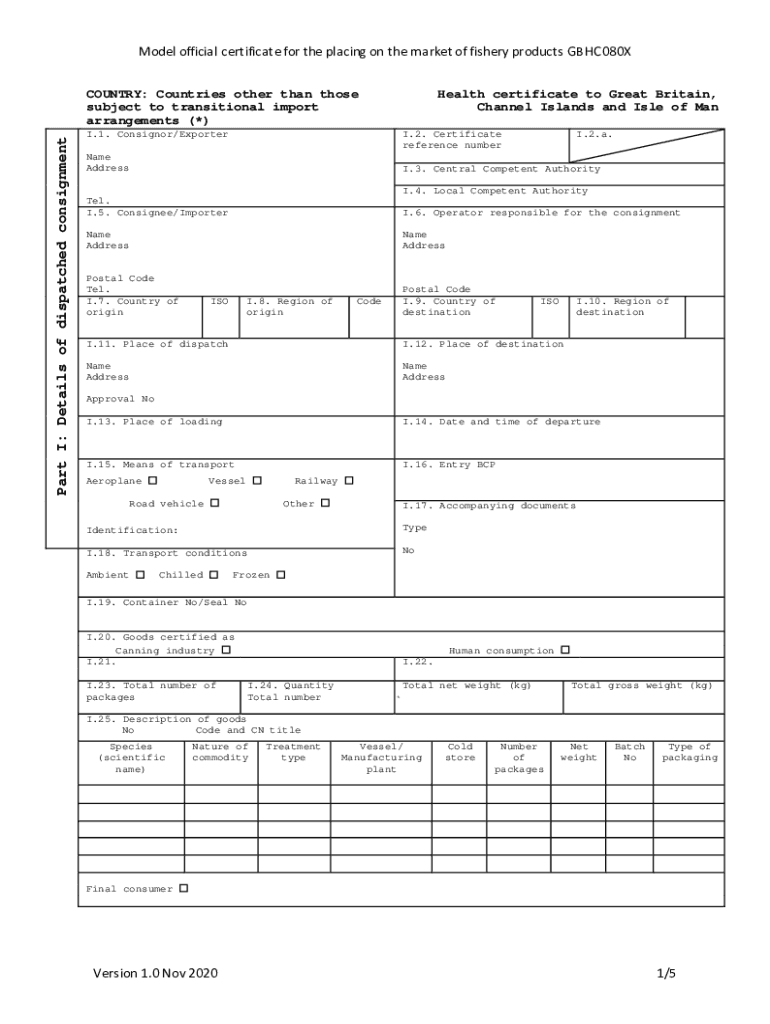
Gbhc080x Form


What is the Gbhc080x
The Gbhc080x is a fishery products health certificate used in the United States to ensure that fish and fishery products meet health and safety standards. This form is crucial for businesses involved in the import and export of seafood, as it verifies that the products comply with federal regulations. The certificate serves as proof that the fishery products have been inspected and are safe for consumption, thereby safeguarding public health and facilitating international trade.
How to use the Gbhc080x
Using the Gbhc080x form involves several steps to ensure compliance with health regulations. First, businesses must complete the form accurately, detailing the type of fishery products being shipped, their origin, and the intended destination. It is essential to provide all required information to avoid delays or rejections. After completing the form, it must be submitted to the appropriate health authority for verification and approval before the products can be exported or imported.
Steps to complete the Gbhc080x
Completing the Gbhc080x form requires careful attention to detail. Follow these steps:
- Gather necessary information about the fishery products, including species, quantity, and source.
- Fill out the form with accurate details, ensuring all sections are completed.
- Submit the form to the relevant health authority for inspection and approval.
- Receive the signed certificate, which must accompany the shipment.
Legal use of the Gbhc080x
The Gbhc080x form is legally binding when it is completed and signed by the appropriate authorities. It complies with U.S. regulations governing food safety and public health. To ensure its legal validity, businesses must adhere to all requirements set forth by the Food and Drug Administration (FDA) and other relevant agencies. Failure to comply can result in penalties, including fines and confiscation of products.
Key elements of the Gbhc080x
Several key elements are essential for the Gbhc080x form to be valid:
- Product Information: Detailed descriptions of the fishery products, including species and quantity.
- Origin: The source of the fishery products, including the facility where they were processed.
- Inspection Results: Documentation of health inspections conducted by authorized personnel.
- Signature: Required signatures from both the exporter and the health authority.
Who Issues the Form
The Gbhc080x form is typically issued by state health departments or authorized federal agencies responsible for food safety. These entities ensure that the fishery products meet all necessary health standards before they can be exported or imported. It is important for businesses to work closely with these authorities to obtain the certificate in a timely manner.
Quick guide on how to complete gbhc080x
Complete Gbhc080x effortlessly on any device
Online document management has gained traction among businesses and individuals. It serves as an ideal eco-friendly alternative to traditional printed and signed documents, allowing you to find the right form and securely keep it online. airSlate SignNow equips you with all the necessary tools to create, modify, and eSign your documents rapidly without delays. Manage Gbhc080x on any platform with airSlate SignNow's Android or iOS applications and simplify any document-related operation today.
How to modify and eSign Gbhc080x with ease
- Locate Gbhc080x and click Get Form to begin.
- Utilize the tools we offer to complete your document.
- Highlight important sections of the documents or obscure sensitive information with tools that airSlate SignNow specifically offers for that purpose.
- Create your eSignature using the Sign tool, which takes moments and carries the same legal validity as a conventional wet ink signature.
- Review the details and click on the Done button to save your modifications.
- Select your preferred method of sharing your form, be it via email, SMS, or invite link, or download it to your computer.
Eliminate the hassle of lost or misplaced documents, tedious form navigation, or errors that necessitate printing new document copies. airSlate SignNow addresses your document management needs with just a few clicks from any device of your choice. Revise and eSign Gbhc080x and ensure outstanding communication at every stage of your form preparation process with airSlate SignNow.
Create this form in 5 minutes or less
Create this form in 5 minutes!
How to create an eSignature for the gbhc080x
How to create an electronic signature for a PDF online
How to create an electronic signature for a PDF in Google Chrome
How to create an e-signature for signing PDFs in Gmail
How to create an e-signature right from your smartphone
How to create an e-signature for a PDF on iOS
How to create an e-signature for a PDF on Android
People also ask
-
What is gbhc080x and how does it relate to airSlate SignNow?
The term gbhc080x refers to a specific feature set within the airSlate SignNow platform that enhances document signing efficiency. It offers streamlined processes for sending and eSigning documents, making it an ideal choice for businesses seeking an easy-to-use solution.
-
How much does the airSlate SignNow service cost featuring gbhc080x?
Pricing for airSlate SignNow featuring gbhc080x can vary based on your business needs and volume of usage. We recommend checking the official airSlate website for up-to-date pricing plans that include the features offered under gbhc080x.
-
What key features are included with gbhc080x on airSlate SignNow?
With gbhc080x, users benefit from advanced eSignature capabilities, customizable templates, and real-time tracking of document status. These features help streamline your workflow and improve document turnaround times.
-
What are the benefits of using airSlate SignNow with gbhc080x?
Using airSlate SignNow with gbhc080x empowers your business to execute agreements faster and more securely. It increases efficiency, reduces operational costs, and enhances collaboration among team members.
-
Can I integrate airSlate SignNow with other platforms using gbhc080x?
Yes, airSlate SignNow with gbhc080x supports integration with a variety of popular applications like Salesforce, Google Drive, and Dropbox. This flexibility allows you to streamline your document workflow across multiple platforms seamlessly.
-
Is gbhc080x user-friendly for businesses new to eSigning?
Absolutely! airSlate SignNow's gbhc080x is designed with user-friendliness in mind, making it accessible for businesses new to electronic signatures. The intuitive interface minimizes the learning curve, enabling users to get started quickly.
-
What support resources are available for gbhc080x users?
airSlate SignNow offers robust support resources for gbhc080x users, including tutorials, FAQs, and live chat assistance. This ensures that you can get help whenever needed and maximize the benefits of the platform.
Get more for Gbhc080x
Find out other Gbhc080x
- How Can I Electronic signature Texas Car Dealer Document
- How Do I Electronic signature West Virginia Banking Document
- How To Electronic signature Washington Car Dealer Document
- Can I Electronic signature West Virginia Car Dealer Document
- How Do I Electronic signature West Virginia Car Dealer Form
- How Can I Electronic signature Wisconsin Car Dealer PDF
- How Can I Electronic signature Wisconsin Car Dealer Form
- How Do I Electronic signature Montana Business Operations Presentation
- How To Electronic signature Alabama Charity Form
- How To Electronic signature Arkansas Construction Word
- How Do I Electronic signature Arkansas Construction Document
- Can I Electronic signature Delaware Construction PDF
- How Can I Electronic signature Ohio Business Operations Document
- How Do I Electronic signature Iowa Construction Document
- How Can I Electronic signature South Carolina Charity PDF
- How Can I Electronic signature Oklahoma Doctors Document
- How Can I Electronic signature Alabama Finance & Tax Accounting Document
- How To Electronic signature Delaware Government Document
- Help Me With Electronic signature Indiana Education PDF
- How To Electronic signature Connecticut Government Document