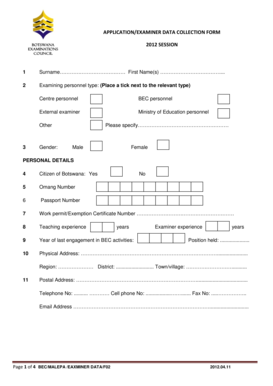
Bec Examiner Application Form


What is the BEC Examiner Application Form
The BEC Examiner Application Form is a critical document used by individuals seeking to become examiners for the Business Environment and Concepts (BEC) section of the CPA exam. This form collects essential information about the applicant's qualifications, experience, and willingness to fulfill the responsibilities associated with the examination process. It serves as a formal request to be considered for the role of examiner, ensuring that only qualified individuals participate in evaluating candidates.
Steps to Complete the BEC Examiner Application Form
Completing the BEC Examiner Application Form involves several key steps to ensure accuracy and compliance. First, gather all required documentation, including proof of qualifications and relevant experience. Next, fill out the form with accurate personal details, ensuring that all sections are completed thoroughly. Review the form for any errors or omissions before submission. Finally, submit the application through the designated method, whether online or via mail, and keep a copy for your records.
Legal Use of the BEC Examiner Application Form
The BEC Examiner Application Form must be completed in accordance with applicable laws and regulations governing the examination process. This includes adherence to guidelines set forth by the American Institute of Certified Public Accountants (AICPA) and relevant state boards of accountancy. Ensuring that the form is filled out accurately and honestly is crucial, as any discrepancies could lead to disqualification or legal repercussions.
Key Elements of the BEC Examiner Application Form
Several key elements are essential to the BEC Examiner Application Form. These include personal identification information, educational background, professional experience, and references. Additionally, applicants may be required to provide a statement of intent outlining their motivation for applying and their understanding of the examiner's role. Each of these components plays a vital role in assessing the applicant's suitability for the position.
Application Process & Approval Time
The application process for the BEC Examiner Application Form typically involves submission, review, and approval stages. After submitting the form, the reviewing committee evaluates the application based on the provided qualifications and experience. The approval time may vary, but applicants can generally expect a response within a few weeks. It is advisable to follow up if no communication is received within the expected timeframe.
Who Issues the Form
The BEC Examiner Application Form is issued by the American Institute of Certified Public Accountants (AICPA) or the relevant state board of accountancy. These organizations oversee the certification process and ensure that the application is aligned with the standards required for examiners. Understanding the issuing authority is important for applicants to ensure they are following the correct procedures and using the most current version of the form.
Quick guide on how to complete bec examiner application form
Effortlessly Prepare Bec Examiner Application Form on Any Device
Managing documents online has gained signNow traction among businesses and individuals alike. It offers an ideal eco-friendly alternative to conventional printed and signed documents, allowing you to access the appropriate form and securely store it online. airSlate SignNow provides you with all the tools necessary to create, edit, and eSign your files quickly without any hassles. Handle Bec Examiner Application Form across any platform using airSlate SignNow's Android or iOS applications and enhance your document-focused processes today.
How to Modify and eSign Bec Examiner Application Form with Ease
- Obtain Bec Examiner Application Form and click Get Form to begin.
- Utilize the tools we provide to complete your document.
- Identify important sections of your documents or redact sensitive information using the tools specifically designed for that purpose by airSlate SignNow.
- Create your signature using the Sign tool, which takes mere seconds and holds the same legal validity as a conventional handwritten signature.
- Review all the details and click the Done button to save your modifications.
- Select your preferred method for submitting your form, whether by email, text message (SMS), or an invitation link, or download it to your computer.
Eliminate worries about lost or misplaced documents, tedious form searches, or mistakes that necessitate printing new copies. airSlate SignNow addresses all your document management needs in just a few clicks from any device you prefer. Modify and eSign Bec Examiner Application Form to ensure excellent communication at every stage of the document preparation workflow with airSlate SignNow.
Create this form in 5 minutes or less
Create this form in 5 minutes!
How to create an eSignature for the bec examiner application form
How to create an electronic signature for a PDF online
How to create an electronic signature for a PDF in Google Chrome
How to create an e-signature for signing PDFs in Gmail
How to create an e-signature right from your smartphone
How to create an e-signature for a PDF on iOS
How to create an e-signature for a PDF on Android
People also ask
-
What is a bec form and how does it work with airSlate SignNow?
A bec form is a digital document used for business communications that can be easily signed and managed using airSlate SignNow. With our platform, you can create, send, and eSign your bec forms seamlessly, streamlining your document workflows.
-
What are the key features of airSlate SignNow for bec forms?
AirSlate SignNow offers a variety of features for managing bec forms, including customizable templates, electronic signatures, automated reminders, and secure document storage. These tools help ensure that your bec forms are processed efficiently and securely.
-
How much does it cost to use airSlate SignNow for bec forms?
The pricing for using airSlate SignNow varies based on your needs, with plans designed for businesses of all sizes. Our cost-effective solution allows you to easily manage and eSign bec forms without breaking the bank, providing excellent value for your investment.
-
Can I integrate airSlate SignNow with other tools for my bec forms?
Yes, airSlate SignNow offers integrations with a wide range of business applications, allowing you to connect your existing tools for a streamlined workflow. This means you can easily incorporate your bec forms into your preferred CRM or project management software.
-
What benefits does airSlate SignNow offer for handling bec forms?
Using airSlate SignNow for your bec forms provides numerous benefits, including improved efficiency, enhanced security, and reduced turnaround times. Our platform ensures that your documents are handled quickly and safely, allowing you to focus on your business.
-
Is it easy to create a bec form using airSlate SignNow?
Absolutely! Creating a bec form with airSlate SignNow is user-friendly and straightforward. With our drag-and-drop interface, you can design and customize your forms to meet your specific needs without any technical expertise.
-
How can I track the status of my bec forms in airSlate SignNow?
airSlate SignNow provides real-time tracking capabilities for your bec forms. You can easily monitor their status, see when they are viewed, signed, or completed, ensuring you stay informed every step of the way.
Get more for Bec Examiner Application Form
- Irs form 2017 2018
- Arizona schedule apy form
- 1041 t 2017 form
- Schedule x other income form
- 2017 schedule s 540 other state tax credit instructions form
- Dba abcdefghi abcdefghi abcdefghi abcdefghi abcdefghi abcdefghi form
- Pit pv new mexico personal income tax taxformfinderorg
- F6251 pdf form 6251 department of the treasury internal
Find out other Bec Examiner Application Form
- How Do I Sign Vermont Online Tutoring Services Proposal Template
- How Do I Sign North Carolina Medical Records Release
- Sign Idaho Domain Name Registration Agreement Easy
- Sign Indiana Domain Name Registration Agreement Myself
- Sign New Mexico Domain Name Registration Agreement Easy
- How To Sign Wisconsin Domain Name Registration Agreement
- Sign Wyoming Domain Name Registration Agreement Safe
- Sign Maryland Delivery Order Template Myself
- Sign Minnesota Engineering Proposal Template Computer
- Sign Washington Engineering Proposal Template Secure
- Sign Delaware Proforma Invoice Template Online
- Can I Sign Massachusetts Proforma Invoice Template
- How Do I Sign Oklahoma Equipment Purchase Proposal
- Sign Idaho Basic rental agreement or residential lease Online
- How To Sign Oregon Business agreements
- Sign Colorado Generic lease agreement Safe
- How Can I Sign Vermont Credit agreement
- Sign New York Generic lease agreement Myself
- How Can I Sign Utah House rent agreement format
- Sign Alabama House rental lease agreement Online