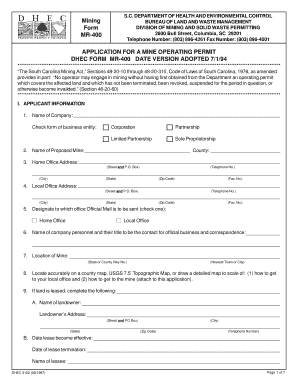
Sc Form Pt 401


What is the PT 401?
The PT 401 is a specific form used primarily in the context of tax reporting and compliance. It serves as an essential document for individuals and businesses to report certain financial information to the relevant authorities. Understanding the purpose and significance of the PT 401 is crucial for ensuring compliance with U.S. tax laws.
How to Use the PT 401
Using the PT 401 involves several steps to ensure accurate completion and submission. First, gather all necessary financial documents and information that pertain to the reporting period. Next, carefully fill out the form, ensuring that all data is accurate and complete. After completing the form, review it for any errors before submitting it to the appropriate tax authority. Utilizing digital tools can streamline this process, making it easier to fill out and eSign the document securely.
Steps to Complete the PT 401
Completing the PT 401 requires a systematic approach:
- Gather necessary financial records, including income statements and expense reports.
- Access the PT 401 form through an authorized platform.
- Fill in the required fields accurately, including personal and financial information.
- Review the completed form for accuracy and completeness.
- eSign the document using a secure digital signature solution.
- Submit the form electronically or via mail, as per the guidelines.
Legal Use of the PT 401
The PT 401 must be used in accordance with U.S. tax regulations to ensure its legal validity. This includes adhering to specific guidelines regarding the information reported and the manner of submission. Utilizing a reliable eSignature platform can enhance the legal standing of the document, ensuring compliance with laws such as the ESIGN Act and UETA, which govern electronic signatures.
Required Documents for the PT 401
To complete the PT 401 accurately, certain documents are essential. These typically include:
- Income statements that detail earnings for the reporting period.
- Expense reports that outline deductible costs.
- Previous tax returns for reference and consistency.
- Any additional documentation requested by the tax authority.
Filing Deadlines / Important Dates
Filing deadlines for the PT 401 are crucial to avoid penalties. Typically, the form must be submitted by a specific date each year, often aligned with the overall tax filing deadline. It is important to check the current year's deadlines, as they may vary. Keeping track of these dates ensures timely compliance and helps prevent any potential issues with tax authorities.
Examples of Using the PT 401
There are various scenarios where the PT 401 may be applicable. For instance, self-employed individuals may use the form to report their income and expenses accurately. Similarly, small businesses may utilize the PT 401 to ensure compliance with tax regulations while claiming necessary deductions. Understanding these examples can help users grasp the form's practical applications in real-world situations.
Quick guide on how to complete pt 401
Effortlessly Prepare pt 401 on Any Device
The management of documents online has become increasingly favored by both businesses and individuals. It offers an ideal environmentally friendly substitute for conventional printed and signed papers, allowing you to locate the appropriate template and securely store it online. airSlate SignNow equips you with all the tools necessary to swiftly create, modify, and electronically sign your documents without delays. Manage pt 401 on any platform using airSlate SignNow's Android or iOS applications and enhance any document-related workflow today.
How to Alter and Electronically Sign pt 401 with Ease
- Find pt 401 and click Get Form to begin.
- Utilize the tools provided to complete your document.
- Emphasize pertinent parts of your documents or obscure sensitive information with tools that airSlate SignNow offers for this purpose.
- Create your electronic signature using the Sign feature, which takes only seconds and carries the same legal validity as a traditional handwritten signature.
- Verify the details and click the Done button to save your changes.
- Choose your delivery method for the form—via email, SMS, invitation link, or download it to your computer.
Eliminate the issues of lost or misplaced documents, the hassle of searching for forms, or errors that necessitate printing new copies. airSlate SignNow meets your document management needs with just a few clicks from any device you prefer. Edit and electronically sign pt 401 and ensure effective communication at every stage of your form preparation process with airSlate SignNow.
Create this form in 5 minutes or less
Related searches to pt 401
Create this form in 5 minutes!
How to create an eSignature for the pt 401
How to create an electronic signature for a PDF online
How to create an electronic signature for a PDF in Google Chrome
How to create an e-signature for signing PDFs in Gmail
How to create an e-signature right from your smartphone
How to create an e-signature for a PDF on iOS
How to create an e-signature for a PDF on Android
People also ask pt 401
-
What is SC Form Pt 401 and how does it work with airSlate SignNow?
SC Form Pt 401 is a vital document used for specific administrative purposes, and airSlate SignNow provides a streamlined approach to eSigning such forms. With our platform, you can easily upload SC Form Pt 401, add necessary signatures, and send it securely to your recipients for quick processing.
-
How much does airSlate SignNow cost for handling SC Form Pt 401?
airSlate SignNow offers various pricing plans that cater to businesses of all sizes, ensuring affordability for managing documents like SC Form Pt 401. Our pricing starts at a competitive monthly rate, providing comprehensive features to meet your needs without breaking the bank.
-
What features does airSlate SignNow offer for SC Form Pt 401?
With airSlate SignNow, you can utilize advanced features like customizable templates, audit trails, and reminders when dealing with SC Form Pt 401. These tools ensure that your signing process is efficient, organized, and compliant with industry standards.
-
Can I integrate airSlate SignNow with other applications to manage SC Form Pt 401?
Yes, airSlate SignNow supports integration with various applications like Google Drive, Dropbox, and CRM systems, making it easy to manage SC Form Pt 401. This integration allows for seamless document access and enhances your workflow efficiency.
-
What benefits does using airSlate SignNow for SC Form Pt 401 provide?
Using airSlate SignNow for SC Form Pt 401 offers numerous benefits, including reduced processing time, enhanced security, and the ability to track the status of your documents. This means you can focus more on your business while ensuring compliance and accuracy.
-
Is airSlate SignNow mobile-friendly for processing SC Form Pt 401?
Absolutely! airSlate SignNow is designed to be mobile-friendly, allowing you to manage SC Form Pt 401 on the go. Whether you're at the office or remote, you can send and eSign documents right from your smartphone or tablet.
-
What support does airSlate SignNow provide for SC Form Pt 401 users?
airSlate SignNow offers comprehensive support for users dealing with SC Form Pt 401, including customer service, tutorials, and resources. Our team is dedicated to assisting you in maximizing the effectiveness of your document management process.
Get more for pt 401
- Paypalrd33 form
- Can i add an approver in docusign form
- Pdf form nebraska application for certified copy of dissolution of marriage
- C2 cargo manifest form
- Aetc form 736 pdf
- 30 day prayer calendar celebration church form
- Formulaire k90 demande damp39exon ration des droits cbsa asfc gc
- Stony brook proc0065 form
Find out other pt 401
- Electronic signature California Car Lease Agreement Template Free
- How Can I Electronic signature Florida Car Lease Agreement Template
- Electronic signature Kentucky Car Lease Agreement Template Myself
- Electronic signature Texas Car Lease Agreement Template Easy
- Electronic signature New Mexico Articles of Incorporation Template Free
- Electronic signature New Mexico Articles of Incorporation Template Easy
- Electronic signature Oregon Articles of Incorporation Template Simple
- eSignature Montana Direct Deposit Enrollment Form Easy
- How To Electronic signature Nevada Acknowledgement Letter
- Electronic signature New Jersey Acknowledgement Letter Free
- Can I eSignature Oregon Direct Deposit Enrollment Form
- Electronic signature Colorado Attorney Approval Later
- How To Electronic signature Alabama Unlimited Power of Attorney
- Electronic signature Arizona Unlimited Power of Attorney Easy
- Can I Electronic signature California Retainer Agreement Template
- How Can I Electronic signature Missouri Unlimited Power of Attorney
- Electronic signature Montana Unlimited Power of Attorney Secure
- Electronic signature Missouri Unlimited Power of Attorney Fast
- Electronic signature Ohio Unlimited Power of Attorney Easy
- How Can I Electronic signature Oklahoma Unlimited Power of Attorney