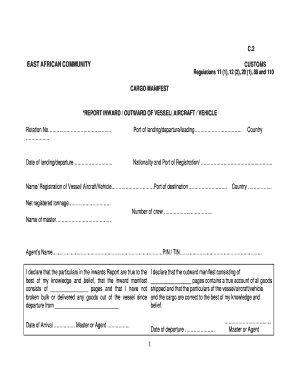
C2 Cargo Manifest Form


What is the C2 Cargo Manifest
The C2 cargo manifest is a crucial document used in the shipping and transportation industry. It serves as an official record that details the cargo being transported, including its origin, destination, and the specific items contained within the shipment. This form is essential for customs clearance and helps ensure compliance with various regulations. The C2 cargo manifest provides a clear outline of the shipment, facilitating efficient processing by authorities and logistics providers.
How to Use the C2 Cargo Manifest
To effectively use the C2 cargo manifest, begin by gathering all necessary information about the shipment. This includes details about the sender, receiver, and a comprehensive list of the items being shipped. Once all information is compiled, fill out the C2 cargo manifest accurately, ensuring that each section is completed according to the guidelines. After completion, the form should be submitted to the relevant authorities or included with the shipment documentation to ensure smooth transit.
Steps to Complete the C2 Cargo Manifest
Completing the C2 cargo manifest involves several key steps:
- Collect information about the shipment, including sender and receiver details.
- List all items being shipped, including descriptions, quantities, and weights.
- Fill out the C2 cargo manifest form, ensuring accuracy in all entries.
- Review the completed form for any errors or omissions.
- Submit the form to the appropriate authorities or attach it to the shipment.
Legal Use of the C2 Cargo Manifest
The legal use of the C2 cargo manifest is governed by various regulations that ensure compliance with transportation and customs laws. It is vital to adhere to these regulations when filling out and submitting the form. Failure to comply can result in penalties or delays in shipment processing. The C2 cargo manifest must be signed and dated by the responsible party to validate its authenticity and legal standing.
Key Elements of the C2 Cargo Manifest
Several key elements must be included in the C2 cargo manifest to ensure its effectiveness:
- Sender Information: Name, address, and contact details of the sender.
- Receiver Information: Name, address, and contact details of the receiver.
- Item Descriptions: Detailed descriptions of each item being shipped.
- Quantities: The number of each item included in the shipment.
- Weights: The total weight of the shipment.
- Signatures: Signatures of the sender and any other relevant parties.
Examples of Using the C2 Cargo Manifest
Examples of using the C2 cargo manifest include:
- Shipping goods from a manufacturer to a retailer, ensuring all items are documented for customs.
- Transporting perishable goods that require strict adherence to regulations, with the manifest serving as proof of compliance.
- Cross-border shipments where the C2 cargo manifest is essential for customs clearance.
Quick guide on how to complete c2 cargo manifest
Complete C2 Cargo Manifest effortlessly on any device
Online document administration has become increasingly popular among businesses and individuals. It offers an ideal eco-friendly alternative to conventional printed and signed documents, allowing you to access the correct form and securely store it online. airSlate SignNow provides you with all the tools required to create, modify, and eSign your documents swiftly without delays. Manage C2 Cargo Manifest on any system with airSlate SignNow's Android or iOS applications and streamline any document-related process today.
The simplest way to modify and eSign C2 Cargo Manifest without effort
- Locate C2 Cargo Manifest and click Get Form to begin.
- Utilize the tools we offer to fill out your document.
- Emphasize important sections of your documents or redact sensitive information with tools that airSlate SignNow has specifically designed for this purpose.
- Create your eSignature using the Sign tool, which takes mere seconds and holds the same legal validity as a traditional wet ink signature.
- Review the details and click the Done button to save your changes.
- Select how you wish to send your form, whether by email, SMS, or invitation link, or download it to your computer.
Eliminate concerns about lost or misplaced files, tedious form navigation, or errors that require printing new document copies. airSlate SignNow fulfills all your document management needs in just a few clicks from your preferred device. Edit and eSign C2 Cargo Manifest and guarantee seamless communication at any stage of your form creation process with airSlate SignNow.
Create this form in 5 minutes or less
Create this form in 5 minutes!
How to create an eSignature for the c2 cargo manifest
How to create an electronic signature for a PDF online
How to create an electronic signature for a PDF in Google Chrome
How to create an e-signature for signing PDFs in Gmail
How to create an e-signature right from your smartphone
How to create an e-signature for a PDF on iOS
How to create an e-signature for a PDF on Android
People also ask
-
What is a coasting manifest form?
A coasting manifest form is a critical document used in the shipping industry that lists all the cargo being transported on a vessel. This form ensures compliance with maritime regulations and helps streamline the customs clearance process. Utilizing a digital solution like airSlate SignNow makes managing and signing coasting manifest forms easier and more efficient.
-
How does airSlate SignNow assist with coasting manifest forms?
airSlate SignNow offers a user-friendly platform for creating, sending, and eSigning coasting manifest forms quickly. The solution reduces the time spent on paperwork, allowing you to focus on your core business operations. With its secure digital signature features, you can ensure the authenticity of your coasting manifest forms.
-
Is there a cost associated with using the coasting manifest form feature on airSlate SignNow?
Yes, airSlate SignNow provides different pricing plans based on your usage needs. Each plan includes access to essential features like coasting manifest form management, eSigning, and document storage. You can choose a plan that fits your business requirements and budget.
-
Are there any limits on how many coasting manifest forms I can create?
The number of coasting manifest forms you can create may depend on the subscription plan you choose with airSlate SignNow. Higher-tier plans typically offer unlimited access to document creation and management, allowing for greater flexibility in handling your shipping needs. You can always upgrade your plan as your business grows.
-
Can I integrate airSlate SignNow with other systems for managing coasting manifest forms?
Absolutely! airSlate SignNow offers various integrations with popular software solutions to help you manage your coasting manifest forms more efficiently. Integrating with systems like CRM, accounting, and logistics software streamlines your workflow and enhances productivity.
-
What are the benefits of using airSlate SignNow for coasting manifest forms?
Using airSlate SignNow for coasting manifest forms simplifies the signing process and improves document accuracy. The platform also provides secure storage and ensures compliance with industry regulations. Additionally, it enhances collaboration by allowing multiple parties to sign documents easily.
-
How secure is the data when using the coasting manifest form feature?
airSlate SignNow employs advanced security measures to protect your data, including encryption and secure access protocols. All coasting manifest forms and sensitive information are kept confidential. You can confidently manage your documents knowing they are stored securely and compliant with data protection regulations.
Get more for C2 Cargo Manifest
- Wpf ps 010450 residential schedule proposed rsp temporary rst final order rs washington form
- Order child support sample form
- Wpf ps 100800 motion and declaration for order appointing guardian ad litem mtapgl washington form
- Order appointing guardian ad form
- Wpf ps 020200 motion and declaration for order to require genetic tests mtaf washington form
- Washington ps form
- Wpf ps 020300 order requiring genetic tests orbt washington form
- Chain custody form
Find out other C2 Cargo Manifest
- Sign South Dakota Car Dealer Limited Power Of Attorney Now
- Sign Wisconsin Car Dealer Quitclaim Deed Myself
- Sign Wisconsin Car Dealer Quitclaim Deed Free
- Sign Virginia Car Dealer POA Safe
- Sign Wisconsin Car Dealer Quitclaim Deed Fast
- How To Sign Wisconsin Car Dealer Rental Lease Agreement
- How To Sign Wisconsin Car Dealer Quitclaim Deed
- How Do I Sign Wisconsin Car Dealer Quitclaim Deed
- Sign Wyoming Car Dealer Purchase Order Template Mobile
- Sign Arizona Charity Business Plan Template Easy
- Can I Sign Georgia Charity Warranty Deed
- How To Sign Iowa Charity LLC Operating Agreement
- Sign Kentucky Charity Quitclaim Deed Myself
- Sign Michigan Charity Rental Application Later
- How To Sign Minnesota Charity Purchase Order Template
- Sign Mississippi Charity Affidavit Of Heirship Now
- Can I Sign Nevada Charity Bill Of Lading
- How Do I Sign Nebraska Charity Limited Power Of Attorney
- Sign New Hampshire Charity Residential Lease Agreement Online
- Sign New Jersey Charity Promissory Note Template Secure