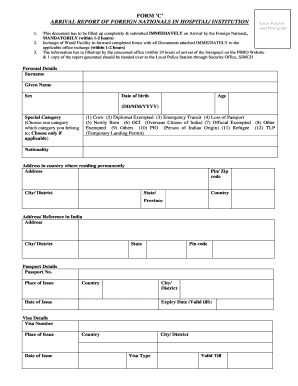
Form C for Hospital


What is the Form C for Hospital
The Form C for Hospital is a specific document used within the healthcare sector to collect essential information regarding patient care and hospital services. This form is crucial for various administrative processes, including insurance claims, patient admissions, and compliance with healthcare regulations. It ensures that hospitals maintain accurate records and adhere to legal requirements while providing care. The Form C is particularly significant in documenting patient consent and the details of treatments received, which can be vital for both legal and medical purposes.
How to Use the Form C for Hospital
Using the Form C for Hospital involves several steps to ensure that all necessary information is accurately captured. First, the form should be obtained from the hospital's administrative office or its official website. Once in hand, the individual responsible for filling it out must provide detailed information about the patient, including personal details, medical history, and the specific services being requested. It is essential to review the completed form for accuracy before submission to avoid any delays in processing. The form can be submitted electronically or in paper format, depending on the hospital's policies.
Steps to Complete the Form C for Hospital
Completing the Form C for Hospital requires careful attention to detail. Follow these steps for successful completion:
- Obtain the Form C from the hospital’s administrative office or website.
- Fill in the patient’s personal information, including name, date of birth, and contact details.
- Provide relevant medical history, including previous treatments and current medications.
- Detail the specific services or treatments being requested from the hospital.
- Ensure that all information is accurate and complete before signing the form.
- Submit the form according to the hospital’s submission guidelines, either electronically or via mail.
Legal Use of the Form C for Hospital
The Form C for Hospital is legally binding when completed correctly and submitted in accordance with healthcare regulations. It serves as a formal record of patient consent for treatment and the services provided. Compliance with federal and state laws, including HIPAA, is essential to protect patient privacy and ensure that the information is handled appropriately. Additionally, the form may be used in legal contexts to verify the care provided and the patient's agreement to the treatment, making it a critical document in healthcare administration.
Key Elements of the Form C for Hospital
Key elements of the Form C for Hospital include:
- Patient Information: Full name, date of birth, and contact details.
- Medical History: Previous conditions, treatments, and current medications.
- Services Requested: Detailed description of the treatments or services needed.
- Consent Statement: A section where the patient or guardian acknowledges understanding of the treatment.
- Signature: Required for legal validation, confirming that the information provided is accurate.
Who Issues the Form C for Hospital
The Form C for Hospital is typically issued by the hospital's administrative department. This department is responsible for ensuring that the form complies with all relevant healthcare regulations and standards. Hospitals may also provide the form in various formats, including digital versions, to facilitate ease of access for patients and their families. It is advisable to check with the specific hospital for any variations in the form or additional requirements that may apply.
Quick guide on how to complete form c for hospital
Effortlessly Prepare Form C For Hospital on Any Device
Managing documents online has become increasingly popular among businesses and individuals. It offers an ideal eco-friendly solution to traditional printed and signed documents, as you can access the right forms and securely store them online. airSlate SignNow provides all the tools necessary to create, edit, and eSign your documents swiftly without any hold-ups. Handle Form C For Hospital on any device with the airSlate SignNow apps for Android or iOS and enhance your document-related processes today.
Steps to Edit and eSign Form C For Hospital with Ease
- Locate Form C For Hospital and click on Get Form to begin.
- Utilize the tools we offer to complete your form.
- Highlight relevant portions of your documents or obscure sensitive information with tools that airSlate SignNow specifically provides for that purpose.
- Create your eSignature using the Sign feature, which takes mere seconds and holds the same legal validity as a conventional wet ink signature.
- Verify the details and click on the Done button to save your modifications.
- Choose how you would like to send your form—via email, SMS, an invitation link, or download it to your PC.
Say goodbye to lost or misplaced documents, tedious form searches, or mistakes that require printing new copies. airSlate SignNow meets all your document management needs in just a few clicks from any device you prefer. Edit and eSign Form C For Hospital while ensuring exceptional communication throughout the document preparation process with airSlate SignNow.
Create this form in 5 minutes or less
Create this form in 5 minutes!
How to create an eSignature for the form c for hospital
How to create an electronic signature for a PDF online
How to create an electronic signature for a PDF in Google Chrome
How to create an e-signature for signing PDFs in Gmail
How to create an e-signature right from your smartphone
How to create an e-signature for a PDF on iOS
How to create an e-signature for a PDF on Android
People also ask
-
What is Form C in hospital settings?
Form C in hospitals refers to the medical documentation required for patients undergoing assessment and treatment. Specifically, it pertains to the protocols that healthcare providers must follow to ensure compliance with regulations and standards of care. Understanding what Form C is in a hospital context is crucial for maintaining proper patient care and legal documentation.
-
How can airSlate SignNow help with Form C in hospitals?
airSlate SignNow offers a seamless solution for managing Form C and other hospital documentation electronically. By utilizing eSigning capabilities, healthcare providers can ensure accurate, timely completion and storage of Form C documents. This efficiency reduces paperwork errors and enhances patient care signNowly.
-
What are the benefits of using airSlate SignNow for form management?
Using airSlate SignNow for managing Form C in hospitals streamlines the eSigning process and improves workflow efficiency. Hospitals benefit from reduced administrative burdens, faster patient processing times, and enhanced compliance with legal documentation requirements. Overall, it contributes to better patient experiences and operational effectiveness.
-
Is there a pricing plan for airSlate SignNow that suits hospitals?
Yes, airSlate SignNow offers various pricing plans tailored to meet the needs of hospitals and healthcare organizations. This flexibility allows hospitals to choose plans based on their document volume and user requirements, ensuring they can manage Form C and other related forms effectively without overspending. Inquire about premium features for maximum efficiency.
-
How does airSlate SignNow integrate with existing hospital systems?
airSlate SignNow seamlessly integrates with various electronic health record (EHR) systems, enabling hospitals to manage Form C and other essential documents within their current workflows. This integration helps maintain consistent data flow and ensures that all critical document interactions are tracked and documented accurately. Custom integrations can also be supported upon request.
-
What security measures does airSlate SignNow implement for Form C documents?
airSlate SignNow prioritizes the security of patient documents, including Form C, by implementing industry-standard encryption and data protection protocols. Hospitals can rest assured that sensitive patient information is secure throughout the eSigning process, complying with HIPAA and other regulations to protect patient privacy.
-
Can airSlate SignNow be used for all types of hospital forms?
Absolutely! airSlate SignNow is designed to handle various hospital forms, including Form C and other essential documents like consent forms and transfer orders. Its versatility makes it an ideal solution for hospitals seeking to digitize and streamline their document management processes.
Get more for Form C For Hospital
Find out other Form C For Hospital
- eSign Iowa Legal Separation Agreement Easy
- How To eSign New Jersey Life Sciences LLC Operating Agreement
- eSign Tennessee Insurance Rental Lease Agreement Later
- eSign Texas Insurance Affidavit Of Heirship Myself
- Help Me With eSign Kentucky Legal Quitclaim Deed
- eSign Louisiana Legal Limited Power Of Attorney Online
- How Can I eSign Maine Legal NDA
- eSign Maryland Legal LLC Operating Agreement Safe
- Can I eSign Virginia Life Sciences Job Description Template
- eSign Massachusetts Legal Promissory Note Template Safe
- eSign West Virginia Life Sciences Agreement Later
- How To eSign Michigan Legal Living Will
- eSign Alabama Non-Profit Business Plan Template Easy
- eSign Mississippi Legal Last Will And Testament Secure
- eSign California Non-Profit Month To Month Lease Myself
- eSign Colorado Non-Profit POA Mobile
- How Can I eSign Missouri Legal RFP
- eSign Missouri Legal Living Will Computer
- eSign Connecticut Non-Profit Job Description Template Now
- eSign Montana Legal Bill Of Lading Free