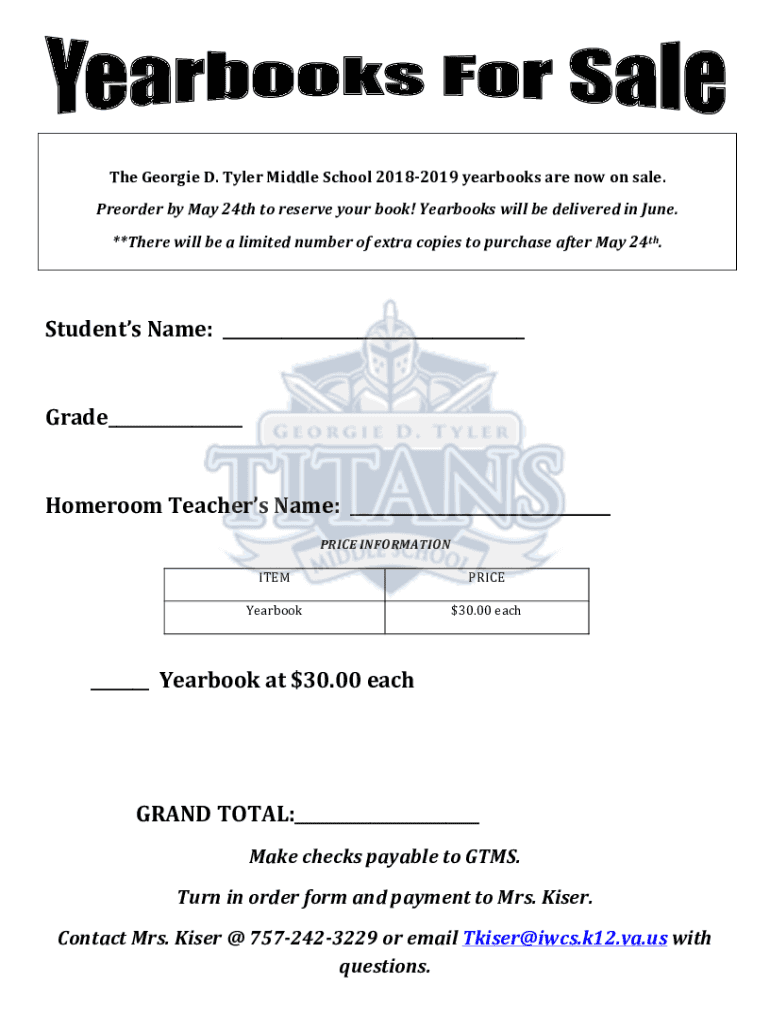
Updated Yearbook Order Form DOCX 2018-2026


What is the Updated Yearbook Order Form?
The Updated Yearbook Order Form is a document used by students and parents at Georgie Tyler Middle School to order yearbooks. This form typically includes essential details such as the student's name, grade, and the number of yearbooks requested. It serves as a formal request to secure a copy of the yearbook, which captures memories and milestones from the school year.
How to Use the Updated Yearbook Order Form
To use the Updated Yearbook Order Form, start by filling in the required fields accurately. This includes the student's full name, grade level, and any additional information requested, such as payment details. Once completed, the form can be submitted according to the school's specified methods, which may include online submission or physical drop-off at the school office.
Steps to Complete the Updated Yearbook Order Form
Completing the Updated Yearbook Order Form involves several straightforward steps:
- Obtain the form from the school's website or front office.
- Fill in the necessary information, ensuring all details are correct.
- Review the form for accuracy before submission.
- Submit the form by the deadline provided by the school.
Key Elements of the Updated Yearbook Order Form
Essential components of the Updated Yearbook Order Form include:
- Student Information: Name, grade, and homeroom.
- Order Details: Quantity of yearbooks and total cost.
- Payment Information: Accepted payment methods and instructions.
- Submission Instructions: How and where to submit the form.
Form Submission Methods
The Updated Yearbook Order Form can typically be submitted through various methods, including:
- Online Submission: Many schools offer a digital platform for easy submission.
- Mail: Parents can send the completed form to the school’s mailing address.
- In-Person: Forms can also be delivered directly to the school office during business hours.
Legal Use of the Updated Yearbook Order Form
The Updated Yearbook Order Form is a legal document that serves as a record of the transaction between the school and the purchaser. It is important to ensure that all information provided is accurate and truthful to avoid any potential disputes regarding the order.
Quick guide on how to complete updated yearbook order form docx
Effortlessly Prepare Updated Yearbook Order Form docx on Any Device
Digital document management has gained popularity among businesses and individuals. It offers an ideal environmentally friendly substitute for conventional printed and signed paperwork, as you can obtain the necessary form and safely store it online. airSlate SignNow equips you with all the tools required to create, modify, and electronically sign your documents swiftly without delays. Handle Updated Yearbook Order Form docx on any device using airSlate SignNow's Android or iOS applications and enhance any document-related procedure today.
How to Modify and Electronically Sign Updated Yearbook Order Form docx with Ease
- Locate Updated Yearbook Order Form docx and click on Get Form to begin.
- Make use of the tools we offer to complete your form.
- Select critical parts of your documents or obscure sensitive information using the tools that airSlate SignNow specifically provides for this purpose.
- Generate your electronic signature using the Sign tool, which only takes seconds and carries the same legal validity as a traditional handwritten signature.
- Review the details and click on the Done button to save your updates.
- Select how you'd prefer to send your form, whether by email, SMS, invitation link, or download it to your computer.
Say goodbye to lost or misplaced documents, tedious form searching, or mistakes that require printing new document copies. airSlate SignNow meets all your document management needs in just a few clicks from your chosen device. Modify and electronically sign Updated Yearbook Order Form docx and ensure outstanding communication at every stage of your form preparation process with airSlate SignNow.
Create this form in 5 minutes or less
Find and fill out the correct updated yearbook order form docx
Create this form in 5 minutes!
How to create an eSignature for the updated yearbook order form docx
How to create an electronic signature for a PDF online
How to create an electronic signature for a PDF in Google Chrome
How to create an e-signature for signing PDFs in Gmail
How to create an e-signature right from your smartphone
How to create an e-signature for a PDF on iOS
How to create an e-signature for a PDF on Android
People also ask
-
What is the Updated Yearbook Order Form docx?
The Updated Yearbook Order Form docx is a customizable document designed to streamline the process of ordering yearbooks. It allows schools to collect orders efficiently while ensuring all necessary information is captured. This form can be easily edited to fit specific needs, making it a versatile tool for educational institutions.
-
How can I customize the Updated Yearbook Order Form docx?
You can customize the Updated Yearbook Order Form docx using airSlate SignNow's intuitive editing tools. Simply upload the document, and you can add fields, change text, and adjust formatting to suit your requirements. This flexibility ensures that your order form meets the unique needs of your school or organization.
-
Is the Updated Yearbook Order Form docx easy to use?
Yes, the Updated Yearbook Order Form docx is designed for ease of use. With airSlate SignNow, you can quickly send the form to parents and students for completion. The user-friendly interface ensures that anyone can fill out the form without confusion, making the ordering process smooth and efficient.
-
What are the benefits of using the Updated Yearbook Order Form docx?
Using the Updated Yearbook Order Form docx offers several benefits, including improved organization and reduced errors in order collection. It allows for electronic signatures, which speeds up the approval process. Additionally, it provides a professional appearance that enhances your school's image.
-
Can I integrate the Updated Yearbook Order Form docx with other tools?
Absolutely! The Updated Yearbook Order Form docx can be integrated with various tools and platforms through airSlate SignNow's API. This allows for seamless data transfer and management, ensuring that all your order information is centralized and easily accessible.
-
What is the pricing for using the Updated Yearbook Order Form docx?
Pricing for using the Updated Yearbook Order Form docx varies based on the features and volume of usage. airSlate SignNow offers competitive pricing plans that cater to different needs, ensuring that you get a cost-effective solution for your yearbook orders. You can check their website for the latest pricing details.
-
How secure is the Updated Yearbook Order Form docx?
The Updated Yearbook Order Form docx is secured with advanced encryption and compliance measures provided by airSlate SignNow. This ensures that all data collected through the form is protected and confidential. You can trust that your students' information will be handled with the utmost security.
Get more for Updated Yearbook Order Form docx
- Medicare certification and recertification medical forms
- Hart supported living grant form
- Star wars saga ships form
- Crs 1 form
- Ohio driving privileges letter form
- Rental deposit receipt template rental deposit receipt template form
- Operations executive resume sample doc form
- Elementary homeschool sample affidavit education pa gov form
Find out other Updated Yearbook Order Form docx
- How To Integrate Sign in Banking
- How To Use Sign in Banking
- Help Me With Use Sign in Banking
- Can I Use Sign in Banking
- How Do I Install Sign in Banking
- How To Add Sign in Banking
- How Do I Add Sign in Banking
- How Can I Add Sign in Banking
- Can I Add Sign in Banking
- Help Me With Set Up Sign in Government
- How To Integrate eSign in Banking
- How To Use eSign in Banking
- How To Install eSign in Banking
- How To Add eSign in Banking
- How To Set Up eSign in Banking
- How To Save eSign in Banking
- How To Implement eSign in Banking
- How To Set Up eSign in Construction
- How To Integrate eSign in Doctors
- How To Use eSign in Doctors