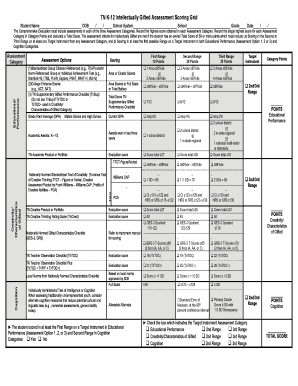
Standards for Special Education Evaluation & Eligibility TN Gov Form


Understanding the Standards for Special Education Evaluation and Eligibility in Tennessee
The Standards for Special Education Evaluation and Eligibility in Tennessee provide a framework for assessing students who may require special education services. These standards are designed to ensure that evaluations are conducted fairly, comprehensively, and in accordance with state and federal laws. They outline the criteria for determining eligibility for special education services, focusing on the individual needs of each student.
These standards include guidelines on how to assess a student's academic performance, social skills, and emotional well-being. They also emphasize the importance of using multiple sources of information, such as teacher observations, standardized tests, and parent input, to make informed decisions about a student's eligibility for special education services.
Steps to Complete the Evaluation Process
Completing the evaluation process for special education eligibility involves several key steps. First, a referral for evaluation must be made, which can be initiated by parents, teachers, or other professionals. Once the referral is received, the school must obtain parental consent to proceed with the evaluation.
Next, a multidisciplinary team will conduct the evaluation, which includes gathering data through various assessments and observations. After the evaluation is complete, the team will analyze the results to determine if the student meets the eligibility criteria for special education services. Finally, a meeting will be held to discuss the findings with the parents and develop an Individualized Education Program (IEP) if the student is found eligible.
Key Elements of the Evaluation Standards
The key elements of the Standards for Special Education Evaluation and Eligibility include the following:
- Comprehensive Assessment: Evaluations must be thorough and consider all areas of a student's functioning.
- Use of Multiple Sources: Information should be gathered from various sources, including tests, observations, and input from parents and teachers.
- Timeliness: Evaluations should be completed within a specific timeframe to ensure timely access to services.
- Parental Involvement: Parents must be actively involved in the evaluation process and informed of their rights.
Eligibility Criteria for Special Education Services
To qualify for special education services under the Standards for Special Education Evaluation and Eligibility in Tennessee, students must meet specific criteria. These criteria include demonstrating a disability that adversely affects their educational performance. Disabilities may include specific learning disabilities, emotional disturbances, speech or language impairments, and other health impairments.
Additionally, the evaluation must show that the student requires specialized instruction to make progress in the general education curriculum. The determination of eligibility is made by a team of professionals, including educators, psychologists, and other specialists, in collaboration with the student's parents.
Obtaining the Standards for Special Education Evaluation and Eligibility
Individuals seeking to obtain the Standards for Special Education Evaluation and Eligibility in Tennessee can access them through the Tennessee Department of Education's official website. The standards are typically available in downloadable formats, which can be printed or saved for reference.
It is essential for educators, parents, and advocates to familiarize themselves with these standards to ensure that students receive the appropriate evaluations and services they need. Additionally, schools may provide training sessions or workshops to help stakeholders understand the evaluation process and the standards that govern it.
Quick guide on how to complete standards for special education evaluation amp eligibility tn gov
Effortlessly Prepare Standards For Special Education Evaluation & Eligibility TN gov on Any Device
Digital document management has gained traction among businesses and individuals. It offers a perfect environmentally friendly alternative to conventional printed and signed documents, allowing you to obtain the correct format and securely store it online. airSlate SignNow equips you with all the tools necessary to create, edit, and electronically sign your documents swiftly without delays. Manage Standards For Special Education Evaluation & Eligibility TN gov on any platform using airSlate SignNow's Android or iOS applications and enhance any document-based procedure today.
The easiest way to modify and electronically sign Standards For Special Education Evaluation & Eligibility TN gov with ease
- Locate Standards For Special Education Evaluation & Eligibility TN gov and click Get Form to begin.
- Utilize the tools we provide to complete your document.
- Emphasize pertinent sections of the documents or obscure sensitive information with tools that airSlate SignNow specifically offers for that purpose.
- Create your electronic signature using the Sign tool, which takes seconds and holds the same legal significance as a traditional wet ink signature.
- Review all the information and click the Done button to save your modifications.
- Select your preferred method for delivering your form, whether by email, SMS, invite link, or downloading it to your computer.
Eliminate the worries of lost or misplaced files, tedious form searching, or errors that necessitate printing fresh copies of documents. airSlate SignNow meets your document management needs in just a few clicks from any device of your choice. Edit and electronically sign Standards For Special Education Evaluation & Eligibility TN gov to ensure outstanding communication at every stage of your form preparation process with airSlate SignNow.
Create this form in 5 minutes or less
Create this form in 5 minutes!
How to create an eSignature for the standards for special education evaluation amp eligibility tn gov
How to create an electronic signature for a PDF online
How to create an electronic signature for a PDF in Google Chrome
How to create an e-signature for signing PDFs in Gmail
How to create an e-signature right from your smartphone
How to create an e-signature for a PDF on iOS
How to create an e-signature for a PDF on Android
People also ask
-
What are the Standards For Special Education Evaluation & Eligibility TN gov?
The Standards For Special Education Evaluation & Eligibility TN gov outline the criteria and processes used to determine a child's eligibility for special education services in Tennessee. These standards ensure that evaluations are comprehensive, fair, and tailored to meet the individual needs of students. Understanding these standards is crucial for parents and educators alike.
-
How can airSlate SignNow assist with the documentation required for the Standards For Special Education Evaluation & Eligibility TN gov?
airSlate SignNow provides a streamlined platform for managing and eSigning documents related to the Standards For Special Education Evaluation & Eligibility TN gov. Our solution allows users to create, send, and securely sign necessary forms, ensuring compliance with state regulations. This simplifies the documentation process for educators and parents.
-
What features does airSlate SignNow offer to support special education evaluations?
airSlate SignNow offers features such as customizable templates, secure eSigning, and document tracking, all of which are essential for managing the Standards For Special Education Evaluation & Eligibility TN gov. These tools help ensure that all necessary documentation is completed accurately and efficiently, facilitating a smoother evaluation process.
-
Is airSlate SignNow cost-effective for schools and districts implementing the Standards For Special Education Evaluation & Eligibility TN gov?
Yes, airSlate SignNow is designed to be a cost-effective solution for schools and districts. Our pricing plans are flexible and cater to various budgets, making it easier for educational institutions to comply with the Standards For Special Education Evaluation & Eligibility TN gov without overspending. Investing in our platform can lead to signNow time and cost savings.
-
Can airSlate SignNow integrate with other educational tools for special education?
Absolutely! airSlate SignNow can seamlessly integrate with various educational tools and platforms, enhancing the workflow for managing the Standards For Special Education Evaluation & Eligibility TN gov. This integration capability allows users to connect their existing systems, ensuring a cohesive approach to special education documentation and compliance.
-
What benefits does airSlate SignNow provide for parents involved in the evaluation process?
For parents, airSlate SignNow offers a user-friendly interface that simplifies the process of reviewing and signing documents related to the Standards For Special Education Evaluation & Eligibility TN gov. This accessibility empowers parents to stay informed and engaged in their child's evaluation process, ensuring that their voices are heard and considered.
-
How does airSlate SignNow ensure the security of documents related to special education evaluations?
Security is a top priority for airSlate SignNow. We utilize advanced encryption and secure storage solutions to protect documents related to the Standards For Special Education Evaluation & Eligibility TN gov. This ensures that sensitive information remains confidential and is only accessible to authorized users.
Get more for Standards For Special Education Evaluation & Eligibility TN gov
Find out other Standards For Special Education Evaluation & Eligibility TN gov
- How To Integrate Sign in Banking
- How To Use Sign in Banking
- Help Me With Use Sign in Banking
- Can I Use Sign in Banking
- How Do I Install Sign in Banking
- How To Add Sign in Banking
- How Do I Add Sign in Banking
- How Can I Add Sign in Banking
- Can I Add Sign in Banking
- Help Me With Set Up Sign in Government
- How To Integrate eSign in Banking
- How To Use eSign in Banking
- How To Install eSign in Banking
- How To Add eSign in Banking
- How To Set Up eSign in Banking
- How To Save eSign in Banking
- How To Implement eSign in Banking
- How To Set Up eSign in Construction
- How To Integrate eSign in Doctors
- How To Use eSign in Doctors